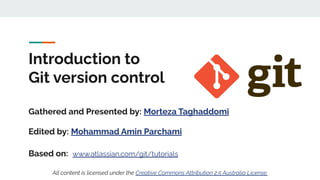Git introduction for Beginners
- 1. Introduction to Git version control Gathered and Presented by: Morteza Taghaddomi Edited by: Mohammad Amin Parchami Based on: www.atlassian.com/git/tutorials All content is licensed under the Creative Commons Attribution 2.5 Australia License.
- 2. K. N. Toosi University of Technology System Analysis and Design Dr. Mehdi Esnaashari Computer Engineering (Artificial Intelligence) Fall 2020
- 3. Before we start... Live Demo! Tools: ● VSCode ● Gitlab ● Git 3/54
- 4. ● What is version control system? ● Benefits of version control systems ● What is git? ● Why Git for your organization? ○ Git for Developers ● What is Repository? ● Initializing a new repository ● Saving changes to the repository ● Not remembering your changes? ● Practice 1 Outline 4/54
- 5. ● .gitignore ● Collaborating ○ Git remote ■ The origin Remote ○ git clone ○ git push ○ git pull ● summary ● Practice 2 ● You do not want to miss out on these Outline 5/54
- 6. What is Version Control? 6/54
- 8. What is Version Control? ● A category of software tools that help a software team manage changes to source code over time. ● Keeps track of every modification to the code in a special kind of database. ○ If a mistake is made, developers can turn back the clock and compare earlier versions of the code to help fix the mistake while minimizing disruption to all team members. 8/54
- 9. Benefits of version control systems ● Developing software without using version control is risky, like not having backups. ● It enables developers to move faster. ● It Allows software teams to preserve efficiency and agility as the team scales to include more developers. 9/54
- 10. Benefits of version control systems ● A complete long-term modification history of every file ○ Changes by whom, when and why! ● Branching and merging ○ Handles Conflicts ● Traceability ○ Jira 10/54
- 11. 11/54
- 12. What is Git? Performance / Security / Flexibility Distributed Version control with Git 12/54
- 13. What is Git? ● Git is the most widely used modern version control system in the world today. ● An open-source project originally developed in 2005 by Linus Torvalds. ● Every developer's working copy of the code is also a repository that can contain the full history of all changes. ● Git has been designed with performance, security and flexibility in mind. 13/54
- 14. Why Git for your organization? ● Git for developers ● Git for marketing ● Git for product management ● Git for designers ● Git for customer support ● Git for human resources ● Git for anyone managing a budget 14/54
- 15. 15
- 16. Git for Developers ● Feature Branch Workflow One of the biggest advantages of Git is its branching capabilities. Unlike centralized version control systems, Git branches are cheap and easy to merge. This facilitates the feature branch workflow popular with many Git users. 16/54
- 17. Feature Branch Workflow ● When a developer wants to start working on something—no matter how big or small—they create a new branch. This ensures that the master branch always contains production-quality code. 17/54
- 18. Feature Branch Workflow ● They let you represent development work at the same granularity as your agile backlog. 18/54
- 20. Pull Requests ● A pull request is a way to ask another developer to merge one of your branches into their repository. 20/54
- 21. Pull Requests ● This not only makes it easier for project leads to keep track of changes, but also lets developers initiate discussions around their work before integrating it with the rest of the codebase. 21/54
- 22. Pull Requests ● When a developer gets stuck with a hard problem, they can open a pull request to ask for help from the rest of the team. ● junior developers can be confident that they aren’t destroying the entire project by treating pull requests as a formal code review. 22/54
- 23. Community 23/54
- 24. Faster Release Cycle ● These capabilities facilitate an agile workflow where developers are encouraged to share smaller changes more frequently. ● In turn, changes can get pushed down the deployment pipeline faster 24/54
- 25. Git Concepts ● So far we learned what is a Version Control System (VCS), what is Git, why should we learn it and what are its usages. ● Now we look deeper into its core features. 25/54
- 26. Repository ● What is a repository? ● Initializing a new Git repository ● Committing a modified version of a file to the repository ● Cloning an existing Git repository ● Configuring a Git repository for remote collaboration ● Common Git version control commands 26/54
- 27. What is a Git repository? ● A Git repository is a virtual storage of your project. ● It allows you to save versions of your code, which you can access whenever needed. 27/54
- 28. Initializing a new repository: git init ● To create a new repository, you'll use the git init command. ● git init is a one-time command you use during the initial setup of a new repository. 28/54
- 29. Initializing a new repository: git init ● Executing this command will create a new .git subdirectory in your current working directory. ● This will also create a new master branch. 29/54
- 30. ● It can be used to convert an existing, unversioned project to a Git repository or initialize a new, empty repository. ● Executing git init creates a .git subdirectory in the current working directory, which contains all of the necessary Git metadata for the new repository. Initializing a new repository: git init 30/54
- 31. Saving changes to the repository: git add and git commit ● git add: adds a change in the working directory to the staging area. It tells Git that you want to include updates of a particular file. ● git commit: captures a snapshot of the project's currently staged changes. 31/54
- 32. Saving changes to the repository: git add and git commit git add, git status, and git commit are all used in combination to save a snapshot of a Git project's current state. 32/54
- 33. Saving changes to the repository: Instructions: ● git add file1 file2 ... ● git add -a ● git add . ● git add *.py ● git commit -m "my clear and to-the-point commit message" ● git status ● git log ● git log --oneline 33/54
- 34. Not remembering your changes? ● git diff ● git diff file1 34/54
- 35. Practice 1 1. Make a new folder. 2. Create a new repository. 3. Add new files to the directory. 4. Save the change to the repository. ● check repo status after each level. 35/54
- 36. .gitignore ● Ignored files are tracked in a special file named .gitignore that is checked in at the root of your repository. ● Usually log files, IDE settings and environment variables should ignored. ● Configuring it right at the beginning may save you some time! 36/54
- 37. Collaborating git syncing: ● git remote ● git fetch ● git push ● git pull 37/54
- 38. Git remote The git remote command lets you create, view, and delete connections to other repositories. 38/54
- 39. Add remote connection ● git remote add <name> <url> ● Create a new connection to a remote repository. ● After adding a remote, you’ll be able to use as a convenient shortcut for in other Git commands. 39/54
- 40. git clone ● git clone <url> ● git clone is primarily used to point to an existing repo and make a clone or copy of that repo at in a new directory, at another location. 40/54
- 41. The origin Remote ● When you clone a repository with git clone, it automatically creates a remote connection called origin pointing back to the cloned repository. 41/54
- 42. git push ● The git push command is used to upload local repository content to a remote repository. ● Pushing is how you transfer commits from your local repository to a remote repo. 42/54
- 43. git push ● git push is most commonly used to publish an upload local changes to a central repository. ● After a local repository has been modified a push is executed to share the modifications with remote team members. ● git push can be considered as an “upload” command 43/54
- 44. Before and after push 44/54
- 45. 45/54
- 46. git pull ● git pull command is used to fetch and download content from a remote repository, ● and immediately update the local repository to match that content. ● becoming aware of latest changes, new branches, etc. 46/54
- 50. Conflicts! 50/54
- 52. Instructions: git remote add origin <name> <url> git clone <url> git push origin master git pull origin master git push -u origin master 52/54
- 53. Practice 2 1. Save your change from practice 1, to a remote repository such as gitlab, github or bitbucket. 2. Add some changes to it. 3. Add new changes from another repository. 4. Sync local repository with remote repository. 53/54
- 54. You do not want to miss out on these ● Efficient ways of solving conflicts. ● Git cheat sheet 54/54