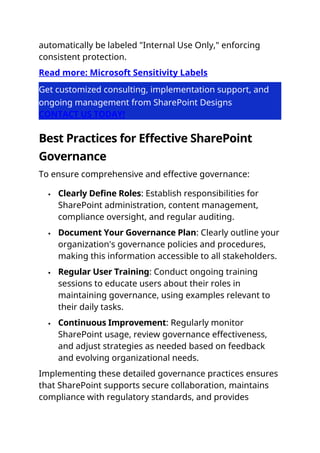Governance of Data in SharePoint: Tools, Policies, and Best Practices
- 1. Governance of Data in SharePoint: Tools, Policies, and Best Practices SharePoint Services Effective governance in SharePoint ensures data security, compliance, and optimal collaboration. This extended guide details key governance tools, policies, and practical examples in SharePoint, referencing official Microsoft guidelines. 1. Information Architecture Information architecture organizes, labels, and structures content to ensure efficient discovery and usability. A strong
- 2. information architecture improves productivity by enabling users to quickly locate and utilize necessary data. Sites and Hubs SharePoint structures content through site collections and hub sites. Hub sites connect related sites, ensuring consistent navigation and themes. For instance, an organization might establish a hub site for Human Resources, linking to subsites such as Recruitment, Policies, and Employee Benefits. Navigation and Search Implement clear navigation paths and configure search to improve content discoverability. For example, create intuitive navigation bars, breadcrumb trails, and use refiners in search results to help users narrow down content quickly. Metadata and Content Types Use managed metadata and content types to classify and standardize data organization. For instance, a document library for project documents might use content types such as "Project Plan," "Risk Assessment," or "Budget Reports," each with specific metadata fields like project phase, due dates, or project managers. Read more: Microsoft SharePoint Information Architecture 2. Permissions and Access Control Permissions manage user access to SharePoint content, preventing unauthorized access and ensuring content integrity.
- 3. Default Groups and Roles SharePoint provides default permission levels (Owners, Members, Visitors). For example, HR site owners manage permissions, HR team members contribute content, and other employees might only have viewing permissions. Least Privilege Principle Assign users only the permissions necessary to complete their tasks. For example, provide read-only access to employees for compliance documentation, reserving editing rights for compliance managers only. Regular Reviews and Auditing Perform routine audits of permissions to ensure that former employees or role changes do not result in improper access. Regular permission checks could reveal that a contractor who left three months ago still has access, prompting immediate removal. Read more: Microsoft SharePoint Permissions Ready to Take Control of Your SharePoint Environment? GET EXPERTS ADVICE 3. Compliance and Data Loss Prevention (DLP) Compliance tools in SharePoint protect sensitive information, ensuring adherence to legal and regulatory standards. Data Loss Prevention Use DLP policies to automatically identify and protect
- 4. sensitive data. For example, a DLP policy might detect social security numbers or credit card numbers and block users from sharing this information externally. eDiscovery and Legal Holds Facilitate efficient data search and preservation for legal compliance or audits. In a legal dispute scenario, an eDiscovery case in SharePoint could hold all related project documents, preventing deletion or alteration. Read more: Microsoft Compliance in SharePoint 4. Data Retention and Lifecycle Management Control the lifecycle of SharePoint content from creation to disposal, aligning with business and regulatory requirements. Retention Policies Automate data retention or deletion based on predefined timelines. For example, financial reports can be retained for seven years before automatic deletion, ensuring compliance with financial regulations. Retention Labels Implement labels to manage specific content retention requirements. Labeling contracts as records ensures these documents remain unaltered and securely stored for the required duration. Read more: Microsoft Data Retention Policies 5. Auditing and Monitoring
- 5. Monitor SharePoint activities to detect and respond to potential security breaches or compliance issues. Audit Logs Track user actions within SharePoint, providing detailed insights into who accessed or modified content. For example, if a critical financial document is modified unexpectedly, audit logs can quickly identify who made the changes and when. Alert Policies Set up alerts for unusual activities such as mass file deletions or external sharing attempts. For instance, administrators receive immediate notification if someone attempts to share sensitive files externally, enabling prompt action. Read more: Microsoft Auditing SharePoint 6. Data Classification and Sensitivity Labels Classify SharePoint data to clearly communicate sensitivity levels and protect content accordingly. Sensitivity Labels Use labels to apply encryption, restrict access, and add visual markings. A document labeled "Confidential" will automatically apply encryption, preventing unauthorized viewing even if the document is shared externally. Automatic Labeling Configure SharePoint to automatically apply default sensitivity labels to new content. For example, all new content added to the Finance department’s site could
- 6. automatically be labeled "Internal Use Only," enforcing consistent protection. Read more: Microsoft Sensitivity Labels Get customized consulting, implementation support, and ongoing management from SharePoint Designs CONTACT US TODAY! Best Practices for Effective SharePoint Governance To ensure comprehensive and effective governance: Clearly Define Roles: Establish responsibilities for SharePoint administration, content management, compliance oversight, and regular auditing. Document Your Governance Plan: Clearly outline your organization's governance policies and procedures, making this information accessible to all stakeholders. Regular User Training: Conduct ongoing training sessions to educate users about their roles in maintaining governance, using examples relevant to their daily tasks. Continuous Improvement: Regularly monitor SharePoint usage, review governance effectiveness, and adjust strategies as needed based on feedback and evolving organizational needs. Implementing these detailed governance practices ensures that SharePoint supports secure collaboration, maintains compliance with regulatory standards, and provides
- 7. efficient information management aligned with organizational goals. Reference: Microsoft SharePoint Governance Overview Conclusion Establishing strong SharePoint governance is no longer optional—it’s essential for ensuring data security, maintaining compliance, and enabling seamless collaboration across your organization. From structuring your information architecture to setting up data retention policies and sensitivity labels, every aspect of governance plays a crucial role in maximizing SharePoint’s value. At SharePoint Designs, we specialize in delivering tailored SharePoint consulting services that align with your unique business goals. Whether you’re starting fresh or optimizing an existing setup, our experts provide end-to- end support—ensuring your SharePoint environment is not only well-governed but also primed for productivity and growth. Let SharePoint Designs be your trusted partner in building a secure, scalable, and user-friendly SharePoint experience. BOOK A CALL