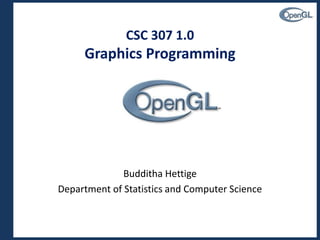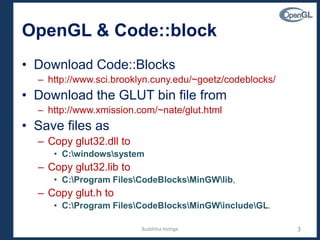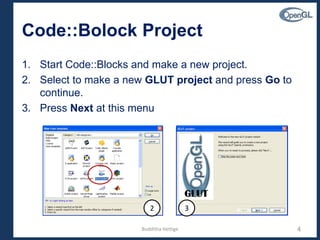Graphics Programming OpenGL & GLUT in Code::Blocks
- 1. CSC 307 1.0 Graphics Programming Budditha Hettige Department of Statistics and Computer Science
- 2. Graphics Programming OpenGL & GLUT in Code::Blocks 2Budditha Hettige
- 3. OpenGL & Code::block • Download Code::Blocks – http://www.sci.brooklyn.cuny.edu/~goetz/codeblocks/ • Download the GLUT bin file from – http://www.xmission.com/~nate/glut.html • Save files as – Copy glut32.dll to • C:windowssystem – Copy glut32.lib to • C:Program FilesCodeBlocksMinGWlib, – Copy glut.h to • C:Program FilesCodeBlocksMinGWincludeGL. 3Budditha Hettige
- 4. Code::Bolock Project 1. Start Code::Blocks and make a new project. 2. Select to make a new GLUT project and press Go to continue. 3. Press Next at this menu 4 2 3 Budditha Hettige
- 5. Code::Bolock Project 4. Give a project title, and a location where to create the project and then press Next 5. Tell Code::Blocks to where you stored your GL files, then press Next 5 4 5 Budditha Hettige
- 6. Code::Bolock Project • Set compiler as “GNU GCC Compiler”, and press Finish. • Open up the sample source file by double clicking on it • Add #include <windows.h> at line 14 6Budditha Hettige
- 7. Code::Bolock Project • Compile and build an application 7Budditha Hettige
- 8. Sample 01 # include <windows.h> #include <GL/glut.h> void mydisplay() { glClear(GL_COLOR_BUFFER_BIT); glBegin(GL_POLYGON); glVertex2f(-0.5, -0.5); glVertex2f(-0.5, 0.5); glVertex2f(0.5, 0.5); glVertex2f(0.5, -0.5); glEnd(); glFlush(); } int main(int argc, char** argv) { glutInit(&argc,argv); glutCreateWindow("simple"); glutDisplayFunc(mydisplay); glutMainLoop(); } 8Budditha Hettige
- 9. GLUT Functions glutInit(int *argc, char** argv); Initializes a window session. glutCreateWindow(char *name); Creates a window with title *name. glutInitDisplayMode(GLUT_SINGLE|GLUT_RGB); Sets the display mode to single buffered and RGB color. glutInitWindowSize (GLsizei h, GLsizei w); Sets initial window size to h x w. glutInitWindowPosition(x,y); Sets initial window position to (x, y). 9Budditha Hettige
- 10. GLUT Functions • void glFlush() force execution of GL commands in finite time • void glutDisplayFunc(void (*func)(void)); sets the display callback for the current window. • void glutMainLoop(void); Enters the GLUT event processing loop 10Budditha Hettige
- 11. OpenGL Attributes • glClearColor(1.0, 1.0, 1.0, 0.0); – Sets background color to white – Fourth argument is transparency; 0.0 is opaque – Sets a state variable • glPointSize(2.0); – Sets point size to be 2 pixels wide – Note that this is not a device-independent attribute – Sets a state variable 11Budditha Hettige
- 12. glClear • Clearing the Color Buffer – glClear(GL_COLOR_BUFFER_BIT); • Values – GL_COLOR_BUFFER_BIT Indicates the buffers currently enabled for color writing. – GL_DEPTH_BUFFER_BIT Indicates the depth buffer. – GL_ACCUM_BUFFER_BIT Indicates the accumulation buffer. – GL_STENCIL_BUFFER_BIT Indicates the stencil buffer. 12Budditha Hettige
- 14. OpenGL Primitive Syntax glBegin ( type ); glVertex* ( ); . . . . glVertex* ( ); glEnd ( ); 14 glBegin(GL_POLYGON); glVertex2f(-0.5, -0.5); glVertex2f(-0.5, 0.5); glVertex2f(0.5, 0.5); glVertex2f(0.5, -0.5); glEnd(); glBegin(GL_TRIANGLES); glVertex3f( 0.0f, 1.0f, -10.0f); glVertex3f(-1.0f,-1.0f, -10.0f); glVertex3f( 1.0f,-1.0f, -10.0f); glEnd(); glBegin(GL_LINES); glVertex3f(0.25, 0.25, 0.0); glVertex3f(0.75, 0.75, 0.0); glEnd(); Budditha Hettige
- 15. Sample 02 # include <windows.h> # include <GL/glut.h> void display(void) { glClear (GL_COLOR_BUFFER_BIT); glColor3f (1.0, 0.0, 0.0); //red glBegin(GL_QUADS); glVertex3f (0.25, 0.25, 0.0); glVertex3f (0.75, 0.25, 0.0); glColor3f (0.0, 0.0, 1.0); //blue glVertex3f (0.75, 0.75, 0.0); glVertex3f (0.25, 0.75, 0.0); glEnd(); glutSolidSphere(0.15,12,2); //draw a sphere glFlush (); } 15 int main(int argc, char** argv) { glutInit(&argc, argv); glutInitDisplayMode (GLUT_SINGLE | GLUT_RGB); glutInitWindowSize (250, 250); glutInitWindowPosition (100, 100); glutCreateWindow ("hello"); init (); glutDisplayFunc(display); glutMainLoop(); } Budditha Hettige
- 16. Sample 02 void init (void) { glClearColor (0.0, 0.0, 0.0, 0.0); glMatrixMode(GL_PROJECTION); glLoadIdentity(); glOrtho(-1.0, 1.0, -1.0, 1.0, -1.0, 1.0); } 16Budditha Hettige
- 17. glutInitDisplayMode • Sets the initial display mode. – glutInitDisplayMode (GLUT_SINGLE | GLUT_RGB); • Values – GLUT_RGBA – GLUT_RGB – GLUT_INDEX – GLUT_SINGLE – GLUT_DOUBLE – GLUT_ACCUM – GLUT_ALPHA – GLUT_DEPTH – GLUT_STENCIL – GLUT_MULTISAMPLE – GLUT_STEREO – GLUT_LUMINANCE 17Budditha Hettige
- 18. glColor • Set the current color – glColor3f (1.0, 0.0, 0.0); • Example – void glColor3i(GLint red, GLint green, GLint blue); – void glColor3f(GLfloat red, GLfloat green, GLfloat blue); – glColor3f (1.0, 0.0, 0.0); //red – glColor3f (0.0, 0.0, 1.0); //blue 18Budditha Hettige
- 19. Budditha Hettige 19 OpenGL Transformations • Before applying modeling or viewing transformations, need to set glMatrixMode(GL_MODELVIEW) • Before applying projection transformations, need to set glMatrixMode(GL_Projection) • Replacement by either following commands glLoadIdentity(); glLoadMatrix(M); • Multiple transformations (either in modeling or viewing) are applied in reverse order
- 20. Projection Transformation • Transformation from scene to image • Orthographic projection – glOrtho (left, right, bottom, top, near, far) • Perspective projection – glFrustum (left, right, bottom, top, near, far) 20Budditha Hettige
- 21. Setting Viewing Matrix glMatrixMode(GL_PROJECTION); Sets the switch so that loaded matrix goes into the projection stack. glLoadIdentity(); Pushes an identity matrix onto the stack; gluOrtho2D(GLdouble left, Gldouble right, Gldouble bottom, Gldouble top); Sets the current view to an orthographic projection with view volume bounded by x = left, x = right, y = bottom, y = top, z = -1.0 and z = 1.0. 21Budditha Hettige
- 22. Viewport Transformation MyWindow x y h w void glViewport(Glint x, GLint y, GLsizei w, Glsizei h); Default viewport corresponds to entire window drawable area. Clipping Window Budditha Hettige 22
- 23. Example • GL_POINTS • GL_LINES • GL_TRIANGLES • GL_TRIANGLE_STRIP • GL_QUAD_STRIP • GL_LINE_STRIP • GL_LINE_LOOP • GL_QUADS • GL_POLYGON • GL_TRIANGLE_FAN 23Budditha Hettige