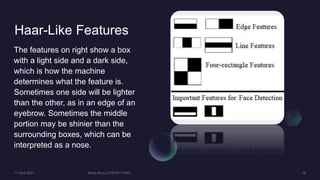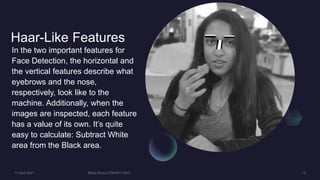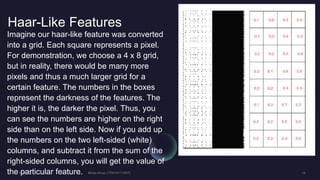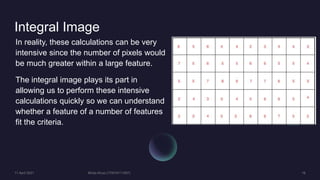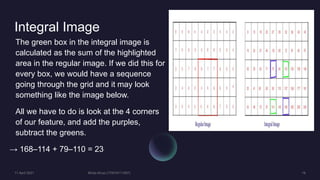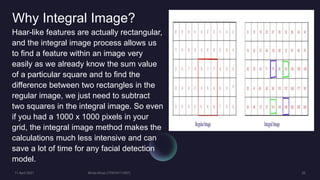GUI based Face detection using Viola-Jones algorithm in MATLAB.
- 1. Face Detection Using Viola- Jones Algorithm
- 2. Agenda
- 3. Introduction
- 8. Viola-Jones Algorithm Viola-Jones outlines a box and searches for a face within the box. It is essentially searching for these haar-like features, which will be explained later. The box moves a step to the right after going through every tile in the picture. In this case, we have used a large box size and taken large steps for demonstration, but in general, you can change the box size and step size according to your needs.
- 9. Haar-Like Features With smaller steps, a number of boxes detect face-like features (Haar-like features) and the data of all of those boxes put together, helps the algorithm determine where the face is.
- 10. Haar-Like Features The features on right show a box with a light side and a dark side, which is how the machine determines what the feature is. Sometimes one side will be lighter than the other, as in an edge of an eyebrow. Sometimes the middle portion may be shinier than the surrounding boxes, which can be interpreted as a nose.
- 11. Haar-Like Features There are 3 types of Haar-like features that Viola and Jones identified in their research: • Edge features • Line-features • Four-sided features
- 12. Haar-Like Features These features help the machine understand what the image is. Imagine what the edge of a table would look like on a b&w image. One side will be lighter than the other, creating that edge like b&w feature as you can see in the picture.
- 13. Haar-Like Features In the two important features for Face Detection, the horizontal and the vertical features describe what eyebrows and the nose, respectively, look like to the machine. Additionally, when the images are inspected, each feature has a value of its own. It’s quite easy to calculate: Subtract White area from the Black area.
- 14. Haar-Like Features Imagine our haar-like feature was converted into a grid. Each square represents a pixel. For demonstration, we choose a 4 x 8 grid, but in reality, there would be many more pixels and thus a much larger grid for a certain feature. The numbers in the boxes represent the darkness of the features. The higher it is, the darker the pixel. Thus, you can see the numbers are higher on the right side than on the left side. Now if you add up the numbers on the two left-sided (white) columns, and subtract it from the sum of the right-sided columns, you will get the value of the particular feature.
- 15. Haar-Like Features So in this case, the value of our feature is → (0.5 + 0.4 + 0.5 +0.6 + 0.4 + 0.7 + 0.5 + 0.4 + 0.4 + 0.5 + 0.6 + 0.8 + 0.5 + 0.7 + 0.6 + 0.6) - (0.1 + 0.1 + 0.2 + 0. 2+ 0.2 + 0.1 + 0.2 + 0.2 + 0.2 + 0.3 + 0.2 + 0.1 + 0.2 + 0.3 + 0.2 + 0.2) B - W= 8.7 - 3 = 5.7
- 16. Integral Image In reality, these calculations can be very intensive since the number of pixels would be much greater within a large feature. The integral image plays its part in allowing us to perform these intensive calculations quickly so we can understand whether a feature of a number of features fit the criteria.
- 17. Integral Image Now imagine the one highlighted in red is our grid for a certain feature, and we are trying to calculate the value of that feature. Normally we would just add up the boxes, but since that can be computationally intensive, we will create an integral image.
- 18. Integral Image To calculate the value of a single box in the integral image, we take the sum of all the boxes to its left.
- 19. Integral Image The green box in the integral image is calculated as the sum of the highlighted area in the regular image. If we did this for every box, we would have a sequence going through the grid and it may look something like the image below. All we have to do is look at the 4 corners of our feature, and add the purples, subtract the greens. → 168–114 + 79–110 = 23
- 20. Why Integral Image? Haar-like features are actually rectangular, and the integral image process allows us to find a feature within an image very easily as we already know the sum value of a particular square and to find the difference between two rectangles in the regular image, we just need to subtract two squares in the integral image. So even if you had a 1000 x 1000 pixels in your grid, the integral image method makes the calculations much less intensive and can save a lot of time for any facial detection model.
- 22. Conditions For Eyes & Upper Body Detection
- 23. Summary
- 24. Thank You