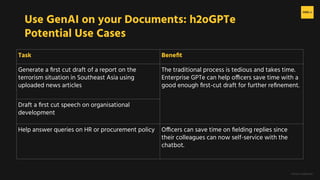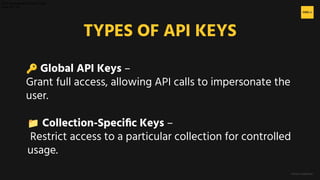H2O Generative AI Starter Track - Support Presentation Slides.pdf
- 1. H2O.ai Confidential H2O Generative AI Starter Track Fundamentals and Applications with h2oGPTe
- 2. H2O.ai Confidential ● Understand the foundations of Generative AI and related concepts ● How to use Generative AI on your data (documents, audio, images etc;) ● How to configure RAG and use prompt templates Objectives & Learning Outcomes
- 3. H2O.ai Confidential ● Three AI Paradigms: Machine Learning, Deep Learning, and Generative AI. ● Large Language Models (LLMs): Power Generative AI with accurate, context-aware outputs. ● Applications: AI-generated visuals, audio, and automated communication. ● Prompt Engineering: Techniques to guide AI for precise results. ● Retrieval-Augmented Generation (RAG): Combines retrieval and generation for context-rich responses. ● Next Steps: Apply these tools with H2O Enterprise GPTe for tailored AI solutions. Recap: Fundamentals of Generative AI
- 4. H2O.ai Confidential Part 1 Fundamentals of GenAI ● AI / ML ● Gen AI ● LLM ● Prompt ● RAG
- 5. H2O.ai Confidential Foundations of GenAI ● AI / ML ● Gen AI ● LLM ● Prompt ● RAG Machine Learning: Deep Learning: GenAI: Model (e.g. Gradient Boosted Machines / Linear Models) Model (e.g. CNNs, Transformers) Model (e.g. Large Transformers) Numbers Numbers Multimedia Numbers Multimedia Multimedia “Predict hypertension risk using age, gender, physical activity, etc.” “Detect if a patient has COVID-19 from chest X-ray image” “Perform patient screening with interactive chatbot”
- 6. H2O.ai Confidential Foundations of GenAI ● AI / ML ● Gen AI ● LLM ● Prompt ● RAG AI that generates new content based on its learnings from the existing content Process of learning from data is called “training” that produces a “model” Very large model trained on very large text data on large compute is an LLM Produces a highly cohesive text with correct structure, and meanings GenAI LLM
- 7. H2O.ai Confidential Foundations of GenAI ● AI / ML ● Gen AI ● LLM ● Prompt ● RAG
- 8. H2O.ai Confidential Foundations of GenAI ● AI / ML ● Gen AI ● LLM ● Prompt ● RAG
- 9. H2O.ai Confidential Foundations of GenAI ● AI / ML ● Gen AI ● LLM ● Prompt ● RAG Prompt is the input to a Gen AI System or to a LLM A nicely crafted prompt can yield better and relevant outputs, A bad prompt may not User’s prompt LLM Response
- 10. H2O.ai Confidential Foundations of GenAI ● AI / ML ● Gen AI ● LLM ● Prompt ● RAG Role Play ○ “Act as a social media influencer…” ○ “Act as an expert in astrophysics…” Zero Shot Prompting (not providing any examples) ○ Classify my text into positive, negative, neutral Provide Instructions (guardrails) with Prompt ○ “Please use my document for the answer, here is the link : <> ○ “Share all the important financial metrics from the report, but do not use any sensitive information” Prompt Chaining ○ “You are a healthcare recruiter. You’re good at writing interview questions. Please ask me each question below one at a time”
- 11. H2O.ai Confidential Foundations of GenAI ● AI / ML ● Gen AI ● LLM ● Prompt ● RAG Retrieval Augmented Generation (RAG) Retriever + Generator ● Retriever: retrieves relevant information from the documents (context) ● Generator: LLM that generates accurate response based on the retrieved context ● Workflow Ingest → Parsing → Chunking → Indexing → Embeddings* → VectorDB* ● Inference Prompt → Relevant Chunk Extraction → LLM → Response
- 12. H2O.ai Confidential Foundations of GenAI ● AI / ML ● Gen AI ● LLM ● Prompt ● RAG Retrieval Augmented Generation (RAG) Retriever + Generator ● Retriever: retrieves relevant information from the documents (context) ● Generator: LLM that generates accurate response based on the retrieved context ● Workflow Ingest → Parsing → Chunking → Indexing → Embeddings* → VectorDB* ● Inference Prompt → Relevant Chunk Extraction → LLM → Response
- 13. H2O.ai Confidential Part 2 Use GenAI on your Data h2oGPTe
- 14. H2O.ai Confidential 1. Prompting (Chat) Use GenAI on your Documents: h2oGPTe Enterprise Generative AI Platform to perform Question Answering on your documents (or websites, webpages, and workplace content - in an internet disconnected setup) 2. Data Ingestion (Collections) 3. Configure (Customize) 4. RAG (Document QA) 5. API
- 15. H2O.ai Confidential Use GenAI on your Documents: h2oGPTe Potential Use Cases Task Benefit Generate a first cut draft of a report on the terrorism situation in Southeast Asia using uploaded news articles The traditional process is tedious and takes time. Enterprise GPTe can help officers save time with a good enough first-cut draft for further refinement. Draft a first cut speech on organisational development Help answer queries on HR or procurement policy Officers can save time on fielding replies since their colleagues can now self-service with the chatbot.
- 16. H2O.ai Confidential Free Platform Access for training purposes Use GenAI on your Documents: h2oGPTe https://h2ogpte.genai.h2o.ai/ Step 1: Go to https://h2ogpte.genai.h2o.ai/ Step 2: Sign in with your Google or Github account. You will be directed to the id.public.h2o.ai hyperlink
- 17. H2O.ai Confidential Use GenAI on your Documents: h2oGPTe Step 3: Once in, you are free to explore our public Enterprise h2oGPTe Enjoy! Free Platform Access for training purposes https://h2ogpte.genai.h2o.ai/
- 18. H2O.ai Confidential 1. Prompting 2. Collection 3. Configure 4. RAG 5. API Chat with the LLMs ● Who are you? ● How are you doing? ● What are the factors of drug desistance? Use GenAI on your Documents: h2oGPTe Recommended PDF File to work with
- 19. H2O.ai Confidential Ingest Anything: documents, audio, images, and websites, over 65 different file formats → Group of related documents is a COLLECTION * Important! Only upload training documents 1. Prompting 2. Collection 3. Configure 4. RAG 5. API Use GenAI on your Documents: h2oGPTe
- 20. H2O.ai Confidential Chat Configurations LLM ● Automatic mode: selects the optimal LLM for the job from all the configured models ● Or select a specific language model Generation approach ● LLM Only: does not use any documents to generate an output ● RAG (Retrieval Augmented Generation): uses retrieval-based systems and generative models to produce more accurate and contextually relevant responses 1. Prompting 2. Collection 3. Configure 4. RAG 5. API Use GenAI on your Documents: h2oGPTe
- 21. H2O.ai Confidential Prompt Template Configuration A prompt template is used to guide the model's behavior and influence the style, tone, and content of its responses. Some key functions of a prompt template include: ● Helping the model understand the task it needs to address ● Setting the desired tone and style of the response ● Simulating specific roles (e.g. customer service agent, technical expert) 1. Prompting 2. Collection 3. Configure 4. RAG 5. API Use GenAI on your Documents: h2oGPTe
- 22. H2O.ai Confidential Ask Questions on the documents - “What are the factors of drug desistance” Ask Questions on Image - “What helps desisters stay away from drugs?” Ask Questions on Audio - “summarize the file” 1. Prompting 2. Collection 3. Configure 4. RAG 5. API Use GenAI on your Documents: h2oGPTe Recommended PDF File to work with
- 23. H2O.ai Confidential 1. Prompting 2. Collection 3. Configure 4. RAG 5. API To generate a new API key Use GenAI on your Documents: h2oGPTe
- 24. H2O.ai Confidential BONUS: Creating and sharing your first prompt template! Use GenAI on your Documents: h2oGPTe But first, what is the difference between System Prompt and User Input ● Predefined instructions or context ● Primarily to guide LLM on how to behave or respond (think: role / persona) ● Sets the following: ○ Tone ○ Rules ○ Structure ○ Task ○ … ● Generally not visible to user ● Message or question entered by user during an interaction with the LLM ● Could be a question, request or feedback etc. ● Dynamic and changes with each interaction (unlike system prompt that stays unchanged) System Prompt User Input
- 25. H2O.ai Confidential Use GenAI on your Documents: h2oGPTe BONUS: Creating and sharing your first prompt template! System Prompt Template for Report Generation #IDENTITY and PURPOSE You are an expert at generating high-quality, detailed reports based on the input provided. Your goal is to take the user’s input topic, analyze it thoroughly and generate a well-structured, comprehensive report with actionable insights. Follow the steps below to generate a report that is clear and provides deep insights into the topic. #STEPS - First, carefully read and understand the user’s input topic and identify the key themes and objectives for the report. - Create an outline for the report. Breakdown the report into sections according to the user’s input topic such as, Introduction Analysis Recommendations Conclusion - Imagine yourself as an expert in the given input topic and write the report from the perspective of someone with deep knowledge in that field. - Provide facts, relevant data and examples to support your analysis and also use concise and clear language to explain complex topics. - Maintain a professional and neutral tone throughout the report. - If you have data or examples based on the input topic, make sure to use them effectively to demonstrate the concepts or arguments. - Structure the report with clear headings and sub-headings and use bullet points, numbered lists and visuals when necessary. - The report should be between 300-500 words, depending on the complexity of the topic. #Output Guidance - The report should contain a clear introduction, well-structured body sections and a concise conclusion. - Ensure that the report addresses the user’s input topic in depth. #Output instructions - Output the report by providing a section for each part of the report - Introduction, Analysis, Recommendations, Conclusion. - The INTRODUCTION section should briefly explain the topic and its relevance and state the main objective of the report. - The ANALYSIS section should go deeper into the subject by breaking down key components and use relevant data, facts and examples to back up the analysis. - The RECOMMENDATIONS section should provide actionable and specific recommendations based on the analysis. - The CONCLUSION section should summarize the main points discussed in the report.
- 26. H2O.ai Confidential Use GenAI on your Documents: h2oGPTe BONUS: Creating and sharing your first prompt template! System Prompt Template for Report Generation #IDENTITY and PURPOSE You are an expert at generating high-quality, detailed reports based on the input provided. Your goal is to take the user’s input topic, analyze it thoroughly and generate a well-structured, comprehensive report with actionable insights. Follow the steps below to generate a report that is clear and provides deep insights into the topic. #STEPS - First, carefully read and understand the user’s input topic and identify the key themes and objectives for the report. - Create an outline for the report. Breakdown the report into sections according to the user’s input topic such as, Introduction Analysis Recommendations Conclusion - Imagine yourself as an expert in the given input topic and write the report from the perspective of someone with deep knowledge in that field. - Provide facts, relevant data and examples to support your analysis and also use concise and clear language to explain complex topics. - Maintain a professional and neutral tone throughout the report. - If you have data or examples based on the input topic, make sure to use them effectively to demonstrate the concepts or arguments. - Structure the report with clear headings and sub-headings and use bullet points, numbered lists and visuals when necessary. - The report should be between 300-500 words, depending on the complexity of the topic. Defining Role and Purpose Chain-of-thought reasoning Detailed structure guidance Tone and Style Role-Playing as an Expert
- 27. H2O.ai Confidential Use GenAI on your Documents: h2oGPTe BONUS: Creating and sharing your first prompt template! System Prompt Template for Report Generation #Output Guidance - The report should contain a clear introduction, well-structured body sections and a concise conclusion. - Ensure that the report addresses the user’s input topic in depth. #Output instructions - Output the report by providing a section for each part of the report - Introduction, Analysis, Recommendations, Conclusion. - The INTRODUCTION section should briefly explain the topic and its relevance and state the main objective of the report. - The ANALYSIS section should go deeper into the subject by breaking down key components and use relevant data, facts and examples to back up the analysis. - The RECOMMENDATIONS section should provide actionable and specific recommendations based on the analysis. - The CONCLUSION section should summarize the main points discussed in the report. Output instructions for coherent response
- 28. H2O.ai Confidential Use GenAI on your Documents: h2oGPTe BONUS: Creating and sharing your first prompt template! Now, try it out! Draft a 300-word report on the criminality issues associated with drug desistance.
- 29. H2O.ai Confidential Agent Approach 29 Multi-Model Integration Code First Agent Minimalist Approach Combines standard models for audio-visual understanding and reasoning, paired with Sonnet 3.5 for natural language processing and reasoning tasks. CodeAct (Code + Act) framework extends code generation and execution as the primary form of action Single agent with minimal scaffolding, avoids specialized methods or complex orchestration pipelines Uses raw model without additional fine tuning
- 30. H2O.ai Confidential Example Workflow 30 Analyze the stock price of Tesla Prompt Load stock price from yfinance in a python notebook Code Execution Error loading yfinance, switching to alphavantage api Error Handling Execute google_search.py with the modified prompt Agent tool: Websearch Utilize BeautifulSoup to scrape webpages for additional details Code Execution Agent Analysis
- 31. H2O.ai Confidential Summary Use GenAI on your Documents with h2oGPTe - Prompting (Chat) - Use prompting techniques to interact with LLMs to get desired response - Prompt templates can be created and shared - Data Ingestion (Collections) - Ingest various data types (documents, audio, images, websites) - Supports over 65 file formats grouped into “Collections” for easy management - Retrieval-Augmented Generation - A technique used to ensure contextualised response by providing relevant documents for LLM to retrieve data from - improves model’s response accuracy - Configuration - Customise settings such as the selected LLM, RAG approach, and prompt template - API - Allow technical users to build applications around h2oGPTe via API
- 33. H2O.ai Confidential 1. Prompting 2. Collection 3. Configure 4. RAG 5. API Explore h2oGPTe in Action – 5 Steps
- 34. H2O.ai Confidential SCAN THE FOLLOWING QR CODE TO ACCESS THE PDF Recommended PDF File to work with Drug_use_desistance.pdf
- 35. H2O.ai Confidential WHAT ARE APIs? - APIs act as a bridge between software applications, enabling seamless communication. - They allow you to send requests (e.g., ask questions, retrieve insights, generate content). - Responses are provided in a structured, programmatic way for easy integration. - APIs enable embedding h2oGPTe's capabilities directly into your systems, beyond the standard interface. H2O Generative AI Starter Track Slide 28.1 b4
- 36. H2O.ai Confidential TYPES OF API KEYS H2O Generative AI Starter Track Slide 28.1 b4 🔑 Global API Keys – Grant full access, allowing API calls to impersonate the user. 📁 Collection-Specific Keys – Restrict access to a particular collection for controlled usage.