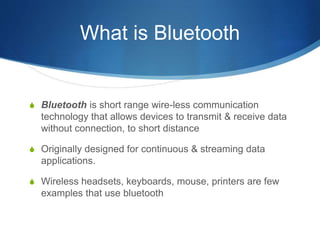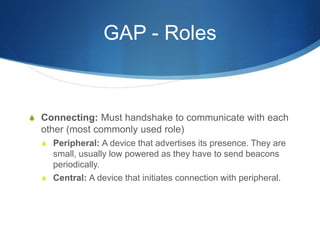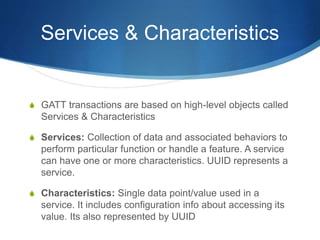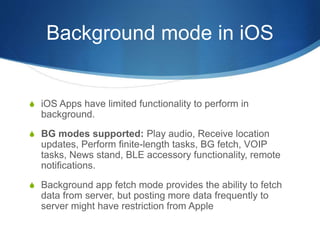Handling BLE & Bluetooth in Mobile Apps development
- 1. S Handling BLE & Bluetooth in mobile devices SVV Satyanarayana
- 3. What is Bluetooth S Bluetooth is short range wire-less communication technology that allows devices to transmit & receive data without connection, to short distance S Originally designed for continuous & streaming data applications. S Wireless headsets, keyboards, mouse, printers are few examples that use bluetooth
- 4. S BLE
- 5. What is BLE S Acronym: Bluetooth Low Energy S As name suggests, its for low power consumption & devices run on small battery for longer duration S Connection between devices is not continuous. BLE remains in sleep mode except when connection is initiated. S Widely used for M2M communication
- 6. Common in Bluetooth & BLE S Both operate in same frequency 2.4GHz ISM band and similar RF power output S Both operate with same pairing technology, authentication & encryption S Both operate in master-slave model. First pairing happens and later data transmission happen
- 7. Difference between Bluetooth & BLE Factors Bluetooth BLE Amount of Data More data Less data Battery life Low High Cost High Low Communication Uni directional Bi-directional Data transfer rate 2-3 Mbps 200 kbps Latency < 6s Time for sending data Typically 100ms Typically 3ms Power consumption 1 (as reference) 1% to 50% of Bluetooth Products suited for Continuous data transfer such as streaming video/audio, IOT etc Products that involve in-frequent data transfers and need to operate on low power consumption Range Roughly 100m Roughly 100m
- 8. S Comparison of Bluetooth & BLE in iOS & Android
- 9. Usage of Bluetooth Factors iOS Android Framework External Accessory framework Bluetooth Adapter Connect from App Not possible Possible Communicatio n in background Possible Possible Automatic re- connection (if lost) Not possible Possible
- 10. Usage of BLE Factors iOS Android Framework Core Bluetooth framework Bluetooth Adapter Connect from App Possible Possible Permissions from User Required Required Read & Write Possible Possible
- 11. S BLE Access from IOS & Android Devices
- 12. S Basics
- 13. Profiles – Connect & Communicate S GAP & GATT are 2 profiles that are used to establish connection and communicate with devices S Generic Access Profile (GAP): For scanning & connecting to devices S Generic Attribute Profile (GATT): Access attributes from devices through services & characteristics
- 14. GAP - Roles S Broadcasting: Not necessary to connect to one another to transfer data S Broadcaster: A device that broadcasts data to all S Observer: A device that listens for data being sent by broadcaster Continued…
- 15. GAP - Roles S Connecting: Must handshake to communicate with each other (most commonly used role) S Peripheral: A device that advertises its presence. They are small, usually low powered as they have to send beacons periodically. S Central: A device that initiates connection with peripheral.
- 16. GATT - Profile S GATT Client: Sends request to GATT server. Client can read and/or write attributes found in the server S GATT Server: Provides the stored attributes/values.
- 17. Services & Characteristics S GATT transactions are based on high-level objects called Services & Characteristics S Services: Collection of data and associated behaviors to perform particular function or handle a feature. A service can have one or more characteristics. UUID represents a service. S Characteristics: Single data point/value used in a service. It includes configuration info about accessing its value. Its also represented by UUID
- 19. BLE setup S Scan devices that advertise specific services S Initiate connection & Connect to device S Discover services S Discover characteristics S Register for notifications S Read & Write
- 21. Access Bluetooth in iOS S Accessing Bluetooth is done with the help of ‘External Accessory’ framework S Enable background mode in app capabilities so that app can receive the the data from Bluetooth device. S Note: Bluetooth device must be paired from iOS System Bluetooth settings, where as with BLE we are able to add the devices from the app side.
- 22. S Handling BLE in iOS
- 23. iOS Implementation S Communication with BLE devices in iOS is handled using ‘Core Bluetooth’ framework S Use CBCentralManager object to scan and connect to devices. S CBPeripheral represents the device to which its connected, use its delegate to discover services & characteristics S Read, Write data & Notify using above object and its delegates.
- 24. S Handling Bluetooth & BLE in Android
- 25. Android Implementation S BluetoothAdapter provides BLE integration functionality S Same has ability to handle Bluetooth & BLE in Android devices S Use above to scan and connect to BLE device S BluetoothDevice object represents the device to which its connected S BluetoothGatt instance represents the service & BluetoothGattCharacteristic represents the characteristic of the device. S Use above objects for read, write data & notify observers
- 26. S Additional info: Background Functionality in iOS & Android
- 27. Background mode in iOS S iOS Apps have limited functionality to perform in background. S BG modes supported: Play audio, Receive location updates, Perform finite-length tasks, BG fetch, VOIP tasks, News stand, BLE accessory functionality, remote notifications. S Background app fetch mode provides the ability to fetch data from server, but posting more data frequently to server might have restriction from Apple
- 28. Background mode in Android S A service is an application component that can perform long-running operations in background S No UI needed for running service. Service will be initiated along with first launch of the app and it runs asynchronously. S Best suited for data sync in background received from BLE devices