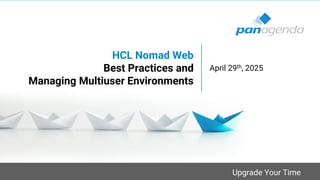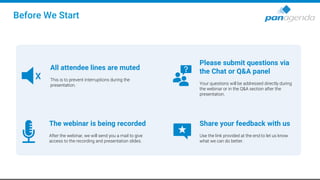HCL Nomad Web – Best Practices and Managing Multiuser Environments
- 1. Upgrade Your Time HCL Nomad Web Best Practices and Managing Multiuser Environments April 29th, 2025
- 2. Christoph Adler Head of Solution Consulting [email protected] Host & Speaker Henning Kunz COO [email protected]
- 3. Before We Start All attendee lines are muted This is to prevent interruptions during the presentation. X The webinar is being recorded After the webinar, we will send you a mail to give access to the recording and presentation slides. Please submit questions via the Chat or Q&A panel Your questions will be addressed directly during the webinar or in the Q&A section after the presentation. Share your feedback with us Use the link provided at the end to let us know what we can do better.
- 4. Agenda ➢ HCL Nomad Web - Latest release ➢ Troubleshooting ➢ Locating (and interpreting) log files ➢ Accessing the console ➢ Accessing the data folder ➢ Bonus: Client Clocking (yes – on Nomad) ➢ Multi-user scenario(s) ➢ Q & A
- 5. Upgrade Your Time HCL Nomad Web - Latest release
- 6. • HCL Nomad for web browsers v.1.0.15 IF1 (March 21st, 2025) – see here – KB0119878 - Nomad server on Domino authentication uses the built-in method even though the Domino OIDC provider is configured – KB0119897 - Unable to login to Nomad server on Domino for some name formats if "Internet authentication" is set to "Fewer name variations with higher security" • HCL Nomad for web browsers v.1.0.15 (March 3rd, 2025) – see here – COM Helper – View Attachments – Sametime Integration – Designer in all Nomad languages – Restyle in all Nomad languages HCL Nomad Web - Latest release
- 7. • What is COM Helper? – Browser extension (Chrome only) – Helps Domino applications processing COM calls (Component Object Model) from agents and buttons to work with the local windows Filesystem and/or Applications (Word, Excel, etc.) – Since COM is only available on Windows, COM Helper has the same limitation HCL Nomad Web – COM Helper
- 8. Always stay on the latest release!
- 10. The browser changes (almost) everything
- 11. Locating (and interpreting) log files – Problem report npr = nomad problem report wasm = WebAssembly
- 12. Locating (and interpreting) log files – Problem report root – browser_console_*.txt data – log.nsf – notes.ini – TECHNICAL_SUPPORTconsole.log – TECHNICAL_SUPPORTdebug.txt * panagenda – actions.xml – log.xml – logs → last 5 days – tempconfig.xml – temp*.xml
- 13. But what if you want to directly touch / work with those files?
- 14. Accessing the console Hint: <ctrl> + <shift> + <i> doesn’t work in/with Nomad Web
- 15. OPFS = Origin Private File System Accessing the data folder – Step 1 Installing the OPFS Explorer
- 16. Accessing the data folder – Step 2
- 17. Upgrade Your Time DEMO OPFS Explorer
- 18. Troubleshooting COM Helper • Logging for the COM Helper is a bit more complicated – Create a new shortcut to launch Chrome and append --enable-logging --v=1 to the end of “Target”
- 19. Troubleshooting COM Helper • To additionally enable “verbose logging” – Create a file named debug (with no extension) in the install directory Hint: Verbose debugging can cause performance degradation with COM operations
- 20. Can Client Clocking help with Nomad Web?
- 21. • What is Client Clocking? – It logs NRPC traffic into a local log file – You can see all transactions between the client and the server – Especially for troubleshooting performance with Domino Applications, it’s very helpful • How to enable it? – Via notes.ini parameters (only use it for specific troubleshooting) CLIENT_CLOCK=1 DEBUG_OUTFILE=debug.txt HCL Nomad Web – Client Clocking
- 22. HCL Nomad Web – Client Clocking with MarvelClient
- 23. HCL Nomad Web – Client Clocking
- 24. NRPC Parser from OpenNTF
- 25. Notes Remote Procedure Calls Parser
- 26. What is the Nomad Web multi-user approach?
- 27. • One OS User Profile for each Nomad Web Instance – Recommended for most scenarios – User switch by changing the OS user profile • Dedicated Browser Profile for each Nomad Web Instance – One Browser for all Nomad Web instances but separated by browser profiles – User switch by changing the browser profile • Dedicated Browser for each Nomad Web Instance – One Browser for each Nomad Web user. Running the same OS user profile – User switch can be done by opening different browsers HCL Nomad Web – Multi-user approach
- 28. • Same Browser for multiple Nomad Web Instances – One Browser for multiple Nomad Web users on the same OS user profile – User switch by restarting Nomad Web. – To force local user data to clear on shutdown, set the following notes.ini value: resetNomadInstance=1 HCL Nomad Web – Multi-user approach
- 29. • Same Browser for multiple Nomad Web Instances – One Browser for multiple Nomad Web users on the same OS user profile – User switch by restarting Nomad Web. – To force local user data to clear on shutdown, set the following notes.ini value: resetNomadInstance=1 HCL Nomad Web – Multi-user approach
- 30. What makes multi-user scenarios more convenient?
- 32. MarvelClient Roaming – Your data follows you automatically – Set up in <2min (single action solution) Works with / Licensed for – Notes (Basic / Standard) – Nomad Web – Nomad Mobile (iOS / Android) Enjoy HCL Nomad Web – The perfect way!
- 33. Your data follows you, even if you – Change the browser (e. g. Chrome to Edge) – Change the browsers profile – Clean/Remove/Delete the browsers cache – Switch computers – Run Nomad Web on 2 or more computers at the same time* – Reset Nomad** MarvelClient Roaming use-cases for HCL Nomad Web * By default, it will check every 15min for changes, update the roaming set or apply it if the roaming set is newer. At shutdown, the last wins. ** Yes, an administrator can of course also reset the roaming set if needed in < 1minute.
- 34. Your Feedback Matters to Us THANK YOU! THANK YOU! Q & A
- 35. WEBINAR Series: Explore HCL’s Latest Innovations Domino IQ - What to Expect, First Steps, and Use Cases Speaker Florian Vogler CEO panagenda