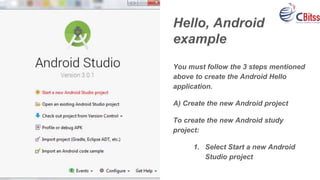Hello android example.
- 2. In this presentation, you will know how to create the simple Android Hello application. Android training in Chandigarh trainer are creating the simple example of Android using the Eclipse IDE. To create the simple example: 1. Create the new Android project 2. Write the message (optional) 3. Run the Android application How to make android apps
- 3. Hello, Android example You must follow the 3 steps mentioned above to create the Android Hello application. A) Create the new Android project To create the new Android study project: 1. Select Start a new Android Studio project
- 4. Provide the following information: application name, company domain, project location and application package name and click next.
- 5. 3) Select the API level of the application and click Next.
- 6. 4) Select the Activity type (Empty Activity).
- 7. 5) Provide the Activity Name and click finish.
- 8. After finishing the activity configuration, Android Studio automatically generates the activity class and other necessary configuration files. Now an Android project has been created. You can explore the Android project and see the normal program, it looks like this.
- 9. 2) Write the message File: activity_main.xml Android studio auto generates code for activity_main.xml file. According to your requirement, you can edit this file
- 10. File: MainActivity.java package first.javatpoint.com.welcome; import android.support.v7.app.AppCompatActivity; import android.os.Bundle; public class MainActivity extends AppCompatActivity { @Override protected void onCreate(Bundle savedInstanceState) { super.onCreate(savedInstanceState); setContentView(R.layout.activity_main); } }
- 11. 3) Run the android application To run the Android application, click on the run icon on the toolbar or simply press Shift + F10. The Android emulator may take 2 or 3 minutes to boot. So please be patient. After starting the emulator, the Android studio installs the application and launches the activity. You will see something like this.
- 12. If you want to know more about Android topics, kindly visit Android training institute or contact us. Address: CBitss Technologies, sector 34a, sco 23-24-25, Chandigarh, 160022. Website: http://cbitss.in/android-training-in-chandigarh/