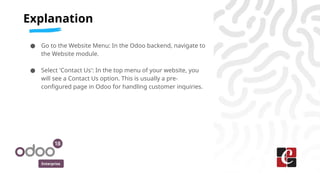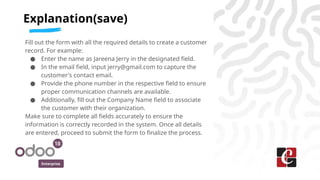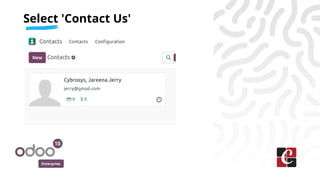How to Create a Customer From Website in Odoo 18.pptx
- 1. How to Create a Customer From Website in Odoo 18 Enterprise
- 2. Enterprise In Odoo 18, creating a customer from the website involves using forms on the website to collect customer information and automatically save it in the system Introduction
- 3. Enterprise 1. Add a Form to the Website 2. Configure the Form Submission Action 3. Publish the Form 4. Check the Created Customer Steps
- 4. Enterprise Go to the Website module.
- 6. Enterprise ● Go to the Website Menu: In the Odoo backend, navigate to the Website module. ● Select 'Contact Us': In the top menu of your website, you will see a Contact Us option. This is usually a pre- configured page in Odoo for handling customer inquiries. Explanation
- 8. Enterprise ● Edit the Page: Click on the Contact Us page. And after that for making changes to the form or its settings, click on the Edit button to modify the content. Edit the Page
- 9. Enterprise
- 10. Enterprise ● The Contact Us page typically has a form already set up to collect basic information (like Name, Email, and Message). You can customize the fields, add new ones, or modify the form's behavior as needed. Configure the Form
- 11. Enterprise
- 12. Enterprise 1. Go to Customize and select the available options. 2. Choose the Create a Customer option. 3. Save the changes to apply this action. 4. A form will appear on the website for entering customer details. 5. Fill out the form and submit it. 6. The submitted data will create a new customer record in the backend automatically. Set Action for the Form
- 14. Enterprise Fill out the form with all the required details to create a customer record. For example: ● Enter the name as Jareena Jerry in the designated field. ● In the email field, input [email protected] to capture the customer's contact email. ● Provide the phone number in the respective field to ensure proper communication channels are available. ● Additionally, fill out the Company Name field to associate the customer with their organization. Make sure to complete all fields accurately to ensure the information is correctly recorded in the system. Once all details are entered, proceed to submit the form to finalize the process. Explanation(save)
- 17. Enterprise Odoo 18 makes it simple to add forms to your website that automatically create customers upon submission. By dragging and dropping a form, you can easily configure the required fields and set the form action to create a customer. This functionality streamlines the process of collecting user information and ensures that customer records are automatically generated in the system. Conclusion
- 18. For More Info. Check our company website for related blogs and Odoo book. Check our YouTube channel for functional and technical videos in Odoo. Enterprise www.cybrosys.com