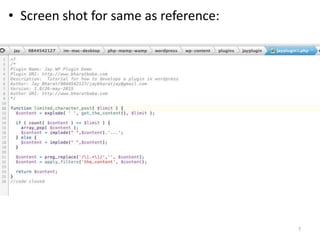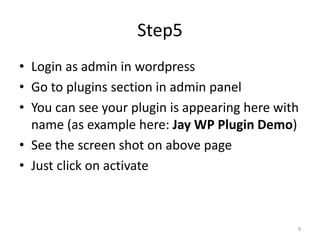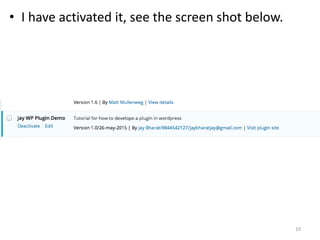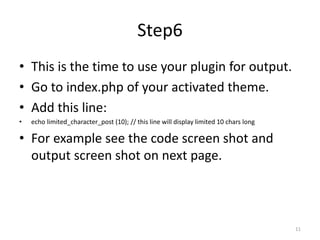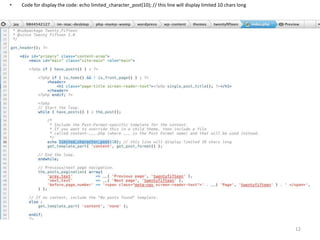How to develope plugin in wordpress: 6 simple steps.
- 1. How to develop a plugin in wordpress With 6 easy simplest steps by Jay Bharat 1
- 2. Step1 • Close your eyes for 1 minute for take relax. • Open your eyes 2
- 3. Step2 • Go to folder: • wordpress/wp-content/plugins/ • Create a folder with any meaningful name. • Create a file with any meaningful name under newly creted folder as above. • Example: /Users/jay/9844542127/im-mac- desktop/php-mamp-wamp/wordpress/wp- content/plugins/jayplugin 3
- 4. Step3 • Here I have created a file (jayplugin1.php) inside my jayplugin folder • See the screen shot in next page 4
- 5. 5
- 6. Step4: write below code in newly created file (here i.e: jayplugin1.php) • <? • /* • Plugin Name: Jay WP Plugin Demo • Plugin URI: http://www.bharatbaba.com • Description: Tutorial for how to develope a plugin in wordpress • Author: Jay Bharat/9844542127/[email protected] • Version: 1.0/26-may-2015 • Author URI: http://www.bharatbaba.com • */ • function limited_character_post( $limit ) { • $content = explode( ' ', get_the_content(), $limit ); • • if ( count( $content ) >= $limit ) { • array_pop( $content ); • $content = implode(" ",$content).'...'; • } else { • $content = implode(" ",$content); • } • • $content = preg_replace('/[.+]/','', $content); • $content = apply_filters('the_content', $content); • return $content; • } • //code closed 6
- 7. • Screen shot for same as reference: 7
- 8. Step5 • Login as admin in wordpress • Go to plugins section in admin panel • You can see your plugin is appearing here with name (as example here: Jay WP Plugin Demo) • See the screen shot on above page • Just click on activate 8
- 9. 9
- 10. • I have activated it, see the screen shot below. 10
- 11. Step6 • This is the time to use your plugin for output. • Go to index.php of your activated theme. • Add this line: • echo limited_character_post (10); // this line will display limited 10 chars long • For example see the code screen shot and output screen shot on next page. 11
- 12. • Code for display the code: echo limited_character_post(10); // this line will display limited 10 chars long 12
- 13. • Output as: Welcome to WordPress. This is your first post. Edit… • This output coming from this function: limited_character_post 13
- 14. Note • I am using : WordPress 4.2.2 helps you communicate and share, globally. • Above version • But above tutorial will work almost all version. • My current activated theme is: Twenty Fifteen, but not matter it will work for all designed theme. • Thanks for attend. 14



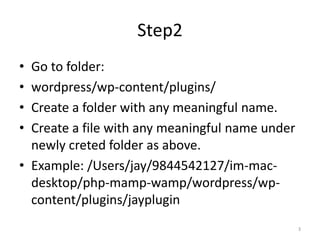
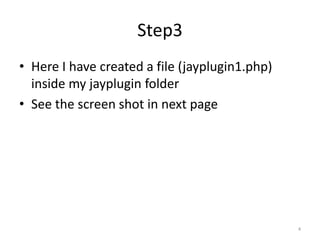
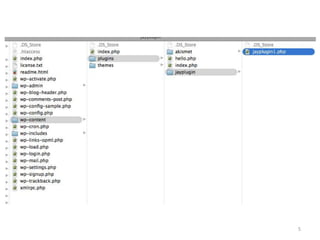
![Step4: write below code in newly
created file (here i.e: jayplugin1.php)
• <?
• /*
• Plugin Name: Jay WP Plugin Demo
• Plugin URI: http://www.bharatbaba.com
• Description: Tutorial for how to develope a plugin in wordpress
• Author: Jay Bharat/9844542127/jaybharatjay@gmail.com
• Version: 1.0/26-may-2015
• Author URI: http://www.bharatbaba.com
• */
• function limited_character_post( $limit ) {
• $content = explode( ' ', get_the_content(), $limit );
•
• if ( count( $content ) >= $limit ) {
• array_pop( $content );
• $content = implode(" ",$content).'...';
• } else {
• $content = implode(" ",$content);
• }
•
• $content = preg_replace('/[.+]/','', $content);
• $content = apply_filters('the_content', $content);
• return $content;
• }
• //code closed
6](https://image.slidesharecdn.com/wp-plugin-150526114103-lva1-app6892/85/How-to-develope-plugin-in-wordpress-6-simple-steps-6-320.jpg)