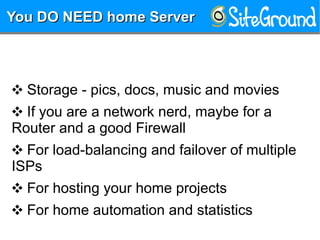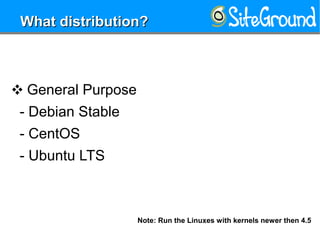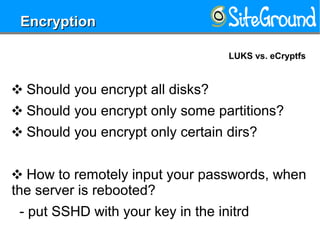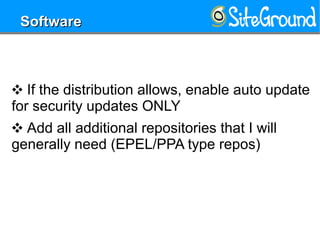How to setup your linux server
- 1. How to setup How to setup your Linux Serveryour Linux Server Marian HackMan MarinovMarian HackMan Marinov <[email protected]><[email protected]> Chief System ArchitectChief System Architect SiteGroundSiteGround
- 2. Who am I?Who am I?Who am I?Who am I? ❖ Chief System Architect of Siteground.com ❖ Sysadmin since 1996 ❖ Organizer of OpenFest, BG Perl Workshops, LUG-BG and similar :) ❖ Teaching Network Security and Linux System Administration at Sofia University
- 3. ❖ Storage - pics, docs, music and movies You DO NEED home ServerYou DO NEED home Server
- 4. ❖ Storage - pics, docs, music and movies ❖ If you are a network nerd, maybe for a Router and a good Firewall You DO NEED home ServerYou DO NEED home Server
- 5. ❖ Storage - pics, docs, music and movies ❖ If you are a network nerd, maybe for a Router and a good Firewall ❖ For load-balancing and failover of multiple ISPs You DO NEED home ServerYou DO NEED home Server
- 6. ❖ Storage - pics, docs, music and movies ❖ If you are a network nerd, maybe for a Router and a good Firewall ❖ For load-balancing and failover of multiple ISPs ❖ For hosting your home projects ❖ For home automation and statistics You DO NEED home ServerYou DO NEED home Server
- 7. ❖ Storage - FreeNAS (based on FreeBSD) - OpenMediaVault (based on Debian Linux) - Rockstor (based on CentOS) - Amahi (based on Fedora) What distribution?What distribution? Filesystems: ZFS BtrFS Ext4
- 8. ❖ Router - FreeBSD - Debian Stable - CentOS - Ubuntu LTS What distribution?What distribution? Note: Run the Linuxes with kernels newer then 4.5
- 9. ❖ General Purpose - Debian Stable - CentOS - Ubuntu LTS What distribution?What distribution? Note: Run the Linuxes with kernels newer then 4.5
- 10. ❖ Mini ITX box HardwareHardware
- 11. ❖ Mini ITX box ❖ Desktop case HardwareHardware
- 12. ❖ Mini ITX box ❖ Desktop case ❖ Rack-mountable HardwareHardware
- 13. ❖ HW RAID controller ❖ SW RAID ❖ LVM mirror ❖ ZFS/BtrFS ❖ SATA vs. SSD vs. NVMe 100MB/s 540MB/s 2200MB/s StorageStorage Note: If you are using SSDs, switch your I/O scheduler to none
- 14. ❖ Separate HW RAID devices ❖ Separate SW RAID devices ❖ All disks are Physical Volumes(LVM) PartitioningPartitioning
- 15. ❖ Single partition for boot - usually around 300-400MB ❖ Separate partition for the OS - around 100-150GB ❖ One partition for important stuff ❖ One partition for everything else PartitioningPartitioning
- 16. ❖ Should you encrypt all disks? ❖ Should you encrypt only some partitions? ❖ Should you encrypt only certain dirs? ❖ How to remotely input your passwords, when the server is rebooted? EncryptionEncryption LUKS vs. eCryptfs
- 17. ❖ Should you encrypt all disks? ❖ Should you encrypt only some partitions? ❖ Should you encrypt only certain dirs? ❖ How to remotely input your passwords, when the server is rebooted? - put SSHD with your key in the initrd EncryptionEncryption LUKS vs. eCryptfs
- 18. ❖ Default installations always have a lot of installed and running services ❖ Remove everything that you are not going to use immediately ❖ Disable the services that you don't need on boot Disable servicesDisable services
- 19. ❖ Remove all software that will not be used initially on this machine ❖ it is strange for a server to have bluetooth or WiFi ❖ Reducing the software, reduces the attack surface that the machine has ❖ Upgrade to the latest possible kernel SoftwareSoftware
- 20. ❖ If the distribution allows, enable auto update for security updates ONLY ❖ Add all additional repositories that I will generally need (EPEL/PPA type repos) SoftwareSoftware
- 21. ❖ Configure logs for debugging your services ❖ Configure logrotate for all logs ❖ This ensures that you will not fill up your drives with logs Logs & logrotateLogs & logrotate
- 22. ❖ If you have a big machine, try to separate services in different VMs/Containers ❖ Follow the security guidelines for any service that you are running on the machine SecuritySecurity
- 23. ❖ Firewall the machine from the Internet ❖ Allow only traffic to local services that you trust ❖ Allow incoming traffic that was requested (related connections) ❖ Allow outgoing traffic only to services that you have configured (this way you protect the Internet from your self) NetworkNetwork
- 24. ❖ Disable forwarding if the machine will not be a router ❖ If it is a router: ❖ allow forwarding only to/from your own network ❖ add MAC filters per-client (so you will know which machine is abusing your network) ❖ install network monitoring software like IP audit and arpwatch NetworkNetwork
- 25. ❖ Disable password authentication ❖ Disable PAM ❖ Disable Kerberos ❖ Disable GSSAPI ❖ Allow only SSH 2.0 protocol ❖ Use only large RSA keys 4096 and higher ❖ Use privilege separation SSHSSH
- 26. ❖ When the service allows, always chroot the service ❖ By default many service configs are world readable, fix that ❖ Remove all kernel modules that you are not going to use. YES DELETE THEM. Someone may try to abuse the kernel module autoloader to load them - DCCP for example Secure configurationsSecure configurations
- 27. ❖ If you need to secure additional users on the machine, I suggest you use ecryptfs on top of what you already have. ❖ Verify the permissions of the running apps ❖ Use ssh-agents User setupUser setup
- 28. ❖ crashkernel=256M ❖ panic=5 ❖ hardlockup_panic=1 ❖ panic_on_oops=1 ❖ panic_on_unrecovered_nmi=1 ❖ unknown_nmi_panic=1 ❖ nmi_watchdog=panic,1 ❖ consoleblank=0 Kernel setupKernel setup
- 29. THANK YOUTHANK YOUTHANK YOUTHANK YOU Marian HackMan Marinov <[email protected]>