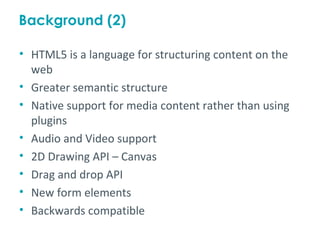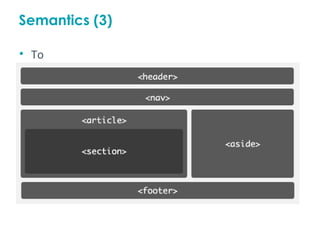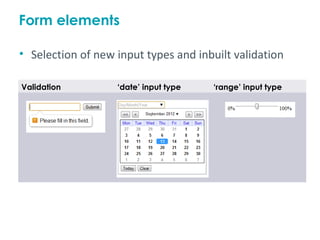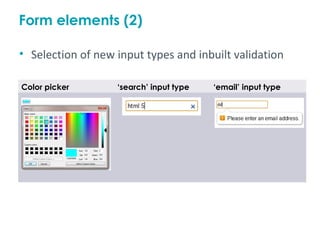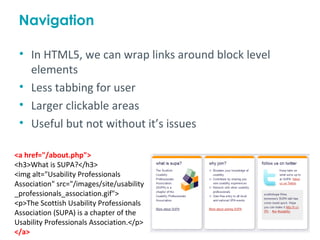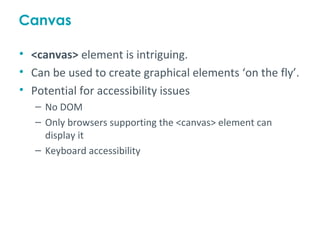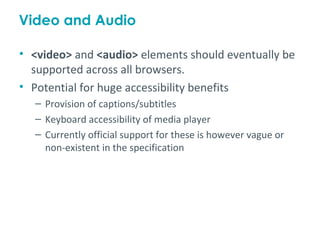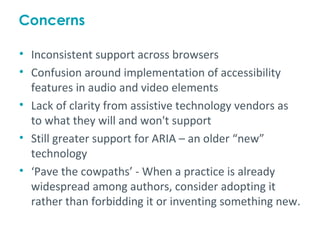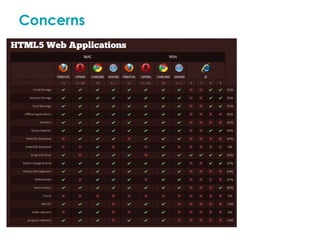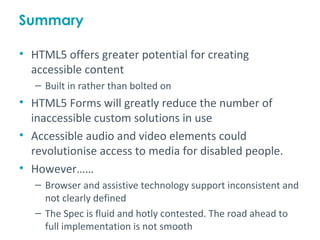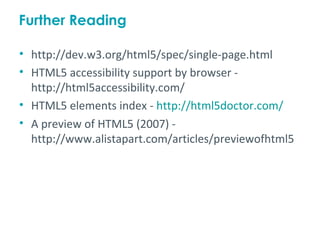HTML5 Accessibility
- 1. HTML5 and Accessibility Mark Palmer
- 2. About me • Mark Palmer • Accessibility Consultant with User Vision • Background in: – System testing – Web design and development – Management of development team implementing accessibility
- 3. What is HTML5? • HTML5 is a language for structuring content on the web • Greater semantic structure • Native support for media content rather than using plugins • Audio and Video support • 2D Drawing API – Canvas • Drag and drop API • New form elements • Backwards compatible
- 4. Background to HTML5? • In 1998, W3C decided not to continue with HTML. • XML was considered to be the best way forward for the web • Creation of XHTML 1.0 – HTML using XML syntax rules • Work began on XHTML 2.0 spec which would have seen a dramatic change in the language – More logical – Better designed – BUT was less backwards compatible • WHATWG (Web Hypertext Application Technology Working Group) developed HTML5 spec in response to XHTML 2.0 and it’s failings.
- 5. Background (2) • HTML5 is a language for structuring content on the web • Greater semantic structure • Native support for media content rather than using plugins • Audio and Video support • 2D Drawing API – Canvas • Drag and drop API • New form elements • Backwards compatible
- 6. Key differences • Less strict in terms of syntax – Generally case insensitive – No need to put quotes around attribute values – No requirement to self-close elements such as <img /> – Simplified doctype - <!DOCTYPE html>
- 7. Key differences (2) – Simplified HTML element •From <html xmlns="http://www.w3.org/1999/xhtml" lang="en" xml:lang="en"> •To <html lang="en"> – A number of elements are dropped - <acronym>, <applet>, <frameset>, <frame>, <font>, <s>, <strike>, <u>, <big>, and <center>
- 8. Semantics • Greater semantic markup using new elements – <article> – <aside> – <header> – <footer> – <nav> – <section>
- 11. Semantics (4) • Using a combination of nested <section> elements and <h1> to <h6> headings, we can create a much more structurally complex hierarchy. <section> <h1>Heading</h1> <h2>Heading</h2> <h3>Heading</h3> <h4>Heading</h4> <section> <h1>Heading</h1> <h2>Heading</h2> <h3>Heading</h3> <h4>Heading</h4> </section> </section>
- 12. Form elements • Selection of new input types and inbuilt validation Validation ‘date’ input type ‘range’ input type
- 13. Form elements (2) • Selection of new input types and inbuilt validation Color picker ‘search’ input type ‘email’ input type
- 14. Navigation • In HTML5, we can wrap links around block level elements • Less tabbing for user • Larger clickable areas • Useful but not without it’s issues <a href="/about.php"> <h3>What is SUPA?</h3> <img alt="Usability Professionals Association" src="/images/site/usability _professionals_association.gif"> <p>The Scottish Usability Professionals Association (SUPA) is a chapter of the Usability Professionals Association.</p> </a>
- 15. Canvas • <canvas> element is intriguing. • Can be used to create graphical elements ‘on the fly’. • Potential for accessibility issues – No DOM – Only browsers supporting the <canvas> element can display it – Keyboard accessibility
- 16. Video and Audio • <video> and <audio> elements should eventually be supported across all browsers. • Potential for huge accessibility benefits – Provision of captions/subtitles – Keyboard accessibility of media player – Currently official support for these is however vague or non-existent in the specification
- 17. Concerns • Inconsistent support across browsers • Confusion around implementation of accessibility features in audio and video elements • Lack of clarity from assistive technology vendors as to what they will and won't support • Still greater support for ARIA – an older “new” technology • ‘Pave the cowpaths’ - When a practice is already widespread among authors, consider adopting it rather than forbidding it or inventing something new.
- 18. Concerns
- 19. Summary • HTML5 offers greater potential for creating accessible content – Built in rather than bolted on • HTML5 Forms will greatly reduce the number of inaccessible custom solutions in use • Accessible audio and video elements could revolutionise access to media for disabled people. • However…… – Browser and assistive technology support inconsistent and not clearly defined – The Spec is fluid and hotly contested. The road ahead to full implementation is not smooth
- 20. Further Reading • http://dev.w3.org/html5/spec/single-page.html • HTML5 accessibility support by browser - http://html5accessibility.com/ • HTML5 elements index - http://html5doctor.com/ • A preview of HTML5 (2007) - http://www.alistapart.com/articles/previewofhtml5
- 21. Contact Us If you have any questions, please don’t hesitate to contact us: User Vision 55 North Castle Street Edinburgh, EH2 3QA United Kingdom Phone: (+44) 0131 225 0859 Email: [email protected]
Editor's Notes
- #2: User Vision - Course for NSS
- #3: User Vision - Course for NSS User Vision - Course for NSS
- #4: User Vision - Course for NSS User Vision - Course for NSS
- #5: User Vision - Course for NSS User Vision - Course for NSS
- #6: User Vision - Course for NSS User Vision - Course for NSS
- #7: User Vision - Course for NSS User Vision - Course for NSS
- #8: User Vision - Course for NSS User Vision - Course for NSS
- #9: User Vision - Course for NSS User Vision - Course for NSS
- #10: User Vision - Course for NSS User Vision - Course for NSS
- #11: User Vision - Course for NSS User Vision - Course for NSS
- #12: User Vision - Course for NSS User Vision - Course for NSS
- #13: User Vision - Course for NSS User Vision - Course for NSS
- #14: User Vision - Course for NSS User Vision - Course for NSS
- #15: User Vision - Course for NSS User Vision - Course for NSS
- #16: User Vision - Course for NSS User Vision - Course for NSS
- #17: User Vision - Course for NSS User Vision - Course for NSS
- #18: User Vision - Course for NSS User Vision - Course for NSS
- #19: User Vision - Course for NSS User Vision - Course for NSS
- #20: User Vision - Course for NSS User Vision - Course for NSS
- #21: User Vision - Course for NSS User Vision - Course for NSS
- #22: User Vision - Course for NSS User Vision - Course for NSS