HTML5 로 iPhone App 만들기
- 1. HTML5 iPhone App - HTML5 - JavaScript - Web App - jQTouch - PhoneGap http://xguru.net
- 2. • • - http://xguru.net • - @xguru
- 3. • Web Applications ? • HTML5 • iPhone Web Application • PhoneGap Native
- 4. Web Apps
- 6. Web Applications • iPhone App Store
- 7. Web Applications • iPhone App Store • Web
- 8. Web Applications • iPhone App Store • Web • Web App > Native ★ PhoneGap , Titanium Mobile , QuickConnect , NimbleKit
- 9. Web Applications • iPhone App Store • Web • Web App > Native ★ PhoneGap , Titanium Mobile , QuickConnect , NimbleKit • iAd HTML5
- 10. Web App
- 11. Web App • ★ iPhone / iPad , Android , BlackBerry .. ★
- 12. Web App • ★ iPhone / iPad , Android , BlackBerry .. ★ • :
- 13. Web App • ★ iPhone / iPad , Android , BlackBerry .. ★ • : • Web ★ HTML5 , CSS , Javascript ★ Javascript
- 14. HTML5
- 15. HTML5 ?
- 16. HTML5 ? .
- 17. HTML5 ? . Even Google was not rich enough to support all of the different mobile platforms from Apple’s AppStore to those of the BlackBerry, Windows Mobile, Android and the many variations of the Nokia platform - Vic Gundotra, Google Engineering VP
- 18. What is HTML5 ? • http://dev.xguru.net/html5 HTML5
- 19. HTML5 OS or Browser Version Score ( ? / 160 ) IE ( Win ) 6.0 11 IE ( Win ) 8.0.7600 19 Opera Mini 1.0 33 iPhone ( Mobile Safari ) 2.0 37 Android 1.6 39 iPhone ( Mobile Safari ) 2.1 - 2.2 45 Maemo microB 5 PR-1.1.1 55 Firefox Mobile 1.0 101 Firefox ( Win ) 3.6.3 101 Palm WebOS 1.4 107 iPhone ( Mobile Safari ) 3.0 110 iPhone ( Mobile Safari ) 3.1 113 Safari ( Mac ) 4.0.5 113 iPad ( Mobile Safari ) 3.2 115 Android 2.0 - 2.1 118 Android 2.2 122 iPhone ( Mobile Safari ) 4.0 Beta 4 133 Safari ( Mac ) 5.0 138 Chrome ( Win , Mac ) 6.0.422.0 142 Mobile test result from http://www.callingallgeeks.org Tested with http://html5test.com
- 20. HTML5 Key Elements for Mobile • Offline Support : Web database , LocalStorage , App Cache • Canvas • Video • GeoLocation • Advanced Forms • Workers • Camera , Mic ( html-device )
- 21. iPhone Web Apps
- 22. iPhone Web Apps • iPhone ★ AppStore ★ App + Web Hybrid ★ iPad Web App ★ DashCode • Safari Add to Home Screen ★ App
- 23. Web Apps on iPhone
- 24. Web App vs. Native App Web App Native App • / • / • HTML , CSS , Javascript • Objective-C • • XCode , Interface Builder • , iUI , JQTouch .. • Cocoa Touch • Mac • Mac • App 1) • App $99 • - / .. 2) • • • App Store / & • • ( ) • Android / Blackberry • iPhone OS Application • 1) Phonegap 2) Phonegap , QuickConnect / <= Hybrid App
- 25. iPhone Web App #0 • CSS <link media="only screen and (max-device-width: 480px)" href="mobile.css" type= "text/css" rel="stylesheet"> <link media="screen and (min-device-width: 481px)" href="standard.css" type="text/ css" rel="stylesheet"> • User Agent Mozilla/5.0 (iPod; U; CPU like Mac OS X; en) AppleWebKit/420.1 (KHTML, like Gecko) Version/3.0 Mobile/4A93 Safari/419.3 Mozilla/5.0 (iPhone; U; CPU like Mac OS X; en) AppleWebKit/420+ (KHTML, like Gecko) Version/3.0 Mobile/1A543 Safari/419.3 Mozilla/5.0 (iPad; U; CPU OS 3_2 like Mac OS X; en-us) AppleWebKit/531.21.10 (KHTML, like Gecko) Version/4.0.4 Mobile/7B334b Safari/531.21.10 javascript : if((navigator.userAgent.match(/iPhone/i)) { } PHP : if (strpos($_SERVER['HTTP_USER_AGENT'],'iPad') !== false) { }
- 26. iPhone Web App #1 • iPhone Browser & Viewport : 320X480px : 768x1024px Viewport http://dev.xguru.net/webapp/viewport Status Bar : 20px ( / ) URL Bar : 60px ( / ) : -320x356px -768x944px Viewport : 980px (iphone) <meta name=‘viewport’ content=‘width=device-width; initial-scale=1.0; user-scalable=no’> width=device-width : ( iPad ) initial-scale=1.0 : 1 user-scalable=no : / maximum-scale / minimum-scale Button Bar : 44px ( )
- 27. iPhone Web App #2 • Safari UI ( URL Bar , Button Bar ) <meta name="apple-mobile-web-app-capable" content="yes" /> / <meta name="apple-mobile-web-app-status-bar-style" content="black" /> * * URL Bar window.addEventListener('load', function(){ setTimeout(scrollTo, 0, 0, 1); }, false); * status-bar-style : default , black , black-translucent ( ) * UI Fullscreen if (navigator.standalone) { alert (‘ ’); } Safari UI http://dev.xguru.net/webapp/safari_ui
- 28. iPhone Web App #3 • <link rel="apple-touch-icon" href="apple-touch-icon.png" /> <link rel="apple-touch-icon" href="apple-touch-icon-precomposed.png" /> iPhone : 57 x 57 iPad : 72 x 72 57x57 composed 72x72 • Startup <link rel="apple-touch-startup-image" href="/startup.png" /> iPhone : 320 x 460 iPad : 768 x 1004 * Home
- 29. iPhone Web App #4 • - Link / Image & <style type=”text/css”> * { -webkit-touch-callout: none; } </style> • <style type=”text/css”> * { -webkit-user-select: none;} .text { -webkit-user-select: text;} <!-- --> </style> • <style type=”text/css”> * { -webkit-text-size-adjust: none;} </style>
- 30. iPhone Web App #5 • Orientation function checkOrientation() { switch (window.orientation) { case 0: alert ('Orientation: Portrait'); break; case 90: case -90: alert ('Orientation: Landscape'); break; } } addEventListener("orientationchange", checkOrientation); checkOrientation(); • Online function checkOnline() { if (navigator.onLine) { alert ('There is a network connection'); } else { alert ('There is no network connection'); } }
- 31. iPhone Web App #6 • iPhone style UI library ★ JQTouch - http://jqtouch.com/ ★ iUI - http://code.google.com/p/iui/ ★ WebApp.Net - http://webapp-net.com/
- 32. iUI #1 • ( UITableView ) • UI • iPod Touch / 3G • ( de facto standard ) • http://code.google.com/p/iui
- 33. iUI #2 • Setup <html xmlns="http://www.w3.org/1999/xhtml"> <head> <title>iUI Demo</title> <meta name="viewport" content="width=device-width; initial-scale=1.0; user-scalable=0;"/> <link rel="apple-touch-icon" href="apple-touch-icon.png" /> <style type="text/css" media="screen"> @import "iui.css"; </style> <script type="application/x-javascript" src="iui.js"></script> </head> • Usage <body> <div class="toolbar"> <h1 id="pageTitle"></h1> <a id="backButton" class="button" href="#"></a> <a class="button" href="#searchForm">Search</a> </div> <ul id="home" title="Music" selected="true"> <li><a href="#artists">Artists</a></li> <li><a href="#settings">Settings</a></li> <li><a href="stats.php">Stats</a></li> </ul> <ul id="artists" title="Artists"> <li class="group">B</li> <li><a href="#TheBeatles">The Beatles</a></li> <li><a href="#BelleSebastian">Belle & Sebastian</a></li> <li class="group">C</li> <li><a href="#CrowdedHouse">Crowded House</a></li> </ul>
- 34. iUI #3 •
- 35. WebApp.Net #1 • • • Form + AJAX • + • • • http://webapp-net.com
- 36. WebApp.Net #2 • Setup <head> ... <link rel="stylesheet" href="WebApp/Design/Render.css" /> <script type="text/javascript" scr="WebApp/Action/Logic.js"> </script> </head> • Usage <div id="WebApp"> <div id="iHeader"> <a href="#" id="waBackButton">Back</a> <span id="waHeadTitle">WebApp Demo</span> </div> <div id="iGroup"> <div class="iLayer" id="waHome" title="Home"> <div class="iBlock"> <h1>Layer 1</h1> <p>This is the first layer. <a href="#_Next">Tap here</a></p> </div> </div> <div class="iLayer" id="waNext" title="Next Layer"> <div class="iBlock"> <h1>Layer 2</h1> <p>This is the second layer. <a href="#_Home">Tap here</a></p> </div> </div> </div> </div>
- 37. WebApp.Net #3 •
- 38. JQTouch #1 • jQuery , • Native • CallBack Events , Theme , Swipe Detection • Extension • http://jqtouch.com
- 39. jQTouch #2 • Setup <head> ... <style type="text/css" media="screen"> @import "jqtouch.min.css"; </style> <style type="text/css" media="screen"> @import "themes/apple/theme.min.css"; </style> <script src="jquery.1.3.2.min.js" type="text/javascript"> </script> <script src="jqtouch.min.js" type="text/javascript"> </script> <script type="text/javascript" > $.jQTouch();</script> </head> • Usage <body> <div id="home"> <div class="toolbar"><h1>My app</h1></div> <ul class="rounded"> <li><a href="#foo">Foo</a></li> <li><a href="#bar">Bar</a></li> </ul> </div> <div id="foo"> <div class="toolbar"> <h1>Foo</h1> <a href="#" class="back">Back</a> </div> Foo </div> </body>
- 40. jQTouch #3
- 41. jQTouch #4 • <head> ... <script type="text/javascript" > $.jQTouch();</script> </head> $.jqTouch({ icon: "path/to/apple-touch-icon.png", startupScreen: "path/to/startup-image.png", statusBar: "default|black|black-translucent", addGlossToIcon: true|false, fullScreen: true|false, fixedViewport: true|false, preloadImages: ["img1.png","img2.png", ...], ... });
- 42. jQTouch #5 • 8 ★ slide, slideup, dissolve, fade, flip, pop, swap, cube • class ★ <a href=”#foo” class=”dissolve”>Foo</a> • slide • Back <div id="home"> <div class="toolbar"><h1>My app</h1></div> <ul class="rounded"> <li><a href="#foo" class="dissolve">Foo</a></li> <li><a href="#bar">Bar</a></li> </ul> </div>
- 43. jQTouch #6 • Theme : jqt & apple 2
- 44. PhoneGap
- 45. PhoneGap #1 • Cross Platform Mobile Application Framework • HTML+Javascript Web App Container • Web App Native App • Web App Device Javascript
- 46. PhoneGap #2 • http://www.phonegap.com/download http://github.com/phonegap/phonegap-iphone • 0.9 - • make PhoneGapLibInstaller.pkg
- 47. PhoneGap #3
- 48. PhoneGap #4 • Geolocation iphone android blackberry navigator.geolocation.getCurrentPosition( function(position) { var lat = position.coords.latitude; var lng = position.coords.longitude; }, fail, options); long navigator.geolocation.watchPosition( success , fail , options ); navigator.geolocation.clearWatch( long watchId ); • Notification iphone android blackberry navigator.notification.alert ( message , title , button ) navigator.notification.beep ( times ) navigator.notification.vibrate ( duration ) navigator.notification.loadingStart ( options ) iphone only navigator.notification.loadingStop (); • Device device.platform iphone android blackberry device.version device.name device.uuid
- 49. PhoneGap #5 • Accelerometer iphone android blackberry ( OS 4.7 ) long navigator.accelerometer.watchAcceleration( success , fail , options ); navigator.accelerometer.clearWatch( long watchId ); successFunction(a) { var x = a.x ; var y = a.y ; var z = a.z } • Camera iphone android blackberry navigator.camera.getPicture( success , fail , options ); <img style="width:60px;height:60px" id="test_img" src="" /> <button onclick="getPicture()">From Camera</button> <button onclick="getPicture(PictureSourceType.PHOTO_LIBRARY)">From Photo Library</button> function PictureSourceType() {}; PictureSourceType.PHOTO_LIBRARY = 0; PictureSourceType.CAMERA = 1; function getPicture(sourceType) { var options = { quality: 10 }; if (sourceType != undefined) { options["sourceType"] = sourceType; } navigator.camera.getPicture(getPicture_Success, null, options); }; function getPicture_Success(img) { alert("getpic success"); document.getElementById("test_img").src = "data:image/jpeg;base64," + img; }
- 50. PhoneGap #6 • Contacts iphone android blackberry navigator.contact.contactsCount ( function(num) { alert(num); } , fail ); navigator.contact.getAllContacts( function(contactsArray) {} , fail , options ); navigator.contact.chooseContact ( function(contact) {} , options ); navigator.contact.displayContact(contactsArray[x].recordID , fail, options ); navigator.contact.removeContact(contactsArray[x].recordID , succ , fail ); var nc = { 'firstName':' ', 'lastName' : ' ', 'phoneNumber': '555-5555' }; navigator.contact.newContact(nc , succ ); • Magnetometer iphone navigator.compass.watchHeading ( function(a) { var compass_magnetic = a.magneticHeading; var compass_true = a.trueHeading; var compass_accuracy = a.headingAccuracy; } , fail , options ); • Network Availability iphone blackberry navigator.network.isReachable(“www.google.com”, reachable_callback); function reachable_callback(rc) { var internetConnection = rc.internetConnectionStatus; var localWiFiConnection= rc.localWifiConnectionStatus; // NetworkStatus.NOT_REACHABLE = 0; // NetworkStatus.REACHABLE_VIA_CARRIER_DATA_NETWORK = 1; // NetworkStatus.REACHABLE_VIA_WIFI_NETWORK = 2; }
- 51. PhoneGap #7 • Audio Record / Play iphone navigator.audio.startAudioRecord(); android blackberry navigator.audio.stopAudioRecord(); navigator.audio.play(); navigator.audio.stop(); new Media(‘beep.wav’).play({numberOfLoops:99}); //.wav , .aiff , .mp3 • File I/O iphone android navigator.fileMgr.testFileExists ( filename , succ , fail ); navigator.fileMgr.testDirectoryExists ( dirname , succ , fail ); navigator.fileMgr.createDirectory ( dirname , succ , fail ); navigator.fileMgr.deleteDirectory ( dirname , succ , fail ); navigator.fileMgr.deleteFile ( filename , succ , fail ); navigator.fileMgr.getFreeDiskSpace ( succ , fail ) ; navigator.fileMgr.addFileWriter ( filename , fileWriter ); navigator.fileMgr.addFileReader ( filename , fileReader ); var fr = new FileReader(); var fw = new FileWriter(); fr.readAsText(filename); fw.writeAsText(filename , data , bAppend); fr.onload = function() P alltext = fr.result; }
- 52. iPhone Web Limits • GIF , PNG , TIFF : 3 width * height <= 3 * 1024 * 1024 • JPG : 32 2 1/16 • 10MB ( ) • 10 • HTML 8 • Local Storage : 5 MB
- 53. Web App to Native App Frameworks • PhoneGap ★ http://www.phonegap.com/ ★ iPhone, Android,Blackberry,Symbian,Palm,Windows Mobile( ) • Titanium Mobile ★ http://www.appcelerator.com/ ★ iPhone, Android • QuickConnect ★ http://quickconnectfamily.org/ ★ iPhone, Android,Blackberry • NimbleKit ★ http://www.nimblekit.com/ ★ iPhone
- 54. iPhone Web App • HTML5 ★ Web SQL , Local Storage , App Cache , Canvas ,Video , Forms , GeoLocation ★ CSS UI Effects , ( html-device ) • UI ★ iUI , jQTouch , WebApp.Net ★ Javascript UI , CSS3 • App Packaging & Device Integration ★ PhoneGap , NimbleKit , Titanium Mobile ..
- 55. ! email : guru @ xguru.net twitter : @xguru
- 56. References • http://code.google.com/p/html5-slides/ • http://rakaz.nl/2009/09/iphone-webapps-101-detecting-essential-information-about-your-iphone.html • http://developer.apple.com/safari/library/documentation/appleapplications/Reference/SafariWebContent/ • http://building-iphone-apps.labs.oreilly.com/ • http://www.phonegap.com/ • http://quickconnectfamily.org/ • http://www.appcelerator.com/products/titanium-mobile-application-development/ • http://www.slideshare.net/akosma/webtuesday-mobile-web-applications-framework-overview
Editor's Notes
- #5: http://j.mp/hogapp


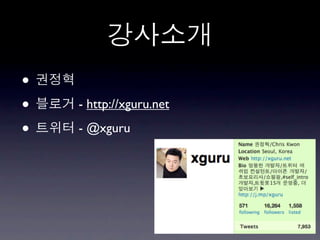










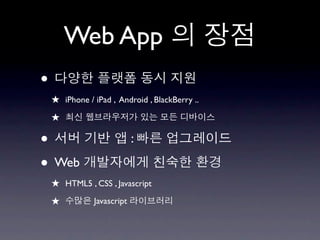


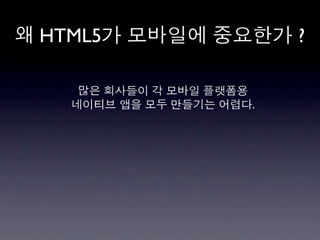

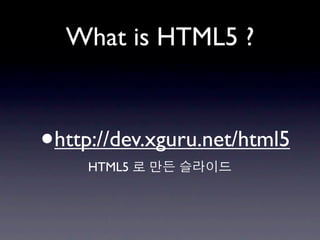
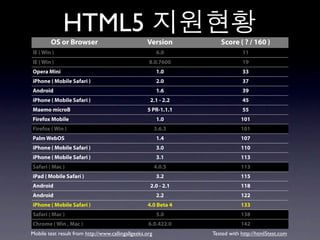
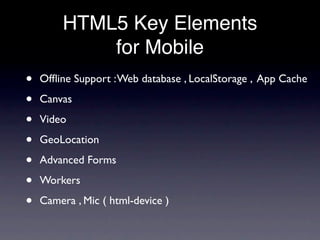




![iPhone Web App #0
• CSS
<link media="only screen and (max-device-width: 480px)" href="mobile.css" type=
"text/css" rel="stylesheet">
<link media="screen and (min-device-width: 481px)" href="standard.css" type="text/
css" rel="stylesheet">
• User Agent
Mozilla/5.0 (iPod; U; CPU like Mac OS X; en) AppleWebKit/420.1 (KHTML, like Gecko)
Version/3.0 Mobile/4A93 Safari/419.3
Mozilla/5.0 (iPhone; U; CPU like Mac OS X; en) AppleWebKit/420+ (KHTML, like Gecko)
Version/3.0 Mobile/1A543 Safari/419.3
Mozilla/5.0 (iPad; U; CPU OS 3_2 like Mac OS X; en-us) AppleWebKit/531.21.10 (KHTML,
like Gecko) Version/4.0.4 Mobile/7B334b Safari/531.21.10
javascript : if((navigator.userAgent.match(/iPhone/i)) { }
PHP : if (strpos($_SERVER['HTTP_USER_AGENT'],'iPad') !== false) { }](https://image.slidesharecdn.com/html5iphoneapp-100614081942-phpapp01/85/HTML5-iPhone-App-25-320.jpg)




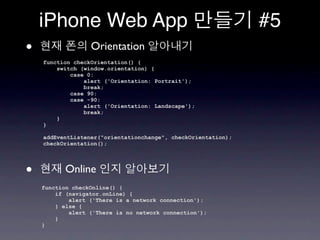









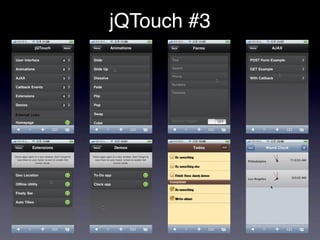
![jQTouch #4
•
<head>
...
<script type="text/javascript" > $.jQTouch();</script>
</head>
$.jqTouch({
icon: "path/to/apple-touch-icon.png",
startupScreen: "path/to/startup-image.png",
statusBar: "default|black|black-translucent",
addGlossToIcon: true|false,
fullScreen: true|false,
fixedViewport: true|false,
preloadImages: ["img1.png","img2.png", ...],
...
});](https://image.slidesharecdn.com/html5iphoneapp-100614081942-phpapp01/85/HTML5-iPhone-App-41-320.jpg)

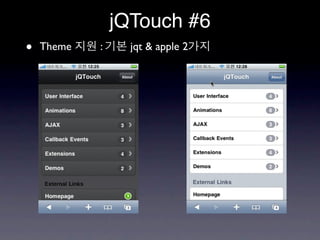

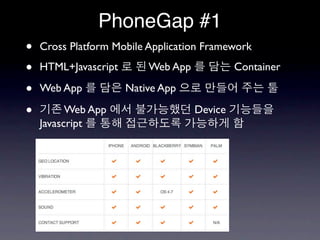



![PhoneGap #5
• Accelerometer iphone android blackberry ( OS 4.7 )
long navigator.accelerometer.watchAcceleration( success , fail , options );
navigator.accelerometer.clearWatch( long watchId );
successFunction(a) { var x = a.x ; var y = a.y ; var z = a.z }
• Camera iphone android blackberry
navigator.camera.getPicture( success , fail , options );
<img style="width:60px;height:60px" id="test_img" src="" />
<button onclick="getPicture()">From Camera</button>
<button onclick="getPicture(PictureSourceType.PHOTO_LIBRARY)">From Photo Library</button>
function PictureSourceType() {};
PictureSourceType.PHOTO_LIBRARY = 0; PictureSourceType.CAMERA = 1;
function getPicture(sourceType) {
var options = { quality: 10 };
if (sourceType != undefined) { options["sourceType"] = sourceType; }
navigator.camera.getPicture(getPicture_Success, null, options);
};
function getPicture_Success(img) {
alert("getpic success");
document.getElementById("test_img").src = "data:image/jpeg;base64," + img;
}](https://image.slidesharecdn.com/html5iphoneapp-100614081942-phpapp01/85/HTML5-iPhone-App-49-320.jpg)
![PhoneGap #6
• Contacts iphone android blackberry
navigator.contact.contactsCount ( function(num) { alert(num); } , fail );
navigator.contact.getAllContacts( function(contactsArray) {} , fail , options );
navigator.contact.chooseContact ( function(contact) {} , options );
navigator.contact.displayContact(contactsArray[x].recordID , fail, options );
navigator.contact.removeContact(contactsArray[x].recordID , succ , fail );
var nc = { 'firstName':' ', 'lastName' : ' ', 'phoneNumber': '555-5555' };
navigator.contact.newContact(nc , succ );
• Magnetometer iphone
navigator.compass.watchHeading ( function(a) {
var compass_magnetic = a.magneticHeading;
var compass_true = a.trueHeading;
var compass_accuracy = a.headingAccuracy; } , fail , options );
• Network Availability iphone blackberry
navigator.network.isReachable(“www.google.com”, reachable_callback);
function reachable_callback(rc) {
var internetConnection = rc.internetConnectionStatus;
var localWiFiConnection= rc.localWifiConnectionStatus;
// NetworkStatus.NOT_REACHABLE = 0;
// NetworkStatus.REACHABLE_VIA_CARRIER_DATA_NETWORK = 1;
// NetworkStatus.REACHABLE_VIA_WIFI_NETWORK = 2;
}](https://image.slidesharecdn.com/html5iphoneapp-100614081942-phpapp01/85/HTML5-iPhone-App-50-320.jpg)





