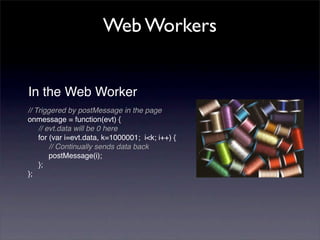HTML5 New and Improved
- 1. <HTML5> NEW AND IMPROVED Timothy Fisher
- 2. Who Am I Timothy Fisher Compuware @tfisher [email protected] www.timothyfisher.com
- 3. Less Header Code More Semantic HTML tags Media Tags Geolocation Canvas Input Types Form Validation Local Storage WebSQL Storage Offline Applications Draggable Cross-Domain Messaging Web Sockets Web Workers History API HTML5 Support Progressive Enhancement
- 4. HTML5 History • Specification of HTML published by W3C • W3C HTML5 Spec => 900+ pages • Work started on HTML5 in late 2003 • First Working Draft published January 2008 • Expected Candidate Recommendation - 2012 • W3C Recommendation - 2022 or later * * Requires 2 100% complete and fully interoperable implementations http://dev.w3.org/html5/spec/
- 5. Less Header Code Pre HTML5: <!DOCTYPE HTML PUBLIC "-//W3C//Dtd HTML 4.01 Transitional//EN" "http:// www.w3.org/tr/html4/loose.dtd"> <html> <head> <meta http-equiv="Content-Type" content="text/html; charset=utf-8"> <title>Awesome Stuff</title> </head> ... With HTML5: <!DOCTYPE HTML> <html> <head> <meta charset=”utf-8”> <title>Awesome Stuff</title> </head> ...
- 6. No Need for Type Attribute Pre HTML5: <script type=”text/javascript” src=”script.js”> </script> <link type=”text/css” href=”style.css”></link> With HTML5: <script src=”script.js”> </script> <link href=”style.css”></link>
- 7. More Semantic HTML Tags <div id=”header”> <div id=”nav”> <div id=”sidebar”> <div id=”article”> <div id=”footer”>
- 8. More Semantic HTML Tags <header> <nav> <section> <aside> <article> <footer>
- 9. More Semantic HTML Tags Output <output name="result"></output> Progress <progress id="p" max=100><span>0</span>%</progress>
- 10. More Semantic HTML Tags Meter Storage space usage: <meter value=6 max=8>6 blocks used (out of 8 total)</meter> Voter turnout: <meter value=0.75><img alt="75%" src="graph75.png"></meter> Tickets sold: <meter min="0" max="100" value="75"></meter>
- 11. More Semantic HTML Tags Details and Summary <details> <summary> American League Central Division </summary> Detroit Tigers<br/> Minnesota Twins<br/> Chicago White Sox<br/> Cleveland Indians<br/> Kansas City Royals<br/> </details> Use to create an expanding and contracting element that you can use to hide details without JavaScript
- 12. More Semantic HTML Tags Address <address> Written by:<br/> <a href="/people/show/23">Timothy Fisher</a>, <br/> Address: 25296 Hunter Lane, Flat Rock, MI 48134 <br/> Phone: 555-1212 </address> Address applies to the nearest Article or Body tag. Prior to HTML5 the Address element applied to the document/body as a whole
- 13. More Semantic HTML Tags Data Attributes <div class="car" data-brand="ford" data-model="mustang"> <button class="fire"> </div> //Using DOM's getAttribute() property var brand=mydiv.getAttribute("data-brand") //returns "ford" mydiv.setAttribute("data-brand", "mazda") //changes "data-brand" to "mazda" mydiv.removeAttribute("data-brand") //removes "data-brand" attribute entirely //Using JavaScript's dataset property var brand=mydiv.dataset.brand //returns "ford" mydiv.dataset.brand='mazda' //changes "data-brand" to "mazda" mydiv.dataset.brand=null //removes "data-brand" attribute Custom data attribs were always possible but prior to HTML5 they would cause validation errors.
- 14. More Semantic HTML Tags Section, hgroup, Article <article> <hgroup> <h1>Mobile Phones</h1> <h2>Different Smart Phones</h2> </hgroup> <p>Some of the more popular mobile smart phones</p> <section> <h1>Apple iPhone</h1> <p>A popular smart phone from Apple.</p> </section> <section> <h1>Android-based Phones</h1> <p>A series of smart phones that use the Google Android operating system.</p> </section> </article> These elements replace many of your divs
- 15. More Semantic HTML Tags Figure and Figure Caption <figure> <img src="ninja_guy.jpg" alt="A Standing Ninja Guy."> <figcaption>Cool Ninja Guy</figcaption> </figure> Cool Ninja Guy The browser can position the caption for you
- 16. More Semantic HTML Tags Menu and Command <menu label="Hero List"> <command type="radio" radiogroup="herolist" label="Spiderman"> <command type="radio" radiogroup="herolist" label="Superman"> <command type="radio" radiogroup="herolist" label="Batman"> </menu> a simple radio button group
- 17. More Semantic HTML Tags Menu (continued) <menu type="toolbar"> <li> <menu label="File"> <button type="button" onclick="file_new()">New...</button> <button type="button" onclick="file_open()">Open...</button> <button type="button" onclick="file_save()">Save...</button> <button type="button"onclick="file_saveas()">Save As...</button> </menu> </li> <li> <menu label="Edit"> <button type="button" onclick="edit_copy()">Copy...</button> <button type="button" onclick="edit_cut()">Cut...</button> <button type="button" onclick="edit_paste()">Paste...</button> </menu> </li> </menu>
- 18. Media Tags <video src=” ironman.ogg” /> Automatically show native controls <video src=”ironman.ogg” controls /> http://www.youtube.com/html5
- 19. Media Tags <video controls/> <source src=”ironman.mp4” /> <source src=”ironman.ogg” /> </video> ironman.mp4 ironman.ogg Specify multiple source elements to support more browsers (i.e. mp4 willl work in Safari, ogg will work in Firefox)
- 20. Media Tags <audio src=” teenage_dream.mp3”></audio> <audio controls> <source src=”teenage_dream.mp3”/> <source src=”teenage_dream.ogg”/> </audio> Provides a download link for non-supporting browsers: <audio src=”teenage_dream.ogg” autoplay controls loop> <a href=” teenage_dream.ogg”>download</a> </audio>
- 21. Native GeoLocation Build location-aware apps without access to native mobile apis navigator.geolocation.getCurrentPosition( function(position) { // display position } );
- 22. Canvas A complete drawing and animation API <canvas id=”square”> fallback content </canvas> <script> // create basic filled square canvas = canvas.getElementById(ʻsquareʼ); context = canvas.getContext(ʻ2dʼ); context.fillStyle = “#000000”; context.fillRect(0, 0, 100, 100); </script> http://www.theopensourcery.com/keepopen/2010/html5-canvas-demo/ http://www.benjoffe.com/code/demos/canvascape/
- 23. Input Types <input type=”email” /> tel datetime search date email range url color Unsupported browsers default to text type Future browsers will display appropriate UI controls
- 24. Input Types Input Type Range + Datalist <input type="range" min="-100" max="100" value="0" step="10" name="power" list="powers"> <datalist id="powers"> <option value="0"> <option value="-30"> <option value="30"> <option value="+50"> </datalist>
- 25. Input Types File Upload Multiple <input type=file multiple>
- 26. Input Types Datalist <input list="movies" /> <datalist id="movies"> # <option>The Dark Knight</option> # <option>Spiderman 3</option> # <option>X-Men</option> </datalist> Used to provide Auto Complete feature
- 27. Form Validation <input name="custname" required> <script> form.checkValidity(); </script> By adding ‘required’ attribute you can take advantage of validity checking without custom JavaScript.
- 28. Form Validation Custom Validation <label>Gender: </label> <input name=”gender” type="text" oninput="check(this)"> <script> function check(input) { if (input.value != "male" && input.value != "female") { input.setCustomValidity('"' + input.value + '" is not a gender.'); } else { // input is good - reset error message input.setCustomValidity(''); } } </script>
- 29. Local / Session Storage sessionStorage.setItem(key, value); sessionStorage.getItem(key); localStorage.setItem(key, value); localStorage.getItem(key); Save key/value pairs to a client-side data store implemented by browser Session store expires when the browser is closed
- 30. WebSQL Storage A set of APIs to manipulate client-side databases using SQL // open/create a database var db = openDatabase(db_name, version, db_desc, est_size); // create a table and insert some data db.transaction(function (tx) { tx.executeSql('CREATE TABLE foo (id unique, text)'); tx.executeSql('INSERT INTO foo (id, text) VALUES (1, "synergies")'); }); // select data and display it tx.executeSql('SELECT * FROM foo', [], function (tx, results) { var len = results.rows.length, i; for (i = 0; i < len; i++) { alert(results.rows.item(i).text); } });
- 31. Offline Applications Offline Applications using manifest <html manifest=”cache.manifest”> provide a cache.manifest file: CACHE MANIFEST clock.html uses MIME type: clock.css text/cache-manifest clock.js Run a web application in offline mode, disconnected from Internet Of course your app will still have failures if it tries to pull live data from the Internet
- 32. Offline Applications Detect Online or Offline window.addEventListener("online", function() { do_something(); }, true); window.addEventListener("offline", function() { do_something(); }, true);
- 33. Draggable <div draggable=”true”></div> // set data to access at target addEvent(div, “dragstart”, function(e) { e.dataTransfer.setData(ʻfooʼ, ʻbarʼ); }, true); // access data from dragged object addEvent(div, ʻdragendʼ, function(e) { e.dataTransfer.getData(ʻfooʼ); }, true); HTML5 drag and drop should work across frames, and across browser windows. HTML5 drag and drop also allows users to drag and drop data to and from non-web applications, i.e. out of the browser or into the browser
- 34. Cross-Domain Messaging // sender var o = document.getElementsByTagName('iframe')[0]; o.contentWindow.postMessage('Hello world', 'http://b.example.org/'); // recipient addEvent(window, "message", function(e){ document.getElementById("rcvd_message").innerHTML = e.origin + " said: " + e.data; });
- 35. Editable Content Turn any element into an editable area <script> document.getElementById(ʻnotepadʼ).contentEditable = true; </script>
- 36. Web Sockets • Opens a persistent connection to the server • Can be used for server to browser push • Restricted communication to origin server • Eliminates need to poll for data var ws = new WebSocket("ws://friendfeed.com/websocket"); ws.onopen = function() { ws.send("This is a message from the browser to the server"); }; ws.onmessage = function(event) { alert("The server sent a message: " + event.data); };
- 37. Web Workers - Provide “threads” for JavaScript execution - Donʼt have access to DOM or page. - Have to communicate through postMessage API
- 38. Web Workers In the Browser // Create a Web Worker var worker = new Worker(“worker.js”); // Post a message to the Web Worker worker.postMessage(0); // Triggered by postMessage in the Web Worker worker.onmessage = function(evt) { // evt.data is the values from the Web Worker alert(evt.data); }; // Catch Web Worker error worker.onerror = function(evt) { alert(evt.data); };
- 39. Web Workers In the Web Worker // Triggered by postMessage in the page onmessage = function(evt) { // evt.data will be 0 here for (var i=evt.data, k=1000001; i<k; i++) { // Continually sends data back postMessage(i); }; };
- 40. History API JavaScript API for moving through browser history window.history.back(); window.history.forward(); window.history.go(2); window.history.length; window.history.pushState(data, title, url); window.history.replaceState(data, title, url);
- 41. HTML5 Compatibilty HTML5Test.com scores browsers according to the following criteria: • Parsing Rules • Microdata • Canvas • Web Applications • Video • Geo Location • Audio • WebGL • Local Devices • Communication • Elements • Files • Forms • Storage • User Interaction • Workers
- 42. HTML5 Compatibilty Safari 5 Chrome 7 Firefox 3.6 http://www.HTML5test.com/
- 43. HTML5 Compatibilty IE 8 IE 9 Beta Opera http://www.HTML5test.com/
- 44. Progressive Enhancement • Use HTML5 when available • Fallback to a different mechanism when not available • Supported by many libraries including jQuery. if HTML5 video is not supported, flash video will load <video controls width="500"> # <source src="video.ogg" /> # <source src="video.mp4" /> # <embed src="http://blip.tv/play/gcMV" type="application/x-shockwave-flash" width="1024" height="798" allowscriptaccess="always" allowfullscreen="true"></embed> </video>
- 45. DON’T FORGET CSS3 • Rounded corners • Box shadows • Transitions • Rotate • Gradients • Text shadow • Web fonts http://www.webhostingsearch.com/20-of-the-best-examples-of-css
- 46. Recommended Sites http://html5.timothyfisher.com http://www.HTML5test.com http://html5demos.com http://caniuse.com This Presentation: http://www.slideshare.net/timothyf/html5-new-and-improved




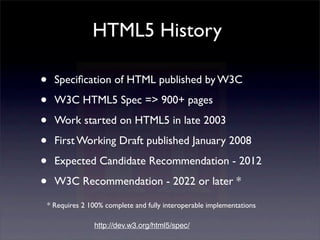

















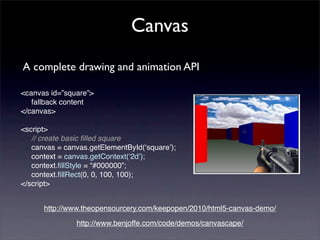

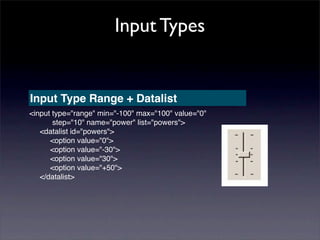





![WebSQL Storage
A set of APIs to manipulate client-side databases using SQL
// open/create a database
var db = openDatabase(db_name, version, db_desc, est_size);
// create a table and insert some data
db.transaction(function (tx) {
tx.executeSql('CREATE TABLE foo (id unique, text)');
tx.executeSql('INSERT INTO foo (id, text) VALUES (1, "synergies")');
});
// select data and display it
tx.executeSql('SELECT * FROM foo', [], function (tx, results) {
var len = results.rows.length, i;
for (i = 0; i < len; i++) {
alert(results.rows.item(i).text);
}
});](https://image.slidesharecdn.com/html5-newandimproved-100929082241-phpapp01/85/HTML5-New-and-Improved-30-320.jpg)



![Cross-Domain Messaging
// sender
var o = document.getElementsByTagName('iframe')[0];
o.contentWindow.postMessage('Hello world', 'http://b.example.org/');
// recipient
addEvent(window, "message", function(e){
document.getElementById("rcvd_message").innerHTML = e.origin + " said: " + e.data;
});](https://image.slidesharecdn.com/html5-newandimproved-100929082241-phpapp01/85/HTML5-New-and-Improved-34-320.jpg)