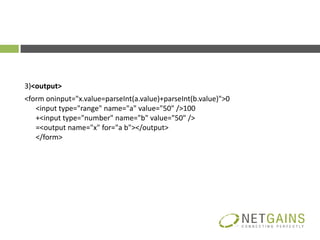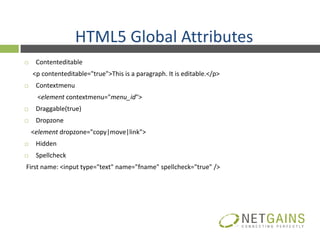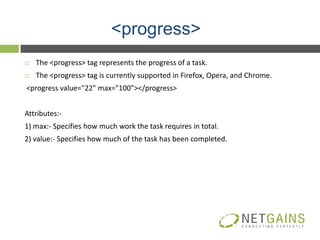Introduction to Html5
- 2. INTRODUCTION HTML5 is the new standard for HTML. HTML5 is still a work in progress HTML5 is a cooperation between the World Wide Web Consortium (W3C) and the Web Hypertext Application Technology Working Group (WHATWG). New features of HTML5 are based on HTML, CSS, DOM, and JavaScript. Reduce the need for external plugins (like Flash)
- 3. HTML5 New Input Types color Your favorite color: <input type="color" name="favcolor" /> date datetime datetime-local Email E-mail: <input type="email" name="usremail" /> month number range search Tel Telephone: <input type="tel" name="usrtel" /> time url
- 4. HTML5 New Form Elements <datalist> The list is created with <option> elements inside the <datalist>. The <datalist> element specifies a list of options for an input field. <form action="demoform.html" method="get"> Webpage: <input type="url" list="url_list" name="link" /> <datalist id="url_list"> <option label="W3Schools" value="http://www.w3schools.com" /> <option label="Google" value="http://www.google.com" /> <option label="Microsoft" value="http://www.microsoft.com" /> </datalist> <input type="submit" /> </form>
- 5. 2) <keygen> <form action="demokeygen.html" method="get"> Username: <input type="text" name="usr_name" /> Encryption: <keygen name="security" /> <input type="submit" /> </form>
- 6. 3)<output> <form oninput="x.value=parseInt(a.value)+parseInt(b.value)">0 <input type="range" name="a" value="50" />100 +<input type="number" name="b" value="50" /> =<output name="x" for="a b"></output> </form>
- 7. HTML5 New Form Attributes Autocomplete Novalidate 1) Autocomplete <form action="demo_form.html" method="get" autocomplete="on"> First name:<input type="text" name="fname" /><br /> E-mail: <input type="email" name="email" /><br /> <input type="submit" /> </form> 2) Novalidate <form action="demo_form.html" novalidate="novalidate"> E-mail: <input type="email" name="user_email" /> <input type="submit" /> </form>
- 8. New input attributes: Autocomplete Autofocus form form overrides (formaction, formenctype, formmethod, formnovalidate, formtarget) height and width list min, max and step <input type="number" name="points" min="0" max="10" step="3" /> multiple Placeholder <input type="search" name="user_search" placeholder="Search W3Schools" /> required
- 9. HTML5 Global Attributes Contenteditable <p contenteditable="true">This is a paragraph. It is editable.</p> Contextmenu <element contextmenu="menu_id"> Draggable(true) Dropzone <element dropzone="copy|move|link"> Hidden Spellcheck First name: <input type="text" name="fname" spellcheck="true" />
- 10. HTML5 Tags <fieldset> <form> <fieldset disabled=“disabled”> <legend>Personalia:</legend> Name: <input type="text" /><br /> Email: <input type="text" /><br /> Date of birth: <input type="text" /> </fieldset> </form> New Attributes 1) Disabled 2) Form 3) Name
- 11. <video> <video width="320" height="240" controls="controls"> <source src="movie.mp4" type="video/mp4" /> </video> New Attributes 1) Autoplay 2) Controls (play,pause.seeking,volume,caption,track) 3) Height 4) Loop 5) Muted 6) Poster 7) Preload <video controls="controls" preload="none"> 8) Width 9) src
- 12. <details> The open attribute is a boolean attribute. When present, it specifies that the details should be visible (open) to the user. <details open="open"> <summary>Copyright 1999-2011.</summary> <p> - by Refsnes Data. All Rights Reserved.</p> <p>All content and graphics on this web site are the property of the company Refsnes Data.</p> </details>
- 13. <area> <img src ="planets.gif" width="145" height="126" alt="Planets" usemap ="#planetmap" /> <map name="planetmap"> <area shape="rect" coords="0,0,82,126" href="sun.htm" alt="Sun" /> <area shape="circle" coords="90,58,3" href="mercur.htm" alt="Mercury" /> </map> New Attributes:- 1) Hreflang 2) Media <img src="planets.gif" width="145" height="126" alt="Planets" usemap="#planetmap" /> <map name="planetmap"> <area shape="rect" coords="0,0,82,126" alt="Sun" href="sun.htm" media="screen and (min-color-index:256)" /> </map> 3) Rel
- 14. <select> New Attributes 1) Autofocus: It specifies that the drop-down list should automatically get focus when the page loads. 2) Form: <form action="demo_form.asp" id="carform"> Firstname:<input type="text" name="fname" /><br /> <input type="submit" /> </form> <select name="carlist" form="carform"> <option value="volvo">Volvo</option> <option value="saab">Saab</option> </select>
- 15. <button><button type="button">Click Me!</button> New Attributes:- 1) Autofocus 2) Disabled 3) Form 4) Formaction 5) Formenctype 6) Formmethod 7) Formnovalidate 8) formtarget
- 16. <nav>: It defines a section of navigation links. <nav> <a href="/html/">HTML</a> | <a href="/html5/">HTML5</a> | <a href="/css/">CSS</a> | <a href="/css3/">CSS3</a> | <a href="/js/">JavaScript</a> </nav>
- 17. <html> manifest Attribute Advatages: 1) Offline browsing 2) Increased Speed 3) Reduced server load <!DOCTYPE HTML> <html manifest=" demo_html.manifest "> <head> <title>Title of the document</title> </head> <body> The content of the document...... </body> </html>
- 18. Example of manifest file CACHE MANIFEST index.html theme.css images/logo.png scripts/main.js NETWORK: server.cgi FALLBACK: /offline.htm
- 19. <progress> The <progress> tag represents the progress of a task. The <progress> tag is currently supported in Firefox, Opera, and Chrome. <progress value="22" max="100"></progress> Attributes:- 1) max:- Specifies how much work the task requires in total. 2) value:- Specifies how much of the task has been completed.
- 20. <iframe> The <iframe> tag specifies an inline frame. An inline frame is used to embed another document within the current HTML document. <iframe src="http://www.w3schools.com"></iframe> New attributes:- 1) Sandbox 2) Seamless 3) srcdoc
- 21. HTML5 Web Storage =>HTML5 offers two new objects for storing data on the client: localStorage - stores data with no time limit SessionStorage - stores data for one session HTML5 uses JavaScript to store and access the data.
- 22. The local Storage Object The localStorage object stores the data with no time limit. Included in MySQL binary distributions (except on Windows), invoke configure with the --with-csv-storage-engine option to enable it. <script type="text/javascript"> localStorage.lastname="Smith"; document.write(localStorage.lastname); </script>
- 23. The sessionStorage Object The sessionStorage object stores the data for one session. The data is deleted when the user closes the browser window. How to create and access a sessionStorage: <script type="text/javascript"> sessionStorage.lastname="Smith"; document.write(sessionStorage.lastname); </script>
- 24. Tags Not Supported In HTML5 <acronym> <applet> <basefont> <big> <center> <dir> <font> <frame> <frameset> <noframes> <strike> <tt> <u>
- 25. Contact us Information: [email protected] Sales: [email protected] Partners: [email protected] Careers: [email protected] INDIA (Chandigarh) USA (New York) Mobile: +91 9876597755 NETGAINS AMERICA LLC Office: +91 (172) 2700428 87 Wolfs Lane, 2nd Floor Fax: +91 (172) 2700428 Pelham, New York - 10803 Office: + 1 (917) 779-0480 Toll Free: +1 (866) 693-5132