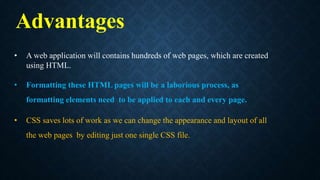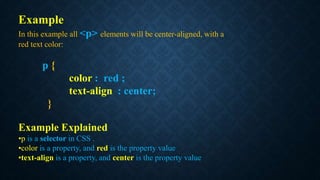html-css
- 2. WHAT IS CSS? CSS stands for “Cascading Style Sheets” Cascading refers to the procedure that determines which style will apply to a certain section, if you have more than one style rule. Style how you want a certain part of your page to look. You can set things like color, margins, font, etc for things like tables, paragraphs, and headings. Sheets the “sheets” are like templates, or a set of rules, for determining how the webpage will look. CSS is a stylesheet language used to describe the presentation of a document written in HTML or XML.
- 3. Why Use CSS? • CSS is used to define styles for your web pages, including the design, layout and variations in display for different devices and screen sizes.
- 4. • A web application will contains hundreds of web pages, which are created using HTML. • Formatting these HTML pages will be a laborious process, as formatting elements need to be applied to each and every page. • CSS saves lots of work as we can change the appearance and layout of all the web pages by editing just one single CSS file. Advantages
- 5. CSS Syntax
- 6. • A CSS rule-set consists of a selector and a declaration block: • The selector points to the HTML element you want to style. • The declaration block contains one or more declarations separated by semicolons. • Each declaration includes a CSS property name and a value, separated by a colon. • Multiple CSS declarations are separated with semicolons, and declaration blocks are surrounded by curly braces.
- 7. Example In this example all <p> elements will be center-aligned, with a red text color: p { color : red ; text-align : center; } Example Explained •p is a selector in CSS . •color is a property, and red is the property value •text-align is a property, and center is the property value
- 8. CSS Example
- 9. CSS Syntax Rules Rule have two parts - Selector and declaration. Selector The HTML element you want to add style to. <p> <h1> <table> etc Declaration The statement of style for that element. Made up of property andvalue. Property Declaration V alue Rules Selector Declaration p { font-family : Arial ; }
- 10. EXAMPLE <html> <head> <style> p {font-family:Arial; color: red; background-color:black;} </style> </head> <body> <p> <b> Welcome to Coder Decoder</b> </p> </body> </html> Welcome to Coder Decoder Selector - I want the text color of my paragraph to be red and the background color to be black.
- 11. CSS SELECTORS Declaring a CSS Rule for a Elements Attribute It will style all the content of that element which you are selecting. Example The HTML <p> Welcome to the Coder Decoder </p> <p> <b><i> Powered by – Dhirendra Chauhan</i></b> </p> The CSS p {text-align: center; color: blue;}
- 12. CSS SELECTORS Grouping Selectors You can group all the selectors of same style to minimize the code. The selectors should be separated with comma. Example h2 {text-align: center; color: red; } p {text-align: center; color: red;} Grouped Selectors h2, p { text-align: center; color: red; }
- 13. INSERTING A STYLESHEET Three different ways 1. External Style Sheet 2. Internal Style Sheet 3. Inline Styles
- 14. Inline CSS Inline CSS contains the CSS property in the body section attached with element is known as inline CSS. This kind of style is specified within an HTML tag using the style attribute. <html> <head> <title>Inline CSS</title> </head> <body> <p style = "color:#009900; font-size:50px; font-style:italic; text-align:center;"> Coder Decoder </p> </body> </html> Coder Decoder
- 15. Internal or Embedded CSS An internal stylesheet holds CSS rules for the page in the head section of the HTML file. The rules only apply to that page, but we can configure CSS classes and IDs that can be used to style multiple elements in the page code.
- 16. <head> <style type =“text / css”> h3 { font-style:bold; font-size:20px; } </style> </head>
- 17. <html> <head> <title>Internal CSS</title> <style> .main { text-align:center; } .coder { font-style:bold; font-size:20px; } </style> </head> <body> <div class = "main"> <div class ="GFG">Mount Abu</div> <div class =“coder"> A computer science portal for Class X </div> </div> </body> </html>
- 18. External CSS External CSS contains separate CSS file which contains only style property with the help of tag attributes ( For example class, id, heading, … etc ). An external ( also called linked ) style sheet carries essentially the same information as an internal style sheet in the sense that external style sheet is contained inn its own text file ( having extension .css )
- 19. <html> <head> <link rel="stylesheet" href="mystyle.css"> </head> <body> <h1>Coder Decoder</h1> <p>This is a my Channel.</p> </body> </html> "mystyle.css" body { background-color: lightblue; } h1 { color: navy; margin-left: 20px; } Example
- 20. CSS PROPERTIES CSS Background We can use CSS Background properties to define the background effects of an element. The following properties can be used for background effects : a. background-color b. background-image c. background-repeat d. background-position
- 21. CSS Background Image You can use an image as the background for an element using background- image property. Example:- body{ background-image : url(‘java.png’); } CSS PROPERTIES
- 22. CSS Background Color The background-color property is used to specify the background color of an element. Example: body { background-color : darkblue; } p { background-color : orange; } CSS PROPERTIES
- 23. CSS Background Position If the background image disturbs the text, i.e. if the text cannot be read clearly due to the image in the background, we can set the position of the background image. Example: body { background-image :url(“CoderDecoder.jpg"); background-repeat : no-repeat; background-position :right top; } CSS PROPERTIES
- 24. Text Alignment We can either align the text to the left, right, center or we can make it justified. Example- p { text-align : left;} h1{text-align : center;} Text Color The color property is used to set the color of text. Example- body{ color : blue;} p1 { color : magenta;} CSS PROPERTIES
- 25. Text Formatting The following properties can be used for formatting text : 1. Text Color 2. Text Alignment 3. Text Decoration 4. Text Transformation 5. Text Indentation CSS PROPERTIES
- 26. Text Decoration You can use text-decoration property to set or remove decorations from text. Example- p {text-decoration:overline;} p {text-decoration:line-through;} p {text-decoration:underline;} Text Transformation You can use text-transform property to specify uppercase and lowercase letters of any text. Example- h1 {text-transform:uppercase;} h2 {text-transform:lowercase;} p {text-transform:capitalize;} CSS PROPERTIES
- 27. CSS Font Size You can use the font-size property to set the size of text. The font-size value can be absolute or it can be relative. Example h1 { font-size: 30px; } p { font-size: 14px; } CSS PROPERTIES
- 28. CSS Links You can use CSSstyles to style any link. Links can be styled in different waysby using any CSSproperty like color, font-family etc. Links can be in one of the following states : a : link – Unvisited link a : visited – Alink that the user has visited a : hover – Alink over which the mouse pointer is moving a : active – Alink, which has been just clicked CSS PROPERTIES
- 29. CSS Links a { font-weight: bold; } a : link { color: black; } a : visited { color : gray; } a:hover { text-decoration: none; color: white; background-color: navy; } a : active { color: aqua; background-color : navy; } Styling Links link - before a visit visited - after it has been visited hover - when your mouse is over it but you have not clicked active - you have clicked it and you have not yet seen the new page CSS PROPERTIES
- 30. CSS List We can use CSSlist properties for Setting different list item markers for ordered lists Setting different list item markers for unordered lists Set an image as the list item marker Values list-style-type list-style-image CSS PROPERTIES
- 31. CSS Border You can use the CSS Border properties to specify the style and color of an element’s border. Values 1. border-style 2. border-width 3. border-color CSS PROPERTIES
- 32. CSS Margin Using CSSMargin properties you can specify the space around elements. Values: margin-top:50px; margin-bottom:30px; margin-right:25px; margin-left:10px; CSS PROPERTIES
- 33. THANK YOU