ICSE Class X Conditional Statements in java
- 2. Outline The if Statement and Conditions Other Conditional Statements Comparing Data After midterm: The while Statement Iterators Other Repetition Statements
- 3. Flow of Control Unless specified otherwise, the order of statement execution through a method is linear: one statement after another in sequence Some programming statements allow us to: decide whether or not to execute a particular statement execute a statement over and over, repetitively These decisions are based on booleanexpressions(or conditions) that evaluate to true or false The order of statement execution is called the flow of control
- 4. Conditional Statements Aconditional statement lets us choose which statement will be executed next Therefore they are sometimescalled selection statements Conditional statements give us the power to make basic decisions The Java conditional statements are the: if statement if-else statement switch statement
- 5. The if Statement if is a Java reserved word The if statement has the following syntax: The condition must be a boolean expression. It must evaluate to either true or false. if ( condition ) statement; If the condition is true, the statement is executed. If it is false, the statement is skipped.
- 6. Logic of an if statement state ment condition evaluated tru e f a l s e
- 7. Boolean Expressions Acondition often uses one of Java's equality operatorsor relational operators, which all return boolean results: == != < > <= >= equal to not equal to less than greater than less than or equal to greater than or equal to Note the difference between the equality operator (==) and the assignment operator (=)
- 8. The if Statement An example of an if statement: if (sum > MAX) delta = sum - MAX; System.out.println ("The sum is " + sum); • • First the condition is evaluated -- the value of sum is either greater than the value of MAX, or it is not If the condition is true, the assignment statement is executed -- if it isn’t, it is skipped. • Either way, the call to println is executed next
- 9. Age.jav a … public static void main (String[] args) { final int MINOR = 21; Scanner scan = new Scanner (System.in); System.out.print ("Enter your age: "); int age = scan.nextInt(); System.out.println ("You entered: " + age); if (age < MINOR) System.out.println ("Youth is a wonderful thing. " + "Enjoy."); System.out.println ("Age is a state of mind."); } }
- 10. Age.java Output ----jGRASP exec: java Age Enter your age: 12 You entered: 12 Youth is a wonderful thing. Enjoy. Age is a state of mind. ----jGRASP: operation complete. ----jGRASP exec: java Age Enter your age: 100 You entered: 100 Age is a state of mind. ----jGRASP: operation
- 11. Indentation The statement controlled by the if statement is indented to indicate that relationship The use of a consistent indentation style makes a program easier to read and understand Although it makes no difference to the compiler, proper indentation is crucial "Always code as if the person who ends up maintaining your code will be a violent psychopath who knows where you live." -- Martin Golding
- 12. The if Statement What do the following statements do? if (top >= MAXIMUM) top = 0; Sets top to zero if the current value of top is greater than or equal to the value of MAXIMUM if (total != stock + warehouse) inventoryError = true; Sets a flag to true if the value of total is not equal to the sum of stock and warehouse • The precedence of the arithmetic operators is higher than the precedence of the equality and relational operators
- 13. Logical Operators Boolean expressions can also use the following logical operators: ! && || Logical NOT Logical AND Logical OR They all take boolean operands and produce boolean results Logical NOT is a unary operator (it operates on one operand) Logical AND and logical OR are binary operators (each operates on two operands)
- 14. Logical NOT The logical NOToperation is also called logical negation or logical complement If some boolean condition a is true, then !a is false; if a is false, then !a is true Logical expressions can be shown using a truth table a true false !a false true
- 15. Logical AND and Logical OR The logical AND expression a && b is true if both a and b are true, and false otherwise The logical OR expression a || b is true if a or b or both are true, and false otherwise
- 16. Logical Operators Expressions that use logical operators can form complex conditions if (total < MAX+5 && !found) System.out.println ("Processing…"); • All logical operators have lower precedence than the relational operators • Logical NOT has higher precedence than logical AND and logical OR
- 17. Logical Operators Atruth table shows all possible true-false combinations of the terms Since && and || each have two operands, there are four possible combinations of conditions a and b a b a && b a || b true true true true true false false true false true false true false false false false
- 18. Boolean Expressions Specific expressions can be evaluated using truth tables total < MAX found !found total < MAX && !found false false true true false true false true true false true false false false true false
- 19. English conditions in Java true if ch is the first letter in the alphabet Test if a variable’s value is within a specified range true if x is between min and max inclusive (including min and max) true if x is between min and max exclusive (excluding the endpoints Test if variable’s value is outside the range true if x is less than min or greater than max
- 20. Testin g Execute all paths through the program Recall the flow-chart Good idea to test all combinations of an && and a || When numeric ranges, test the values around change in behavior Not necessary to test all possible values Most cases it is impossible to test exhaustively
- 21. Outline The if Statement and Conditions Other Conditional Statements Comparing Data
- 22. The if-else Statement An elseclausecan be added to an if statement to make an if- else statement if ( condition ) statement1; else statemen t2; • • If the condition is true, statement1 is executed; if the condition is false, statement2 is executed One or the other will be executed, but not both
- 23. from Wages.java final double RATE = 8.25; // regular pay rate final int STANDARD = 40; // standard hours in a work // week Scanner scan = new Scanner (System.in); double pay = 0.0; System.out.print ("Enter the number of hours worked: "); int hours = scan.nextInt(); System.out.println (); // Pay overtime at "time and a half" if (hours > STANDARD) pay = STANDARD * RATE + (hours-STANDARD) * (RATE * 1.5); else pay = hours * RATE;
- 24. Logic of an if-else statement condition evaluated statement1 true false statement 2
- 25. if Statement with Two Alternatives Statements that print “February has 29 days” if it is a leap year and otherwise prints “February has 28 days” Hint: Requires the else statement int leapYear = scan.nextInt()
- 26. The Coin Class Let's examine a class that represents a coin that can be flipped Instance data is used to indicate which face (heads or tails) is currently showing // ************************************************************ * // Coin.java Author: Lewis/Loftus // // Represents a coin with two sides that can be flipped. // ************************************************************ * public class Coin { private static final int HEADS = 0; private static final int TAILS = 1; private int face;
- 27. Coin.java //---------------------------------------------------------- // Sets up the coin by flipping it initially. //---------------------------------------------------------- public Coin () { flip(); } //---------------------------------------------------------- // Flips the coin by randomly choosing a face value. //---------------------------------------------------------- public void flip () { face = (int) (Math.random() * 2); } //---------------------------------------------------------- // Returns true if the current face of the coin is heads. //---------------------------------------------------------- public boolean isHeads () { return (face == HEADS); }
- 28. Coin.java //--------------------------------------------------------- - // Returns the current face of the coin as a string. //--------------------------------------------------------- - public String toString() { String faceName; if (face == HEADS) faceName = "Heads"; else faceName = "Tails"; return faceName; } }
- 29. CoinFlip.java //************************************************************* // CoinFlip.java Author: Lewis/Loftus // // Demonstrates the use of an if-else statement. //************************************************************* public class CoinFlip { //---------------------------------------------------------- // Creates a Coin object, flips it, and prints the results. //---------------------------------------------------------- public static void main (String[] args) { Coin myCoin = new Coin(); myCoin.flip(); System.out.println (myCoin); if (myCoin.isHeads()) System.out.println ("You win."); else System.out.println ("Better luck next time."); } }
- 30. else if drift String grdStr; if (grade >= 90) grdStr = “A”; else if (grade >= 80) grdStr = “B”; else if (grade >= 70) grdStr = “C”; else if (grade >= 60) grdStr = “D”; else grdStr = “F”; String grdStr; if (grade >= 90) grdStr = “A”; else if (grade >= 80) grdStr = “B”; else if (grade >= 70) grdStr = “C”; else if (grade >= 60) grdStr = “D”; else grdStr = “F”;
- 31. Indentation Revisited Remember that indentation is for the human reader, and is ignored by the computer if (total > MAX) System.out.println ("Error!!"); errorCount++; Despite what is implied by the indentation, the increment will occur whether the condition is true or not
- 32. Block Statements Several statements can be grouped together into a block statement delimited by braces Ablock statement can be used wherever a statement is called for in the Java syntax rules if (total > MAX) { System.out.println ("Error!!"); errorCount++; }
- 33. Block Statements In an if-else statement, the if portion, or the else portion, or both, could be block statements if (total > MAX) { System.out.println ("Error!!"); errorCount++; } else { System.out.println ("Total: " + total); current = total*2; }
- 34. Guessing.java … final int MAX = 10; int answer, guess; Scanner scan = new Scanner (System.in); Random generator = new Random(); answer = generator.nextInt(MAX) + 1; System.out.print ("I'm thinking of a number between 1 " + "and " + MAX + ". Guess what it is: "); guess = scan.nextInt(); if (guess == answer) System.out.println ("You got it! Good guessing!"); else { System.out.println ("That is not correct, sorry."); System.out.println ("The number was " + answer); } } }
- 35. Nested if Statements The statement executed as a result of an if statement or else clause could be another if statement These are called nested if statements An else clause is matched to the last unmatched if (no matter what the indentation implies) Braces can be used to specify the if statement to which an else clause belongs
- 36. MinOfThree.java … int num1, num2, num3, min = 0; Scanner scan = new Scanner (System.in); System.out.println ("Enter three integers: "); num1 = scan.nextInt(); num2 = scan.nextInt(); num3 = scan.nextInt(); if (num1 < num2) if (num1 < num3) min = num1; else min = num3; else if (num2 < num3) min = num2; else min = num3; System.out.println ("Minimum value: " + min); } }
- 37. Importance of Curly Braces Print “Wehave a problem” if examGrade < 60 Print “Wehave a real problem” if examGrade < 60 and quizGrade < 10 Print “Ok” if examGrade >= 60 int examGrade, quizGrade; if (examGrade < 60) System.out.println(“We have a problem”); if (quizGrade < 10) System.out.println(“We have a real problem”); else System.out.println(“Ok”);
- 38. Exam Grade Flowchart int examGrade, quizGrade; if (examGrade < 60) System.out.println(“We have a problem”); if (quizGrade < 10) System.out.println(“We have a real problem”); else System.out.println(“Ok”);
- 39. Writing Cases Print “Wehave a problem” if examGrade < 60 Print “Wehave a real problem” if examGrade < 60 and quizGrade < 10 Print “Ok” if examGrade >= 60 examGrade < 60 quizGrade < 10 Action Case 1 “We have a problem” Case 2 “We have a problem” and “We have a real problem” Case 3 “Ok”
- 40. Putting it all together int examGrade = scan.nextInt(); int quizGrade = scan.nextInt(); if (examGrade < 60)
- 41. The switch Statement The switch statement provides another way to decide which statement to execute next The switch statement evaluates an expression, then attempts to match the result to one of several possible cases Each case contains a value and a list of statements The flow of control transfers to statement associated with the first case value that matches
- 42. The switch Statement The general syntax of a switch statement is: switch ( expression ) { case value1 : statement-list1 case value2 : statement-list2 case value3 : statement-list3 case ... } switch and case are reserved words If expression matches value2, control jumps to here
- 43. The switch Statement Often a break statement is used as the last statement in each case's statement list A break statement causes control to transfer to the end of the switch statement If a break statement is not used, the flow of control will continue into the next case Sometimes this may be appropriate, but often we want to execute only the statements associated with one case
- 44. The switch Statement An example of a switch statement: switch (option) { case 'A': aCount++; break; case 'B': bCount++; break; case 'C': cCount++; break; }
- 45. The switch Statement Aswitch statement can have an optional default case The default case has no associated value and simplyuses the reserved word default If the default caseis present, control will transfer to it if no other case value matches If there is no default case, and no other value matches, control falls through to the statement after the switch
- 46. The switch Statement The expression of a switch statement must result in an integral type,meaning an int or a char It cannot be a boolean value, a floating point value (float or double), or another integer type The implicit boolean condition in a switch statement is equality You cannot perform relational checks with a switch statement
- 47. GradeReport.java public class GradeReport { //---------------------------------------------------------- // Reads a grade from the user and prints comments // accordingly. //---------------------------------------------------------- public static void main (String[] args) { int grade, category; Scanner scan = new Scanner (System.in); System.out.print ("Enter a numeric grade (0 to 100): "); grade = scan.nextInt(); category = grade / 10; System.out.print ("That grade is ");
- 48. GradeReport.java switch (category) { case 10: System.out.println ("a perfect score. Well done."); break; case 9: System.out.println ("well above average. Great."); break; case 8: System.out.println ("above average. Nice job."); break; case 7: System.out.println ("average."); break; case 6: System.out.println ("below average."); System.out.println ("See the instructor."); break; default: System.out.println ("not passing."); } } }
- 49. Outline The if Statement and Conditions Other Conditional Statements Comparing Data
- 50. Comparing Data When comparing data using boolean expressions, it's important to understand the nuances of certain data types Let's examine some key situations: Comparing floating point values for equality Comparing characters Comparing strings (alphabetical order) Comparing object vs. comparing object references
- 51. Comparing Float Values You should rarely use the equality operator (==) when comparing two floating point values (float or double) Two floating point values are equal only if their underlying binary representations match exactly Computations often result in slight differences that may be irrelevant In many situations, you might consider two floating point numbers to be "close enough" even if they aren't exactly equal
- 52. Comparing Float Values To determine the equality of two floats, you may want to use the following technique: if (Math.abs(f1 - f2) < TOLERANCE) System.out.println ("Essentially equal"); • If the difference between the two floating point values is less than the tolerance, they are considered to be equal • The tolerance could be set to any appropriate level, such as 0.000001
- 53. Comparing Characters As we've discussed, Java character data is based on the Unicode character set Unicode establishes a particular numeric value for each character, and therefore an ordering We can use relational operators on character data based on this ordering For example, the character '+' is less than the character 'J' because it comes before it in the Unicode character set Appendix C provides an overview of Unicode
- 54. Comparing Characters In Unicode, the digit characters (0-9) are contiguous and in order Likewise, the uppercase letters (A-Z) and lowercase letters (a- z) are contiguous and in order Characters 0 – 9 A – Z a – z Unicode Values 48 through 57 65 through 90 97 through 122
- 55. Comparing Strings Remember that in Javaa character string is an object The equals method can be called with strings to determine if two strings contain exactly the same characters in the same order The equals method returns a boolean result if (name1.equals(name2)) System.out.println ("Same name");
- 56. Comparing Strings We cannot use the relational operators to compare strings The String class contains a method called compareTo to determine if one string comes before another Acall to name1.compareTo(name2) returns zero if name1 and name2 are equal (contain the same characters) returns a negative value if name1 is less than name2 returns a positive value if name1 is greater than name2
- 57. Comparing Strings if (name1.compareTo(name2) < 0) System.out.println (name1 + "comes first"); else if (name1.compareTo(name2) == 0) System.out.println ("Same name"); else System.out.println (name2 + "comes first"); • Because comparing characters and strings is based on a character set, it is called a lexicographic ordering
- 58. Lexicographic Ordering Lexicographic ordering is not strictly alphabeticalwhen uppercase and lowercase characters are mixed For example, the string "Great" comes before the string "fantastic" because all of the uppercase letters come before all of the lowercase letters in Unicode Also, short strings come before longer strings with the same prefix (lexicographically) Therefore "book" comes before "bookcase"
- 59. Comparing Objects The == operator can be applied to objects – it returns true if the two references are aliases of each other The equals method is defined for all objects, but unless we redefine it when we write a class, it has the same semantics as the == operator It has been redefined in the String class to compare the characters in the two strings When you write a class, you can redefine the equals method to return true under whatever conditions are appropriate
- 60. == vs. equals What is printed? public static void main(String [] args) { GregorianCalendar today1 = new GregorianCalendar(); GregorianCalendar today2 = new GregorianCalendar(); GregorianCalendar todayCopy = today1; System.out.println("today1 == today2: " + (today1 == today2)); System.out.println("today1 == todayCopy: " + (today1 == todayCopy)); System.out.println("todayCopy == today2: " + (todayCopy == today2)); System.out.println("today1.equals(today2): " + today1.equals(today2)); System.out.println("today1.equals(todayCopy): " + today1.equa ls(todayCopy)); System.out.println("todayCopy. equals(today2): " + todayCopy.e quals(today2)); }
- 61. Exercis e Complete the Card Class Add methods equals, compareTo, and toString Add methods isFaceCard and isRed Found in http://www.cs.loyola.edu/~lawrie/CS630/F05/examples/Ex6/








![Age.jav
a
…
public static void main (String[] args)
{
final int MINOR = 21;
Scanner scan = new Scanner (System.in);
System.out.print ("Enter your age: ");
int age = scan.nextInt();
System.out.println ("You entered: " + age);
if (age < MINOR)
System.out.println ("Youth is a
wonderful thing. "
+ "Enjoy.");
System.out.println ("Age is a state of
mind.");
}
}](https://image.slidesharecdn.com/conditionalstatement-241004040336-689ad1cd/85/ICSE-Class-X-Conditional-Statements-in-java-9-320.jpg)



















![CoinFlip.java
//*************************************************************
// CoinFlip.java Author: Lewis/Loftus
//
// Demonstrates the use of an if-else statement.
//*************************************************************
public class CoinFlip
{
//----------------------------------------------------------
// Creates a Coin object, flips it, and prints the
results.
//----------------------------------------------------------
public static void main (String[] args)
{
Coin myCoin = new Coin();
myCoin.flip();
System.out.println (myCoin);
if (myCoin.isHeads())
System.out.println ("You win.");
else
System.out.println ("Better
luck next time.");
}
}](https://image.slidesharecdn.com/conditionalstatement-241004040336-689ad1cd/85/ICSE-Class-X-Conditional-Statements-in-java-29-320.jpg)

















![GradeReport.java
public class GradeReport
{
//----------------------------------------------------------
// Reads a grade from the user and prints comments
// accordingly.
//----------------------------------------------------------
public static void main (String[] args)
{
int grade, category;
Scanner scan = new Scanner (System.in);
System.out.print ("Enter a numeric grade (0 to 100): ");
grade = scan.nextInt();
category = grade / 10;
System.out.print ("That grade is ");](https://image.slidesharecdn.com/conditionalstatement-241004040336-689ad1cd/85/ICSE-Class-X-Conditional-Statements-in-java-47-320.jpg)




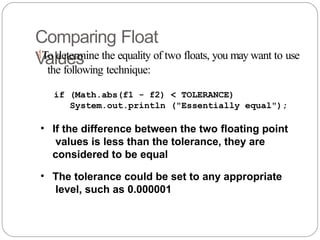







![== vs.
equals
What is printed?
public static void main(String [] args)
{
GregorianCalendar today1 = new GregorianCalendar();
GregorianCalendar today2 = new
GregorianCalendar(); GregorianCalendar todayCopy =
today1;
System.out.println("today1 == today2: " +
(today1 == today2));
System.out.println("today1 == todayCopy: " +
(today1 == todayCopy));
System.out.println("todayCopy == today2: " +
(todayCopy == today2));
System.out.println("today1.equals(today2): " +
today1.equals(today2));
System.out.println("today1.equals(todayCopy): " +
today1.equa
ls(todayCopy));
System.out.println("todayCopy.
equals(today2): " +
todayCopy.e
quals(today2));
}](https://image.slidesharecdn.com/conditionalstatement-241004040336-689ad1cd/85/ICSE-Class-X-Conditional-Statements-in-java-60-320.jpg)
