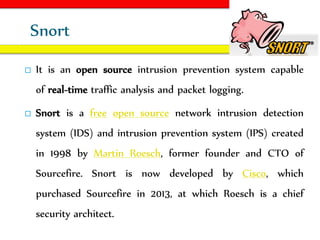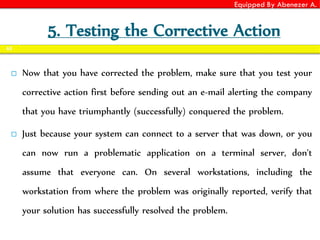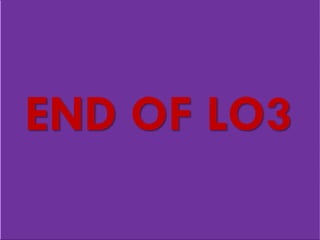Identify and resolve network problems
- 1. Unit of Competency : - Identify and Resolve Network Problems Equipped By Abenezer A. Mary Help College Department of Information Technology Level III
- 2. Equipped By Abenezer A. Unit of competence : Identify and Resolve Network Problems Unit Descriptor :- This unit defines the competence required to troubleshoot local area network problems. LO1:- Implement regular network monitoring LO2:- Troubleshoot network problems LO3:- Carry out maintenance support on identified problem
- 3. Equipped By Abenezer A.
- 4. Equipped By Abenezer A. What is Computer Network? Computer Network is a group of computers connected together by cables or some other medium but the networking process is anything's but simple. When computer are able to communicate they can work together in a variety of ways: By sharing their recourse with each other By distributing the workload of a particular By exchange message
- 5. Equipped By Abenezer A. What is Network monitoring? Network monitoring is a requirement of modern and well-managed networks. Network Monitoring allows network managers to collect and analyze network activity statistics in order to be better informed so that they can make sound management decisions.
- 6. Equipped By Abenezer A. What is Network monitoring? Cont…. Without network monitoring, a network manager lacks critical knowledge of how a network is performing. The term network monitoring describes the use of a system that constantly monitors a computer network for slow or failing components and that notifies the network administrator (via email or other alarms) in case of outages.
- 7. Equipped By Abenezer A. What is Network monitoring? Cont.… Although an burden detection system monitors a network for threats from the outside, a network monitoring system monitors the network for problems caused by overloaded and/or crashed servers, network connections or other devices. For example, to determine the status of a web server, monitoring software may periodically send an HTTP request to fetch a page. For email servers, a test message might be sent through SMTP and retrieved by IMAP or POP3.
- 8. Equipped By Abenezer A. What is Network monitoring? Cont.…. Commonly measured metrics are response time, availability and uptime, although both consistency and reliability metrics are starting to gain popularity. The widespread addition of WAN optimization devices is having an adverse effect on most network monitoring tools -- especially when it comes to measuring accurate end-to-end response time because they limit round trip visibility.
- 9. Equipped By Abenezer A. What is Network monitoring? Cont.… Status request failures - such as when a connection cannot be established, it times-out, or the document or message cannot be retrieved - usually produce an action from the monitoring system. These actions vary -- an alarm may be sent (via SMS, email, etc.) to the resident sys admin, automatic failover systems may be activated to remove the troubled server from duty until it can be repaired, etc.
- 10. Equipped By Abenezer A. Network monitoring systems & tools There are three types of Network monitoring systems and tools 1. Diagnostic tools 2. Monitoring tools 3. Performance Tools Key
- 11. Equipped By Abenezer A. Cont.….. 1. Diagnostic tools – used to test connectivity, determine that a location is reachable, or a device is up – usually active tools 2. Monitoring tools – tools running in the background (services), which collect events, but can also initiate their own searches (using diagnostic tools), and recording the output, in a scheduled. 3. Performance Tools Key is to look at each router interface (probably don’t need to look at switch ports).
- 12. Equipped By Abenezer A. The need for network monitoring Network monitoring is essential to sound network management. Network managers are required to continuously monitor networks in order to have an ongoing view of how network systems, devices and services are performing. Monitoring can include the installation of automated alerts that notify network managers of performance drops and other problems.
- 13. Equipped By Abenezer A. Why monitor?
- 14. Equipped By Abenezer A. Why monitor?(cont’d) Build knowledge – Network managers must build knowledge about their systems, their performance, problems and shortcomings to be in a position to maximise the performance of the network. A network manager who doesn’t know how the network is performing will not be an effective manager. Knowledge will underpin change, problem and configuration management.
- 15. Equipped By Abenezer A. Why monitor?(cont’d) Proactive management – Proactive management requires taking proactive action (rather than reactive action). A manager who is well-informed and has detailed knowledge of the network will be able to make decisions before problems arise. Clearly, network monitoring will provide managers with valuable hints as to what areas / systems require attention and action, hopefully avoiding downtime.
- 16. Equipped By Abenezer A. Why monitor?(cont’d) Capacity planning – Capacity planning is one of the main responsibilities of network management. Capacity planning requires estimating the needs of a network in terms of capacity. Capacity generally refers to such things as bandwidth, responsiveness, delays and bottlenecks. Capacity planning is not necessarily simple; it requires skilful managers to interpret network indicators (metrics), user satisfaction, productivity downtime, etc. Network monitoring will assist managers greatly in planning capacity by analysing current performance trends, identifying bottlenecks and problems, etc.
- 17. Equipped By Abenezer A. Why monitor?(cont’d) Problem management – Network monitoring is useful for problem management as well. Network monitoring can help discover problems before these problems become evident, avoiding reactive problem management. Even once faults have developed, however, network monitoring can assist in identifying the source or reasons for faults.
- 18. Equipped By Abenezer A. Networking monitoring tools Network managers and system administrators are blessed with an abundance of network monitoring tools. In general terms, network monitoring software and devices can be categorized into two areas: Network monitoring platforms. Network monitoring utilities.
- 19. Equipped By Abenezer A. Networking monitoring tools(cont’d) Network monitoring platforms are complete solutions that can integrate configuration management, monitoring, change management, etc. Utilities generally include specialist software that can perform specific tasks such as protocol analysis (sniffing), connectivity tools (ping, tracert), log analysis and reporting, etc. Fortunately, there are a great number of platforms and utilities to choose from. Product offerings range from commercial tools to public domain or open source tools (offered free of charge).
- 20. Equipped By Abenezer A. Command Prompt The windows command prompt is Microsoft's version of a command line interface or CLI Running the command prompt as and administrator is also known as running it in elevated mode Many tools can be run using the command prompt.
- 21. Equipped By Abenezer A. Cont….
- 22. Equipped By Abenezer A. Network Diagnostic tools Ping Ipconfig Traceroute Netstat, Nmap, Whois, Dig. Satan Saint, Net Nslookup Tracert Nbtstat Pathping
- 23. Equipped By Abenezer A. Ipconfig Displays the current configuration of the installed IP stack on a networked computer using TCP/IP. The /all switch can be used to view additional details about each adapter Can be used to refresh Dynamic Host configuration Protocol(DHCP) and Domain Name System(DNS) Settings.
- 24. Equipped By Abenezer A. Ping(Packet Internet Groper) Verifies IP – level connectivity to another TCP/IP device by sending internet control message protocol(ICMP) Echo Request Messages A number of switches can accommodate different testing scenarios Can be used to test IPv4 and IPv6 connectivity
- 25. Equipped By Abenezer A. Cont.…. Output of Ping There are different types of ping output produce 1. Reply from 192.168.0.2 2. Request time out. 3. Destination host unreachable 4. Ping: Transmit failed. General failure.
- 26. Equipped By Abenezer A. Reply. 192.168.0.2 192.168.0.2 responds to the 32-bytes packet in 1 ms and the TTL value is 128 (number of maximum hops). Everything ok so far, the device is up and responding with an ICMP Echo Reply. 192.168.0.2 responds to the 32-bytes packet in 1 ms and the TTL value is 128 (number of maximum hops).
- 27. Equipped By Abenezer A. Request timed out Request timed out (local subnet) means, that the device does not send ICMP packets in a certain amount of time. Nothing else. The “Request timed out” error cannot be used to indicate anything other than the fact that the device is not responding to ICMP packets. Most likely, Windows Firewall is causing the problem:
- 28. Equipped By Abenezer A. Destination host unreachable This situation is more complex and there may be several reasons. The computer could be switched off. For checking, run arp -a to find out whether the computer responds to arp requests. In most cases the ARP request has failed as well.
- 29. Equipped By Abenezer A. Ping: Transmit failed. General failure. If the default gateway entry is missing, the message “General failure” could appear. This happens, when the computer tries to reach a host outside it´s own subnet. There is no route to the destination. To keep it simple: The computer does not know what to do with the ICMP packet. The default gateway entry is missing.
- 30. Equipped By Abenezer A. Tracert It is a Command Prompt command that's used to show several details about the path that a packet takes from the computer or device you're on to whatever destination you specify. Determines the path take by data to a destination by sending internet control message protocol(ICMP) echo request messages to the destination with incrementally increasing time to live(TTL) field values Used to trace the path data takes from sending to receiving device Helpful for identifying network issues Network problems aren't always your computers fault!
- 31. Equipped By Abenezer A. Netstat By itself, netstat display active TCP connections With parameters, netstat command can be used to display: Active TCP connections Ports on which the computer is listening Ethernet statistics The IP routing table IPv4 statistics(for the IP, ICMP, TCP, and UDP protocols) and IPv6 statistics(for the IPv6, ICMP, TCP over IPv6, and UDP over IPv6 protocols)
- 32. Equipped By Abenezer A.
- 33. Equipped By Abenezer A. Nbtstat Displays NetBIOS over TCP/IP (NetBT) protocol statistics for local and remote computers, NetBIOS name tables for both the local computer and remote computers, and the NetBIOS name cache Use it with the –n switch to see the names of computers on your LAN
- 34. Equipped By Abenezer A. Pathping A command line route tracing tool Combines features of the tools ping and Tracert that includes additional information Pathping sends packets to each router on the way to a final destination over a period of time and then computers results based on the packets returned from each hop Pathping can show the degree of packet loss at any specified router or link enabling you to pinpoint links that might be causing network problems.
- 35. Equipped By Abenezer A. Nslookup Displays information that you can use to diagnose Domain Name System(DNS) problems The nslookup command line tool is available only if you have installed the TCP/IP protocol You should be familiar with DNS before using this tool
- 36. Equipped By Abenezer A. Netsh A command line scripting utility that enables you to display or modify thee network configuration of a computer currently running Works on local or remote computers Provides a scripting feature that allows you to run a group of commands in batch mode against a specified computer Enables you to save a configuration script in a text file for archival purposes or to help you configure other servers
- 37. Equipped By Abenezer A. Route Displays and modifies the entries in the local IP routing table The route print command can be used to display routing table for a windows machine This command gives the same result as netstat –r but it is more commonly used The route command can also be used to add and delete static routes
- 38. Equipped By Abenezer A. Net Many service use networking commands that begin with the word net Although not specifically part of the TCP/IP command set, the net command can display various important networking data, and it enables you to configure various networking option such as services.
- 39. Equipped By Abenezer A. telnet The telnet commands enables you to communicate with a remote computer that is using the telnet protocol You can run telnet without parameters in order to enter the telnet context, indicated by the telnet prompt(telnet>) From the telnet prompt use these commands to manage a computer running telnet client.
- 40. Equipped By Abenezer A. telnet(cont’d) A network administrator can connect to a remote computer, server ,router or switch by typing telnet[IP Address] telnet is an older, out of date protocol and as such it should be replaced with a more secure program such as SSH
- 41. Equipped By Abenezer A. WHOIS An internet directory service which can be used to find information about users registered on a server, or other information about the network.
- 42. Equipped By Abenezer A. Satan Security administrator tool for analyzing networks. A freeware utility written by Dan farmer and wietse venema that can be used to check a system for security vulnerabilities via the internet.
- 43. Equipped By Abenezer A. Nmap Nmap (Network Mapper) is a security scanner, originally written by Gordon Lyon ,used to discover hosts and services on a computer network, thus building a "map" of the network. To accomplish its goal, Nmap sends specially crafted packets to the target host(s) and then analyzes the responses. The software provides a number of features for probing computer networks, including host discovery and service and operating-system detection.
- 44. Equipped By Abenezer A. Trace route In computing, traceroute is a computer network diagnostic tool for displaying the route (path) and measuring transit delays of packets across an Internet Protocol (IP) network. The history of the route is recorded as the round-trip times of the packets received from each successive host (remote node) in the route (path); the sum of the mean times in each trip is a measure of the total time spent to establish the connection. Traceroute ensues unless all (three) sent packets are lost more than twice, then the connection is lost and the route cannot be evaluated.
- 45. Equipped By Abenezer A. Dig dig (domain information groper) is a network administration command-line tool for querying Domain Name System (DNS) servers. dig is useful for network troubleshooting and for educational purposes. dig can operate in interactive command line mode or in group mode by reading requests from an operating system file. When a specific name server is not specified in the command invocation, it will use the operating system's default resolver, usually configured via the resolv.conf file. Without any arguments it queries the DNS root zone. dig supports Internationalized Domain Name (IDN) queries.
- 46. Equipped By Abenezer A. Snort It is an open source intrusion prevention system capable of real-time traffic analysis and packet logging. Snort is a free open source network intrusion detection system (IDS) and intrusion prevention system (IPS) created in 1998 by Martin Roesch, former founder and CTO of Sourcefire. Snort is now developed by Cisco, which purchased Sourcefire in 2013, at which Roesch is a chief security architect.
- 47. Equipped By Abenezer A. Netbus Netbus is malware or, more specifically a Trojan, that was designed to remotely control Microsoft Windows applications over a network. The software is controversial because it can be used as a way to trigger unauthorized access to a remote computer for malicious purposes. Netbus was designed to work on Windows 95, Windows 98, Windows ME and Windows NT 4.0 operating systems. Netbus has the ability to gain control of keystroke logging and injections, shut systems down, and perform screen captures. It can also be used to browse files, execute or delete file, open and close a computer's CD tray, format drives, and even create booting issues. It functions primarily through ".exe" files. Netbus may also be known as Patch.exe or SysEdit.exe.
- 48. Equipped By Abenezer A. Saint (Security Administrator’s Integrated Network Tool) SAINT is computer software used for scanning computer networks for security vulnerabilities, and exploiting found vulnerabilities. The SAINT (Security Administrator's Integrated Network Tool) network vulnerability scanner was based on SATAN (Security Administrator Tool for Analyzing Networks) which was developed by Dan Farmer and Wietse Venema and released in 1995. SAINT Corporation (formerly World Wide Digital Security, Inc. (WWDSI)) continued development and released SAINT in July 1998. WWDSI changed its name to SAINT Corporation in January 2002.
- 49. END OF LO1
- 50. Equipped By Abenezer A.
- 51. Equipped By Abenezer A. LO2:- Troubleshooting Network Problems Objectives Describe the steps involved in an effective troubleshooting methodology Follow a systematic troubleshooting process to identify and resolve networking problems Document symptoms, solutions, and results when troubleshooting network problems Use a variety of software and hardware tools to diagnose problems
- 52. Equipped By Abenezer A. Troubleshooting a Network Problem What is Troubleshooting a network Troubleshooting a network is, by definition, more complex than troubleshooting a single computer, because the problem can be caused by one of several computers or other devices, or by any of the connections that join them together. One of the primary functions of the network administrator is to be there when something goes wrong. Troubleshooting skills are a combination of common sense and knowledge about the hardware and software that make up the network.
- 53. Equipped By Abenezer A. Troubleshooting Methodology Proceed logically and methodically Follow recommended steps Use experience when necessary Logical approach benefits Prevents wasteful, time-consuming efforts Unnecessary software, hardware replacements
- 54. Equipped By Abenezer A. Optimism versus Pessimism There are two fundamental methods for approaching any network problem: The optimistic way and The pessimistic way.
- 55. Equipped By Abenezer A. Network Troubleshooting Process The process of troubleshooting a computer network can be divided into the following steps:- 1. Defining the problem (Identify the exact issue) 2. Documenting the History of the Problem 3. Analyzing the Current Environment 4. Correcting the problem 5. Testing the corrective action 6. Following up 7. Document the problem and the solution
- 56. Equipped By Abenezer A. Step 1: Defining the problem Problem reporting usually begins at the user level. The trouble call could begin with "The printer doesn't work," or "E-mail is down," and usually ends with "I didn't change anything on my computer." On many occasions, the end user may be the least helpful in aiding you to arrive at the cause of the problem. If the problem is server or network related, then most likely the user will not be able to offer too many clues, except that many users likely will report the same problem.
- 57. Equipped By Abenezer A. Cont… In this stage of the troubleshooting process, you are only looking to identify the "what" of the problem (exactly what is going wrong) and it needs to be documented. For example, "Max cannot connect to the company intranet server by using its host name." could be a problem. Once you have the problem documented, the next step is to look at the computers, networks, and application's history.
- 58. Equipped By Abenezer A. Step 2: Documenting the History of the Problem Many problems are fixed by simply undoing something that was done earlier. maybe the installation of a new driver is causing the network card to no longer function. In this case, you could simply roll back to the previous driver or reinstall the correct driver. While this example may seem elementary, problems such as this one have the potential to turn in to multi hour adventures simply because the technician failed to ask the user a few questions.
- 59. Equipped By Abenezer A. Cont….. Once a problem is reported, ask the user what, if anything, was recently done to the computer. Good questions to ask include these. Have you recently installed anything (hardware or software) on the computer? Did you receive any error messages? If so, what did they say? Does a single user or all users on the system experience the problem? When was the last time the system was backed up? When did you first notice the problem or error? Is the problem related to certain software you run or something you do? What does the problem or error look like?
- 60. Equipped By Abenezer A. Cont…. As you continue to ask questions, you can begin to focus on the following list 1. Are you or all users affected by the problem? (If only one user has a problem, the user’s workstation is probably the cause) 2. Did the problem exist before operating system upgrade? (Any change in Operating system Software can caused new problem) 3. Are there new users on the network? (Increased traffic can cause logon and processing delays) 4. Does the problem appear with all applications or only one? (If only one application causes problems, focus on that application)
- 61. Equipped By Abenezer A. Cont…. Aside from arriving at system history from interviewing the users, don't forget that many operating system occurrences are automatically recorded in the event log, which is a great place to find information on a computer's history. To access the Event Viewer, click Start > Administrative Tools > Event Viewer. Two event logs that consistently provide system history information are the system log and the application log.
- 62. Equipped By Abenezer A. Step 3: Analyzing the Current Environment With history documented, you should next turn your attention to analyzing the current network and local system environment. The type of problem, whether it is local or network related, determines your course of action in this phase. When you examine the environment, attention should primarily be focused on the following areas: Operating system state Latest virus scan Network configuration Installed applications Good Computer, Bad Computer check the simple staff
- 63. Equipped By Abenezer A. 4. Correcting the Problem Once you have identified the problem, you will be faced with choices on how to correct it. While an optimal fix for any problem normally exists, several workarounds probably do as well. The way you go about correcting a problem can be just as important as the process of identifying the problem in the first place. This section addresses how to approach correcting problems once you have found them and looks at the consequences to the many workaround solutions. 63
- 64. Equipped By Abenezer A. Cont.. Your time is valuable, just as it is for the network users, so if you can fix a problem in minutes, then do so. When a server or system needs to be brought up as quickly as possible, performing a restore from backup might be the fastest approach. Of course, if your problem is with a high- gigabyte or -terabyte file or a database server, then restoring from backup will most likely be the last resort. 64
- 65. Equipped By Abenezer A. 5. Testing the Corrective Action Now that you have corrected the problem, make sure that you test your corrective action first before sending out an e-mail alerting the company that you have triumphantly (successfully) conquered the problem. Just because your system can connect to a server that was down, or you can now run a problematic application on a terminal server, don't assume that everyone can. On several workstations, including the workstation from where the problem was originally reported, verify that your solution has successfully resolved the problem. 65
- 66. Equipped By Abenezer A. 6. Following Up If you cannot permanently resolve a problem and you simply institute a hack to work more or less the true problem, don't forget to follow up and budget time to fix the real problem. If you use Outlook, you may consider placing a follow-up event at a later date in your calendar with a reminder for the event. This way, you can ensure that you will not forget to follow up your corrective action with any additional work. If user error was the source of the problem, you may need to train the user on his or her mistake. 66
- 67. Equipped By Abenezer A. Cont.. Explain the problem and the solution using simple word. If multiple users are making the same mistake, then scheduling instructor-led group training may be the best course of action, to prevent the fault from reoccurring in the future. Aside from users, also make sure to check at periodic intervals that your corrective action has improved performance on the systems and network components themselves. The application and system event logs should be periodically scanned on the problem systems in the weeks that follow the corrective action, to verify that no residual problems remain. 67
- 68. Equipped By Abenezer A. 7. Document the problem and the solution Network document is very important for you to solve a similar problem arises in the future. 68
- 69. Equipped By Abenezer A. Approaches to network fault-finding Network fault-finding is a technical area, but it is certainly highly related to problem solving techniques. Cyclic fault-finding methods are the most widely approved methods for fault-finding across many technical areas, not just ICT industries. 69
- 70. Equipped By Abenezer A. The Scientific method to fault-finding Fault-finding is a skill required in just about every industry, not just in ICT support. In general, those areas of industry which demand high-level technical skills have developed well- documented fault-finding methods. It is not surprising, though, that all of these methods have similar principles. 70
- 71. Equipped By Abenezer A. The scientific method proposes to use logical and systematic steps (procedures), to analyse available information - such as symptoms - in the expect of finding information that is useful and relevant, at the same time as removal what is not. This procedure will enable you to draw conclusions and hopefully arrive at the source of the problem. Generally, the method is repeated (cyclic), until the source of the problem has been identified 71 Cont..
- 72. Equipped By Abenezer A. Cont.. The principles of the scientific method are summarized in the following steps: Gather Information State the Problem(condition ) Form a hypothesis(type) Test the hypothesis Draw conclusions Repeat when necessary 72
- 73. Equipped By Abenezer A. Cyclic fault-finding Cyclic fault-finding is the preferred method for problem determination used in the ICT industry. The many of hardware and software tools available for fault-finding will help you gather useful information, but generally, the tool won’t fix the problem for you. You will need to make your own decisions in terms of the best course of action to take. 73
- 74. Equipped By Abenezer A. 74 Take a look at the following steps introduced below: Cyclical fault- finding overview
- 75. Equipped By Abenezer A. Cont.. Strictly speaking, the above process only requires 7 steps for troubleshooting, but best practice suggests that it is critical to update/create appropriate documentation. Good quality documentation will only aid fault- finding in the future! 75
- 76. Equipped By Abenezer A. Fault-finding decision trees Relatively often, IT support companies will develop fault analysis trees or fault-finding decision trees. Fault-finding decision trees are simply aids to support people who can use them as guidelines when troubleshooting. With time, you will be able to create your own decision trees to help the fault-finding process. The following is an example of a decision tree aimed at helping someone troubleshoot a network access fault (in this example, the user cannot log in or access email). 76
- 77. Equipped By Abenezer A. 77 It is not unusual for software and hardware manufacturers to include such charts with their products as additional support information. The general idea is that people may - with the help of these trees (or flow-charts) - perform first- level support, potentially cutting down on the number of support calls made to companies. Figure 2: Decision tree aimed at helping someone troubleshoot a network access fault. Cont..
- 78. Equipped By Abenezer A. Fault-finding techniques There are several problem-solving skills that a technician enable you to develop an understanding of problem-solving skills such as Fault Tree Analysis (FTA), and Hierarchical Task Analysis (HTA). All of the mentioned methods are supported by the scientific method introduced previously. 78
- 79. Equipped By Abenezer A. Fault tree analysis (FTA) Fault tree analysis is the process of analysing a fault by using a decision tree. Decision trees can be constructed in advance for common troubleshooting tasks, or they can be constructed on an unplanned basis for new faults. Generally, decision trees are based on previous knowledge of the expected behaviour of computer system components. For instance, a user may perform a specific task, causing an expected result or outcome. 79
- 80. Equipped By Abenezer A. Cont.. The example provided in figure 2 above is a simple decision tree that would help a technician to troubleshoot a fault for a user that cannot access their e-mail. Decision trees are very helpful for first-level troubleshooting. First-level troubleshooting is usually done by a help desk/support person with good knowledge of IT systems. Decision trees are not helpful when faults are difficult and out of the ordinary or product specific. In cases like these, an expert may need to be busy. 80
- 81. Equipped By Abenezer A. Hierarchical task analysis (HTA) Hierarchical Task Analysis (HTA) is another valuable skill that can be employed for fault-finding purposes. HTA is a logical representation of a process and the steps that must occur for this process to begin and finish successfully. 81
- 82. END OF LO2
- 83. Equipped By Abenezer A.
- 84. Equipped By Abenezer A. LO3.Carry out maintenance support on identified problem Conduct Diagnostic tests around identified problem based on requirement. Complete Maintenance in line with organizational guidelines. Obtain new components as part of the resolution where necessary. Store Components order in accordance with organizational guidelines.
- 85. Equipped By Abenezer A. Why network maintenance need There are several reasons why good network management is important. Prevent problems. Much like servicing a car, good network management will stop problems occurring and extend your network’s life. Work efficiently. Good management ensures your staff have access to the IT they need to do their jobs effectively. Maintain security. Even if you set your network up securely to begin with, you need good management to ensure it stays that way. Stay up to date. Although network technology doesn’t move as fast as other areas of business IT, careful upgrades may help improve performance. A well-managed network will serve your business better, reducing the time you spend solving problems and allowing you to get on with running your company. 85
- 86. Equipped By Abenezer A. Network management tasks There are six important areas of network management: Software management. This involves taking care of the software installed on your network or accessed via cloud services. It includes keeping track of installed software, applying any important updates and deciding whether to upgrade when new versions become available. Hardware management. You need to maintain the physical equipment which makes up your network. This might involve inspecting servers, cleaning dust from vents and testing key hardware like uninterruptible power supplies and backup drives. 86
- 87. Equipped By Abenezer A. Device management. In addition to hardware management, you need to get a handle on the various devices that will connect to your network. It’s highly likely a vast array of laptops, smart phones and tablets will request access, and some will be employee-owned. It’s therefore vital that you possess the ability to manage their security credentials centrally. 87 Cont….
- 88. Equipped By Abenezer A. File management. Particularly important if you operate a central file store on a server, file management involves keeping all the files on your system organized, deleting temporary files and archiving old data so there’s room to save new files. These tasks are just as important when using cloud-hosted file storage services such as Drop box, too. Security management. Keeping your IT network secure and protected against cyber threats is very important in the digital age. Security-related tasks include running and testing backups, regularly scanning for viruses and testing your firewall. 88 Cont….
- 89. Equipped By Abenezer A. User management. You can reduce administration and boost your network’s security further by giving employees different levels of access depending on what they need to do, removing access rights when staff leave and controlling what files people can change. It’s important you stay on top of these things. Performed regularly, network management and maintenance needn’t take a great deal of time or cause much disruption. 89 Cont….
- 90. Equipped By Abenezer A. Cont.. Keeping on top of network maintenance To make sure network management and maintenance tasks are carried out regularly, make someone in your business responsible for them and build the tasks into your company’s schedule. If you leave them until someone has a spare moment, then they’ll probably never get done! To minimize disruption, always perform network maintenance outside of normal working hours. 90
- 91. Equipped By Abenezer A. Tasks like optimising hard drives, running virus scans or testing backup systems can slow down a network server. You may also be able to automate some management tasks. For instance, virus scanners can be set to perform a full scan at a specific time and if you opt for cloud backup, the service provider will do most of the heavy lifting for you. 91 Cont….
- 92. Equipped By Abenezer A. Network management costs If you don’t have a suitably experienced member of staff to take care of your network management tasks, it’s wise to find an external IT supplier who can do it for you. If you already work with an IT supplier or support company they may offer a network maintenance contract. These typically cost about £100+ a month for a small company network with a server and five devices. Although this may sound more expensive than doing it yourself, it certainly reduces the annoy - and will pay for itself if it prevents just one significant network failure. 92 LO3.Carry out maintenance support on identified problem
- 93. END OF LO3
































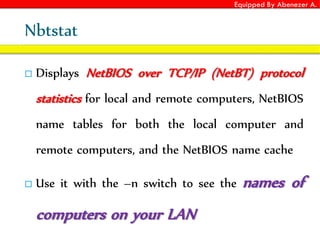






![Equipped By Abenezer A.
telnet(cont’d)
A network administrator can connect to a remote
computer, server ,router or switch by typing telnet[IP
Address]
telnet is an older, out of date protocol and as such it
should be replaced with a more secure program such
as SSH](https://image.slidesharecdn.com/identifyandresolvenetworkproblems-190116125237/85/Identify-and-resolve-network-problems-40-320.jpg)