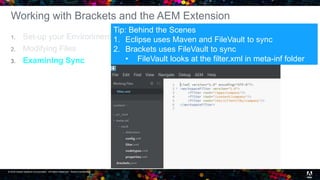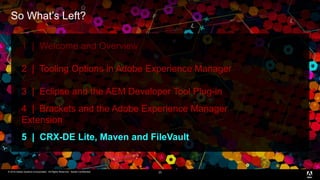IMMERSE'16 Introduction to AEM Tooling
- 1. © 2016 Adobe Systems Incorporated. All Rights Reserved. Adobe Confidential.© 2016 Adobe Systems Incorporated. All Rights Reserved. Adobe Confidential. A virtual developer conference for Adobe Experience Manager Adobe Experience Manager Tooling Gary Thain | Partner Enablement
- 2. © 2016 Adobe Systems Incorporated. All Rights Reserved. Adobe Confidential.© 2016 Adobe Systems Incorporated. All Rights Reserved. Adobe Confidential. Introductions and about this Workshop 2 1 | Welcome and Overview 2 | Tooling Options in Adobe Experience Manager 3 | Eclipse and the AEM Developer Tool Plug-in 4 | Brackets and the Adobe Experience Manager Extension 5 | Maven and FileVault.
- 3. © 2016 Adobe Systems Incorporated. All Rights Reserved. Adobe Confidential.© 2016 Adobe Systems Incorporated. All Rights Reserved. Adobe Confidential. What We Are All Here For 3 1 | Welcome and Overview 2 | Tooling Options in Adobe Experience Manager 3 | Eclipse and the AEM Developer Tool Plug-in 4 | Brackets and the Adobe Experience Manager Extension 5 | CRX-DE Lite, Maven and FileVault.
- 4. © 2016 Adobe Systems Incorporated. All Rights Reserved. Adobe Confidential. 4 Tooling Options in Adobe Experience Manager Options, Options, Options!
- 5. © 2016 Adobe Systems Incorporated. All Rights Reserved. Adobe Confidential. 5 Simplify the Development Process "If the only tool you have is a hammer, you tend to see every problem as a nail." Abraham Maslow (1908-1970).
- 6. © 2016 Adobe Systems Incorporated. All Rights Reserved. Adobe Confidential.© 2016 Adobe Systems Incorporated. All Rights Reserved. Adobe Confidential. 6
- 7. © 2016 Adobe Systems Incorporated. All Rights Reserved. Adobe Confidential.© 2016 Adobe Systems Incorporated. All Rights Reserved. Adobe Confidential. 88 Front-end Developer Brackets and the AEM extension for Front-end Developer Eclipse and the AEM Plug-in for Java/Back-end Developer Back-end Developer
- 8. © 2016 Adobe Systems Incorporated. All Rights Reserved. Adobe Confidential.© 2016 Adobe Systems Incorporated. All Rights Reserved. Adobe Confidential. 9 1 | Welcome and Overview 2 | Tooling Options in Adobe Experience Manager 3 | Eclipse and the AEM Developer Tool Plug-in 4 | Brackets and the Adobe Experience Manager Extension 5 | CRX-DE Lite, Maven and FileVault.
- 9. © 2016 Adobe Systems Incorporated. All Rights Reserved. Adobe Confidential. 10 Working with Eclipse and the AEM Developer Tool Plugin 1. Set-up your Environment 2. Generate a Project 3. Exam, Debug and Modify the Project Eclipse and the AEM Plug-in for Java and Back-end Developer Back-end Developer
- 10. © 2016 Adobe Systems Incorporated. All Rights Reserved. Adobe Confidential.© 2016 Adobe Systems Incorporated. All Rights Reserved. Adobe Confidential. 11 Hands-on Demo: Setting up your Eclipse Environment
- 11. © 2016 Adobe Systems Incorporated. All Rights Reserved. Adobe Confidential. 12 Working with Eclipse and the AEM Developer Tool Plugin 1. Set-up your Environment 2. Generate a Project 3. Exam, debug and modify the project
- 12. © 2016 Adobe Systems Incorporated. All Rights Reserved. Adobe Confidential.© 2016 Adobe Systems Incorporated. All Rights Reserved. Adobe Confidential. 13 Hands-on Demo: Generating a Project
- 13. © 2016 Adobe Systems Incorporated. All Rights Reserved. Adobe Confidential. 14 Working with Eclipse and the AEM Developer Tool Plugin 1. Set-up your Environment 2. Generate a Project 3. Exam, Debug and Modify the Project This is the parent project that contains all the other ones. This project contains the OSGi bundles. These two projects contain the integration tests and the corresponding launchers. . This contains the components, designs and configurations. This is the content needed for development and testing.
- 14. © 2016 Adobe Systems Incorporated. All Rights Reserved. Adobe Confidential.© 2016 Adobe Systems Incorporated. All Rights Reserved. Adobe Confidential. 15 Hands-on Demo: Modify and Debug
- 15. © 2016 Adobe Systems Incorporated. All Rights Reserved. Adobe Confidential.© 2016 Adobe Systems Incorporated. All Rights Reserved. Adobe Confidential. 16 1 | Welcome and Overview 2 | Tooling Options in Adobe Experience Manager 3 | Eclipse and the AEM Developer Tool Plug-in 4 | Brackets and the Adobe Experience Manager Extension 5 | CRX-DE Lite, Maven and FileVault.
- 16. © 2016 Adobe Systems Incorporated. All Rights Reserved. Adobe Confidential. 17 Working with Brackets and the AEM Extension 1. Set-up your Environment 2. Modifying Files 3. Examining Sync Front-end Developer Brackets and the AEM extension for Front-end Developer
- 17. © 2016 Adobe Systems Incorporated. All Rights Reserved. Adobe Confidential.© 2016 Adobe Systems Incorporated. All Rights Reserved. Adobe Confidential. 18 Hands-on Demo: Set-up your Environment
- 18. © 2016 Adobe Systems Incorporated. All Rights Reserved. Adobe Confidential. 19 Working with Brackets and the AEM Extension 1. Set-up your Environment 2. Modifying Files 3. Examining Sync Tip: The project folder you open must contain a: Jcr_root folder and META-INF folder
- 19. © 2016 Adobe Systems Incorporated. All Rights Reserved. Adobe Confidential.© 2016 Adobe Systems Incorporated. All Rights Reserved. Adobe Confidential. 20 Hands-on Demo: Modify Files
- 20. © 2016 Adobe Systems Incorporated. All Rights Reserved. Adobe Confidential. 21 Working with Brackets and the AEM Extension 1. Set-up your Environment 2. Modifying Files 3. Examining Sync Tip: Behind the Scenes 1. Eclipse uses Maven and FileVault to sync 2. Brackets uses FileVault to sync • FileVault looks at the filter.xml in meta-inf folder
- 21. © 2016 Adobe Systems Incorporated. All Rights Reserved. Adobe Confidential.© 2016 Adobe Systems Incorporated. All Rights Reserved. Adobe Confidential. 22 Hands-on Demo: Syncing Content to the Server
- 22. © 2016 Adobe Systems Incorporated. All Rights Reserved. Adobe Confidential.© 2016 Adobe Systems Incorporated. All Rights Reserved. Adobe Confidential. So What’s Left? 23 1 | Welcome and Overview 2 | Tooling Options in Adobe Experience Manager 3 | Eclipse and the AEM Developer Tool Plug-in 4 | Brackets and the Adobe Experience Manager Extension 5 | CRX-DE Lite, Maven and FileVault
- 23. © 2016 Adobe Systems Incorporated. All Rights Reserved. Adobe Confidential.© 2016 Adobe Systems Incorporated. All Rights Reserved. Adobe Confidential. 24 Hands-on Demo: Using the Command Line Interface
- 24. © 2016 Adobe Systems Incorporated. All Rights Reserved. Adobe Confidential.© 2016 Adobe Systems Incorporated. All Rights Reserved. Adobe Confidential. Q&A 25 Gary Thain http://help-forums.adobe.com/content/adobeforums/en/experience-manager-forum/adobe-experience-manager.html/
- 25. © 2016 Adobe Systems Incorporated. All Rights Reserved. Adobe Confidential.