Implementing Inclusive Interfaces
- 1. Implementing Inclusive Interfaces Sally Shepard // @mostgood
- 3. accessible |əkˈsɛsɪb(ə)l| adjective able to be reached, entered, or used by people who have a disability.
- 4. disability?
- 5. inclusive |ɪnˈkluːsɪv| adjective not excluding any section of society or any party involved in something.
- 7. interface |ˈɪntəәfeɪs| noun a device or program enabling a user to communicate with a computer.
- 9. Vision
- 10. VoiceOver Zoom Invert Colors Greyscale Larger Text Bold Text Button Shapes Reduce Transparency Increase Contrast Reduce Motion On/Off Labels
- 11. VoiceOver replicates the GUI by speaking it.
- 12. VoiceOver speaks more than 30 languages
- 13. Available on iOS, OS X, Apple TV & Apple Watch
- 14. To extend VoiceOver, users can also use braille.
- 15. Braille displays
- 16. Braille displays
- 18. That’s amazing!
- 21. Assistive Touch
- 22. New in iOS 9! Touch Accommodation Hold Duration Tap Assistance
- 23. Switch Control
- 27. Guided Access
- 28. How does Guided Access work?
- 29. Hearing
- 30. Hearing Aids LED Flash Mono Audio Noise Cancellation Audio Balance Subtitles & Captioning
- 33. Basics of the Accessibility APIs
- 35. VoiceOver: Describe the element Label: Invert Colours - Off Hint: Double-tap to toggle setting Label: Vision Trait: Heading
- 36. accessibilityLabel - Label that identifies the accessibility element - UIKit control: uses title - Image-based controls definitely need to specify this! - Don’t include the control type
- 37. accessibilityTraits - Combination of traits that best characterise the accessibility element - UIKit controls: defaults to standard traits - Combine traits with an OR operator - (UIAccessibilityTraits)accessibilityTraits { return [super accessibilityTraits] | UIAccessibilityTraitButton; }
- 39. accessibilityHint - Describes the outcome of performing an action - Don’t make it sound like a command - Start with verb describing result - Keep it brief Note: can be disabled by user “Sends the message”
- 40. - Enable accessibility - Fill out Label and Hint - Add traits
- 41. Testing
- 42. Simulator - Accessibility Inspector
- 43. Testing VoiceOver on a device
- 44. Siri - turn VoiceOver on
- 45. Screen curtain Three-finger triple-tap on the screen
- 46. Accessibility shortcut Triple-tap the home button
- 47. Testing Switch Control on a device
- 50. Step 1: Make a list of essential user stories / features.
- 51. Step 2: Test each feature, recording the results as you go.
- 52. Step 3: Fix it until it’s functional.
- 53. Case study: Gift Finder by notonthehighstreet.com
- 54. A user can view all details about a product. A user can purchase a product or products through the checkout. A user can browse through the products by pre-defined categories. A user can find a product by searching. A user can select a product from a list of chosen picks. A user can sort a list of products by relevance, price or date added. A user can filter a list of products by price range and various criteria. A user can view a list of products as a list or a grid. A user can add a product to a list of favourites. A user can add a product to the basket. A user can customise a product by personalizing it.
- 55. A user can view all details about a product.
- 56. A user can view all details about a product.
- 57. A user can view all details about a product.
- 58. A user can view all details about a product.
- 59. A user can view all details about a product.
- 62. Testing results: Highlight what’s read out.
- 63. Testing results: Highlight what’s read out.
- 64. Testing results: Highlight what’s read out.
- 65. Testing results: Highlight what’s read out.
- 66. Testing results: Block out anything not enabled.
- 67. Testing results: Block out anything not enabled.
- 68. Testing results: Block out anything not enabled.
- 69. Testing results: Block out anything not enabled.
- 70. Add your testing results to source control.
- 71. Fix any elements that are not working.
- 72. - (void)viewDidLoad { ... [self.closeButton setTitle:NSLocalizedString(@“close button title", nil) forState:UIControlStateNormal]; self.closeButton.accessibilityTraits = UIAccessibilityTraitButton; self.imageScrollView.isAccessibilityElement = YES; self.addToFavouritesButton.isAccessibilityElement = YES; [self.addToFavouritesButton setTitle:NSLocalizedString(@“add to favourites button title", nil) forState:UIControlStateNormal]; self.addToFavouritesButton.accessibilityTraits = UIAccessibilityTraitButton; self.addToCartButton.isAccessibilityElement = YES; [self.addToCartButton setTitle:NSLocalizedString(@“add to cart button title", nil) forState:UIControlStateNormal]; self.addToCartButton.accessibilityTraits = UIAccessibilityTraitButton; ... } In the “product detail class”
- 73. Fix it until it’s functional.
- 74. Adding polish
- 75. - (void)viewDidLoad { ... self.isAccessibilityElement = YES; self.accessibilityLabel = [NSString stringWithFormat:@"%@, %@", self.titleLabel.text, self.priceLabel.text]; self.titleLabel.isAccessibilityElement = NO; self.priceLabel.isAccessibilityElement = NO; ... } Group elements - In the “product cell class”
- 76. Find out if user has VoiceOver on BOOL isVoiceOverOn = UIAccessiblityIsVoiceOverRunning():
- 78. Direct Interaction - (UIAccessibilityTraits)accessibilityTraits { return UIAccessibilityTraitAllowsDirectInteraction; }
- 79. Localization and VoiceOver - (NSString *)accessibilityLabel { return NSLocalizedString(@"titleLabelText", nil); } titleLabel.accessibilityLabel = NSLocalizedString(@"titleLabelText", nil); //OR
- 80. Accessibility notifications UIAccessibilityPostNotification(NAME, PARAMETER); (UIAccessibilityPageScrolledNotification, @”Top of list”) (UIAccessibilityAnnouncementNotification, @”New message”) (UIAccessbilityLayoutChangedNotification, NSString or UIView) etc...
- 81. Find out when VoiceOver is finished speaking Listen out for: UIAccessibilityAnnouncementDidFinishNotification To find out if VoiceOver had finished reading or was interrupted, check the userInfo: UIAccessibilityAnnouncementKeyStringValue UIAccessibilityAnnouncementKeyWasSuccessful
- 82. Magic Tap Two-finger double-tap - (BOOL)accessibilityPerformMagicTap { [self doAwesomeThing]; return YES; }
- 83. Getting back two-finger, scrub back and forth - (BOOL)accessibilityPerformEscape { // Dismiss your view return YES; }
- 84. Modal presentation @property(nonatomic) BOOL accessibilityViewIsModal
- 86. Custom Actions UIAccessibilityCustomAction UIAccessibilityCustomAction *favouriteAction = [[UIAccessibilityCustomAction alloc] initWithName:@“Add to favourites" target:self selector:@selector(addToFavourites)]; UIAccessibilityCustomAction *addToBasketAction = [[UIAccessibilityCustomAction alloc] initWithName:@“Add to basket" target:self selector:@selector(addToBasket)]; for (UIView *element in cardView.accessibilityElements) { element.accessibilityCustomActions = @[helloAction, goodbyeAction]; }
- 87. Web Content https://developer.apple.com/videos/ wwdc/2014/?include=516#516 ARIA Support Closed Captions for HTML5 Video HTML5 Timed Text Tracks HTML5 Media Synchronization Captions for video High DPI for image-set Page visibility events Web Speech API
- 88. Adding support for Switch Control UIAccessibilityNotificationSwitchControlIdentifier New in iOS 8:
- 91. Homework!
- 92. Spend a whole day with VoiceOver or Switch Control #1
- 94. Where should you start? Make it functional! #3
- 96. Make it a requirement not a feature. #5
- 97. Resources Testing Accessibility on iOS: developer.apple.com/library/ios/technotes/TestingAccessibilityOfiOSApps Sample code for non-UIKit: developer.apple.com/library/ios/samplecode/sc2216 Accessibility programming guide for iOS: developer.apple.com/library/ios/documentation/UserExperience/ Conceptual/iPhoneAccessibility WatchOS Accessibility WWDC session: https://developer.apple.com/videos/wwdc/2015/?id=204 Impairment Simulator Software: www.inclusivedesigntoolkit.com
- 98. Thank you! Sally Shepard // @mostgood



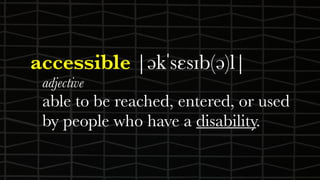

































![accessibilityTraits
- Combination of traits that best characterise
the accessibility element
- UIKit controls: defaults to standard traits
- Combine traits with an OR operator
- (UIAccessibilityTraits)accessibilityTraits
{
return [super accessibilityTraits] | UIAccessibilityTraitButton;
}](https://image.slidesharecdn.com/sbhyxqpqjm49mi4cqfj3-signature-df5dab6739766ffa6ddff32ced054161f6df91e6581ccd9441434f32e1db22ba-poli-151027114953-lva1-app6891/85/Implementing-Inclusive-Interfaces-37-320.jpg)



















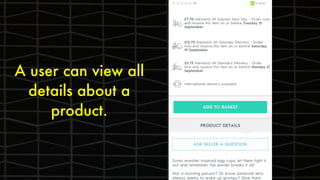














![- (void)viewDidLoad {
...
[self.closeButton setTitle:NSLocalizedString(@“close button title", nil)
forState:UIControlStateNormal];
self.closeButton.accessibilityTraits = UIAccessibilityTraitButton;
self.imageScrollView.isAccessibilityElement = YES;
self.addToFavouritesButton.isAccessibilityElement = YES;
[self.addToFavouritesButton setTitle:NSLocalizedString(@“add to favourites button
title", nil) forState:UIControlStateNormal];
self.addToFavouritesButton.accessibilityTraits = UIAccessibilityTraitButton;
self.addToCartButton.isAccessibilityElement = YES;
[self.addToCartButton setTitle:NSLocalizedString(@“add to cart button title", nil)
forState:UIControlStateNormal];
self.addToCartButton.accessibilityTraits = UIAccessibilityTraitButton;
...
}
In the “product detail class”](https://image.slidesharecdn.com/sbhyxqpqjm49mi4cqfj3-signature-df5dab6739766ffa6ddff32ced054161f6df91e6581ccd9441434f32e1db22ba-poli-151027114953-lva1-app6891/85/Implementing-Inclusive-Interfaces-72-320.jpg)


![- (void)viewDidLoad {
...
self.isAccessibilityElement = YES;
self.accessibilityLabel = [NSString stringWithFormat:@"%@, %@", self.titleLabel.text,
self.priceLabel.text];
self.titleLabel.isAccessibilityElement = NO;
self.priceLabel.isAccessibilityElement = NO;
...
}
Group elements - In the “product cell class”](https://image.slidesharecdn.com/sbhyxqpqjm49mi4cqfj3-signature-df5dab6739766ffa6ddff32ced054161f6df91e6581ccd9441434f32e1db22ba-poli-151027114953-lva1-app6891/85/Implementing-Inclusive-Interfaces-75-320.jpg)




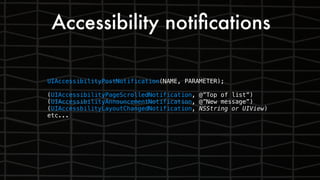

![Magic Tap
Two-finger double-tap
- (BOOL)accessibilityPerformMagicTap
{
[self doAwesomeThing];
return YES;
}](https://image.slidesharecdn.com/sbhyxqpqjm49mi4cqfj3-signature-df5dab6739766ffa6ddff32ced054161f6df91e6581ccd9441434f32e1db22ba-poli-151027114953-lva1-app6891/85/Implementing-Inclusive-Interfaces-82-320.jpg)



![Custom Actions
UIAccessibilityCustomAction
UIAccessibilityCustomAction *favouriteAction = [[UIAccessibilityCustomAction
alloc] initWithName:@“Add to favourites" target:self
selector:@selector(addToFavourites)];
UIAccessibilityCustomAction *addToBasketAction = [[UIAccessibilityCustomAction
alloc] initWithName:@“Add to basket" target:self
selector:@selector(addToBasket)];
for (UIView *element in cardView.accessibilityElements) {
element.accessibilityCustomActions = @[helloAction, goodbyeAction];
}](https://image.slidesharecdn.com/sbhyxqpqjm49mi4cqfj3-signature-df5dab6739766ffa6ddff32ced054161f6df91e6581ccd9441434f32e1db22ba-poli-151027114953-lva1-app6891/85/Implementing-Inclusive-Interfaces-86-320.jpg)











