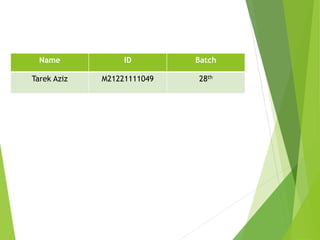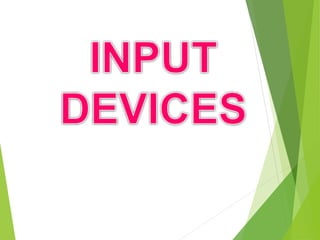INPUT AND OUTPUT DEVICES
- 2. Name ID Batch Tarek Aziz M21221111049 28th
- 5. Input Devices • Input device captures information and translates it into a form that can be processed and used by other parts of your computer. Keyboards Pointing devices Game controllers Scanners Styluses Microphones Digital cameras Web cams
- 7. The keyboard is the most common input device. Types of keyboards include: • Wireless • Multimedia and one-touch access • Portable keyboards for PDAs
- 8. Types of Input Devices
- 9. Pointing Devices Various pointing devices are available Types of pointing devices: • Mouse Mechanical mouse Optical mouse Wireless mouse • Trackball • Touchpad • Pointing stick
- 10. Game Controller Game controllers are used mainly to play games Types of gaming devices • Gamepads • Joysticks • Gaming wheels • Force feed
- 11. Specialized Input Devices Other types of input devices include: • Scanners • Styluses • Microphones • Digital cameras • Web cams
- 12. Scanner •Scanner is a light sensitive device that helps you copy or capture images, photos, and artwork that exist on paper. Types of scanners include: Flatbed
- 13. Styluses • Stylus is an input device consisting of a thin stick that uses pressure to enter information or to click and point • Styluses are used with: PDAs Tablet PCs Graphics tablets
- 14. Microphones • Microphones are used to input audio • Three main types of microphones are: Desktop microphones Headsets Directional microphones • Speech recognition is increasingly being included in application software
- 16. Output Devices Output devices take information within your computer and present it to you in a form that you can understand Main output devices: Monitors Printers Speakers
- 18. Flat Panel Display Devices Devices with flat-panel displays • Tablet PCs • PDAs • Cellular phones • Desktop computers
- 19. Monitors CRTs Flat-panel displays Gas plasma LCD (liquid crystal display) Passive matrix Active matrix Called TFT (thin film transistor) Separate transistor for every pixel
- 20. Printers Inkjet – most popular Makes images by forcing droplets through nozzles Top speed is 20 pages per minute Laser Forms images using an electrostatic process Prints between 3 and 30 pages per minute
- 21. Speakers A speaker is a device that produces computer output as sound Speakers are common devices in computer systems Examples include: • Built-in speaker • Two-device set speakers • Surround sound speakers
- 22. The End