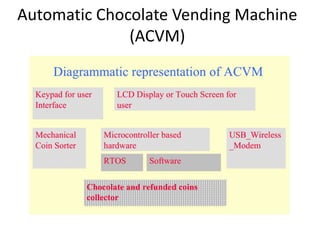Input Output Interfaces
- 2. Introduction Embedded Systems talk with the outside world via peripherals, such as: • Keyboard • Displays • Touch screen • Discrete IO: General Purpose Input/Output (GPIO) • Analog to Digital/Digital to Analog Converters (ADC/DAC)
- 3. Automatic Chocolate Vending Machine (ACVM)
- 4. Automatic Chocolate Vending Machine (ACVM)
- 8. Interfacing to a keyboard using keyboard controller
- 9. Contd… • Two signals generated by the keyboard controller are – KBINT(Keyboard interrupt) – TxD (Transmit Data) • KBINT is the interrupt from the keyboard controller. • TxRDY is the transmit buffer ready interrupt that has been sent from controller to the process. • RxRDY sends the acknowledgement of the interrupt.
- 10. Debouncer • Bounces create on pressing─ Each bounce creates a false pulse. • Keyboard controller has hardware debouncer to the care of bouncing of a key. Scan Clock • Keyboard controller has counter driven by a scan clock, which continuously increments at certain rate and scans each key whether that is in pressed or released state. keyboard
- 11. Encoder • To encode the keyboard output for a ROM. • ROM generates the ASCII code output for the pressed key. • The code accounts the multiple keys simultaneously pressed. • Example, Shift key is also pressed then generate the code for upper case character.
- 12. LCD Display
- 13. Interfacing to a LCD display controller
- 14. LCD controller ─ A processing element (single purpose processor) • 3 bits for E, RS and R/W • 8 output data. • One 8-bit port is used for output data for display. • Another port is used for 3 bits.
- 15. Contd… • Processing element generates all required signals for LCD matrix displays (multi-lane). • Interfaces Eight-bit parallel output port B pins PB0-PB7, which sends commands for programming the controller and send data for display. • Three control signals IO PC0-PC2 as inputs to LCD controller. • PB0 to PB7 8 input/output bits for parallel set of 8 IO bits for commands and data
- 16. Control bits • LCD controller is sent control words and data words for initialization and programming by setting the PB0-PB7, PC0 and PC1 outputs for each word to LCD controller.
- 17. Register Select Control bit • One bit PC0 at an output port for RS(register select). • When RS is reset as 0, the PB0-PB7 communicates a control word to control register of the LCD controller. • When RS is set as 1, the PB0-PB7 communicates data to LCD controller
- 18. R/W (read/write) Control bit • One bit PC1 at an output port • Set to 1 when status register of LCD controller is read using PB0-PB7. • PC1 is reset to 0 when write into LCD controller using PB0-PB7 bits.
- 19. Enable Control bit • After setting R/W, RS and data-bits the LCD controller enables • Enables by setting 1 at E pin. • LCD controller connects to one bit PC2 at an output port for E (enable). There is an interval depending on the LCD controller, the controller is disabled. This is because during this interval, the LCD controller cannot accept instructions or data through output of other port pins.
- 20. CGRAM • M displayed character ROM addresses. • M = 128 for 128 ASCII codes. • For Each distinct ASCII character, there is 64- bit graphic. • LCD controller has internal CGRAM (Character graphic RAM). • For each ASCII character, 8 bytes are sent from the ROM to the CGRAM.
- 22. DAC Using a DAC external chip
- 23. DAC • DAC─ PWM(Pulse width modulator) circuit and an integrator. • PWM─ internal device in a microcontroller • A pulse width register (PWR) is programmed according to a required analog output.
- 24. PWM functioning • A counter/timer device, which generates two internal- interrupts one on timer overflow and another after an interval proportional to equal to PWR. • On first interrupt, the output becomes 1 and on second interrupt it becomes 0.
- 25. Integrator • Generates the analog output as per the period of output = 1 (period between first and interrupts) compared to total period of output pulses (period between successive first interrupts).
- 27. ADC • Start of conversion pulse generator circuit, • A sample hold amplifier circuit to hold the signal constant for the conversion period and signal conditioner • Voltage references + and − for providing the reference for conversion of analog input
- 28. ADC Using ADC external chip
- 29. Thank you