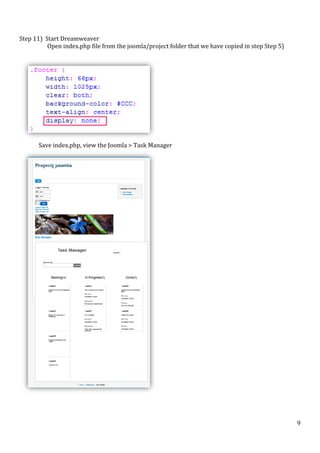Integrate jQuery PHP MySQL project to JOOMLA web site
- 1. Integrate jQuery, PHP, MySQL project into a Joomla Web Site Step 1) Ensure that the JOOMLA website has been setup and working properly. Step 2) Download the Joomla extensions to enable the integration. Step 3) Login to Joomla web site via administrator. 1
- 2. Step 4) Select Extensions > Extension Manager Then browse the downloaded sourcerer zip file, upload and install. 2
- 3. Step 5) Copy the completed project folder from htdoc to Joomla folder. 3
- 4. Step 6) Create a new article: Content > Article Manager Click on New Give the article a title: Task Manager Select Insert Code. 4
- 5. Step 7) Add php code to include the project index file. 5
- 6. Step 8) View the page on the Joomla web site. Observe that although the page is loaded, we need to modify the followings: 1) extra footer, 2) missing images and 3) CSS formatting not correct. Also the Joomla login module is blocking part of the page. 6
- 7. Step 9) Use Joomla Administrator to change the position of the login module. Depends on the site, you may need to use a different position from the guide. 7
- 8. Step 10) View the Joomla web site > Task Manager 8
- 9. Step 11) Start Dreamweaver Open index.php file from the joomla/project folder that we have copied in step Step 5) Save index.php, view the Joomla > Task Manager 9
- 10. Step 12) Make our CSS style unique. : : and the rest of the CSS styles…. 10
- 11. View Joomla > Task Manager page 11
- 12. Step 13) Update the correct path for the jquery and jquery ui script View Joomla > Task Manager page Test the jquery ui drag and drop to confirm that now it is working. Step 14) Update the correct path for the CSS images. Depending on the site configuration, the path to be updated may varies from just adding ‘../project/’ to ‘../../project/’. : : 12
- 14. View Joomla > Task Manager page Test its functionality (Note: The email addresses has complication with the Joomla stop spam functionality, one temporary solution is to update all the email addresses to add a space before and after the @) === The End === 14