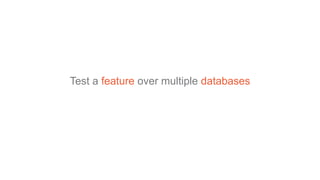Integration tests: use the containers, Luke!
- 1. Integration tests: use the containers, Luke! Roberto “Frank” Franchini @robfrankie
- 3. Former CTO of Arcade Analytics Joined Activiti team in Alfresco
- 9. Same output from different data-sources
- 10. One new connector per month
- 11. New features every week for every connector
- 12. Tests: features x connectors
- 13. Test Feature B Test Feature A Test Feature C Test Feature D
- 14. Deploy without
- 15. How to avoid fear?
- 18. Activiti Cloud
- 19. Activiti Cloud is the first Cloud Native BPM framework built to provide a scalable and transparent solution for BPM implementations in cloud environments.
- 22. Each microservice has its own integration testing suite that needs RabbiMQ and KeyCloack to be started before
- 23. Every morning a developer wakes up and starts containers docker run -it -p 5672:5672 -p 15672:15672 --rm rabbitmq:management docker run -it --rm -p 8180:8180 activiti/activiti-keycloak
- 24. Then run tests in the IDE (Poor developer experience)
- 25. Don’t start containers manually anymore
- 26. Integration testing is hard
- 27. Image credits https://magnasoma.com Monolith era
- 28. Microservices
- 31. Testcontainers is a Java library that supports JUnit tests, providing lightweight, throwaway instances of common databases, Selenium web browsers, or anything else that can run in a Docker container.
- 32. Prerequisites
- 34. Ports for GO, .NET, Rust, Js
- 35. Main features
- 36. Temporary database containers: specialized PostgreSQL, MySQL, MsSQL Server, MariaDB, Oracle XE, Virtuoso
- 37. RDBMS containers @Container public static PostgreSQLContainer container = new PostgreSQLContainer(); @Container public static MySQLContainer container = new MySQLContainer(); @Container public static OracleContainer container = new OracleContainer();
- 38. Others containers: neo4j, couchbase, toxy-proxy, kafka, redis, influxDB, elasticSearch, rabbitMQ
- 39. Others containers @Container public static Neo4jContainer container = new Neo4jContainer(); @Container public static InfluxDBContainer container = new InfluxDBContainer(); @Container public static KafkaContainer container = new KafkaContainer(); @Container public static RabbitMQContainer container = new RabbitMQContainer();
- 40. Webdriver containers: run a Dockerized Chrome or Firefox browser ready for Selenium/Webdriver operations - complete with automatic video recording
- 41. Selenium private val chrome: BrowserWebDriverContainer<Nothing> = BrowserWebDriverContainer<Nothing>() .apply { withDesiredCapabilities(DesiredCapabilities.chrome()) withRecordingMode(RECORD_ALL, File("target")) start() }
- 42. Generic containers: run any Docker container as a test dependency
- 43. Generic container, image based @Container public static GenericContainer container = new GenericContainer("orientdb:3.0.23") .withExposedPorts(2424, 2480) .withEnv("ORIENTDB_ROOT_PASSWORD", "rootpassword") .waitingFor(Wait.forListeningPort());
- 44. ROM debian:stretch-slim LABEL maintainer="NGINX Docker Maintainers <[email protected]>" ENV NGINX_VERSION 1.15.5-1~stretch ENV NJS_VERSION 1.15.5.0.2.4-1~stretch RUN set -x && apt-get update && apt-get install --no-install-recommends --no-install-suggests -y gnupg1 apt-transport-https ca-certificates && NGINX_GPGKEY=573BFD6B3D8FBC641079A6ABABF5BD827BD9B F62; found=''; for server in ha.pool.sks-keyservers.net hkp://keyserver.ubuntu.com:80 hkp://p80.pool.sks-keyservers.net:80 version: '2' services: elasticsearch: build: context: elasticsearch/ args: ELK_VERSION: $ELK_VERSION volumes: - ./elasticsearch/config/elasticsearch.yml:/usr/share/elasticsearch/config/elasticsearch .yml:ro ports: - "9200:9200" - "9300:9300" environment: ES_JAVA_OPTS: "-Xmx256m -Xms256m" networks: - elk logstash: build: context: logstash/ args: ELK_VERSION: $ELK_VERSION volumes: - ./logstash/config/logstash.yml:/usr/share/logstash/config/logstash.yml:ro - ./logstash/pipeline:/usr/share/logstash/pipeline:ro ports: - "5000:5000" - "9600:9600" environment: LS_JAVA_OPTS: "-Xmx256m -Xms256m" networks: - elk depends_on: - elasticsearch kibana: build: Use a compose Start from a Dockerfile
- 45. Generic container from Dockerfile private val container: GenericContainer<Nothing> = GenericContainer<Nothing>( ImageFromDockerfile("robfrank/ngnix") .withFileFromPath("Dockerfile", Paths.get("./src/main/docker/nginx/Dockerfile")) ).apply { withExposedPorts(80) waitingFor(Wait.forListeningPort()) start() followOutput(Slf4jLogConsumer(log)) }
- 46. Whatever is containerized by your team(s)
- 48. H2 is fast, BUT doesn’t emulate specific features
- 49. Testcontainers is slower*, BUT gives 100% db compatibility *not so slower
- 50. Use in your CI env
- 51. Jenkins DOOD: Docker outside of Docker DIND: Docker inside of Docker
- 52. DOOD: Dockerfile FROM jenkins/jenkins:lts USER root RUN apt-get update && apt-get install -y apt-transport-https ca-certificates curl gnupg2 software-properties-common && curl -fsSL https://download.docker.com/linux/$(. /etc/os-release; echo "$ID")/gpg | apt-key add - && add-apt-repository "deb [arch=amd64] https://download.docker.com/linux/$(. /etc/os-release; echo "$ID") $(lsb_release -cs) stable" && apt-get update && apt-get install -y docker-ce && apt-get clean && rm -rf /var/lib/apt/lists/* RUN usermod -aG docker jenkins USER jenkins
- 53. version: '2' services: jenkins: image: robfrank/jenkins:latest ports: - 8080:8080 - 50000:50000 privileged: false volumes: - ~/volumes/jenkins_home:/var/jenkins_home - /usr/bin/docker:/usr/bin/docker - /var/run/docker.sock:/var/run/docker.sock - /usr/local/bin/docker-compose:/usr/local/bin/docker-compose
- 55. Travis: declare the service docker
- 56. language: java service: docker notifications: email: - [email protected] before_install: - docker version - docker info - cd ./src/main/docker/orientdb && ./build.sh && cd - - cd ./src/main/docker/postgresql-dvdrental && ./build.sh && cd - jdk: - openjdk8 - openjdk12
- 57. Github Actions: just works
- 58. Scenarios
- 59. Test over different versions of a single database with parametric test
- 60. Test a feature over multiple databases
- 61. Test your app against (or supported by) a complex env: queue, kv-store, log aggregator, search engine
- 62. Use a compose file if necessary
- 63. Let’s code!
- 64. PostgreSQL container @Container public static PostgreSQLContainer container = new PostgreSQLContainer(); @Test public void shouldTestSimpleQuery() throws SQLException { Connection conn = DriverManager.getConnection(container.getJdbcUrl(), container.getUsername(), container.getPassword()); Statement stmt = conn.createStatement(); stmt.execute("SELECT 1"); ResultSet resultSet = stmt.getResultSet(); resultSet.next(); assertThat(resultSet.getInt(1)).isEqualTo(1); }
- 65. Jdbc url and init method @Test public void shouldSelectFromBar() throws SQLException { String jdbcUrl = "jdbc:tc:postgresql:9.6.8://hostname/databasename?&TC_INITFUNCTION=io.github.robfrank.testc ontainers.JavaJdbcUrlTest::sampleInitFunction"; Connection conn = DriverManager.getConnection(jdbcUrl); Statement stmt = conn.createStatement(); stmt.execute("SELECT * FROM bar"); ResultSet resultSet = stmt.getResultSet(); resultSet.next(); assertThat(resultSet.getString("foo")).isEqualTo("hello world"); }
- 66. Jdbc url and init method public static void sampleInitFunction(Connection connection) throws SQLException { connection.createStatement().execute("CREATE TABLE bar (n" + " foo VARCHAR(255)n" + ");"); connection.createStatement().execute("INSERT INTO bar (foo) VALUES ('hello world');"); connection.createStatement().execute("CREATE TABLE my_counter (n" + " n INTn" + ");"); }
- 67. Jdbc url script @Test public void shouldSelectFromBar() throws SQLException { String jdbcUrl = "jdbc:tc:postgresql:9.6.8://hostname/databasename?&TC_INITSCRIPT=initdb.sql"; Connection conn = DriverManager.getConnection(jdbcUrl); Statement stmt = conn.createStatement(); stmt.execute("SELECT * FROM bar"); ResultSet resultSet = stmt.getResultSet(); resultSet.next(); assertThat(resultSet.getString("foo")).isEqualTo("hello world"); }
- 68. Generic container, image based @Container public static GenericContainer container = new GenericContainer("orientdb:3.0.23") .withExposedPorts(2424, 2480) .withEnv("ORIENTDB_ROOT_PASSWORD", "rootpassword") .waitingFor(Wait.forListeningPort());
- 69. Generic container, image based @Test internal fun `should select beers vertexes`() { OrientDB("remote:${container.containerIpAddress}:${container.firstMappedPort}", OrientDBConfig.defaultConfig()).use { orientDB -> orientDB.open("openbeer", "admin", "admin").use { db -> db.query("select from Beer limit 10").use { resultSet -> resultSet.asSequence() .toList().apply { assertThat(this).hasSize(10) }.map { record -> assertThat(record.isVertex).isTrue() assertThat(record.hasProperty("name")).isTrue() assertThat(record.hasProperty("descript")).isTrue() record.vertex.get() }.forEach { vertex: OVertex -> assertThat(vertex.getEdges(ODirection.OUT)).isNotEmpty } } } }
- 70. Recap
- 71. Add to your project <dependency> <groupId>org.testcontainers</groupId> <artifactId>testcontainers</artifactId> <version>1.12.0</version> <scope>test</scope> </dependency> <dependency> <groupId>org.testcontainers</groupId> <artifactId>MODULE_NAME</artifactId> <version>1.12.0</version> <scope>test</scope> </dependency>
- 72. Use in test @Container val container = PostgreSQLContainer<Nothing>() @Test fun `should perform simple query`() { val conn = DriverManager.getConnection(container.jdbcUrl, container.username, container.password) val stmt = conn.createStatement() stmt.execute("SELECT 1") val resultSet = stmt.resultSet resultSet.next() assertThat(resultSet.getInt(1)).isEqualTo(1) }
- 73. https://github.com/robfrank/testcontainers-examples
- 74. ArcadeAnalytics connectors: https://github.com/arcadeAnalytics/arcade-connectors/ Kotlin and Java Single container for multiple test classes Neo4j, Postgres, Mysql, OrientDB, JanusGraph test and custom images Alfresco Activiti: https://github.com/Activiti/activiti-cloud-query-service Use of Testcontainers instead of maven plugin for lifecycle Other examples
- 75. Thank you!




































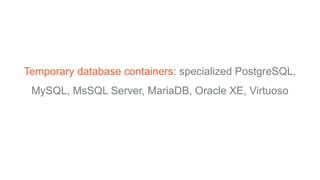


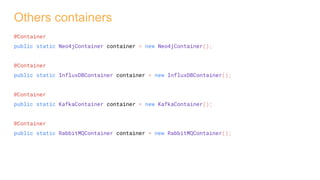












![DOOD: Dockerfile
FROM jenkins/jenkins:lts
USER root
RUN apt-get update
&& apt-get install -y apt-transport-https ca-certificates curl gnupg2 software-properties-common
&& curl -fsSL https://download.docker.com/linux/$(. /etc/os-release; echo "$ID")/gpg
| apt-key add -
&& add-apt-repository
"deb [arch=amd64] https://download.docker.com/linux/$(. /etc/os-release; echo "$ID")
$(lsb_release -cs)
stable"
&& apt-get update
&& apt-get install -y docker-ce
&& apt-get clean
&& rm -rf /var/lib/apt/lists/*
RUN usermod -aG docker jenkins
USER jenkins](https://image.slidesharecdn.com/20190911-javazone-testcontainers-190915155301/85/Integration-tests-use-the-containers-Luke-52-320.jpg)