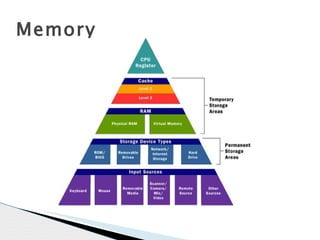Internal components for the technically literate
- 1. Internal components for the technically literate Liam Winter
- 2. Introduction Computers are a rising piece of technology we are using more of. It is time to we all knew how it works. This powerpoint will teach you these things while keeping things simple for you technical people (if you are unsure of many technical terms, I may refer you to the same powerpoint but made simpler for you to understand)
- 3. A CPU (central processing unit) is like the brain we humans have. It takes in information (data) and processes it (does logic). For example if a calculation 2+2 was needed, then this question would be go through the processor to give the answer of 4.The CPU size is measured in bits
- 4. Speed of CPUs are measured in Mega Hertz, this means how fast it processes information. Processors
- 5. ROM (read only memory) is memory that can’t be edited or modified, but can only be read or watched. There are times this can be modified, but only slowly and with difficulty.
- 6. RAM (random access memory) is memory that can be edited and modified by anyone. It is randomly accessed by anyone
- 7. Flash memory is a portable memory device that stores memory you want to use in multiple places Memory
- 8. Memory EPROM- This is like ROM, but can be erased or re-modified to have a different purpose.
- 9. Memory
- 10. Adapter cards PCI- (Peripheral Component Interconnect) This connects between computers and peripherals like SATA cables. This uses parallel bus PCIe- (Peripheral Component Interconnect express) This is basically a smaller and faster version of PCI. This uses serial point-to-point
- 11. Storage connectors SATA (Serial Advanced Technology Attachment) is a standard that uses a serial link to connect drives.
- 12. PATA (Parallel Advanced Technology Attachment) Is a Standard that connects hard drives and optical drives and uses a parallel signaling technology.
- 13. SCSI (parallel interface supporting multiple devices on one cable.
- 14. Inputs Touchscreen lets you take all your commands away from the keyboard and mouse and moves that all to your fingers, to touch the screen.
- 15. Graphics tablets work like touchscreens, but are in tablet form
- 16. Games controllers are like keyboards, but are restricted to over a dozen buttons and are meant to be gripped by the hand
- 17. Microphone takes in voice
- 18. Keyboard takes inputs of letters
- 19. Outputs A printer is a device that puts what has been typed into a document on a computer into paper
- 20. A monitor is a device that outputs what is currently happening in the computer, and is viewed by the future
- 21. Speakers are devices that output sound that is happening inside computers