Intro computer fundamentals
- 1. Introduction to computers and programming
- 2. Content • Hardware • Information storage RAM, ROM HD, DVD • Display Images Characters (fonts) • File system/type Encryption Compression • Network Protocols Packets • Programming Algorithm Pseudocode Flowchart • Languages • Source code Example
- 3. The computer
- 4. Internally
- 6. Information storage • • • • • 1 bit 8 bits 16 bits 32 bits 64 bits • • • • • bit (1 or 0) byte (octet) (28) word (216) double (232) long double (264) Encoding information on a fixed element of length n with a base b gives bn non-redundant possibilities
- 7. Information coding • Binary 0 or 1 • Octal 0-7 • Hexadecimal 0-9+A-F • Decimal 0-9 • How to count 128 64 32 16 8 1 0 1 1 0 4 2 1 1 0 1 • 128+32+16+4+1= 181 (decimal) 265 (octal) B5 (hexadecimal) • Signed vs unsigned 0 to 255 -127 to +127
- 8. Operations on bits • Booleans: 0 = false = no 1 = true = yes • Operators: AND OR XOR NOT • Example tables AN D 0 1 0 0 0 1 0 1 OR 0 1 0 0 1 1 1 1 XO R 0 1 0 0 1 1 1 0
- 9. RAM/ROM Memory mapping Address Values 1 0 1 1 1 0 0 1 0000 0 0 0 0 1 1 1 1 0001 1 1 1 0 0 0 1 1 0002 .. .. .. .. FFFF 0 0 1 0 0 1 0 0 • Size reminder: • • • • • • Kilobyte Megabyte Gigabyte Terabyte Petabyte … Kb Mb Gb Tb Pb 210 ~103 220 ~106 230 ~109 240 ~1012 250 ~1015
- 11. QuickTime™ et un décompresseur TIFF (non compressé) sont requis pour visionner cette image. • • • • Display Screen pixel or dots Color coding: 32 bits 1 pixel = 3 bytes of color (RGB)+1 byte alpha channel (transparency) 1600x1200x4bytes=7,5 Mb! • Fonts Bitmap Vectors TrueType, OpenType, PostScript
- 12. Keyboard/Mouse • Each key (or combination • The mouse movements 1 to 4 bytes (vertical & of keys) of the keyboard horizontal) sends a code to the • Buttons computer. Clicked, pressed, rolled • The code is interpreted and converted to the buttons corresponding ASCII or Unicode number.
- 13. ASCII & Unicode • ASCII 7/8 bits • Unicode UTF-8/16/32 bits ISO-8859 (Latin) • od -c od -h •
- 14. Software layers Files Data (.doc, .mp3) Software Word, scripts, mail, web browser… User Interface Quartz CLI, X-Windows Operating System MacOSX ROM Firmware Hardware Windows Windows Linux BIOS CPU, RAM, HD, DVD
- 15. File systems • Method the OS uses to store information Storage unit, directories, subdirectories (Windows, VMS) Single arborescence (Linux, MacOSX, all Unix) • What exactly is a file? a piece of information (text, graphic, data, music program, script) it is identified by a name and an logical address (or path) other informations: date, size, type, creator, ownership, physical address…
- 16. File system organisation Disk 1 Disk 2 C: DOCS Disk 2 D: PROGS WORD EXCEL CONFIG / Directories DATA EXPT1 EXPT2 /usr Disk 1 Subdirectories bin local phil lib emacs Windows /home Unix X11 john
- 17. Path • The path is the logical address used by the system or the user to locate a file. • Example: /bd_du_Palais/35/etage/4/appart/12/Dupont_ Jean.txt path filename suffix
- 18. File types • Executable .exe .app Unix requires « x » • Data Text (.txt) Music (.mp3) Image (.jpg, .gif) Movie (.mpg, .mov) Binary (.bin) • Special cases in Unix STDIN STDOUT STDERR
- 19. Encryption / compression • Compression Reducing the size of files E.g., .mp3, .gz, .jpg, .zip • Encryption Protecting your privacy E.g., .pgp • Packing Grouping the files E.g., .tar
- 20. Networks • Direct USB 11Mb-480Mb Ethernet 10Mb-1Gb • Wired Modem 56Kb ADSL 600Kb-8Mb LAN 10Mb-10Gb • Wireless Bluetooth 1Mb-20Mb WIFI (AirPort) 11Mb-54Mb
- 21. Network (ethernet or wireless) • Computer talk to each other via network protocols ip, tcp, http, ftp, … • Handshaking • Transmission • Ackowledgement • TCP/IP • DNS transmission control protocol/internet protocol Domain Name Server • URL Universal Resource Locator • IP addess 192.42.197.51
- 22. DNS reminder 3 Root DNS 2 *.org 4 5 Local DNS Primary DNS dns.anywhere.net www.expasy.org 1 6 Client query client.anywhere.net www.expasy.org ?? Target server 129.194.8.64
- 23. Packets The data travels within units called packets
- 24. Packet breakout Usual TCP/IP payload per packet: 512 bytes
- 26. What is a program? • How to cook? • The algorithm • Are you a programmer?
- 27. Pseudocode • This is the pseudocode for a game of Monopoly
- 28. Flowcharts
- 30. Languages • Low level (processor dependent) Machine code, assembler • High level: structured, procedural Fortran, C, Pascal… • High level: object oriented C++, Java, C#, Perl, Objective-C… • Virtual machines Java, C#… • Scripting Perl, Python, JavaScript…
- 31. Source code -> Object code • Compiler+linker Fortran, C, Pascal, C++… • Interpreter Basic, Perl… • Intermediate Java • Compiler+linker Fast to execute, but slow to debug • Interpreter Slow to execute, but fast to debug (no need to recompile) • Intermediate Slow…
- 32. Source code • Instructions Statement, blocks Affectation Operators Loops Tests Subroutines Comments • Data structures Variable List Array Hash Pointers Objects
- 33. Source code (2) • Statement, blocks One or more instructions for the processor • Affectation Change to a variable • Operator affect one or more variable + * - / AND OR NOT… • Variable A region in memory that can be modified Exists in different types Scalar, char, numeric, boolean List, array Hash Combination->data structure
- 34. Source code (3) • Loops Allow the computer to repeat blocks • Tests Decide what to do • Subroutines Programs frequently called (functions) • Comments The most important lines of the source code… • Pointers Reference to region in memory (address) • Objects Combination of data and code
- 35. Example: a text to treat « Noon rings out. A wasp, making an ominous sound, a sound akin to a klaxon or a tocsin, flits about. Augustus, who has had a bad night, sits up blinking and purblind. Oh what was that word (is his thought) that ran through my brain all night, that idiotic word that, hard as I'd try to pun it down, was always just an inch or two out of my grasp - fowl or foul or Vow or Voyal? - a word in a quizz which, by association, brought into play an incongruous mass and magma of nouns, idioms, slogans and sayings, a confusing, amorphous outpouring which I sought in vain to control or turn off but which wound around my mind a whirlwind of a cord, a whiplash of a cord, a cord that would split again and again, would knit again and again, of words without communication or any possibility of combination, words without pronunciation, signification or transcription but out of which, notwithstanding, was brought forth a flux, a continuous, compact and lucid flow: an intuition, a vacillating frisson of illumination as if caught in a flash of lightning or in a mist abruptly rising to unshroud an obvious sign - but a sign, alas, that would last an instant only to vanish for good. » Gilbert Adair
- 36. Result… a=97 b=15 c=26 d=35 f=23 g=32 h=44 i=90 j=1 k=5 l=33 m=17 n=91 o=104 p=15 q=1 r=43 s=59 t=77 u=52 v=4 w=31 x=2 y=13 z=2 Do you see any problem?? Try with this: « The quick brown fox, jumps over the lazy dog. »
- 37. Flowchart
- 38. Source code example #!/usr/bin/perl -w # essential line of all perl scripts $filename = "avoid.txt"; # affect « avoid.txt » to the variable $filename # open the file, or exit open(FILE, $filename) || die "Cannot open file ‘$filename’nn"; @text = <FILE>; # add each line of the file to an array close FILE; foreach $line (@text) { # read one line from the array into $line and repeat for each line @table = split(//,$line); # read each character of the line in an array while ($char=pop(@table)) { # read one character of the array 'table' and repeat for all $char =~ s/[^a-z]//; # keep only the alphabetical character a to z if ($char) { # check if the character exists and execute the block $count{$char}++; # if yes, increment by one the hash 'count' } } } # print each character and its number of occurence one per line foreach $c (keys %count) { print "$c=$count{$c}n"; } exit; # quit the program
- 39. Tips • Think about your problem • Create a flowchart • Create the pseudocode • Verify the memory used by your variables • Write the code • Test the code For all the possible functions or cases (if possible) Give it to users as a beta (if not possibe) Sell it (if you work for Microsoft©… ;-) • Debug
- 40. Summary of the week • Monday Intro computers & programming Intro Unix Tutorial Unix • Tuesday Intro Perl Regexp & Perl In-liners • Wednesday Object Oriented programming BioPerl EMBOSS • Thursday Database indexing BLAST HTML & cgi-bin • Friday Finish exercises Users questions
- 41. Unix • Next presentation… Vassilios alias UnixMan!!!




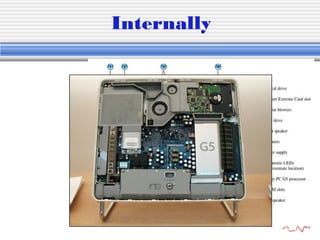








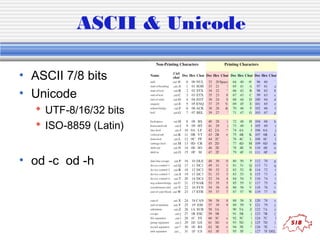
























![Source code example
#!/usr/bin/perl -w
# essential line of all perl scripts
$filename = "avoid.txt"; # affect « avoid.txt » to the variable $filename
# open the file, or exit
open(FILE, $filename) || die "Cannot open file ‘$filename’nn";
@text = <FILE>; # add each line of the file to an array
close FILE;
foreach $line (@text) { # read one line from the array into $line and repeat for each line
@table = split(//,$line); # read each character of the line in an array
while ($char=pop(@table)) { # read one character of the array 'table' and repeat for all
$char =~ s/[^a-z]//; # keep only the alphabetical character a to z
if ($char) {
# check if the character exists and execute the block
$count{$char}++; # if yes, increment by one the hash 'count'
}
}
}
# print each character and its number of occurence one per line
foreach $c (keys %count) {
print "$c=$count{$c}n";
}
exit; # quit the program](https://image.slidesharecdn.com/introcompute-140110011745-phpapp01/85/Intro-computer-fundamentals-38-320.jpg)


