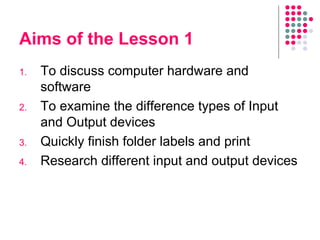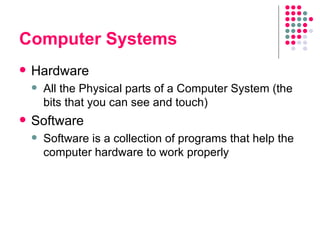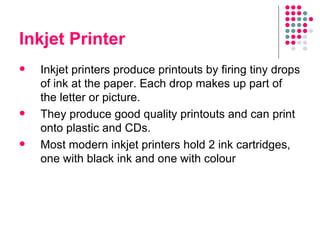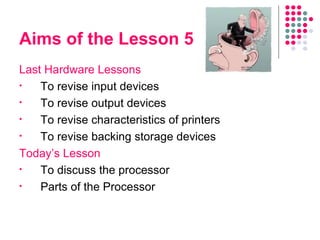Intro To Computer Hardware
- 1. Intro to Computer Hardware Mr Arthur
- 2. Aims of the Lesson 1 To discuss computer hardware and software To examine the difference types of Input and Output devices Quickly finish folder labels and print Research different input and output devices
- 3. Computer Systems Hardware All the Physical parts of a Computer System (the bits that you can see and touch) Software Software is a collection of programs that help the computer hardware to work properly
- 4. The Computer System Input Devices Processor CPU Output Devices Backing Storage Devices Main Memory RAM and ROM
- 5. Aims of the Lesson 2 To discuss the different input devices we looked at last period To discuss the different output devices To identify the characteristics of different output devices
- 6. Input Devices Keyboard Graphics Tablet Touch-Sensitive Screen Mouse Microphone Digital Camera Digital Video Camera Webcam Trackball Trackpad Joystick Scanner The Physical Parts of a Computer System which allows data to be entered into a Computer System
- 7. Output Devices An output device is a device which allows data to be displayed or passed out of a computer system Printers Laser Inkjet Monitor Liquid Crystal Display Thin Film Transistor Cathode Ray Tube Plotter Load speaker Projector
- 8. Laser Printer A laser printer uses a laser beam to project the image of a page on to a photosensitive drum. It then attracts toner by means of an electrostatic charge before transferring it to paper.
- 9. Inkjet Printer Inkjet printers produce printouts by firing tiny drops of ink at the paper. Each drop makes up part of the letter or picture. They produce good quality printouts and can print onto plastic and CDs. Most modern inkjet printers hold 2 ink cartridges, one with black ink and one with colour
- 10. Comparison of Printers Printers are usually compared in relation to 3 different factors Resolution A Printers accuracy is known as its resolution. Resolution is measured in dots per inch Speed The speed of a printer is measured in pages per minute (PPM) Cost Capital cost is how much it costs to buy the printer The Running cost is how much it costs to use the printer
- 11. Comparison of Printers Type of Printer Speed Cost Noise Quality Dot-matrix Slow Cheap Noisy Poor Ink jet Medium Mid Quiet Good Laser Fast Expensive Very Quiet Very Good
- 12. Aims of the Lesson 3 To revise the different Output devices To revise characteristics of printers To introduce backing storage devices To discuss different storage capacities
- 13. Backing Storage We require backing storage to store programs and files Without backing storage all our data would be lost when we turn the computer off USB Flash Pen DVD-Recordable DVD-Rewriteable CD-Recordable CD-Rewriteable DVD-ROM CD-ROM Hard Disk Floppy Disk Magnetic Tape Backing Storage Media
- 14. Storage Capacities 1 bit = on or off 8 bits = 1 byte 1024 bytes = 1 kilobyte 1024 kilobytes = 1 megabyte 1024 megabytes = 1 gigabyte 1gb 1.3 mb
- 15. Aims of the Lesson 4 Last Lesson To revise characteristics of printers To revise backing storage devices Today’s Lesson Begin the Word Processing Unit
- 16. Aims of the Lesson 5 Last Hardware Lessons To revise input devices To revise output devices To revise characteristics of printers To revise backing storage devices Today’s Lesson To discuss the processor Parts of the Processor
- 17. The Computer System Input Devices Processor Central Processing Unit Output Devices Backing Storage Devices Main Memory RAM and ROM
- 18. The Processor The processor or C entral P rocessing U nit is the brain of the computer The performance of the processor is measured in Giga Hertz (GHz) We send programs to the processor to get the computer to do something
- 19. Aims of the Lesson 6 Last Hardware Lessons To revise input devices To revise output devices To revise characteristics of printers To revise backing storage devices Processor Parts of processor Today’s Lesson Main Memory RAM / ROM
- 20. RAM and ROM Main Memory The Main Memory of a computer is used to store programs and data The processor cannot store the whole program and needs its main memory to store parts of the program Types of Main Memory Random Access Memory Where programs is stored temporarily while the computer is on The contents of RAM is lost when the computer is switched off Read Only Memory Where data and programs are stored permanently