Intro to JavaScript
- 1. Introduc)on to JavaScript Jussi Pohjolainen Tampere University of Applied Sciences
- 2. JavaScript • Object-‐orientated scrip)ng language • Dialect of EcmaScript-‐standard • History – Netscape: LiveScript to JavaScript – MicrosoH: JScript – Standard: EcmaScript • Latest version: JavaScript 1.8.1, a superset of EcmaScript
- 3. Possibili)es? • JS was designed to add interac)vity to HTML pages • Dynamic HTML • Can react to events: page has finished loading, user clicks.. • Data valida)on • Browser detec)on • Cookies
- 4. Compa)bility • Old or rare browsers • PDA or Mobile phones • JavaScript execu)on disabled • The use of speech browser • Browser incompa)bilites
- 5. JavaScript Today: AJAX • JavaScript is heavily used in AJAX-‐based sites • AJAX: asynchronous JavaScript and XML – group of interrelated techniques used on the client-‐side to create rich web apps where data is retrieved from the server in the background. • Example usage: Gmail, Google Maps
- 6. Google Web Toolkit • Great tool for crea)ng AJAX/JS-‐based sites • Coding is done with Java which is compiled to JavaScript • Resolves browser incompa)bilies • See Example: – hZp://gwt.google.com/samples/Showcase/ Showcase.html
- 7. <!DOCTYPE html PUBLIC "-//W3C//DTD XHTML 1.0 Strict//EN" "http://www.w3.org/TR/xhtml1/DTD/xhtml1-strict.dtd"> <html xmlns="http://www.w3.org/1999/xhtml"> <head> <title>Embed Example</title> <meta http-equiv="content-type" content="application/xhtml+xml; charset=utf-8" / > </head> <body> <p> <!-- See: http://covertprestige.info/html/script-syntax/ --> <script type="text/javascript"> //<![CDATA[ document.write("Hello from JS!"); //]]> </script> </p> </body> </html>
- 8. <!DOCTYPE html PUBLIC "-//W3C//DTD XHTML 1.0 Strict//EN" "http://www.w3.org/TR/xhtml1/DTD/xhtml1-strict.dtd"> <html xmlns="http://www.w3.org/1999/xhtml"> <head> <title>External JS Example</title> <meta http-equiv="content-type" content="application/xhtml +xml; charset=utf-8" /> <script type="text/javascript" src="event.js"></script> </head> <body onload="message()"> </body> </html>
- 9. // event.js function message() { alert("This alert box was called with the onload event"); }
- 10. Result
- 11. QUICK INTRO TO PROGRAMMING WITH JS
- 12. Variables • Values are stored in variables • Variables are declared: – var carname; • Assigning value – carname = "volvo"; • Together – var carname = "volvo";
- 13. ... <body> <p> <script type="text/javascript"> //<![CDATA[ // Declaration var car; // Assigning car = "Volvo"; document.write(car); //]]> </script> </p> </body> </html>
- 14. Comparison (w3schools) <script type="text/javascript"> //<![CDATA[ var d = new Date(); var time = d.getHours(); if ( time < 10 ) { document.write("<b>Good morning</b>"); } //]]> </script>
- 15. Comparison (w3schools) <script type="text/javascript"> //<![CDATA[ var d = new Date(); var time = d.getHours(); if ( time < 10 ) { document.write("<b>Good morning</b>"); } else { document.write("<b>Good Day</b>"); } //]]> </script>
- 16. Repeat (w3schools) <script type="text/javascript"> //<![CDATA[ var i=0; while (i<=5) { document.write("The number is " + i); document.write("<br />"); i = i + 1; } //]]> </script>
- 17. Popup Boxes • Alert Box – alert("some text"); • Confirm Box – confirm("some text"); • Prompt Box – prompt("sometext", "default value")
- 18. <!DOCTYPE html PUBLIC "-//W3C//DTD XHTML 1.0 Strict//EN" "http://www.w3.org/TR/xhtml1/DTD/xhtml1- strict.dtd"> <html xmlns="http://www.w3.org/1999/xhtml"> <head> <title>Embed Example</title> <meta http-equiv="content-type" content="application/ xhtml+xml; charset=utf-8" /> </head> <body> <input type="button" onclick="alert('moi');" value="Show alert box" /> </body> </html>
- 19. Result
- 20. <!DOCTYPE html PUBLIC "-//W3C//DTD XHTML 1.0 Strict//EN" "http://www.w3.org/TR/xhtml1/DTD/xhtml1-strict.dtd"> <html xmlns="http://www.w3.org/1999/xhtml"> <head> <title>Embed Example</title> <meta http-equiv="content-type" content="application/xhtml+xml; charset=utf-8" / > <script type="text/javascript"> //<![CDATA[ function showAlert() { alert("Hello World!"); } //]]> </script> </head> <body> <input type="button" onclick="showAlert();" value="Show alert box" /> </body> </html>
- 21. <!DOCTYPE html PUBLIC "-//W3C//DTD XHTML 1.0 Strict//EN" "http://www.w3.org/TR/xhtml1/DTD/xhtml1-strict.dtd"> <html xmlns="http://www.w3.org/1999/xhtml"> <head> <title>Embed Example</title> <meta http-equiv="content-type" content="application/xhtml+xml; charset=utf-8" /> <script type="text/javascript"> //<![CDATA[ function askQuestion() { var name = prompt("Please enter your name","Harry Potter"); if ( name!=null && name!="" ) { alert("Hello " + name + "! How are you today?"); } } //]]> </script> </head> <body> <input type="button" onclick="askQuestion();" value="Question for me" /> </body> </html>
- 22. JS EVENTS AND DOM
- 23. JS Events • Mouse click (onclick) • Web page loading (onload) • Mousing over and out (onmouseover onmouseout) • Submiang HTML form (onsubmit)
- 24. About Events • You may cancel some events: – <a href=http://www.tamk.fi/ onclick="alert('message'); return false;"> • Example – <form name="myform" action="" onsubmit="return validate();">
- 25. Example <form name="myform" method="post" onsubmit="return count()"> Height (m):<br/> <input type="text" name="height"/><br/> Weight (kg):<br/> <input type="text" name="weight"/><br/> <input type="submit" value="BMI"/><br/> BMI<br/> <input type="text" name="result"/> </form>
- 26. <script type="text/javascript"> //<![CDATA[ function count() { var height = document.myform.height.value; var weight = document.myform.weight.value; document.myform.result.value = (weight / (height*height)); return false; } //]]> </script>
- 27. Result
- 28. DOM
- 29. DOM? • Specifica)on how to access (X)Html – elements • Different levels of DOM: 0, 1, and 2
- 30. window -‐ object • Every reference to other objects is done via the window – object • You don't have to use the reference in your code: – window.document.form.height.value = – document.form.height.value • Window methods – alert, close, confirm, open, prompt, setTimeOut
- 31. Opening new Browser Window // See: http://www.javascript-coder.com/window- popup/javascript-window-open.phtml window.open("http://www.tamk.fi", "title", "width=600, height=100");
- 32. navigator -‐ object • navigator tells informa)on about your browser • Client-‐sniffing var browser = navigator.appName; var b_version = navigator.appVersion; var version = parseFloat(b_version); document.write("Browser name: "+ browser); document.write("<br />"); document.write("Browser version: "+ version);
- 33. document -‐ object • Collec)on of elements in the html-‐page • Crea)ng Nodes – createElement("element name") – createTextNode("text") • Walk the Tree – getElementsByTagName – getElementById • See: hZp://www.howtocreate.co.uk/tutorials/ javascript/domstructure
- 34. <!DOCTYPE html PUBLIC "-//W3C//DTD XHTML 1.0 Strict//EN" "http://www.w3.org/TR/xhtml1/DTD/xhtml1-strict.dtd"> <html xmlns="http://www.w3.org/1999/xhtml"> <head> <title></title> <meta http-equiv="content-type" content="application/xhtml+xml; charset=utf-8" /> <script type="text/javascript"> //<![CDATA[ function change() { // Get list of ALL <h1> - elements var listOfHeading1 = window.document.getElementsByTagName("h1"); // Find the first <h1> - element in the list var heading1 = listOfHeading1[0]; // Get the child - element of the first <h1> - element (Text) var text = heading1.firstChild; // Replace the text text.data = "Hello from JS!"; } //]]> </script> </head> <body> <h1>Title</h1> <input type="submit" onClick="change();" value="click!"/> </body> </html>
- 35. <!DOCTYPE html PUBLIC "-//W3C//DTD XHTML 1.0 Strict//EN" "http://www.w3.org/TR/xhtml1/DTD/xhtml1-strict.dtd"> <html xmlns="http://www.w3.org/1999/xhtml"> <head> <title></title> <meta http-equiv="content-type" content="application/xhtml+xml; charset=utf-8" /> <script type="text/javascript"> //<![CDATA[ function change() { // Reference to the table - element var table = document.getElementById("mytable"); var tr = document.createElement("tr"); // <tr> var td1 = document.createElement("td"); // <td> var td1Text = document.createTextNode("New Cell"); // "New Cell" td1.appendChild(td1Text); // <td>New Cell</td> var td2 = document.createElement("td"); // <td> var td2Text = document.createTextNode("New Cell"); // "New Cell" td2.appendChild(td2Text); // <td>New Cell</td> tr.appendChild(td1); tr.appendChild(td2); table.appendChild(tr); } //]]> </script> </head> <body> <table id="mytable" border="1"> <tr><td> </td><td> </td></tr> <tr><td> </td><td> </td></tr> <tr><td> </td><td> </td></tr> </table> <input type="submit" onClick="change();" value="Add Row"/> </body> </html>


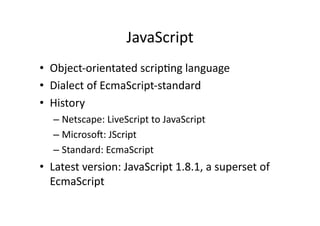




![<!DOCTYPE html PUBLIC "-//W3C//DTD XHTML 1.0 Strict//EN"
"http://www.w3.org/TR/xhtml1/DTD/xhtml1-strict.dtd">
<html xmlns="http://www.w3.org/1999/xhtml">
<head>
<title>Embed Example</title>
<meta http-equiv="content-type" content="application/xhtml+xml; charset=utf-8" /
>
</head>
<body>
<p>
<!-- See: http://covertprestige.info/html/script-syntax/ -->
<script type="text/javascript">
//<![CDATA[
document.write("Hello from JS!");
//]]>
</script>
</p>
</body>
</html>](https://image.slidesharecdn.com/javascript-091008072003-phpapp01/85/Intro-to-JavaScript-7-320.jpg)
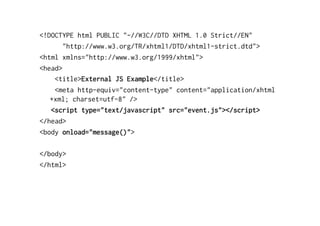
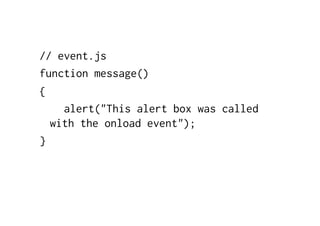



![...
<body>
<p>
<script type="text/javascript">
//<![CDATA[
// Declaration
var car;
// Assigning
car = "Volvo";
document.write(car);
//]]>
</script>
</p>
</body>
</html>](https://image.slidesharecdn.com/javascript-091008072003-phpapp01/85/Intro-to-JavaScript-13-320.jpg)
![Comparison
(w3schools)
<script type="text/javascript">
//<![CDATA[
var d = new Date();
var time = d.getHours();
if ( time < 10 )
{
document.write("<b>Good morning</b>");
}
//]]>
</script>](https://image.slidesharecdn.com/javascript-091008072003-phpapp01/85/Intro-to-JavaScript-14-320.jpg)
![Comparison
(w3schools)
<script type="text/javascript">
//<![CDATA[
var d = new Date();
var time = d.getHours();
if ( time < 10 )
{
document.write("<b>Good morning</b>");
}
else
{
document.write("<b>Good Day</b>");
}
//]]>
</script>](https://image.slidesharecdn.com/javascript-091008072003-phpapp01/85/Intro-to-JavaScript-15-320.jpg)
![Repeat
(w3schools)
<script type="text/javascript">
//<![CDATA[
var i=0;
while (i<=5)
{
document.write("The number is " + i);
document.write("<br />");
i = i + 1;
}
//]]>
</script>](https://image.slidesharecdn.com/javascript-091008072003-phpapp01/85/Intro-to-JavaScript-16-320.jpg)
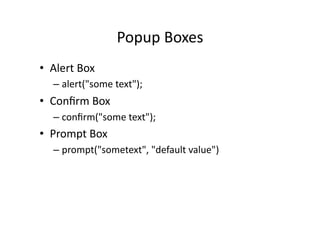


![<!DOCTYPE html PUBLIC "-//W3C//DTD XHTML 1.0 Strict//EN"
"http://www.w3.org/TR/xhtml1/DTD/xhtml1-strict.dtd">
<html xmlns="http://www.w3.org/1999/xhtml">
<head>
<title>Embed Example</title>
<meta http-equiv="content-type" content="application/xhtml+xml; charset=utf-8" /
>
<script type="text/javascript">
//<![CDATA[
function showAlert()
{
alert("Hello World!");
}
//]]>
</script>
</head>
<body>
<input type="button" onclick="showAlert();" value="Show alert box" />
</body>
</html>](https://image.slidesharecdn.com/javascript-091008072003-phpapp01/85/Intro-to-JavaScript-20-320.jpg)
![<!DOCTYPE html PUBLIC "-//W3C//DTD XHTML 1.0 Strict//EN"
"http://www.w3.org/TR/xhtml1/DTD/xhtml1-strict.dtd">
<html xmlns="http://www.w3.org/1999/xhtml">
<head>
<title>Embed Example</title>
<meta http-equiv="content-type" content="application/xhtml+xml; charset=utf-8" />
<script type="text/javascript">
//<![CDATA[
function askQuestion()
{
var name = prompt("Please enter your name","Harry Potter");
if ( name!=null && name!="" )
{
alert("Hello " + name + "! How are you today?");
}
}
//]]>
</script>
</head>
<body>
<input type="button" onclick="askQuestion();" value="Question for me" />
</body>
</html>](https://image.slidesharecdn.com/javascript-091008072003-phpapp01/85/Intro-to-JavaScript-21-320.jpg)


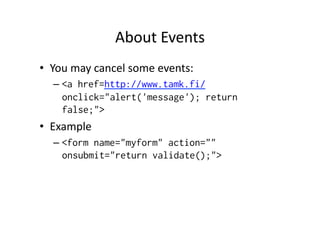

![<script type="text/javascript">
//<![CDATA[
function count()
{
var height = document.myform.height.value;
var weight = document.myform.weight.value;
document.myform.result.value = (weight / (height*height));
return false;
}
//]]>
</script>](https://image.slidesharecdn.com/javascript-091008072003-phpapp01/85/Intro-to-JavaScript-26-320.jpg)





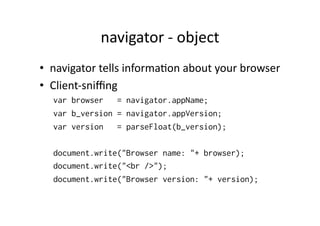

![<!DOCTYPE html PUBLIC "-//W3C//DTD XHTML 1.0 Strict//EN"
"http://www.w3.org/TR/xhtml1/DTD/xhtml1-strict.dtd">
<html xmlns="http://www.w3.org/1999/xhtml">
<head>
<title></title>
<meta http-equiv="content-type" content="application/xhtml+xml; charset=utf-8" />
<script type="text/javascript">
//<![CDATA[
function change()
{
// Get list of ALL <h1> - elements
var listOfHeading1 = window.document.getElementsByTagName("h1");
// Find the first <h1> - element in the list
var heading1 = listOfHeading1[0];
// Get the child - element of the first <h1> - element (Text)
var text = heading1.firstChild;
// Replace the text
text.data = "Hello from JS!";
}
//]]>
</script>
</head>
<body>
<h1>Title</h1>
<input type="submit" onClick="change();" value="click!"/>
</body>
</html>](https://image.slidesharecdn.com/javascript-091008072003-phpapp01/85/Intro-to-JavaScript-34-320.jpg)
![<!DOCTYPE html PUBLIC "-//W3C//DTD XHTML 1.0 Strict//EN"
"http://www.w3.org/TR/xhtml1/DTD/xhtml1-strict.dtd">
<html xmlns="http://www.w3.org/1999/xhtml">
<head>
<title></title>
<meta http-equiv="content-type" content="application/xhtml+xml; charset=utf-8" />
<script type="text/javascript">
//<![CDATA[
function change()
{
// Reference to the table - element
var table = document.getElementById("mytable");
var tr = document.createElement("tr"); // <tr>
var td1 = document.createElement("td"); // <td>
var td1Text = document.createTextNode("New Cell"); // "New Cell"
td1.appendChild(td1Text); // <td>New Cell</td>
var td2 = document.createElement("td"); // <td>
var td2Text = document.createTextNode("New Cell"); // "New Cell"
td2.appendChild(td2Text); // <td>New Cell</td>
tr.appendChild(td1);
tr.appendChild(td2);
table.appendChild(tr);
}
//]]>
</script>
</head>
<body>
<table id="mytable" border="1">
<tr><td> </td><td> </td></tr>
<tr><td> </td><td> </td></tr>
<tr><td> </td><td> </td></tr>
</table>
<input type="submit" onClick="change();" value="Add Row"/>
</body>
</html>](https://image.slidesharecdn.com/javascript-091008072003-phpapp01/85/Intro-to-JavaScript-35-320.jpg)