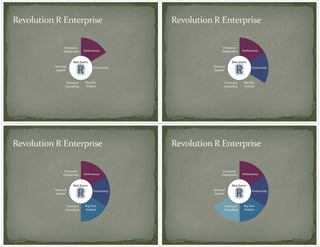Intro to R for SAS and SPSS User Webinar
- 1. What is R? R’s Advantages R’s Disadvantages Installing and Maintaining R Ways of Running R Bob Muenchen, Author R for SAS and SPSS Users, An Example Program Co-Author R for Stata Users Where to Learn More [email protected], http://r4stats.com Copyright © 2010, 2011, Robert A Muenchen. All rights reserved. 2 “The most powerful statistical computing language on the planet.” -Norman Nie, Developer of SPSS Language + package + environment for graphics and data analysis Free and open source Created by Ross Ihaka & Robert Gentleman 1996 & extended by many more An implementation of the S language by John Chambers and others R has 4,950 add-ons, or nearly 100,000 procs 3 4
- 2. 5 Source: r4stats.com/popularity 6 http://r4stats.com/popularity 1. Data input & management (data step) * SAS Approach; 2. Analytics & graphics procedures (proc step) DATA A; SET A; 3. Macro language logX = log(X); 4. Matrix language PROC REG; 5. Output management systems (ODS/OMS) MODEL Y = logX; R integrates these all seamlessly. # R Approach lm( Y ~ log(X) ) 7 8
- 3. Vast selection of analytics & graphics New methods are available sooner Many packages can run R (SAS, SPSS, Excel…) Its object orientation “does the right thing” Its language is powerful & fully integrated Procedures you write are on an equal footing It is the universal language of data analysis It runs on any computer Being open source, you can study and modify it It is free 9 10 * Using SAS; Language is somewhat harder to learn PROC TTEST DATA=classroom; Help files are sparse & complex CLASS gender; Must find R and its add-ons yourself VAR score; Graphical user interfaces not as polished Most R functions hold data in main memory # In R Rule-of-thumb: 10 million values per gigabyte t.test(score ~ gender, data=classroom) SAS/SPSS: billions of records Several efforts underway to break R’s memory limit t.test(posttest, pretest , paired=TRUE, data=classroom) including Revolution Analytics’ distribution 11 12
- 4. Base R plus Recommended Packages like: Email support is free, quick, 24-hours: Base SAS, SAS/STAT, SAS/GRAPH, SAS/IML Studio www.r-project.org/mail.html SPSS Stat. Base, SPSS Stat. Advanced, Regression Stackoverflow.com Tested via extensive validation programs Quora.com But add-on packages written by… Crossvalidated stats.stackexchange.com Professor who invented the method? /questions/tagged/r A student interpreting the method? Phone support available commercially 13 14 1. Go to cran.r-project.org, Comprehensive R Archive Network the Comprehensive R Archive Network Crantastic.com 2. Download binaries for Base & run Inside-R.org 3. Add-ons: R4Stats.com install.packages(“myPackage”) 4. To update: update.packages() 15 16
- 5. 17 18 19 20
- 6. Run code interactively Submit code from Excel, SAS, SPSS,… Point-n-click using Graphical User Interfaces (GUIs) Batch mode 21 22 23 24
- 7. Copyright © 2010, 2011, Robert A Muenchen. All rights reserved. 26 25 run ExportDataSetToR("mydata"); GET FILE=‘mydata.sav’. BEGIN PROGRAM R. submit/r; mydata <- spssdata.GetDataFromSPSS( mydata$workshop <- variables = c("workshop gender factor(mydata$workshop) q1 to q4"), summary(mydata) missingValueToNA = TRUE, endsubmit; row.label = "id" ) summary(mydata) END PROGRAM. 27 28
- 8. 29 30 32 31
- 9. 34 33 A company focused on R development & support Run by SPSS founder Norman Nie Their enhanced distribution of R: Revolution R Enterprise Free for colleges and universities, including for outside consulting 35
- 11. 43 44
- 12. mydata <- read.csv("mydata.csv") > mydata <- read.csv("mydata.csv") print(mydata) > print(mydata) workshop gender q1 q2 q3 q4 mydata$workshop <- factor(mydata$workshop) 1 1 f 1 1 5 1 summary(mydata) 2 2 f 2 1 4 1 plot( mydata$q1, mydata$q4 ) 3 1 f 2 2 4 3 4 2 <NA> 3 1 NA 3 myModel <- lm( q4~q1+q2+q3, data=mydata ) 5 1 m 4 5 2 4 summary( myModel ) 6 2 m 5 4 5 5 anova( myModel ) 7 1 m 5 3 4 4 plot( myModel ) 8 2 m 4 5 5 5 45 46 > mydata$workshop <-factor(mydata$workshop) > summary(mydata) workshop gender 1:4 f :3 2:4 m :4 NA's:1 q1 q2 q3 q4 Min. :1.00 Min. :1.00 Min. :2.000 Min. :1.00 1st Qu.:2.00 1st Qu.:1.00 1st Qu.:4.000 1st Qu.:2.50 Median :3.50 Median :2.50 Median :4.000 Median :3.50 Mean :3.25 Mean :2.75 Mean :4.143 Mean :3.25 3rd Qu.:4.25 3rd Qu.:4.25 3rd Qu.:5.000 3rd Qu.:4.25 Max. :5.00 Max. :5.00 Max. :5.000 Max. :5.00 NA's :1.000 47 48
- 13. > myModel <- lm(q4 ~ q1+q2+q3, data=mydata) > summary(myModel) Call: lm(formula = q4 ~ q1 + q2 + q3, data = mydata) Residuals: 1 2 3 5 6 7 8 -0.3113 -0.4261 0.9428 -0.1797 0.0765 0.0225 -0.1246 Coefficients: Estimate Std. Error t value Pr(>|t|) (Intercept) -1.3243 1.2877 -1.028 0.379 q1 0.4297 0.2623 1.638 0.200 q2 0.6310 0.2503 2.521 0.086 q3 0.3150 0.2557 1.232 0.306 Multiple R-squared: 0.9299, Adjusted R-squared: 0.8598 F-statistic: 13.27 on 3 and 3 DF, p-value: 0.03084 49 Copyright © 2010, 2011, Robert A Muenchen. All rights reserved. 50 51 52
- 14. R for SAS and SPSS Users, Muenchen R for Stata Users, Muenchen & Hilbe R Through Excel: A Spreadsheet Interface for Statistics, Data Analysis, and Graphics, Heiberger & Neuwirth Data Mining with Rattle and R: The Art of Excavating Data for Knowledge Discovery, Williams 53 54 R is powerful, extensible, free Download it from CRAN Academics download Revolution R Enterprise for free at www.revolutionanalytics.com You run it many ways & from many packages [email protected] Several graphical user interfaces are available R's programming language is the way Slides: r4stats.com/misc/webinar Presentation: bit.ly/R-sas-spss to access its full power 55