Introduce to SVN
- 1. Subversion Document Version Control with Subversion tags: Version Control System, SVN, Introduction Sitdhibong Laokok : [email protected]
- 3. Agenda • Advantage • Commons Vocabulary • Version Control System (VCS) • Subversion in Actions
- 4. Agenda • Advantage • Commons Vocabulary • Version Control System (VCS) • Subversion in Actions
- 5. Advantage • Backup and Restore • Synchronization • Short-term and Long-term undo • Track Change and Ownership • Sandboxing • Branching and Merging
- 6. Agenda • Advantage • Commons Vocabulary • Version Control System (VCS) • Subversion in Actions
- 7. Commons Vocabulary • Basic Setup “Repository(repo), Server, Client,Working Copy/Working Set,Trunk/ Main,Baseline” • Basic Actions “Add, Revision, Head, Check out, Check in/Commit, Changelog/ History, Update/Sync, Revert” • Advanced Actions “Branch, Diff/Change/Delta, Merge(patch), Conflict, Resolve, Locking, Breaking the lock”
- 8. Basic Setup Repository (repo) “The database stroring the files” Server “The computer storing the repository” Client “The computer connecting to the repo”
- 9. Basic Setup Working Set / Working Copy “Your local directory of files, where you make change” Trunk / Main “The “Primary” location for code in the repo.”
- 10. Basic Setup Baseline “An Approved revision (or version number) of a document or source file from which subsequent changes can be made”
- 11. Basic Actions Add “Put a file into the repo ‘for the first time’ ” Revision “What version a file is on” Head “The latest revision in repo”
- 12. Basic Actions Check out “Download a file from the repo” Check in / Commit “Upload a file into the repo.The file gets a new revision number” Checkin Message “A short message to describe what was changed”
- 13. Basic Actions Changelog / History “A list of change made to a file since it was created.” Update / Sync “Synchronize your file with the latest from the repository”
- 14. Basic Actions Revert “Throw away your local changed and reload the latest version from repository”
- 15. Advanced Actions Branch “Create a separate copy of a file/folder for private use (bug fixing, testing, etc.)” Diff / Change / Delta “Finding the differences between two files” Merge (or patch) “Apply the changes from one file (or branch) to another file or trunk”
- 16. Advanced Actions Conflict “When pending changes to a file contradict each other (both cannot be applied)” Resolve “Fixing the changes that contradict each other and checking the correct version”
- 17. Advanced Actions Locking “ ‘Taking Control’ of a file so nobody else can edit until you unlock it.” Breaking the lock “Forcibly unlocking file that was locked”
- 18. Agenda • Advantage • Commons Vocabulary • Version Control System (VCS) • Subversion in Actions
- 19. Version Control System • Git - Linux Kernel, X.org • Subversion - Apache Software Foundation, PHP, Google Code • Mercurial - Mozilla projects, NetBeans, OpenJDK
- 20. Repository Project_name ! branches ! tags ! trunk Recommend repository structure
- 21. Repository Repository X Write Read Read X X X Client Client Client
- 22. Versioning Model • File Sharing • Lock-Modify-Unlock • Copy-Modify-Merge
- 23. File Sharing X Repository X X Pat Daniel Pat & Daniel read code from repository
- 24. File Sharing X Repository X' X'' Pat Daniel Pat & Daniel make change with there file
- 25. File Sharing X' Repository X' X'' Pat Daniel Pat write his file to repository. So, current version in the repository come from Pat
- 26. File Sharing X'' Repository X' X'' Pat Daniel Daniel do the same like Pat. But everything from Pat is overwrite by Daniel file
- 27. Lock-Modify-Unlock X Read Could not Read Repository Lock X X Pat Daniel Pat start with read file from repository and lock it
- 28. Lock-Modify-Unlock X' Write Read Repository Unlock X' X' Pat Daniel Pat write his changes to repository and unlock it
- 29. Copy-Modify-Merge X Read Read Repository X X Pat Daniel Pat and Daniel boat copy file from repository to his private directory (Working Copy)
- 30. Copy-Modify-Merge X Repository X' X'' Pat Daniel Pat and Daniel make changes in there working copy
- 31. Copy-Modify-Merge X'' Write Repository X' X'' Pat Daniel Daniel write his file to repository
- 32. Copy-Modify-Merge X'' Could not write Repository X' X'' Pat Daniel Pat could not write file to repository because his version is out-of-date
- 33. Copy-Modify-Merge Read X'' Repository X' X'' X'' Pat Daniel Solution: Pat read file from repository
- 34. Copy-Modify-Merge Write X* Repository X* X'' Pat Daniel Solution: Pat merge his file in working copy and new version from Repository then write it to repository
- 35. Agenda • Advantage • Commons Vocabulary • Version Control System (VCS) • Subversion in Actions
- 36. Subversion in Action Require • TortoiseSVN - Subversion Client Optional • VisualSVN Server - Subversion Server
- 37. Lab I: Check out Objective • To understand how to check out file from repository
- 38. Lab I: Check out Before start you need to install TortoiseSVN
- 39. Lab I: Check out Right-Click menu will show you like this if you already install
- 40. Lab I: Check out Create a working copy directory (empty directory in the location you want)
- 41. Lab I: Check out Right-click then select “SVN Checkout...”
- 42. Lab I: Check out Change “URL of repository” to your repository destination
- 43. Lab I: Check out Certificate Warning
- 44. Lab I: Check out Authentication Required if the repository is not public
- 45. Lab I: Check out Check out success
- 46. Lab II: Add Objective • To understand how to ‘add’ new file or folder to repository
- 47. Lab II: Add Create new file or directory in your working copy, the Symbol ‘?’ in front of folder show you this file is unknown
- 48. Lab II: Add Press Right-Click at file you want to add to repository, and choose ‘SVN Add”
- 49. Lab II: Add Add dialog
- 50. Lab II: Add Add complete REMEMBER YOUR FILE DOES NOT PUBLISH TO REPO
- 51. Lab II: Add Commit complete: last line show you repository HEAD
- 52. Lab III: Update Objective • To understand how to ‘update’ file in SVN • To solve problem when ‘conflict’ found Note • This is the best practice before you commit file to repository for avoid conflict
- 53. Lab III: Update Right-Click in working copy, then choose “SVN Update”
- 54. Lab III: Update This dialog shown you there are update available from repo
- 55. Lab III: Update New file from repository
- 56. Lab III: Update New file from repository [check out again]
- 57. Lab III: Update Make some changes to ‘note.odt’ you’ll see this in your working copy
- 58. Lab III: Update Update before commit your file
- 59. Lab III: Update Conflict found!!!
- 60. Lab III: Update Use ‘Resolved’ to solved this problem [Right-Click: TortoiseSVN > Resolved...]
- 61. Lab III: Update Resolve dialog shown you the list of conflict file
- 62. Lab III: Update Conflict list: you can ‘Accept’ or ‘Reject’ changes here
- 63. Lab III: Update Resolved
- 64. Lab III: Update Content in file after conflict is resolved
- 65. Lab IV: Commit Objective • To understand how to commit file to repository
- 66. Lab IV: Commit Press Right-Click in working copy then choose ‘SVN Commit...’
- 67. Lab IV: Commit Commit dialog: the short description might helpful to you co-worker
- 68. Lab IV: Commit Commit complete: last line show repository HEAD
- 69. Lab V: Diff Objective • To understand and specify what difference between 2 revision Note • Diff stand for ‘Difference’
- 70. Lab V: Diff Press Right-Click at file you want to see diff, then choose ‘TortoiseSVN > Diff’
- 71. Lab V: Diff Different list
- 72. Lab V: Diff diff with previous version list ‘TortoiseSVN > Diff with previous’
- 73. Lessen VI: Retrieve Log Objective • To understand how to get change log in project
- 74. Lessen VI: Retrieve Log Press Right-Click in working directory, then choose ‘TortoiseSVN > Show Log’
- 75. Lessen VI: Retrieve Log Log Message Dialog
- 76. References Subversion http://subversion.tigris.org/ tortoiseSVN http://tortoisesvn.tigris.org/ Version Control with Subversion http://svnbook.red-bean.com
- 77. References OOoSVN http://extensions.services.openoffice.org/ project/OOoSVN VisualSVN Server http://www.visualsvn.com/
Editor's Notes
- #7: - Backup and Restore: VCS จะทำงานโดยเก็บเอาแต่ล่ะ version ทำเป็น history ไว้ จึงช่วยเรื่องการจัดการเรืื่องการ backup และ restore งานตรง version ที่เราต้องการได้ - Synchronization: ช่วยให้คนที่อยู่ใน Project ที่ทำงานร่วมกัน ได้ข้อมูลที่สอดคล้องกันทั้งหมด - Short-term and Long-term undo - short-term undo: หากไม่ต้องการเวอร์ชั่นที่ทำอยู่ หรือเกิดข้อผิดพลาดบางอย่างก็กลับไปเวอร์ชั่นที่ต้องการได้ทันที - long-term undo: ยกตัวอย่างเช่นถ้าปรับแก้ไปนานแล้วแต่พบว่ามันเป็นบั๊ก ก็สามารถกลับไปเวอร์ชั่นที่เริ่มเกิดนั้นและดูได้ว่าส่วนไหนที่เปลี่ยนแปลงแล้วส่งผลกระทบทำให้เกิดข้อผิดพลาดดังกล่าว - Track Change and Ownership: สามารถติดตามการเปลี่ยนแปลงในแต่ละเวอร์ชั่น และคนที่แก้ไขได้ - Sandboxing: การใช้งาน vcs ก็คือจะให้คนที่ร่วมโปรเจ็คมาดึงเอาข้อมูลจากตรงกลางไปใช้ เมื่อเสร็จแล้วจึงค่อยส่งกลับคืนไปยังต้นฉบับ ดังนั้นเมื่อมีแก้ไขจะส่งผลกระทบเพียงแค่ที่ผู้ใช้คนดังกล่าวเท่านั้น - Branching and Merging: จาก sandboxing หากผู้ใช้ต้องการ ส่งโค้ดกลับมาที่ต้นฉบับ แต่ยังไม่ไดต้องการให้ไปรวมกับโค้ดหลัก ก็สามารถสร้างพื้นที่ส่วนหนึ่งแยกออกมาต่างหากจากที่อยู่ของโค้ดหลัก (branch) และเมื่อแก้ไขจนเป็นที่พอใจแล้ว ก็สามารถนำเอาโค้ดดังกล่าวกลับไปรวมกับโค้ดหลักได้ (merge)































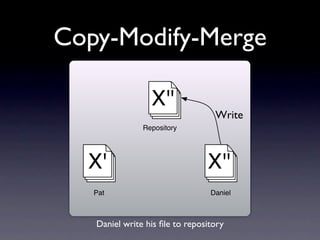

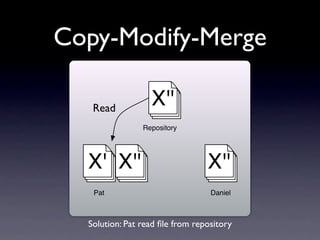






















![Lab III: Update
New file from repository [check out again]](https://image.slidesharecdn.com/introduce-to-svn-090926032922-phpapp01/85/Introduce-to-SVN-56-320.jpg)



![Lab III: Update
Use ‘Resolved’ to solved this problem
[Right-Click: TortoiseSVN > Resolved...]](https://image.slidesharecdn.com/introduce-to-svn-090926032922-phpapp01/85/Introduce-to-SVN-60-320.jpg)

















