Introducing ms sql_server
- 1. Never stop improving quality Microsoft SQL Server LARION_TDT@Internship_03 www.elarion.com
- 2. Contents Introduction ● Relational Database ● Database management system ● Microsoft SQL server ● Structures of Microsoft SQL server ● How to create index for each record ● Backup, Restore Database ● Stored Procedure, Trigger, Function ● View ● Supporting tools for MS SQL server ● Demo 2
- 3. Relational Database (1 of 4) Definition ● Relational Database is database that all data are established many tables to have relationship each other. ● Each table consists of many columns and many rows that each column is usually called a register,each row is described an attribute. 3
- 4. Relational Database (2 of 4) The main components ● The main components : Table: each table stores information of an object outside real life. Primary key: a collection of one column or many columns inside tables that it is not permit null data and is only one. Foreign key: a collection of one column or many columns inside tables that they are a primary of other tables and their data can be permitted null 4
- 5. Relational Database (3 of 4) Example 1: 5
- 6. Relational Database (4 of 4) Example 2: 6
- 7. Database Management System(1 of 3) ● Popular Database Management Systems MS SQL server MySQL Oracle PostgreSql DB2 … 7
- 8. Database Management System(2 of 3) Definition ● Database management system is a software to permit users to create, control and access into database. ● Database management system has maintained consistency of database during its cycle life. 8
- 9. Database Management System (3 of 3) Function ● The main functions of database management system Database definition Database construction Database manipulation: add , delete... Database administrator: security... Database protection: backup, restore 9
- 10. Mircosoft SQL server(1 of 3) ● MS SQL Server is a database management system that it is established and developed by Microsoft based on Transact-SQL method in order to exchange data between Client and MS SQL Server. 10
- 11. Mircosoft SQL server(2 of 3) Adaptation ● MS SQL Server is optimized in order to run Very Large Database Environment (VLDE) even though Tera-Byte, especially for serving user thousands ● MS SQL Server can collaborate with other servers such as Microsoft Internet Information Server (IIS), Oracle... 11
- 12. Mircosoft SQL server (3 of 3) Versions ● Versions of MS SQL Server Enterprise Edition Developer Edition Standard Edition Workgroup Edition SQL Server Express Edition 12
- 13. Mircosoft SQL server(1 of 3) Structure ● One of the most usual structures MS SQL Server Client / Server Architecture N-tier Architecture 13
- 14. Structure of MS SQL server(2 of 3) ● Client / Server Architecture 14
- 15. Structure of MS SQL server (3 of 3) ● N-tier Architecture 15
- 16. How to create index for each record(1 of 2) ● Index is used to supporting and improving for accessing more quick to data flows base on value of one or many columns. ● Two forms: Clustered index Non-clustered index 16
- 17. How to create index for each record(2 of 2) ● Syntax: CREATE [CLUSTERED | NONCLUSTERED] INDEX index_name ON table_name(column_name [, column_name]...) ● For example for creating non-clustered index on MADV of NHANVIEN columns: CREATE NONCLUSTERED INDEX idx_nhanvien_madv ON nhanvien(madv) 17
- 18. Backup, Restore Database(1 of 7) Backup What is Backup Database? ● That is the activity of copying files or databases from SQL server to another storage device. ● Having two backup database forms: By backup database commands By direct action in your SQL Server 18
- 19. Backup, Restore Database(2 of 7) Backup Syntax of Backup Database Commands BACKUP DATABASE { database_name | @database_name_var } TO < backup_device > [ ,...n ] [ WITH [ BLOCKSIZE = { blocksize | @blocksize_variable } ] [ [ , ] DESCRIPTION = { 'text'| @text_variable } ] [ [ , ] DIFFERENTIAL ] [ [ , ] EXPIREDATE = { date | @date_var } | RETAINDAYS = { days | @days_var } ] [ [ , ] FORMAT | NOFORMAT ] [ [ , ] { INIT | NOINIT } ] [ [ , ] MEDIADESCRIPTION = { 'text'| @text_variable } ] [ [ , ] MEDIANAME = { media_name | @media_name_variable } ] [ [ , ] NAME = { backup_set_name | @backup_set_name_var } ] [ [ , ] { NOSKIP | SKIP } ] [ [ , ] { NOUNLOAD | UNLOAD } ] [ [ , ] RESTART ] [ [ , ] STATS [ =percentage ] ] ] 19
- 20. Backup, Restore Database(3 of 7) Backup Description ° BLOCKSIZE: automatic parameter ° DIFFERENTIAL: differential backup is only necessary change datas ° EXPIREDATE: expiration of backup day ° FORMAT/NOFORMAT: destroying existing datas or not ° INIT/NOINIT: replace datas or not ° DESCRIPTION: details of description ° STATS: appearance of programbar 20
- 21. Backup, Restore Database(4 of 7) Backup For example backup database BACKUP DATABASE QLNGK TO DISK= ‘F: ngk.bak’ WITH DESCRIPTION = ‘BACK UP’, STATS GO 21
- 22. Backup, Restore Database(5 of 7) Backup Result 22
- 23. Backup, Restore Database(6 of 7) Restore Syntax RESTORE DATABASE { database_name | @database_name_var } [ FROM <backup_device> [ ,...n ] ] [ WITH { [ RECOVERY | NORECOVERY | STANDBY = {standby_file_name | @standby_file_name_var } ] | , <general_WITH_options> [ ,...n ] | , <replication_WITH_option> | , <change_data_capture_WITH_option> | , <service_broker_WITH options> | , <point_in_time_WITH_options—RESTORE_DATABASE> } [ ,...n ] ] [;] 23
- 24. Backup, Restore Database(end) Restore For example: RESTORE DATABASE users FROM DISK='C:backupusers.BAK' WITH RECOVERY 24
- 25. Stored Procedure, Trigger (1 of 9) Stored Procedure What is Stored Procedure ? ● SP (Stored Procedure) is the name given to a group of SQL statement is created and stored in the server database. ● SP allows transmission parameters, and may be called by many clients over the network with different parameters. When SP is changed, all clients will automatically receive the new version, because the SP is stored at the Server, not Client. 25
- 26. Stored Procedure, Trigger (2 of 9) Stored Procedure Creating procedure CREATE PROCEDURE procedure_name [;number] [([parameter1] [,parameter2]...[parameter255])] AS sql_statements 26
- 27. Stored Procedure, Trigger (3 of 9) Stored Procedure For example CREATE PROCEDURE sp_users_insert (@firstname varchar(50), @lastname varchar(50), @birthday date, @groupid int) AS BEGIN if exists(select groupid from groups where groupid = @groupid) BEGIN insert into users(firstname, lastname, birthday, groupid) values(@firstname,@lastname,@birthday,@groupid) END END 27
- 28. Stored Procedure, Trigger (4 of 9) Trigger ● Trigger is a data type that is specific saved. Otherwise, trigger to help ensure data integrity. ● A table has maximum 3 trigger types: Update trigger Insert trigger Delete trigger ● For example: employer salary is not permitted higher than his top-banana 28
- 29. Stored Procedure, Trigger (5 of 9) Trigger Syntax: CREATE TRIGGER trigger_name ON table_name | view_name [WITH ENCRYPTION] {FOR | AFTER | INSTEAD OF}{ [INSERT] [,] [UPDATE ] [,] [DELETE] } AS sql_statements 29
- 30. Stored Procedure, Trigger (6 of 9) Trigger CREATE TRIGGER groups_users_delete on groups for delete as BEGIN DECLARE @groupid int; Set @groupid=(Select groupid from DELETED); delete from users where groupid = @groupid END 30
- 31. Stored Procedure, Trigger (7 of 9) Function Function is database object similar procedures . However,the difference between procedures and function that function returns to a value via its function name while procedures do not. 31
- 32. Stored Procedure, Trigger (8 of 9) Trigger Syntax CREATE FUNCTION [ schema_name. ] function_name ( [ { @parameter_name [ AS ] [ type_schema_name. ] parameter_data_type [ = default ] [ READONLY ] } [ ,...n ]S ] ) RETURNS return_data_type [ WITH <function_option> [ ,...n ] ] [ AS ] BEGIN function_body RETURN scalar_expression END [;] 32
- 33. Stored Procedure, Trigger (end) Trigger For example CREATE FUNCTION f_users_tong() RETURNS @bangthongke TABLE (groupid int,groupname varchar(50),tonguser INT) AS BEGIN INSERT INTO @bangthongke SELECT groups.groupid,groups.groupname,COUNT(userid) FROM (groups INNER JOIN users ON groups.groupid = users.groupid) GROUP BY groups.groupid,groups.groupname RETURN END 33
- 34. View(1 of 4) Definition ● View is a method that we can watch at data into one or many tables of database. ● View is a virtual screen that it is created as a union of rows and columns by one or many different tables. ● Decreasing more complex in database 34
- 35. View(2 of 4) Syntax: CREATE VIEW COMMAND used to create view: CREATE VIEW <virtual_name_table> AS <select_statement> 35
- 36. View(3 of 4) For example: CREATE VIEW DSSV AS SELECT masv, hodem, ten, DATEDIFF (YY, ngaysinh,GETDATE()) AS tuoi, tenlop FROM sinhvien, lop 36
- 37. View(end) Result 37
- 38. Supportting tools for MS SQL Server One of the most popular supporting tools for MS SQL sever is SQL Assistant .You can download from link http://www.softpedia.com/progDownload/SoftTree-SQL-Assistant-Download-92428.html 38
- 39. Demo ● How to use Diagram ● Decentralized ● Backup ● Restore ● Function ● Store Procedure ● Trigger 39
- 40. Reference ● Document of LARION_TDT@internship_02 Courses ● Website: www.msdn.microsoft.com 40
- 41. Question and Answer ? 41
- 42. Thank you! 42


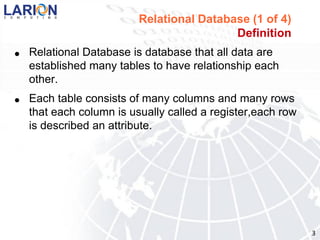



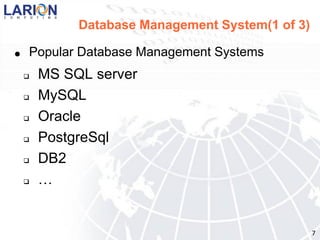


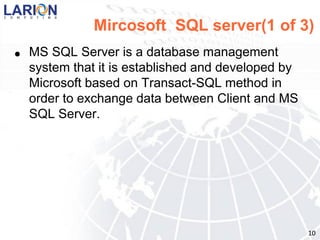






![How to create index for each record(2 of 2)
● Syntax:
CREATE [CLUSTERED | NONCLUSTERED] INDEX index_name
ON table_name(column_name [, column_name]...)
● For example for creating non-clustered index on
MADV of NHANVIEN columns:
CREATE NONCLUSTERED INDEX idx_nhanvien_madv
ON nhanvien(madv)
17](https://image.slidesharecdn.com/introducingmssqlserver-110926044251-phpapp01/85/Introducing-ms-sql_server-17-320.jpg)

![Backup, Restore Database(2 of 7)
Backup
Syntax of Backup Database Commands
BACKUP DATABASE { database_name | @database_name_var }
TO < backup_device > [ ,...n ]
[ WITH
[ BLOCKSIZE = { blocksize | @blocksize_variable } ]
[ [ , ] DESCRIPTION = { 'text'| @text_variable } ]
[ [ , ] DIFFERENTIAL ]
[ [ , ] EXPIREDATE = { date | @date_var }
| RETAINDAYS = { days | @days_var } ]
[ [ , ] FORMAT | NOFORMAT ]
[ [ , ] { INIT | NOINIT } ]
[ [ , ] MEDIADESCRIPTION = { 'text'| @text_variable } ]
[ [ , ] MEDIANAME = { media_name | @media_name_variable } ]
[ [ , ] NAME = { backup_set_name | @backup_set_name_var } ]
[ [ , ] { NOSKIP | SKIP } ]
[ [ , ] { NOUNLOAD | UNLOAD } ]
[ [ , ] RESTART ]
[ [ , ] STATS [ =percentage ] ]
]
19](https://image.slidesharecdn.com/introducingmssqlserver-110926044251-phpapp01/85/Introducing-ms-sql_server-19-320.jpg)



![Backup, Restore Database(6 of 7)
Restore
Syntax
RESTORE DATABASE { database_name | @database_name_var }
[ FROM <backup_device> [ ,...n ] ]
[ WITH {
[ RECOVERY | NORECOVERY | STANDBY =
{standby_file_name | @standby_file_name_var } ]
| , <general_WITH_options> [ ,...n ] | , <replication_WITH_option>
| , <change_data_capture_WITH_option> | , <service_broker_WITH options>
| , <point_in_time_WITH_options—RESTORE_DATABASE>
} [ ,...n ]
]
[;]
23](https://image.slidesharecdn.com/introducingmssqlserver-110926044251-phpapp01/85/Introducing-ms-sql_server-23-320.jpg)


![Stored Procedure, Trigger (2 of 9)
Stored Procedure
Creating procedure
CREATE PROCEDURE procedure_name [;number]
[([parameter1] [,parameter2]...[parameter255])]
AS sql_statements
26](https://image.slidesharecdn.com/introducingmssqlserver-110926044251-phpapp01/85/Introducing-ms-sql_server-26-320.jpg)


![Stored Procedure, Trigger (5 of 9)
Trigger
Syntax:
CREATE TRIGGER trigger_name
ON table_name | view_name
[WITH ENCRYPTION]
{FOR | AFTER | INSTEAD OF}{ [INSERT] [,] [UPDATE ] [,]
[DELETE] }
AS sql_statements
29](https://image.slidesharecdn.com/introducingmssqlserver-110926044251-phpapp01/85/Introducing-ms-sql_server-29-320.jpg)


![Stored Procedure, Trigger (8 of 9)
Trigger
Syntax
CREATE FUNCTION [ schema_name. ] function_name
( [ { @parameter_name [ AS ]
[ type_schema_name. ] parameter_data_type
[ = default ] [ READONLY ] }
[ ,...n ]S
]
)
RETURNS return_data_type
[ WITH <function_option> [ ,...n ] ]
[ AS ]
BEGIN
function_body
RETURN scalar_expression
END
[;] 32](https://image.slidesharecdn.com/introducingmssqlserver-110926044251-phpapp01/85/Introducing-ms-sql_server-32-320.jpg)









