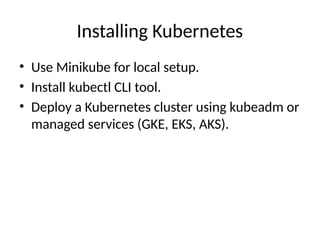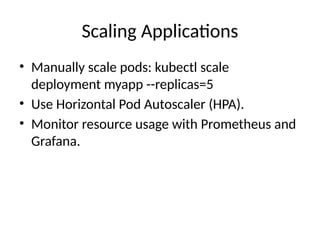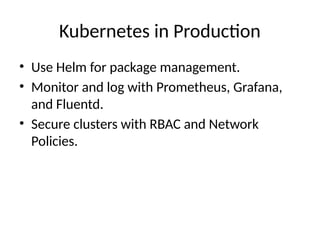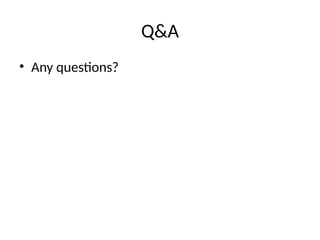Introduction: Basic About Kubernetes Cluster
- 1. Introduction to Kubernetes • What is Kubernetes? • An open-source container orchestration platform. • Automates deployment, scaling, and operations of containerized applications.
- 2. Why Use Kubernetes? • Automated container management. • Scalability and load balancing. • Self-healing and fault tolerance. • Multi-cloud and hybrid cloud support.
- 3. Kubernetes Architecture • Master Node: Controls the cluster. • Worker Nodes: Run containerized applications. • Key components: API Server, Scheduler, Controller Manager, etcd.
- 4. Kubernetes Components • Pods: Smallest deployable unit. • Deployments: Manage pod lifecycle. • Services: Expose applications. • ConfigMaps and Secrets: Store configurations securely.
- 5. Installing Kubernetes • Use Minikube for local setup. • Install kubectl CLI tool. • Deploy a Kubernetes cluster using kubeadm or managed services (GKE, EKS, AKS).
- 6. Basic Kubernetes Commands • Check cluster info: kubectl cluster-info • List nodes: kubectl get nodes • Deploy an application: kubectl apply -f deployment.yaml • Check running pods: kubectl get pods • Expose a service: kubectl expose deployment myapp --type=NodePort --port=8080
- 7. Creating a Deployment • Example deployment YAML: • apiVersion: apps/v1 • kind: Deployment • metadata: • name: myapp • spec: • replicas: 2 • selector: • matchLabels:
- 8. Scaling Applications • Manually scale pods: kubectl scale deployment myapp --replicas=5 • Use Horizontal Pod Autoscaler (HPA). • Monitor resource usage with Prometheus and Grafana.
- 9. Kubernetes Networking • Cluster networking model. • Services and Ingress for external access. • Load balancing across pods.
- 10. Kubernetes in Production • Use Helm for package management. • Monitor and log with Prometheus, Grafana, and Fluentd. • Secure clusters with RBAC and Network Policies.
- 11. Summary • Kubernetes simplifies container orchestration. • Enhances scalability, reliability, and automation. • Learn and integrate Kubernetes into your infrastructure!