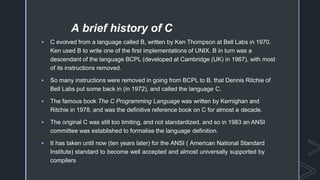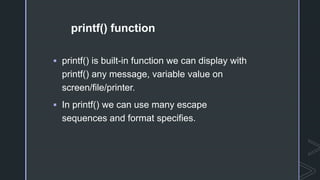Introduction of c language
- 1. Introduction to Farzana Shah (BS-IT, MBA-HRM) Lecturer : (Computer Science)
- 2. Contents LEC# 03 Introduction History Features Program compilation process Program structure Examples Escape Sequance Examples Comments Examples C Language Errors 2
- 3. What is c language:- C is mother language of all programming language. It is system programming language. It is procedure-oriented programming language. It is also called mid level programming language.
- 4. A brief history of C C evolved from a language called B, written by Ken Thompson at Bell Labs in 1970. Ken used B to write one of the first implementations of UNIX. B in turn was a descendant of the language BCPL (developed at Cambridge (UK) in 1967), with most of its instructions removed. So many instructions were removed in going from BCPL to B, that Dennis Ritchie of Bell Labs put some back in (in 1972), and called the language C. The famous book The C Programming Language was written by Kernighan and Ritchie in 1978, and was the definitive reference book on C for almost a decade. The original C was still too limiting, and not standardized, and so in 1983 an ANSI committee was established to formalise the language definition. It has taken until now (ten years later) for the ANSI ( American National Standard Institute) standard to become well accepted and almost universally supported by compilers
- 5. Language year Developed By ALGOL 1960 InternationalGroup BPCL 1967 Martin Richards B 1970 Ken Thompson Traditional C 1972 Dennis Ritchie K & R C 1978 Kernighan &Dennis Ritchie ANSI C 1989 ANSI Committee ANSI/ISOC 1990 ISO Committee C99 1999 Standardization Committee Summary of C language history
- 6. Features ofC The main features of C is; It is Structure oriented programming languageand it isaverysimpleandeasy languageztoreadandwrite,
- 8. Someimportant featuresof C are 1. Structure Oriented 2. PlatformDependent 3. CompilerBased 4.Simpleand easyto learn 5. Hug functionlibrary 6. Usesof pointerconcept 7.Syntaxbased 8, PowerFull 9. Middlelevel programming 10. CaseSensitive
- 9. IDE: The Integrated Development Environment Turbo c features as integrated Development environment, or IDE,. It is also referred to as the programmer’s platform.) in IDE you can able to write/save/open your programs or code, compile using short cut keys, and also perform code debugging very easily.
- 11. Common Short cut Keys Description F2 press to Save current work F3 press to open an existing file ALT-F3 press to close current ALT-F9 press to compile only ALT-F5 press to view the desired output of the program. CTRL-F9 press to compile+run ALT-X or ALT-F-X press to exit from TC IDE IDE: The Integrated Development Environment
- 12. C Programs STRUCTURE (General) <Preprocessor Directives (some time necessary)> <Macros Definition (optional)> <function declaration> < Global Variable (on your demand)> main () (Necessary) { statements } < function definition> { }
- 13. Remember Some common rules for writing C program Use all commands or statements in lower or small case. After completion of a statement excluding main() or loops must insert ; (semicolon) as a statement terminator. Don’t use/declare identifier or variable name same as statement name suppose int include; this is a wrong statement because include has a special meaning in the language.
- 14. Learning C:
- 15. z Compiling & Executing C Program:
- 16. Compiling & Executing C Programs C compiler: This program translates the C language source code into the machine assembly language. Assembler: The assembler accepts the C – compiler output and creates object code. If the program does not contain any external function calls, this code is directly executable. Linker: If a source file references library functions, which is defined in other source files, the linker combines these functions with the main() function to create an executable program file.
- 17. C Program: Steps Step 1: The program that is to be compiled is first typed into a file on the computer system. There are various conventions that are used for naming files, typically be any name provided the last two characters are “.c” or file with extension .c. So, the file name prog1.c might be a valid filename for a C program. The program that is entered into the file is known as the source program because it represents the original form of the program expressed in the C language.
- 18. C Program: Steps Step 2: After the source program has been entered into a file, then proceed to have it compiled. Typical errors reported during this phase of compilation might be due to an expression that has unbalanced parentheses (syntactic error), or due to the use of a variable that is not “defined” (semantic error).
- 19. C Program: Steps Step 3: When all the syntactic and semantic errors have been removed from the program, the compiler then proceeds to take each statement of the program and translate it into a “lower” form that is equivalent to assembly language program needed to perform the identical task.
- 20. C Program: Steps Step 4: After the program has been translated the next step in the compilation process is to translate the assembly language statements into actual machine instructions. The assembler takes each assembly language statement and converts it into a binary format known as object code, which is then written into another file on the system. This file has the same name as the source file under Unix, with the last letter an “o” (for object) instead of a “c”.
- 21. C Program: Steps Step 5: After the program has been translated into object code, it is ready to be linked. This process is once again performed automatically whenever the cc or gcc command is issued under Unix. The purpose of the linking phase is to get the program into a final form for execution on the computer.
- 22. C Program: Steps Step 6: The final linked file, which is in an executable object code format, is stored in another file on the system, ready to be run or executed..
- 23. Header Files or Preprocessor Directives C preprocessor: This program accepts C source files as input and produces a file that is passed to the compiler. The preprocessor is responsible for removing comments and interpreting special C language pre-processor directives, which can be easily identified as they begin with the # symbol. # include: The preprocessor adds the information about the object code used in the body of the main function. These files are called headerfiles. # define: this directive assigns a symbolic name to a constant. Symbolic names are used to make programs more readable and maintainable.
- 24. Header Files or Preprocessor Directives Header Files or Preprocessor Directives contains references or links of library functions. That is built-in in the C language. Suppose if you want to use a function clrscr() ; in the main function so must be declared on top # include <conio.h> other wise you could have an prototype error. Some header files are as follows Stdio.h Conio.h Dos.h String.h math.h And many more header files are available in C…
- 25. Main() function: void main(void) Every C programs consists of one or more functions. No matter how many functions there are in a C program , main is the one to which control is passed from the operating system when the program is run ; it is the first function executed. The word "void" preceding "main" specifies that the function main() will not return a value. The second "void," in parenthesis , specifies that the function takes no arguments.
- 26. printf() function printf() is built-in function we can display with printf() any message, variable value on screen/file/printer. In printf() we can use many escape sequences and format specifies.
- 27. First Program of C Language:- #include <stdio.h> #include <conio.h> void main(){ printf("Hello CLanguage"); getch(); }
- 28. Output of Program is:- Hello CLanguage
- 29. Describe theC Program:- #include <stdio.h> includes the standard input output library functions. The printf() function is defined in stdio.h . #include <conio.h> includes the console input output library functions. The getch() function is defined in conio.h file. void main() The main() function is the entry point of every program in c language. The void keyword specifies that it returns no value. printf() The printf() function is used to print data on the console. getch() The getch() function asks for a single character. Until you press any key, it blocks the screen.
- 30. Escape sequences Escape sequences are special notations through which we can display our data Variety of ways: Some escape sequences and their functions are as follows: Perform line feed (new line ) & Carriage return operation printf("AnB"); Escape Sequence Description Example n t ’ “ r b Prints a tab sequence on screen printf ("Atb"); Prints a single quote character on screen printf ("’a’"); Prints a double quote character on Screen printf (""a""); Perform carriage return operation printf ("arb") Remove one character from left printf ("abHi!" );
- 31. Escape Sequence Program of CLanguage:- #include <stdio.h> #include <conio.h> void main(void) { clrscr(); printf( " " C Language" n"); getch(); } Output: " C Language "
- 32. Output of Program is:-
- 33. Rules for Comment Comments : code which are not executable statement, of necessary can be placed in between /* and */. Comment in the program should be enclosed within /* .. */ .Look example below the first line is comment. For ex. /*This my first program*/ #include<stdio.h> main() { Statement; Statement; }
- 34. Rules for Comment Though comments are not necessary, but it good practice to begin programwith comment indicating purpose of program so that other person can get idea of program. You can write any number comment at any place in program mentioning the purpose of the statement. Use few Comment instead of too many. A comment cannot be nested. For ex., /* The/*first/*program*/*/*/. // use for single line comment and /* */ multiple line A comment can split over more than one line. Forex. /*THE First Program*/
- 35. Escape Sequence, Comments use in CLanguage:-
- 36. Output of Program is:-
- 37. C Programming Error Types – Runtime, Compile & Logical Errors While writing c programs, errors also known as bugs in the world of programming may occur unwillingly which may prevent the program to compile and run correctly as per the expectation of the programmer. Basically there are three types of errors in c programming: Runtime Errors Compile Errors Logical Errors
- 38. C Runtime Errors C runtime errors are those errors that occur during the execution of a c program and generally occur due to some illegal operation performed in the program. Examples of some illegal operations that may produce runtime errors are: Dividing a number by zero Trying to open a file which is not created Lack of free memory space
- 39. Compile Errors Compile errors are those errors that occur at the time of compilation of the program. C compile errors may be further classified as: Syntax Errors When the rules of the c programming language are not followed, the compiler will show syntax errors. For example, consider the statement: int a,b: The above statement will produce syntax error as the statement is terminated with : rather than ;
- 40. Compile Errors Semantic Errors Semantic errors are reported by the compiler when the statements written in the c program are not meaningful to the compiler. For example, consider the statement, b+c=a; In the above statement we are trying to assign value of a in the value obtained by summation of b and c which has no meaning in c. The correct statement will be a=b+c;
- 41. Logical Errors Logical errors are the errors in the output of the program. The presence of logical errors leads to undesired or incorrect output and are caused due to error in the logic applied in the program to produce the desired output. Also, logical errors could not be detected by the compiler, and thus, programmers has to check the entire coding of a c program line by line.