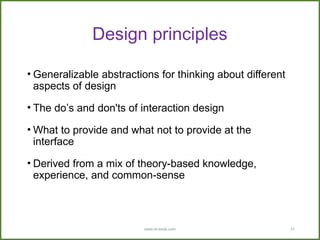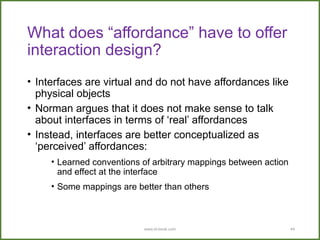introduction of HCI design and techniques
- 1. Yvonne Rogers, Helen Sharp and Jenny Preece (2023)
- 2. Chapter 1 WHAT IS INTERACTION DESIGN?
- 3. www.id-book.com 3 Objectives The main goals of this chapter are to accomplish the following: • Explain the difference between good and poor interaction design. • Consider the pros and cons of transforming activities to become digital. • Describe what interaction design is and how it relates to human- computer interaction and other fields. • Explain the relationship between the user experience and usability. • Introduce what is meant by accessibility and inclusiveness in relation to human-computer interaction. • Describe what and who is involved in the process of interaction design. • Outline the different forms of guidance used in interaction design. • Enable you to evaluate an interactive product and explain what is good and bad about it in terms of the goals and core principles of interaction design.
- 4. 4 What’s in a Name? Interaction Design can have different perspectives • User-centered design • Human-centered design • People-centered design • Customer experience design •Which do you think is preferable and why? www.id-book.com
- 5. www.id-book.com 5 Good and bad design Why is the TiVo remote much better designed than standard remote controls? • Peanut shaped to fit in hand • Logical layout and color-coded, distinctive buttons • Easy-to-locate buttons
- 6. www.id-book.com 6 Dilemma Which is the best way to interact with a smart TV? Why? • Pecking using a grid keyboard via a remote control • Swiping across two alphanumeric rows using a touchpad on a remote control • Voice control using remote or smart speaker
- 7. 7 Switching to Digital • Many activities that used to be done with a physical artifact have gone digital • e.g. ticket machines, parking meters • Benefits • Makes many tasks easier, quicker and more convenient • Our details can also be stored ready for next time • Don’t have to wait in line before when buying a physical ticket • Easy to swipe QR code to gain entrance through a ticket barrier • Disadvantages • Not everyone has a modern smartphone • Some people still prefer to use older phones which the apps won’t work on • Some people prefer not to divulge personal information online • Some people prefer to talk to real people when making a purchase www.id-book.com
- 8. www.id-book.com 8 What to design Need to take into account: •Who the users are •What activities are being carried out •Where interaction is taking place Need to optimize the interactions people have with a product: • So that they match their activities and needs
- 9. www.id-book.com 9 What is interaction design? “Designing interactive products to support the way people communicate and interact in their everyday and working lives.” Sharp, Rogers, and Preece (2019) “The design of spaces for human communication and interaction.” Winograd (1997)
- 10. www.id-book.com 10 Goals of interaction design • Develop usable products • Involve people in the design process • Consider what people are good and bad at • Consider what might help people with the way they currently do things • Think through what might provide quality experiences • Consider a person’s privacy concerns if data is being collected about them • Listen to what people want and getting them involved in the design • Use people-centered techniques during the design process
- 11. www.id-book.com 11 Which kind of design? • Number of other terms used emphasizing what is being designed, for example: • User interface design, software design, user- centered design, product design, web design, experience design (UX) • Interaction design is the umbrella term covering all of these aspects: • Fundamental to all disciplines, fields, and approaches concerned with researching and designing computer-based systems for people
- 13. www.id-book.com 13 Relationship between ID, HCI, and other fields−academic disciplines Academic disciplines contributing to ID: • Psychology • Social Sciences • Computing Sciences • Engineering • Ergonomics • Informatics
- 14. www.id-book.com 14 Relationship between ID, HCI and other fields−design practices Design practices contributing to ID: • Graphic design • Product design • Artist-design • Industrial design • Film industry
- 15. www.id-book.com 15 Relationship between ID, HCI and other fields−interdisciplinary fields Interdisciplinary fields that ‘do’ interaction design: • HCI • Ubiquitous Computing • Human Factors • Cognitive Engineering • Cognitive Ergonomics • Computer Supported Co-operative Work • Information Systems
- 16. www.id-book.com 16 Working in multidisciplinary teams •Many people from different backgrounds involved •Different perspectives and ways of seeing and talking about things • Benefits • More ideas and designs generated • Disadvantages • Difficult to communicate and progress forward the designs being create
- 17. www.id-book.com 17 Interaction design in business Large number of ID consultancies. Examples of well known ones include: • Nielsen Norman Group: “help companies enter the age of the consumer, designing human-centered products and services” • Cooper: “From research and product to goal-related design” • IDEO: “creates products, services and environments for companies pioneering new ways to provide value to their customers”
- 18. www.id-book.com 18 People-centered design • involves understanding how people feel about a product and their pleasure and satisfaction when using it, looking at it, holding it, and opening or closing it. • their overall impression of how good it is to use • the quality of the experience • “It is not enough that we build products that function, that are understandable and usable, we also need to build joy and excitement, pleasure and fun, and yes, beauty to people's lives.” • Don Norman (2004)
- 19. www.id-book.com 19 Defining the user experience How users perceive a product, such as whether a smartwatch is seen as sleek or chunky, and their emotional reaction to it, such as whether people have a positive experience when using it. (Hornbæk and Hertzum, 2017) Hassenzahl’s (2010) model of the user experience • Pragmatic: how simple, practical, and obvious it is for the user to achieve their goals • Hedonic: how evocative and stimulating the interaction is to users • Hassenzahl et al (2021) reflection on the way the user experience has evolved over the last 20 years • growing interest in designing for hedonic aspects in relation to wellbeing
- 20. www.id-book.com 20 Why was the iPod user experience such a success? • Quality user experience from the start • Simple, elegant, distinct brand, pleasurable, must have fashion item, catchy names, cool...
- 21. www.id-book.com 21 Core characteristics of interaction design •Users should be involved throughout the development of the project •Specific usability and user experience goals need to be identified, clearly documented, and agreed to at the beginning of the project •Iteration is needed through the core activities
- 22. www.id-book.com 22 Why? Help designers: • Understand how to design interactive products that fit with what people want, need, and may desire • Appreciate that one size does not fit all (for example, teenagers are very different to grown-ups) • Identify any incorrect assumptions they may have about particular user groups. (for example, not all old people want or need big fonts) • Be aware of both people’s sensitivities and their capabilities
- 23. www.id-book.com 23 Accessibility and inclusiveness Accessibility: the extent to which an interactive product is accessible by as many people as possible • Focus is on people with disabilities; for instance, those using android OS or apple voiceover Inclusiveness: making products and services that accommodate the widest possible number of people • For example, smartphones designed for all and made available to everyone regardless of their disability, education, age, or income
- 24. www.id-book.com 24 Disabilities • Whether someone is disabled changes over time with age, or recovery from an accident • The severity and impact of an impairment can vary over the course of a day or in different environmental conditions • Disabilities can result because technologies are designed to necessitate a certain type of interaction that is impossible for someone with an impairment
- 25. www.id-book.com 25 Understanding disability Disabilities can be classified as: • Sensory impairment (such as loss of vision or hearing) • Physical impairment (having loss of functions to one or more parts of the body after a stroke or spinal cord injury) • Cognitive (including learning impairment or loss of memory/cognitive function due to old age) Each type can be further defined in terms of capability: • For example, someone might have only peripheral vision, be color blind, or have no light perception Impairment can be categorized: • Permanent (for instance, long-term wheelchair user) • Temporary (that is, after an accident or illness) • Situational (for example, a noisy environment means that a person can’t hear)
- 26. www.id-book.com 26 Being cool about disability • Prosthetics can be designed to move beyond being functional (and often ugly) to being desirable and fashionable • People now refer to “wearing their wheels,” rather than “using a wheelchair” Fashionable leg cover designed by Alleles Design Studio
- 27. www.id-book.com 27 Cultural differences 5/21/20323 versus 21/5/2023? • Which should be used for international services and online forms? • Why is it that certain products, like smartphones, are universally accepted by people from all parts of the world, whereas people from different cultures react to websites differently?
- 28. www.id-book.com 28 Usability goals • Effective to use • Efficient to use • Safe to use • Have good utility • Easy to learn • Easy to remember how to use • Enjoyable to use
- 29. www.id-book.com 29 Usability and user experience goals • Selecting terms to convey a person’s feelings, emotions, and so forth can help designers understand the multifaceted nature of the user experience • How do usability goals differ from user experience goals? • Are there trade-offs between the two kinds of goals? (for example, can a product be both fun and safe?) • How easy is it to measure usability versus user experience goals?
- 30. www.id-book.com 30 User experience goals Desirable aspects Satisfying Helpful Fun Enjoyable Motivating Provocative Engaging Challenging Surprising Pleasurable Enhancing sociability Rewarding Exciting Supporting creativity Emotionally fulfilling Entertaining Cognitively stimulating Experiencing flow Undesirable aspects Boring Unpleasant Creepy Frustrating Patronizing Intrusive Making one feel guilty Makes one feel stupid Deceptive Annoying Cutesy Childish Gimmicky
- 31. www.id-book.com 31 Design principles • Generalizable abstractions for thinking about different aspects of design • The do’s and don'ts of interaction design • What to provide and what not to provide at the interface • Derived from a mix of theory-based knowledge, experience, and common-sense
- 32. www.id-book.com 32 Visibility - poor interface www.baddesigns.com • This is a control panel for an elevator • How does it work? • Push a button for the floor you want? • Nothing happens. Push any other button? Still nothing. What do you need to do? • It is not visible as to what to do!
- 33. www.id-book.com 33 Visibility - Improving on a poor interface www.baddesigns.com …with this elevator, you need to insert your room card in the slot by the buttons to get the elevator to work! How would you make this action more visible? • Make the card reader more obvious • Provide an auditory message that says what to do (which language?) • Provide a big label next to the card reader that flashes when someone enters • Make relevant parts visible • Make what has to be done obvious
- 34. www.id-book.com 34 What do I do if I am wearing black? •Invisible automatic controls can make it more difficult to use
- 35. www.id-book.com 35 Feedback • Sending information back to the user about what has been done • Includes sound, highlighting, animation, and combinations of these • For example, when screen button is clicked, it provides sound or red highlight feedback: “ccclichhk”
- 36. www.id-book.com 36 Constraints •Restricting the possible actions that can be performed •Helps prevent user from selecting incorrect options •Physical objects can be designed to constrain things. (for example, there being only one way you can insert a key into a lock)
- 37. www.id-book.com Logical or ambiguous design? www.baddesigns.com • Where do you plug the mouse? • Where do you plug the keyboard, in the top or bottom connector? • Do the color-coded icons help?
- 38. www.id-book.com How to design them more logically www.baddesigns.com (A) provides direct adjacent mapping between icon and connector (B) provides color coding that associates the connectors with the labels www.baddesigns.com
- 39. www.id-book.com 39 Consistency • Design interfaces to have similar operations and use similar elements for similar tasks. (for example, always use Ctrl key plus first initial of the command for an operation: Ctrl+c, Ctrl+s, Ctrl+o) • The main benefit is that consistent interfaces are easier to learn and use
- 40. www.id-book.com 40 When consistency breaks down • What happens if there is more than one command starting with the same letter? (for example, save, spelling, select, style) • You have to find other initials or combinations of keys, thereby breaking the consistency rule (for example, Ctrl+s, Ctrl+Sp, Ctrl+shift+l) • Increases learning burden on user, making them more prone to errors
- 41. www.id-book.com 41 Internal and external consistency • Internal consistency refers to designing operations to behave the same within an application Difficult to achieve with complex interfaces • External consistency refers to designing operations, interfaces, and so on to be the same across applications and devices Very rarely the case, based on different designer’s preference
- 42. www.id-book.com 42 Keypad numbers layout A case of external inconsistency (a) phones, remote controls 1 2 3 4 5 6 7 8 9 0 (b) calculators, computer keypads 7 8 9 4 5 6 1 2 3 0
- 43. www.id-book.com 43 Affordances: to give a clue • Refers to an attribute of an object that allows people to know how to use it. (For example, a mouse button invites pushing, a door handle affords pulling) • Norman (1988) used the term to discuss the design of everyday objects • Has since been popularized in interaction design to discuss how to design interface objects (for example, scrollbars to enable moving up and down; icons to click on)
- 44. www.id-book.com 44 What does “affordance” have to offer interaction design? • Interfaces are virtual and do not have affordances like physical objects • Norman argues that it does not make sense to talk about interfaces in terms of ‘real’ affordances • Instead, interfaces are better conceptualized as ‘perceived’ affordances: • Learned conventions of arbitrary mappings between action and effect at the interface • Some mappings are better than others
- 45. www.id-book.com 45 Activity Virtual affordances • How do these screen objects afford? • What if you were a novice user? • Would you know what to do with them?
- 46. www.id-book.com 46 Key points • Interaction design is concerned with designing interactive products to support how people communicate and interact in their everyday and working lives • It is concerned with how to create quality user experiences for services, devices, and interactive products • It is multidisciplinary, involving many inputs from wide-reaching disciplines and fields • Optimizing the interaction between users and interactive products requires consideration of a number of interdependent factors, including context of use, types of activity, UX goals, accessibility, cultural differences, and user groups. • Design principles, such as feedback and simplicity, are useful heuristics for informing, analyzing, and evaluating aspects of an interactive product.