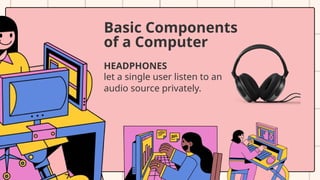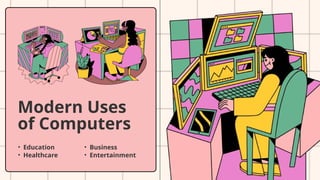introduction to computer and parts of the computer
- 2. What is a Computer? A computer is an electronic device that manipulates information or data. It has the ability to store, retrieve, and process data. Modern computers can perform a wide range of tasks, from simple calculations to complex simulations.
- 3. Basic Components of a Computer CPU (Central Processing Unit) The brain of the computer.
- 4. Basic Components of a Computer RAM (Random Access Memory) Temporary storage for data and instructions.
- 5. Basic Components of a Computer Storage Hard drives or SSDs for long-term data storage.
- 6. Basic Components of a Computer Motherboard The main circuit board connecting all components.
- 7. Basic Components of a Computer POWER SUPPLY distributes the converted power to various parts of your computer, including the motherboard, CPU, GPU, storage drives, and basically everything else
- 8. Basic Components of a Computer SYSTEM UNIT he physical box that houses the main components of a computer, such as the motherboard, CPU, RAM, and storage drives
- 10. Basic Components of a Computer KEYBOARD an input device that allows users to enter text, characters, and commands into a computer by pressing keys
- 11. Basic Components of a Computer MOUSE handheld pointing device used to control the cursor or pointer on a computer screen, enabling users to interact with the graphical user interface (GUI)
- 12. Basic Components of a Computer OPTICAL PEN/ STYLUS PEN is a pen-like instrument used for interacting with touchscreens, such as those found on smartphones and tablets.
- 13. Basic Components of a Computer BAR CODE SCANNER is an optical scanner that can read printed barcodes and send the data they contain to computer.
- 14. OUTPUT DEVICES
- 15. Basic Components of a Computer MONITOR n output device by displaying visual information on its screen
- 16. Basic Components of a Computer SPEAKER a piece of hardware attached to a computer system used to produce sound
- 17. Basic Components of a Computer HEADPHONES let a single user listen to an audio source privately.
- 18. Basic Components of a Computer PRINTER a device that prints documents and images onto paper or other materials.
- 19. Types of Computers Supercomputers Mainframes Personal Computers Mobile Devices Extremely powerful machines used for complex calculations. Large systems used by businesses for bulk data processing. Desktops and laptops used by individuals. Smartphones and tablets.
- 20. Software is a set of instructions that tells the computer what to do. The operating system (OS) is a critical piece of software that manages hardware resources and provides common services for computer programs. Software and Operating Systems
- 21. The Internet and Networking The internet is a global network of computers that communicate through standardized protocols. Networking allows computers to connect and share resources, enabling activities like browsing the web, emailing, and streaming media.
- 22. Modern Uses of Computers • Education • Healthcare • Business • Entertainment
- 23. The Future of Computing The future of computing holds exciting possibilities, including advancements in artificial intelligence, quantum computing, and the continued growth of the Internet of Things (IoT). These innovations will further transform how we live and work.
- 24. Thank You For Your Attention