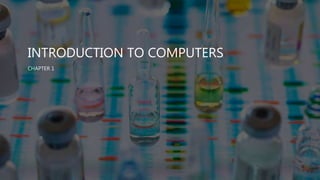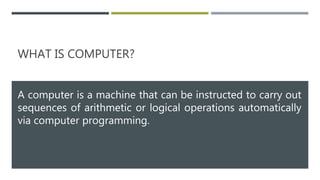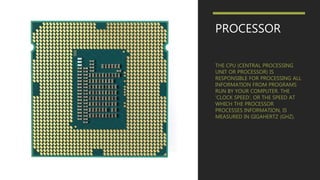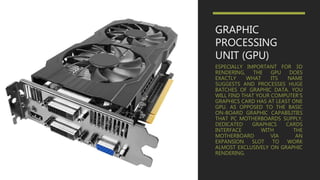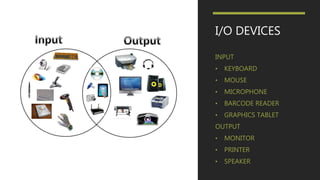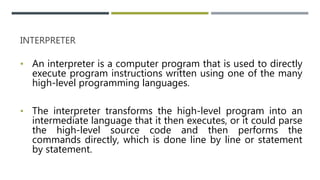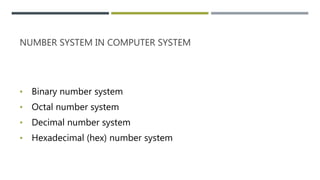Introduction to computers
- 2. WHAT IS COMPUTER? A computer is a machine that can be instructed to carry out sequences of arithmetic or logical operations automatically via computer programming.
- 3. CPU AND ITS COMPONENTS • SYSTEM FAN • VIDEO CARD • MONITOR • POWER SUPPLY • HARD-DRIVE • MOTHERBOARD • OPTICAL DRIVE • RAM • PROCESSOR
- 4. MOTHERBOARD THE MOTHERBOARD IS AT THE CENTER OF WHAT MAKES A PC WORK. IT HOUSES THE CPU AND IS A HUB THAT ALL OTHER HARDWARE RUNS THROUGH. THE MOTHERBOARD ACTS AS A BRAIN; ALLOCATING POWER WHERE IT’S NEEDED, COMMUNICATING WITH AND COORDINATING ACROSS ALL OTHER COMPONENTS – MAKING IT ONE OF THE MOST IMPORTANT PIECES OF HARDWARE IN A COMPUTER. WHEN CHOOSING A MOTHERBOARD, IT’S IMPORTANT TO CHECK WHAT HARDWARE PORTS THE MOTHERBOARD SUPPLIES. IT’S VITAL TO CHECK HOW MANY USB PORTS,
- 5. PROCESSOR THE CPU (CENTRAL PROCESSING UNIT OR PROCESSOR) IS RESPONSIBLE FOR PROCESSING ALL INFORMATION FROM PROGRAMS RUN BY YOUR COMPUTER. THE ‘CLOCK SPEED’, OR THE SPEED AT WHICH THE PROCESSOR PROCESSES INFORMATION, IS MEASURED IN GIGAHERTZ (GHZ).
- 6. RAM Random Access Memory, or RAM, is hardware found in the memory slots of the motherboard. The role of RAM is to temporarily store on-the- fly information created by programs and to do so in a way that makes this data immediately accessible.
- 7. THE HARD DRIVE IS A STORAGE DEVICE RESPONSIBLE FOR STORING PERMANENT AND TEMPORARY DATA. THERE ARE TWO DIFFERENT TYPES OF STORAGE DEVICES: THE TRADITIONAL HARD DISK DRIVE (HDD) AND THE NEWER SOLID STATE DRIVES (SSD). HARD DISK DRIVES WORK BY WRITING BINARY DATA ONTO SPINNING MAGNETIC DISKS CALLED PLATTERS THAT ROTATE AT HIGH SPEEDS, WHILE A SOLID-STATE DRIVE STORES DATA BY USING STATIC FLASH MEMORY CHIPS. HARD-DRIVE
- 8. GRAPHIC PROCESSING UNIT (GPU) ESPECIALLY IMPORTANT FOR 3D RENDERING, THE GPU DOES EXACTLY WHAT ITS NAME SUGGESTS AND PROCESSES HUGE BATCHES OF GRAPHIC DATA. YOU WILL FIND THAT YOUR COMPUTER’S GRAPHICS CARD HAS AT LEAST ONE GPU. AS OPPOSED TO THE BASIC ON-BOARD GRAPHIC CAPABILITIES THAT PC MOTHERBOARDS SUPPLY, DEDICATED GRAPHICS CARDS INTERFACE WITH THE MOTHERBOARD VIA AN EXPANSION SLOT TO WORK ALMOST EXCLUSIVELY ON GRAPHIC RENDERING.
- 9. POWER SUPPLY A POWER SUPPLY UNIT, COMMONLY ABBREVIATED AS PSU, DOES MORE THAN JUST SUPPLY YOUR COMPUTER WITH POWER. IT IS THE POINT WHERE POWER ENTERS YOUR SYSTEM FROM AN EXTERNAL POWER SOURCE AND IS THEN ALLOCATED BY THE MOTHERBOARD TO INDIVIDUAL COMPONENT HARDWARE. NOT ALL POWER SUPPLIES ARE MADE EQUALLY HOWEVER, AND WITHOUT THE RIGHT WATTAGE PSU YOUR SYSTEM WILL FAIL TO WORK.
- 11. I/O DEVICES INPUT • KEYBOARD • MOUSE • MICROPHONE • BARCODE READER • GRAPHICS TABLET OUTPUT • MONITOR • PRINTER • SPEAKER
- 12. ASSEMBLER In computer science an assembler is a program that turns assembly language into machine code. An assembler is a program that takes basic computer instructions and converts them into a pattern of bits that the computer's processor can use to perform its basic operations. Some people call these instructions assembler language and others use the term assembly language. For example, a "Load" instruction causes the processor to move a string of bits from a location in the processor's memory to a special holding place called a register. Assuming the processor has at least eight registers, each numbered, the following instruction would move the value (string of bits of a certain length) at memory location 3000 into the holding place called register 8: L 8,3000
- 13. INTERPRETER • An interpreter is a computer program that is used to directly execute program instructions written using one of the many high-level programming languages. • The interpreter transforms the high-level program into an intermediate language that it then executes, or it could parse the high-level source code and then performs the commands directly, which is done line by line or statement by statement.
- 14. COMPILER • A compiler is a computer program that translates computer code written in one programming language into another programming language. • The name compiler is primarily used for programs that translate source code from a high-level programming language to a lower level language to create an executable program
- 17. GENERATION OF LANGUAGES • The first-generation languages, or 1GL are low-level languages that are machine language. • The second-generation languages, or 2GL are also low-level languages that generally consist of assembly languages. • The third-generation languages, or 3GL are high-level languages such as C. • The fourth-generation languages, or 4GL are languages that consist of statements like statements in a human language. Fourth generation languages are commonly used in database programming and scripts. • The fifth-generation languages, or 5GL are programming languages that contain visual tools to help develop a program. A good example of a fifth-generation language is Visual Basic.
- 18. NUMBER SYSTEM • A numeral system (or system of numeration) is a writing system for expressing numbers; that is, a mathematical notation for representing numbers of a given set, using digits or other symbols in a consistent manner. • The value of each digit in a number can be determined using − • The digit • The position of the digit in the number • The base of the number system (where the base is defined as the total number of digits available in the number system)
- 19. NUMBER SYSTEM IN COMPUTER SYSTEM • Binary number system • Octal number system • Decimal number system • Hexadecimal (hex) number system
- 20. DECIMAL NUMBER SYSTEM • The number system that we use in our day-to-day life is the decimal number system. Decimal number system has base 10 as it uses 10 digits from 0 to 9. In decimal number system, the successive positions to the left of the decimal point represent units, tens, hundreds, thousands, and so on. • In this computer understands everything in the multiple of 10. • Like 721, seven in the first position of three digit number. So it will translate 7*103
- 21. BINARY NUMBER SYSTEM • Characteristics of the binary number system are as follows − • Uses two digits, 0 and 1 • Also called as base 2 number system • Each position in a binary number represents a 0 power of the base (2). Example 20 • Last position in a binary number represents a x power of the base (2). Example 2x where x represents the last position - 1.
- 22. NOTE − 101012 IS NORMALLY WRITTEN AS 10101. Step Binary Number Decimal Number Step 1 101012 ((1 x 2 4 ) + (0 x 2 3 ) + (1 x 2 2 ) + (0 x 2 1 ) + (1 x 2 0 ))10 Step 2 101012 (16 + 0 + 4 + 0 + 1)10 Step 3 101012 2110
- 23. OCTAL NUMBER SYSTEM • Characteristics of the octal number system are as follows − • Uses eight digits, 0,1,2,3,4,5,6,7 • Also called as base 8 number system • Each position in an octal number represents a 0 power of the base (8). Example 80 • Last position in an octal number represents a x power of the base (8). Example 8x where x represents the last position - 1
- 24. NOTE − 125708 IS NORMALLY WRITTEN AS 12570. Step Octal Number Decimal Number Step 1 125708 ((1 x 8 4 ) + (2 x 8 3 ) + (5 x 8 2 ) + (7 x 8 1 ) + (0 x 8 0 ))10 Step 2 125708 (4096 + 1024 + 320 + 56 + 0)10 Step 3 125708 549610
- 25. HEXADECIMAL NUMBER SYSTEM • Characteristics of hexadecimal number system are as follows − • Uses 10 digits and 6 letters, 0, 1, 2, 3, 4, 5, 6, 7, 8, 9, A, B, C, D, E, F • Letters represent the numbers starting from 10. A = 10. B = 11, C = 12, D = 13, E = 14, F = 15 • Also called as base 16 number system • Each position in a hexadecimal number represents a 0 power of the base (16). Example, 160 • Last position in a hexadecimal number represents a x power of the base (16). Example 16x where x represents the last position - 1
- 26. Note − 19FDE16 is normally written as 19FDE. Step Binary Number Decimal Number Step 1 19FDE16 ((1 x 16 4 ) + (9 x 16 3 ) + (F x 16 2 ) + (D x 16 1 ) + (E x 16 0 ))10 Step 2 19FDE16 ((1 x 16 4 ) + (9 x 16 3 ) + (15 x 16 2 ) + (13 x 16 1 ) + (14 x 16 0 ))10 Step 3 19FDE16 (65536+ 36864 + 3840 + 208 + 14)10 Step 4 19FDE16 10646210
- 27. Decimal to Other Base System • Step 1 − Divide the decimal number to be converted by the value of the new base. • Step 2 − Get the remainder from Step 1 as the rightmost digit (least significant digit) of the new base number. • Step 3 − Divide the quotient of the previous divide by the new base. • Step 4 − Record the remainder from Step 3 as the next digit (to the left) of the new base number. • Repeat Steps 3 and 4, getting remainders from right to left, until the quotient becomes zero in Step 3. • The last remainder thus obtained will be the Most Significant Digit (MSD) of the new base number.
- 28. As mentioned in Steps 2 and 4, the remainders have to be arranged in the reverse order so that the first remainder becomes the Least Significant Digit (LSD) and the last remainder becomes the Most Significant Digit (MSD). Decimal Number : 2910 = Binary Number : 111012. Step Operation Result Remainder Step 1 29 / 2 14 1 Step 2 14 / 2 7 0 Step 3 7 / 2 3 1 Step 4 3 / 2 1 1 Step 5 1 / 2 0 1
- 29. OTHER BASE SYSTEM TO NON-DECIMAL SYSTEM Step 1 − Convert the original number to a decimal number (base 10). Step 2 − Convert the decimal number so obtained to the new base number.
- 30. Shortcut Method ─ Binary to Octal Step 1 − Divide the binary digits into groups of three (starting from the right). Step 2 − Convert each group of three binary digits to one octal digit. Step Binary Number Octal Number Step 1 101012 010 101 Step 2 101012 28 58 Step 3 101012 258 Binary Number : 101012 = Octal Number : 258
- 31. SHORTCUT METHOD ─ OCTAL TO BINARY Step 1 − Convert each octal digit to a 3-digit binary number (the octal digits may be treated as decimal for this conversion). Step 2 − Combine all the resulting binary groups (of 3 digits each) into a single binary number. Step Octal Number Binary Number Step 1 258 210 510 Step 2 258 0102 1012 Step 3 258 0101012 Octal Number : 258 = Binary Number : 101012
- 32. Shortcut Method ─ Binary to Hexadecimal Step 1 − Divide the binary digits into groups of four (starting from the right). Step 2 − Convert each group of four binary digits to one hexadecimal symbol. Step Binary Number Hexadecimal Number Step 1 101012 0001 0101 Step 2 101012 110 510 Step 3 101012 1516 Binary Number : 101012 = Hexadecimal Number : 1516