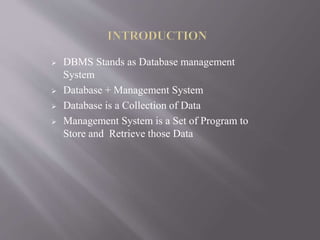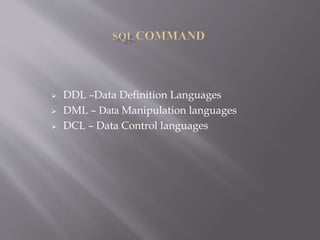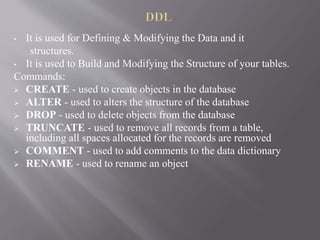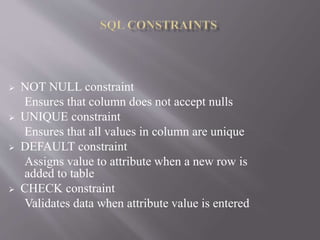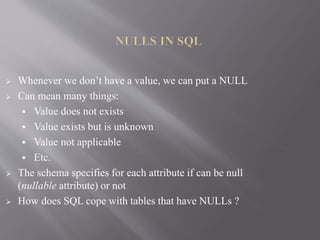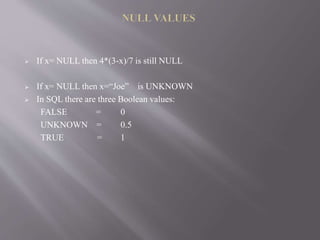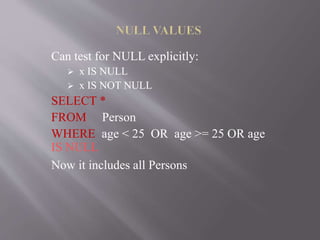Introduction to dbms
- 1. Presentation by Prof.Ms.V. Umamaheswari, Department of IT, Bon secours college for women, Thanjavur.
- 2. DBMS Stands as Database management System Database + Management System Database is a Collection of Data Management System is a Set of Program to Store and Retrieve those Data
- 3. Database Management System is a Collection of Data and Set of Program to access and Store those Data in an easy and efficient Manner. DBMS is a Software Example : MySQL, Oracle etc…are popular Commercial DBMS Used in Different Application
- 4. Previously data is store in files Drawback : 1.Data redundancy and inconsistency Multiple file format, Duplication of information in different files Difficulty in access in data 2. Difficulty in access in data Need to write a new program to carry out each tasks 3.Data isolation Multiple files &formats 4.Data Security 5.Transaction Problems So database system offer solution to all these problems
- 5. DDL –Data Definition Languages DML – Data Manipulation languages DCL – Data Control languages
- 6. • It is used for Defining & Modifying the Data and it structures. • It is used to Build and Modifying the Structure of your tables. Commands: CREATE - used to create objects in the database ALTER - used to alters the structure of the database DROP - used to delete objects from the database TRUNCATE - used to remove all records from a table, including all spaces allocated for the records are removed COMMENT - used to add comments to the data dictionary RENAME - used to rename an object
- 7. Data Manipulation Language (DML) statements are used to manage data within schema objects. SELECT - It retrieves data from a database INSERT - It inserts data into a table UPDATE - It updates existing data within a table DELETE - It deletes all records from a table, the space for the records remain MERGE - UPSERT operation (insert or update) CALL - It calls a PL/SQL or Java subprogram EXPLAIN PLAN - It explains access path to data LOCK TABLE - It controls concurrency
- 8. • The Data Control Language (DCL) is used to control privilege in Database. • To perform any operation in the database, such as for creating tables, sequences or views we need privileges. Privileges are of two types, System - creating a session, table, etc. are all types of system privilege. Object - any command or query to work on tables comes under object privilege. DCL is used to define two commands. These are:
- 9. NOT NULL constraint Ensures that column does not accept nulls UNIQUE constraint Ensures that all values in column are unique DEFAULT constraint Assigns value to attribute when a new row is added to table CHECK constraint Validates data when attribute value is entered
- 10. When primary key is declared, DBMS automatically creates unique index Often need additional indexes Using CREATE INDEX command, SQL indexes can be created on basis of any selected attribute Composite index Index based on two or more attributes Often used to prevent data duplication
- 11. Adding table rows Saving table changes Listing table rows Updating table rows Restoring table contents Deleting table rows Inserting table rows with a select subquery
- 12. Whenever we don’t have a value, we can put a NULL Can mean many things: Value does not exists Value exists but is unknown Value not applicable Etc. The schema specifies for each attribute if can be null (nullable attribute) or not How does SQL cope with tables that have NULLs ?
- 13. If x= NULL then 4*(3-x)/7 is still NULL If x= NULL then x=“Joe” is UNKNOWN In SQL there are three Boolean values: FALSE = 0 UNKNOWN = 0.5 TRUE = 1
- 14. C1 AND C2 = min(C1, C2) C1 OR C2 = max(C1, C2) NOT C1 = 1 – C1 SELECT * FROM Person WHERE (age < 25) AND (height > 6 OR weight > 190) E E.g. age=20 height=NULL weight=200
- 15. Unexpected behavior: SELECT * FROM Person WHERE age < 25 OR age >= 25 Some Persons are not included !
- 16. Can test for NULL explicitly: x IS NULL x IS NOT NULL SELECT * FROM Person WHERE age < 25 OR age >= 25 OR age IS NULL Now it includes all Persons