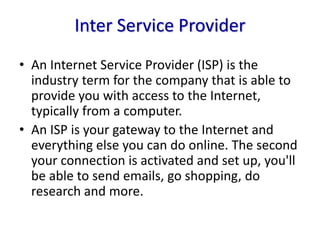Introduction To HTML
- 1. WEB DEVELOPMENT (HTML&CSS) PRESENTED BY: SYED ABDULLAH HASSAN M.ZAKRIYA
- 3. Internet • Internet can be defined as the worldwide network where machines like computers, servers, and smart devices are connected together for communication and data exchange purposes. • Internet is the network of networks interconnecting computing devices located throughout the world. These networks use some communication protocols to link the network devices with each other.
- 4. World Wide Web • The World Wide Web (WWW) is a network of online content that is formatted in HTML and accessed via HTTP. • The term refers to all the interlinked HTML pages that can be accessed over the Internet. • The World Wide Web was originally designed in 1991 by Tim Berners-Lee while he was a contractor at CERN. • The World Wide Web is most often referred to simply as "the Web."
- 5. Internet vs Web • The internet is an enormous network of billions of connected computers and other hardware devices. Each device can connect with any other device as long as they're both connected to the internet with valid IP addresses. • Web, on the other hand, consists of all the web pages you can view when you access the internet. • The internet — not the web — is also used for email, instant messages, newsgroups, and file transfers. • In other words, the web is just a large portion of the internet, but it isn't all of it.
- 6. Domain Name vs IP Address • A domain name is your website name. A domain name is the address where Internet users can access your website. A domain name is used for finding and identifying computers on the Internet. • Computers use IP addresses, which are a series of number. However, it is difficult for humans to remember strings of numbers. Because of this, domain names were developed and used to identify entities on the Internet rather than using IP addresses.
- 9. Inter Service Provider • An Internet Service Provider (ISP) is the industry term for the company that is able to provide you with access to the Internet, typically from a computer. • An ISP is your gateway to the Internet and everything else you can do online. The second your connection is activated and set up, you'll be able to send emails, go shopping, do research and more.
- 12. Website MindMap Structure Content Layout
- 13. HTML
- 14. Importance of HTML • HTML is easy to use and understand • All browsers support HTML • HTML is free • Most development tools support HTML • HTML is most search engine friendly • In most cases, HTML is all you need • Everything is eventually translated to HTML on internet. HTML is the "mother tongue" of your browser. HTML was invented in 1990 by a scientist called Tim Berners-Lee.
- 15. HTML: What is it? • HTML stands for Hyper Text Markup Language • An HTML file is a text file containing small markup tags <HTML> </HMTL> • The markup tags tell the Web browser how to display the page • An HTML file can be created using a simple text editor or a WYSIWYG editor
- 16. Anatomy of a Website Your Content + HTML: Structure + CSS: Presentation = Your Website A website is a way to present your content to the world, using HTML and CSS to present that content & make it look good
- 17. HTML TAG SYNTAX • An HTML element starts with a start tag / opening tag • An HTML element ends with an end tag / closing tag • The element content is everything between the start and the end tag • Some HTML elements have empty content • Empty elements are closed in the start tag • Most HTML elements can have attributes
- 18. HTML Page Structure <!DOCTYPE html> <html> <head> <title> Title of the document </title> <link rel=“stylesheet” type=“text/css” href=“main.css” /> </head> <body> <h1> HTML Document </h1> <p> This is a sample HTML document to understand basic structure. </p> </body> </html>
- 19. Tag Description <html> Defines an HTML document <title> Defines a title for the document <body> Defines the document's body <h1> to <h6> Defines HTML headings <p> Defines a paragraph <br> Inserts a single line break <a> Defines a hyperlink <!--...--> Defines a comment <strong> Defines important text <img> Defines an image
- 20. Tag Description <form> Defines an HTML form for user input <input> Defines an input control <textarea> Defines a multiline input control (text area) <button> Defines a clickable button <select> Defines a drop-down list <optgroup> Defines a group of related options in a drop-down list <option> Defines an option in a drop-down list <label> Defines a label for an <input> element <fieldset> Groups related elements in a form
- 21. HTML Code with Output
- 23. What is CSS ? • CSS stands for Cascading Style Sheets • Styles define how to display HTML elements • Styles were added to HTML 4.0 to solve a problem • External Style Sheets can save a lot of work • External Style Sheets are stored in CSS files
- 24. CSS Syntax Selector • all elements of a specific type, e.g. the second level headers h2 • to elements specified by attribute, in particular: – id: is used to specify a style for a single, unique element. – Class : is used to specify a style for a group of elements. Unlike the id selector, the class selector is most often used on several elements.. Declaration Block A declaration block consists of a list of declarations in braces. Each declaration itself consists of a property, a colon (:), and a value. If there are multiple declarations in a block, a semi-colon (;) must be inserted to separate each declaration.
- 25. 3 Ways to Insert CSS • External style sheet • Internal style sheet • Inline style
- 26. Thank you
- 27. Site Builders
- 28. Content Management Systems • A content management system (CMS) is a software application or set of related programs that are used to create and manage digital content. – Better Content Management System – Consistency in Look and Feel of Website – Complete control over the Website – Updatable Anytime with Simple Customizations
- 29. Easy web development • Wordpress.com • Site123.com
Editor's Notes
- #15: http://www.vtech-seo.com/web-design-articles/advantages-of-html.html
- #16: That is the language that makes it possible for various computers to communicate with each other. These computers may be on different networks, in different countries, different platforms, different operating systems, desktops, mobiles, tablets, et cetera.HTML is the common tongue. It's what makes all of this possible. HTML stands for Hypertext Markup Language. Hypertext refers to the ability to create links to other pages and other web resources. Markup means that it's used for creating pages of formatted text along with images and other resources embedded in the page. The ability to create hyperlinks is a fundamental capability in HTML.
- #19: The doctype isn't an actual tag, but it needs to be at start at every HTML page to tell browser which version of HTML you're using (HTML5, in example below). The html tag is always the first tag in the page. <!DOCTYPE html> <html> </html>
- #27: https://www.youtube.com/watch?v=cNN_tTXABUA