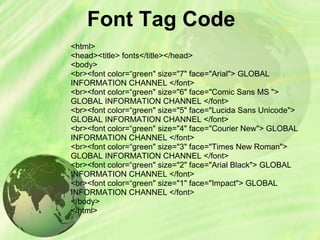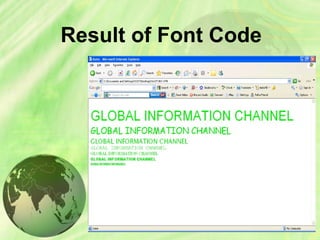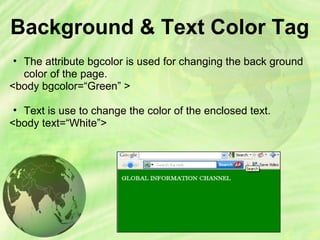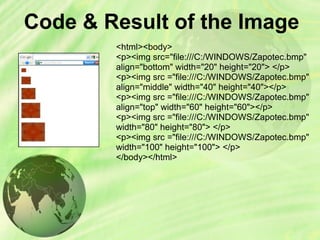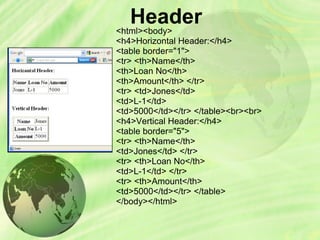Introduction To HTML
- 1. HTML AN INTRODUCTION TO WEB PAGE PROGRAMMING Mehul Patel Firefox Student Ambassador
- 2. INTRODUCTION TO HTML • With HTML you can create your own Web site. • HTML stands for Hyper Text Markup Language. • HTML is not a programming language, it is a Markup Language. • A markup language is a set of markup tags. • HTML uses markup tags to describe web pages. • HTML is not case sensitive language. • HTML documents contain HTML tags and plain text.
- 3. HTML Elements and Tags • A tag is always enclosed in angle bracket <>like <HTML> • HTML tags normally come in pairs like <HTML> and </HTML> i.e. Start tag = <HTML> End tag =</HTML> • Start and end tags are also called opening tags and closing tags
- 4. HOW TO START • Write html code in notepad. • Save the file with (.Html)/(.Htm) extension. • View the page in any web browser viz. EXPLORER, NETSCAPE NAVIINTERNET GATOR etc. • The purpose of a web browser (like internet explorer or firefox) is to read html documents and display them as web pages.
- 5. Code With HTML <HTML> <HEAD> <TITLE> MY FIRST PAGE </TITLE> </HEAD> <BODY> GLOBAL INFORMATION CHANNEL </BODY> </HTML>
- 6. Explain these tags • <HTML> - Describe HTML web page that is to be viewed by a web browser. • <HEAD> - This defines the header section of the page. • <TITLE> - This shows a caption in the title bar of the page. • <BODY> - This tag show contents of the web page will be displayed.
- 7. Types of HTML Tags There are two different types of tags:-> Container Element:-> Container Tags contains start tag & end tag i.e. <HTML>… </HTML> Empty Element:-> Empty Tags contains start tag i.e. <BR>
- 8. Text Formatting Tags Heading Element:-> • There are six heading elements (<H1>,<H2>,<H3>,<H4>, <H5>,<H6>). • All the six heading elements are container tag and requires a closing tag. • <h1> will print the largest heading • <h6> will print the smallest heading
- 9. Heading Tag Code <html> <head><title>heading</title></head> <body> <h1> GLOBAL INFO CHANNEL</h1> <h2> GLOBAL INFO CHANNEL</h2> <h3> GLOBAL INFO CHANNEL</h3> <h4> GLOBAL INFO CHANNEL</h4> <h5> GLOBAL INFO CHANNEL</h5> <h6> GLOBAL INFO CHANNEL</h6> </body> </html>
- 10. Result of Heading Code
- 11. HTML Paragraph Tag • HTML documents are divided into paragraphs. • Paragraphs are defined with the <p> tag i.e. <p>This is a paragraph</p> <p>This is another paragraph</p> <pre>This text is preformatted</pre>
- 12. Line Break & Horizontal Line Tag • if you want a line break or a new line without starting a new paragraph Use the <br> tag. • Defines a horizontal line use <hr>tag. • <br> <hr> element are empty HTML element i.e. Global Information Channel<hr> Global Information <br> Channel
- 13. Text Formatting Tags <b> <big> <em> <i> <small> <strong> <sub> <super> <ins> <del> <tt> <u> <strike> Defines bold text Defines big text Defines emphasized text Defines italic text Defines small text Defines strong text Defines subscripted text Defines superscripted text Defines inserted text Defines deleted text Defines teletype text Defines underline text Defines strike text
- 14. Text Formatting Code <html> <head></head> <body> <b>This text is Bold</b> <br><em>This text is Emphasized</em> <br><i>This text is Italic</i> <br><small>This text is Small</small> <br>This is<sub> Subscript</sub> and <sup>Superscript</sup> <br><strong>This text is Strong</strong> <br><big>This text is Big</big> <br><u>This text is Underline</u> <br><strike>This text is Strike</strike> <br><tt>This text is Teletype</tt> </body> </html>
- 15. Result of Text Formatting Code
- 16. Font Tag • This element is used to format the size, typeface and color of the enclosed text. • The commonly used fonts for web pages are Arial, Comic Sans MS , Lucida Sans Unicode, Arial Black, Courier New, Times New Roman, Arial Narrow, Impact, Verdana. • The size attribute in font tag takes values from 1 to 7.
- 17. Font Tag Code <html> <head><title> fonts</title></head> <body> <br><font color=“green" size="7" face="Arial"> GLOBAL INFORMATION CHANNEL </font> <br><font color=“green" size="6" face="Comic Sans MS "> GLOBAL INFORMATION CHANNEL </font> <br><font color=“green" size="5" face="Lucida Sans Unicode"> GLOBAL INFORMATION CHANNEL </font> <br><font color=“green" size="4" face="Courier New"> GLOBAL INFORMATION CHANNEL </font> <br><font color=“green" size="3" face="Times New Roman"> GLOBAL INFORMATION CHANNEL </font> <br><font color=“green" size="2" face="Arial Black"> GLOBAL INFORMATION CHANNEL </font> <br><font color=“green" size="1" face="Impact"> GLOBAL INFORMATION CHANNEL </font> </body> </html>
- 18. Result of Font Code
- 19. Background & Text Color Tag • The attribute bgcolor is used for changing the back ground color of the page. <body bgcolor=“Green” > • Text is use to change the color of the enclosed text. <body text=“White”>
- 20. Text Alignment Tag • It is use to alignment of the text. 1.Left alignment <align=“left”> 2.Right alignment <align=“right”> 3.Center alignment <align=“center”>
- 21. Hyperlink Tag • A hyperlink is a reference (an address) to a resource on the web. • Hyperlinks can point to any resource on the web: an HTML page, an image, a sound file, a movie, etc. • The HTML anchor element <a>, is used to define both hyperlinks and anchors. <a href="url">Link text</a> • The href attribute defines the link address. <a href="http://www.globalinfochannel/">Visit globalinfochannel!</a>
- 22. Result of Hyperlink Code
- 23. Image Tag • To display an image on a page, you need to use the src attribute. • src stands for "source". The value of the src attribute is the URL of the image you want to display on your page. • It is a empty tag. <IMG SRC ="url"> <IMG SRC="picture.gif“> <IMG SRC="picture.gif“ HEIGHT="30" WIDTH="50">
- 24. Image attributes - <img> tag <img> <Src> <Alt> <Width> <Height> <Border> <Hspace> <Vspace> <Align> <background> Defines an image display an image on a page,Src stands for "source". Define "alternate text" for an image Defines the width of the image Defines the height of the image Defines border of the image Horizontal space of the image Vertical space of the image Align an image within the text Add a background image to an HTML page
- 25. Code & Result of the Image <html><body> <p><img src="file:///C:/WINDOWS/Zapotec.bmp" align="left" width="48" height="48"> </p> <p><img src ="file:///C:/WINDOWS/Zapotec.bmp" align="right" width="48" height="48"></p> </body></html> <HTML> <<body background="file:///C:/WINDOWS/Soap %20Bubbles.bmp" text="white"> <br><br><br> <h2> Background Image!</h2> </BODY></HTML>
- 26. Code & Result of the Image <html><body> <p>An image <img src="file:///C:/WINDOWS/Zapotec.bmp" align="bottom" width="48" height="48"> in the text</p> <p>An image <img src ="file:///C:/WINDOWS/Zapotec.bmp" align="middle" width="48" height="48"> in the text</p> <p>An image <img src ="file:///C:/WINDOWS/Zapotec.bmp" align="top" width="48" height="48"> in the text</p> <p>Note that bottom alignment is the default alignment</p> <p><img src ="file:///C:/WINDOWS/Zapotec.bmp" width="48" height="48"> An image before the text</p> <p>An image after the text <img src ="file:///C:/WINDOWS/Zapotec.bmp" width="48" height="48"> </p> </body></html>
- 27. Code & Result of the Image <html><body> <p><img src="file:///C:/WINDOWS/Zapotec.bmp" align="bottom" width="20" height="20"> </p> <p><img src ="file:///C:/WINDOWS/Zapotec.bmp" align="middle" width="40" height="40"></p> <p><img src ="file:///C:/WINDOWS/Zapotec.bmp" align="top" width="60" height="60"></p> <p><img src ="file:///C:/WINDOWS/Zapotec.bmp" width="80" height="80"> </p> <p><img src ="file:///C:/WINDOWS/Zapotec.bmp" width="100" height="100"> </p> </body></html>
- 28. HTML Table Tag <table> <tr> <td> <th> <Caption> <colgroup> <col> <thead> <tbody> <tfoot> <Cellspacing> <Cellpadding> <Colspan> <rowspan> <Border> used to create table table is divided into rows each row is divided into data cells Headings in a table caption to the table Defines groups of table columns Defines the attribute values for one or more columns in a table Defines a table head Defines a table body Defines a table footer amount of space between table cells. space around the edges of each cell No of column working with will span No of rows working with will span attribute takes a number
- 29. Code & Result of the Table <html> <body> <h3>Table without border</h3> <table> <tr> <td>MILK</td> <td>TEA</td> <td>COFFEE</td> </tr> <tr> <td>400</td> <td>500</td> <td>600</td> </tr> </table> </body> </html>
- 30. Header<html><body> <h4>Horizontal Header:</h4> <table border="1"> <tr> <th>Name</th> <th>Loan No</th> <th>Amount</th> </tr> <tr> <td>Jones</td> <td>L-1</td> <td>5000</td></tr> </table><br><br> <h4>Vertical Header:</h4> <table border="5"> <tr> <th>Name</th> <td>Jones</td> </tr> <tr> <th>Loan No</th> <td>L-1</td> </tr> <tr> <th>Amount</th> <td>5000</td></tr> </table> </body></html>
- 31. Table Code with Colspan & Rowspan <html><body> <h4>Cell that spans two columns:</h4> <table border="4"> <tr> <th>Name</th> <th colspan="2">Loan No</th> </tr> <tr> <td>Jones</td> <td>L-1</td> <td>L-2</td> </tr> </table> <h4>Cell that spans two rows:</h4> <table border="8"> <tr> <th>Name</th> <td>Jones</td></tr><tr> <th rowspan="2">Loan No</th> <td>L-1</td></tr><tr> <td>L-2</td></tr></table> </body></html>
- 32. Table Code with Caption & ColSpacing <html> <body> <table border="1"> <caption>My Caption</caption> <tr> <td>Milk</td> <td>Tea</td> </tr> <tr> <td></td> <td>Coffee</td> </tr> </table> </body> </html>
- 33. Cellpadding,Image & Backcolor Code <html><body> <h3>Without cellpadding:</h3> <table border="2" bgcolor="green"> <tr> <td>Jones</td> <td>Smith</td></tr> <tr> <td>Hayes</td> <td>Jackson</td></tr></table> <h4>With cellpadding:</h4> <table border="8" cellpadding="10" background="file:///C:/WINDOWS/FeatherTexture.b mp"> <tr> <td>Jones</td> <td>Smith</td></tr> <tr> <td>Hayes</td> <td>Jackson</td></tr></table> </body></html>