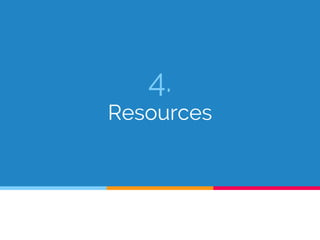Introduction to js (cnt.)
- 1. Introduction to JS Aleksander Fabijan
- 2. Recap from last time 1. We introduced JavaScript and its history, 2. We learned how to debug JavaScript, 3. We introduced Variables, Statements and Expressions, 4. We introduced Data Types (String, objects) 5. We introduced functions.
- 3. 3. DOM
- 4. The HTML DOM (Document Object Model) When an HTML document is loaded into a web browser, it becomes a document object. Every element in an HTML document is a node.
- 6. Accessing Html elements/nodes To access a certain node, we can help ourselves with already available functions. Access by id: var myNode = document.querySelector("#someID"); … this stores the reference no the node with id == “someID” to the variable “myNode”
- 7. ID vs CLASS in HTML A typical HTML file will have two types of identification elements: (1) ID (a) Unique and can only appear once!!! (b) We refer to ID tags with “#id_name.” (2) CLASS (a) Class (not unique and can/should be used multiple times) (b) We refer to “class” elements with “.class” Use a class when you want to consistently style multiple elements throughout the page/site.
- 8. Example use of an ID <html> <body> <h1 id="myHeader">Hello World!</h1> <button onclick="displayResult()">Change text</button> <script> function displayResult() { document.getElementById("myHeader").innerHTML ="ok"; } </script> </body> </html>
- 9. Example use of a CLASS <!DOCTYPE html> <html><head><style> div.cities { background-color: black; color: white; margin: 20px 0 20px 0; padding: 20px; } </style></head><body> <div class="cities"> <h2>London</h2> <p>London is the capital of England. It is the most populous city in the United Kingdom, with a metropolitan area of over 13 million inhabitants.</p> </div> <div class="cities"> <h2>Paris</h2> <p>Paris is the capital and most populous city of France.</p> </div> </body> </html>
- 10. Example with both … <body> <p id =”myFriendsText”> My friends: </p> <ul id =”myFriendsList”> <li class=”blue”>Lilly </li> <li class=”blue”>Sara </li> </ul> </body> http://html5-demos.appspot.com/shadowdom-visualizer
- 11. “How do we programmatically add a new element(=node) to a webpage?
- 12. In natural language... (1) We create a new element of type Text and give it a value (2) We create a new element of type <li>. (3) We attach the text node to <li> node (4) We attach the <li> node to the document <ul> node. document.createTextNode(“...”); //creates a text node document.createElement("li"); //creates an element node parentNode.appendChild(childNode);
- 13. Adding elements/nodes Example 2: Add new list item to #myFriends <ul> //creating a new text node var textNode = document.createTextNode(“Andrew”); //creating a new list node var liNode = document.createElement("li"); //appending the list tex to the list node liNode.appendChild(textNode); //appending the list item to the list itself document.querySelector("#myFriendsList").appendChild(liNode);
- 14. Appending a new element/node / example 2 To add new elements to the document we (1) need to create them, and (2) use appendChild method to actually append them. //Creating a new paragraph node var pNode = document.createElement(“p”); //Create a new text node var textNode = document.createTextNode(“Just some text”); //append the text node to the pnode pNode.appendChild(textNode); //appending a paragraph node to the body document.querySelector("body").appendChild(pNode);
- 16. Reacting on Events in JS JavaScript needs a way of detecting user actions so that it knows when to react. For that, we use event listeners. http://www.quirksmode.org/js/introevents.html
- 17. .addEventListener method element.addEventListener(event, function, useCapture); ▷ The first parameter is the type of the event (like "click" or "mousedown"). ▷ The second parameter is the function we want to call when the event occurs. ▷ The third parameter is a boolean value specifying whether to use event bubbling or event capturing. This parameter is optional.
- 18. Example <!DOCTYPE html> <html> <body> <button id="myBtn">Try it</button> <p id="demo"></p> <script> document.getElementById("myBtn").addEventListener("click", displayDate); function displayDate() { document.getElementById("demo").innerHTML = Date(); } </script> </body> </html>
- 19. Example from Before function myAddFunction(randomText) { var pNode = document.createTextNode(randomText); var liNode = document.createElement("li"); liNode.appendChild(pNode); document.querySelector("#myFriendsList").appendChild(liNode); } document.querySelector("#addFriend").addEventListener("click", function() { myAddFunction("random_text_here");}, false);
- 20. Summary (1) We introduced the DOM, (2) We repeated what #id and .class are, (3) We learned how to create new nodes and add them to the DOM, (4) We learned how to handle events.
- 21. 4. Resources
- 22. Useful resources https://jsbin.com (write and execute JS online) https://jsfiddle.net/ (JS, CSS and HTML playground) https://developer.mozilla.org/en-US/docs/Web/JavaScript/A_r e-introduction_to_JavaScript (a re-intro to JS) https://www.kirupa.com/html5/event_capturing_bubbling_java script.htm (event bubling)
- 23. Thanks! You can find me at: [email protected]