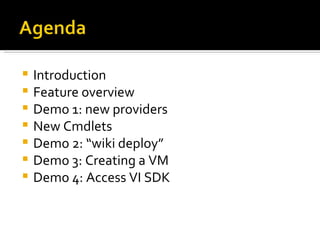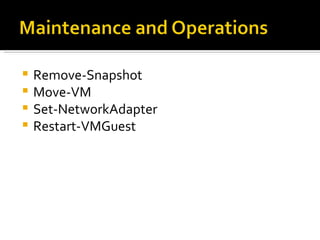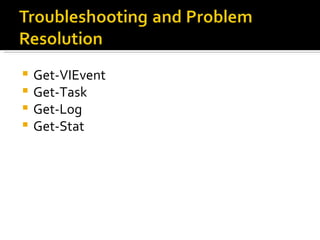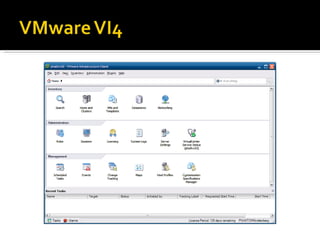Introduction To Managing VMware With PowerShell
- 1. Hal Rottenberg [email_address]
- 2. Hal Rottenberg [email_address] Over 12 years in the IT industry; everything from helpdesk, to sysadmin, to technical consultant Author, Managing VMware Infrastructure with PowerShell: TFM from Sapien Press (due out “as soon as he can possibly get it done”) Community Director, PowerShellCommunity.org Co-Host, PowerScripting Podcast (powerscripting.net) Blog Author, TechProsaic (halr9000.com)
- 3. Introduction Feature overview Demo 1: new providers New Cmdlets Demo 2: “wiki deploy” Demo 3: Creating a VM Demo 4: Access VI SDK
- 4. Programming API Web service (WSDL) Samples included for Java, C, C# Low level Scripting API Perl and COM interfaces available Wrapper for web services
- 5. You still must learn the VI SDK Higher level than SDK, but not by much Perl interface not familiar to Windows admins COM interface was not very popular, hard to find examples
- 6. PowerShell snap-in Client-side “automation objects” correspond to server-side “managed objects” and “managed entities” Not just a web service wrapper Favors action-oriented cmdlets over object methods Goal: 80% of tasks will not require SDK Ability to access the SDK for more complex tasks
- 7. Fully supported: Virtual Center 2.x ESX Server 3.x (including 3i) Unofficially supported: VMware Server 2.0 beta Works with PowerShell v1 or v2 CTP
- 8. Includes over 120 cmdlets Count Name Group ----- ---- ----- 1 Add {Add-VMHost} 1 Connect {Connect-VIServer} 1 Disconnect {Disconnect-VIServer} 1 Dismount {Dismount-Tools} 37 Get {Get-CDDrive, Get-Cluster, Get-Datacenter,... 1 Mount {Mount-Tools} 7 Move {Move-Cluster, Move-Datacenter, Move-Folde... 19 New {New-CDDrive, New-Cluster, New-CustomField... 20 Remove {Remove-CDDrive, Remove-Cluster, Remove-Cu... 2 Restart {Restart-VMGuest, Restart-VMHostService} 27 Set {Set-CDDrive, Set-Cluster, Set-CustomField... 1 Shutdown {Shutdown-VMGuest} 2 Start {Start-VM, Start-VMHostService} 3 Stop {Stop-Task, Stop-VM, Stop-VMHostService} 2 Suspend {Suspend-VM, Suspend-VMGuest} 1 Test {Test-VMHostSNMP} 1 Update {Update-Tools} 1 Wait {Wait-Task}
- 9. Also includes two PSProviders Remote filesystem (datastore) access via VimDatastore provider Hierarchical management of Folders, Datacenters, VMHosts, VMs using VimInventory provider Name Capabilities Drives ---- ------------ ------ VimDatastore Filter, ShouldProcess {DS} VimInventory Filter {VI}
- 10. VimInventory VimDatastore New-PSDrive -Name VI -PSProvider VimInventory ` -Root '/' -location (Get-Folder -NoRecursion) New-PSDrive -Name DS -PSProvider VimDatastore ` -Root '/' -location (Get-Datastore $DatastoreName) EXPERIMENTAL!
- 12. Get-VM Get-VMHost Get-CDDrive Get-Cluster PS > Get-VM Name PowerState Num CPUs Memory (MB) ---- ---------- -------- ----------- SDK-RHAS4U4 PoweredOff 1 512 SDK-W2003ENT PoweredOff 1 256 fudgeapp01 PoweredOff 1 256 fudgedb01 PoweredOff 1 512 vcenter.halr9000.com PoweredOn 2 1500 fudgedb02 PoweredOff 1 1024 SDK-XPSP2 PoweredOff 1 256 PS > Get-VMHost Name State Id ---- ----- -- 192.168.0.51 Connected HostSys... 192.168.0.55 Connected HostSys... PS > Get-VM vcenter.halr9000.com | Get-CDDrive ISOPath : HostDevice : RemoteDevice : ConnectionState : VMware.VimAutomation.Client20.ConnectInfoImpl ID : VirtualMachine-vm-158/3000 Name : CD/DVD Drive 1 PS > Get-Cluster "test cluster" | fl HAEnabled : False HAAdmissionControlEnabled : False HAFailoverLevel : 1 DRSEnabled : False DRSMode : FullyAutomated CustomFields : {} ID : ClusterComputeResource-domain-c449 Name : Test Cluster
- 13. New-Datacenter New-Cluster Add-VMHost New-VM
- 16. Remove-Snapshot Move-VM Set-NetworkAdapter Restart-VMGuest
- 18. get-vm MYSERVER | move-vm -dest (get-vmhost ESX2) get-cluster TEST | get-vm | move-vm –dest (get-cluster PRODUCTION)
- 20. Get-VIEvent Get-Task Get-Log Get-Stat
- 22. When the simplified interface doesn’t cut it…you can always work with the SDK Cmdlets used Get-View ISCSI Configuration
- 24. VI Toolkit: http://vmware.com/go/powershell VI Toolkit blog: http://blogs.vmware.com/vipowershell/ VI Toolkit Community: http://communities.vmware.com/community/developer/windows_toolkit PowerShellCommunity.org: http://powershellcommunity.org PowerScripting Podcast: http://powerscripting.net Managing VI with PowerShell: TFM: http://sapienpress.com/vmware.asp Hal’s Blog: http://halr9000.com

![Hal Rottenberg [email_address]](https://image.slidesharecdn.com/introduction-to-managing-vmware-with-powershell-1228752751188369-9/85/Introduction-To-Managing-VMware-With-PowerShell-1-320.jpg)
![Hal Rottenberg [email_address] Over 12 years in the IT industry; everything from helpdesk, to sysadmin, to technical consultant Author, Managing VMware Infrastructure with PowerShell: TFM from Sapien Press (due out “as soon as he can possibly get it done”) Community Director, PowerShellCommunity.org Co-Host, PowerScripting Podcast (powerscripting.net) Blog Author, TechProsaic (halr9000.com)](https://image.slidesharecdn.com/introduction-to-managing-vmware-with-powershell-1228752751188369-9/85/Introduction-To-Managing-VMware-With-PowerShell-2-320.jpg)