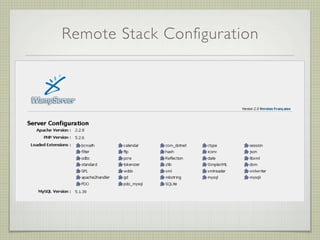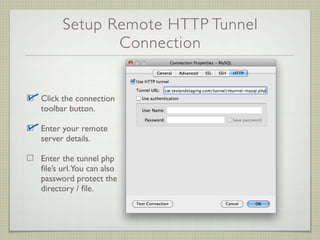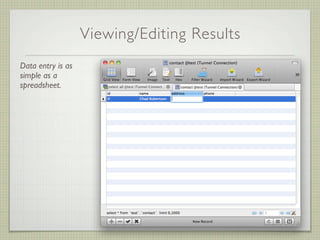Introduction To Navicat MySql GUI
- 1. Introduction To MySql Database Administration GUI Presented By Chad Robertson For Front Range PHP Users Group July 13th 2010
- 2. What I Will Be Covering What is Navicat? The stacks I used for this presentation Why would you want to use it? Comparison to phpMyAdmin Who can use it? Setting up a connection (local, remote and remote http tunnel) Basic usage Demo / Questions?
- 3. What I Will Be Covering What is Navicat? The stacks I used for this presentation Why would you want to use it? Comparison to phpMyAdmin Who can use it? Setting up a connection (local, remote and remote http tunnel) Basic usage Demo / Questions?
- 4. What is Navicat Database GUI Administration Development
- 7. Local Stack Configuration MySql
- 10. Remote Stack Configuration MySql With Http Tunneling
- 11. Remote Stack Configuration MySql Normal Port Connection
- 12. Why Would You Want To Use It? Single interface for multiple servers Advanced controls Simple to advanced user interface Multiple ways to manage Simple importing and exporting of data Lite version for free They support non-profit and open source projects
- 13. Comparison to phpMyAdmin Pro’s Always Available Powerful Con’s Single Server Speed Confusing Dated Interface
- 14. Who Can Use It? XP Vista Server 2003 Server 2008 Windows 7
- 15. Who Can Use It? 10.4 Tiger 10.5 Leopard 10.6 Snow Leopard
- 16. Who Can Use It? Compatible with i386 PC Support 32-bit and 64-bit Linux platform Support Linux kernel version 2.2 or higher Support Glibc 2.4 or above Support GNOME and KDE
- 17. Setup a Local Connection Click the connection toolbar button.
- 18. Setup a Local Connection Click the connection toolbar button. Enter your local server details.
- 19. Setup a Local Connection Click the connection toolbar button. Enter your local server details. Mac OS X requires a socket file, this is the location for Zend Server CE.
- 20. Setup a Local Connection Click the connection toolbar button. Enter your local server details. Mac OS X requires a socket file, this is the location for Zend Server CE. Test your connection.
- 21. Setup a Local Connection Click the connection toolbar button. Enter your local server details. Mac OS X requires a socket file, this is the location for Zend Server CE. Test your connection. Profit!
- 22. Setup a Remote Connection Click the connection toolbar button.
- 23. Setup a Remote Connection Click the connection toolbar button. Enter your remote server details.
- 24. Setup a Remote Connection Click the connection toolbar button. Enter your remote server details. Test your connection.
- 25. Setup a Remote Connection Click the connection toolbar button. Enter your remote server details. Test your connection. Profit!
- 26. Setup Remote HTTP Tunnel Connection Click the connection toolbar button.
- 27. Setup Remote HTTP Tunnel Connection Click the connection toolbar button. Enter your remote server details.
- 28. Setup Remote HTTP Tunnel Connection Click the connection toolbar button. Enter your remote server details. Enter the tunnel php file’s url. You can also password protect the directory / file.
- 29. Setup Remote HTTP Tunnel Connection Click the connection toolbar button. Enter your remote server details. Enter the tunnel php file’s url. You can also password protect the directory / file. Test your connection.
- 30. Navigation Menu Lists all the “parts” of your database in a tree view for easy navigation. Tables Views Functions Events Queries (Your saved queries) Backups
- 31. Viewing Items Select a menu item to view all items in that category
- 32. Viewing Items List view gives you a lot of information all at once.
- 33. Queries You can save often used queries.
- 34. Queries A simple text editor for writing queries.
- 35. Queries Or a query builder UI
- 36. Viewing/Editing Results The result view window is tabbed for easy navigation.
- 37. Viewing/Editing Results Data entry is as simple as a spreadsheet.
- 38. Console Need the console? It’s available even when using http tunneling.
- 39. And Much Much More... Demo and Questions
- 40. Thank You!