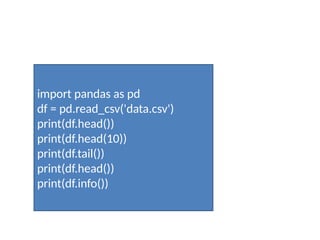Introduction To Pandas:Basics with syntax and examples.pptx
- 1. Introduction To Pandas By Dr. Sonali Sonavane
- 2. Introduction • Pandas is a Python library used for working with data sets. • It has functions for analyzing, cleaning, exploring, and manipulating data. • The name "Pandas" has a reference to both "Panel Data", and "Python Data Analysis" and was created by Wes McKinney in 2008.
- 3. What is Pandas? • Pandas is a Python library. • Pandas is used to analyze data.
- 4. Pandas Data Structure • Series • DataFrame • Panel
- 5. Series • Series is a one-dimensional array like structure with homogeneous data. For example, the following series is a collection of integers 10, 23, 56, … Key Points • Homogeneous data • Size Immutable • Values of Data Mutable 10 23 56 17 52 61 73 90 26 72
- 6. DataFrame • DataFrame is a two-dimensional array with heterogeneous data. Key Points • Heterogeneous data • Size Mutable • Data Mutable Name Age Gender Rating Steve 32 Male 3.45 Lia 28 Female 4.6 Vin 45 Male 3.9 Katie 38 Female 2.78
- 7. Panel • Panel is a three-dimensional data structure with heterogeneous data. It is hard to represent the panel in graphical representation. But a panel can be illustrated as a container of DataFrame. Key Points • Heterogeneous data • Size Mutable • Data Mutable
- 8. SERIES
- 9. Pandas.Series • A pandas Series can be created using the following constructor − pandas.Series( data, index, dtype, copy) A series can be created using various inputs like • Array • Dict • Scalar value or constant
- 10. Create a Series from ndarray import pandas as pd import numpy as np data = np.array(['a','b','c','d']) s = pd.Series(data) print s import pandas as pd import numpy as np data = np.array(['a','b','c','d']) s = pd.Series(data,index=[100,101,102,103]) print s
- 11. Create a Series from dict import pandas as pd import numpy as np data = {'a' : 0., 'b' : 1., 'c' : 2.} s = pd.Series(data) print s import pandas as pd import numpy as np data = {'a' : 0., 'b' : 1., 'c' : 2.} s = pd.Series(data,index=['b','c','d','a']) print s
- 12. Create a Series from Scalar import pandas as pd import numpy as np s = pd.Series(5, index=[0, 1, 2, 3]) print s
- 13. Accessing Data from Series with Position import pandas as pd s = pd.Series([1,2,3,4,5],index = ['a','b','c','d','e']) #retrieve the first element print s[0] import pandas as pd s = pd.Series([1,2,3,4,5],index = ['a','b','c','d','e']) #retrieve the first three element print s[:3]
- 14. Retrieve Data Using Label (Index) import pandas as pd s = pd.Series([1,2,3,4,5],index = ['a','b','c','d','e']) #retrieve a single element print s['a'] import pandas as pd s = pd.Series([1,2,3,4,5],index = ['a','b','c','d','e']) #retrieve multiple elements print s[['a','c','d']]
- 15. DataFrame
- 16. pandas.DataFrame • A pandas DataFrame can be created using the following constructor − pandas.DataFrame( data, index, columns, dtype, copy) • A pandas DataFrame can be created using various inputs like − – Lists – dict – Series – Numpy ndarrays – Another DataFrame
- 17. Create a DataFrame from Lists import pandas as pd data = [1,2,3,4,5] df = pd.DataFrame(data) Print(df) import pandas as pd data = [['Alex',10],['Bob',12],['Clarke',13]] df = pd.DataFrame(data,columns=['Name','Age']) Print(df) import pandas as pd data = [['Alex',10],['Bob',12],['Clarke',13]] df = pd.DataFrame(data,columns=['Name','Age'],dtype=float) print(df)
- 18. Create a DataFrame from Dict of ndarrays / Lists import pandas as pd data = {'Name':['Tom', 'Jack', 'Steve', 'Ricky'],'Age':[28,34,29,42]} df = pd.DataFrame(data) print(df) import pandas as pd data = {'Name':['Tom', 'Jack', 'Steve', 'Ricky'],'Age':[28,34,29,42]} df = pd.DataFrame(data, index=['rank1','rank2','rank3','rank4']) Print(df)
- 19. import pandas as pd data = [{'a': 1, 'b': 2},{'a': 5, 'b': 10, 'c': 20}] df = pd.DataFrame(data, index=['first', 'second']) print(df)
- 20. Create a DataFrame from Dict of Series import pandas as pd d = {'one' : pd.Series([1, 2, 3], index=['a', 'b', 'c']), 'two' : pd.Series([1, 2, 3, 4], index=['a', 'b', 'c', 'd'])} df = pd.DataFrame(d) Print(df) import pandas as pd d = {'one' : pd.Series([1, 2, 3], index=['a', 'b', 'c']), 'two' : pd.Series([1, 2, 3, 4], index=['a', 'b', 'c', 'd'])} df = pd.DataFrame(d) df['three']=df['one']+df['two'] print (df ['three']) Print(df[one])
- 21. Column Deletion d = {'one' : pd.Series([1, 2, 3], index=['a', 'b', 'c']), 'two' : pd.Series([1, 2, 3, 4], index=['a', 'b', 'c', 'd']), 'three' : pd.Series([10,20,30], index=['a','b','c'])} df = pd.DataFrame(d) print ("Our dataframe is:") print df # using del function print ("Deleting the first column using DEL function:") del df['one'] print df # using pop function print ("Deleting another column using POP function:") df.pop('two') print df
- 22. Row Selection, Addition, and Deletion import pandas as pd d = {'one' : pd.Series([1, 2, 3], index=['a', 'b', 'c']), 'two' : pd.Series([1, 2, 3, 4], index=['a', 'b', 'c', 'd'])} df = pd.DataFrame(d) print df.loc['b'] Output: one 2.0 two 2.0 Name: b, dtype: float64
- 23. Slice import pandas as pd d = {'one' : pd.Series([1, 2, 3], index=['a', 'b', 'c']), 'two' : pd.Series([1, 2, 3, 4], index=['a', 'b', 'c', 'd'])} df = pd.DataFrame(d) print(df[2:4]) one two c 3.0 3 d NaN 4
- 24. Read CSV Files • A simple way to store big data sets is to use CSV files (comma separated files). • CSV files contains plain text and is a well know format that can be read by everyone including Pandas. • import pandas as pd df = pd.read_csv('data.csv') print(df.to_string())
- 25. import pandas as pd df = pd.read_csv('data.csv') print(df.head()) print(df.head(10)) print(df.tail()) print(df.head()) print(df.info())









![Create a Series from ndarray
import pandas as pd
import numpy as np
data = np.array(['a','b','c','d'])
s = pd.Series(data)
print s
import pandas as pd
import numpy as np
data = np.array(['a','b','c','d'])
s = pd.Series(data,index=[100,101,102,103])
print s](https://image.slidesharecdn.com/introductiontopandas-250415064010-c017f442/85/Introduction-To-Pandas-Basics-with-syntax-and-examples-pptx-10-320.jpg)
![Create a Series from dict
import pandas as pd
import numpy as np
data = {'a' : 0., 'b' : 1., 'c' : 2.}
s = pd.Series(data)
print s
import pandas as pd
import numpy as np
data = {'a' : 0., 'b' : 1., 'c' : 2.}
s = pd.Series(data,index=['b','c','d','a'])
print s](https://image.slidesharecdn.com/introductiontopandas-250415064010-c017f442/85/Introduction-To-Pandas-Basics-with-syntax-and-examples-pptx-11-320.jpg)
![Create a Series from Scalar
import pandas as pd
import numpy as np
s = pd.Series(5, index=[0, 1, 2, 3])
print s](https://image.slidesharecdn.com/introductiontopandas-250415064010-c017f442/85/Introduction-To-Pandas-Basics-with-syntax-and-examples-pptx-12-320.jpg)
![Accessing Data from Series with Position
import pandas as pd
s = pd.Series([1,2,3,4,5],index = ['a','b','c','d','e'])
#retrieve the first element
print s[0]
import pandas as pd
s = pd.Series([1,2,3,4,5],index = ['a','b','c','d','e'])
#retrieve the first three element
print s[:3]](https://image.slidesharecdn.com/introductiontopandas-250415064010-c017f442/85/Introduction-To-Pandas-Basics-with-syntax-and-examples-pptx-13-320.jpg)
![Retrieve Data Using Label (Index)
import pandas as pd
s = pd.Series([1,2,3,4,5],index = ['a','b','c','d','e'])
#retrieve a single element
print s['a']
import pandas as pd
s = pd.Series([1,2,3,4,5],index = ['a','b','c','d','e'])
#retrieve multiple elements
print s[['a','c','d']]](https://image.slidesharecdn.com/introductiontopandas-250415064010-c017f442/85/Introduction-To-Pandas-Basics-with-syntax-and-examples-pptx-14-320.jpg)


![Create a DataFrame from Lists
import pandas as pd
data = [1,2,3,4,5]
df = pd.DataFrame(data)
Print(df)
import pandas as pd
data = [['Alex',10],['Bob',12],['Clarke',13]]
df = pd.DataFrame(data,columns=['Name','Age'])
Print(df)
import pandas as pd
data = [['Alex',10],['Bob',12],['Clarke',13]]
df =
pd.DataFrame(data,columns=['Name','Age'],dtype=float)
print(df)](https://image.slidesharecdn.com/introductiontopandas-250415064010-c017f442/85/Introduction-To-Pandas-Basics-with-syntax-and-examples-pptx-17-320.jpg)
![Create a DataFrame from Dict of ndarrays / Lists
import pandas as pd
data = {'Name':['Tom', 'Jack', 'Steve', 'Ricky'],'Age':[28,34,29,42]}
df = pd.DataFrame(data)
print(df)
import pandas as pd
data = {'Name':['Tom', 'Jack', 'Steve', 'Ricky'],'Age':[28,34,29,42]}
df = pd.DataFrame(data, index=['rank1','rank2','rank3','rank4'])
Print(df)](https://image.slidesharecdn.com/introductiontopandas-250415064010-c017f442/85/Introduction-To-Pandas-Basics-with-syntax-and-examples-pptx-18-320.jpg)
![import pandas as pd
data = [{'a': 1, 'b': 2},{'a': 5, 'b': 10, 'c': 20}]
df = pd.DataFrame(data, index=['first', 'second'])
print(df)](https://image.slidesharecdn.com/introductiontopandas-250415064010-c017f442/85/Introduction-To-Pandas-Basics-with-syntax-and-examples-pptx-19-320.jpg)
![Create a DataFrame from Dict of Series
import pandas as pd
d = {'one' : pd.Series([1, 2, 3], index=['a', 'b', 'c']),
'two' : pd.Series([1, 2, 3, 4], index=['a', 'b', 'c', 'd'])}
df = pd.DataFrame(d)
Print(df)
import pandas as pd
d = {'one' : pd.Series([1, 2, 3], index=['a', 'b', 'c']),
'two' : pd.Series([1, 2, 3, 4], index=['a', 'b', 'c', 'd'])}
df = pd.DataFrame(d)
df['three']=df['one']+df['two']
print (df ['three'])
Print(df[one])](https://image.slidesharecdn.com/introductiontopandas-250415064010-c017f442/85/Introduction-To-Pandas-Basics-with-syntax-and-examples-pptx-20-320.jpg)
![Column Deletion
d = {'one' : pd.Series([1, 2, 3], index=['a', 'b', 'c']),
'two' : pd.Series([1, 2, 3, 4], index=['a', 'b', 'c', 'd']),
'three' : pd.Series([10,20,30], index=['a','b','c'])}
df = pd.DataFrame(d)
print ("Our dataframe is:")
print df
# using del function
print ("Deleting the first column using DEL function:")
del df['one']
print df
# using pop function
print ("Deleting another column using POP function:")
df.pop('two')
print df](https://image.slidesharecdn.com/introductiontopandas-250415064010-c017f442/85/Introduction-To-Pandas-Basics-with-syntax-and-examples-pptx-21-320.jpg)
![Row Selection, Addition, and Deletion
import pandas as pd
d = {'one' : pd.Series([1, 2, 3], index=['a', 'b', 'c']),
'two' : pd.Series([1, 2, 3, 4], index=['a', 'b', 'c', 'd'])}
df = pd.DataFrame(d)
print df.loc['b']
Output:
one 2.0
two 2.0
Name: b, dtype: float64](https://image.slidesharecdn.com/introductiontopandas-250415064010-c017f442/85/Introduction-To-Pandas-Basics-with-syntax-and-examples-pptx-22-320.jpg)
![Slice
import pandas as pd
d = {'one' : pd.Series([1, 2, 3], index=['a', 'b', 'c']),
'two' : pd.Series([1, 2, 3, 4], index=['a', 'b', 'c', 'd'])}
df = pd.DataFrame(d)
print(df[2:4])
one two
c 3.0 3
d NaN 4](https://image.slidesharecdn.com/introductiontopandas-250415064010-c017f442/85/Introduction-To-Pandas-Basics-with-syntax-and-examples-pptx-23-320.jpg)