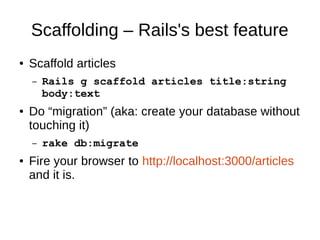Introduction to rails
- 1. Introduction to Ruby on Rails (aka: Rails for you) Go Frendi Gunawan
- 2. About Me ● Go Frendi Gunawan ● Developer of No-CMS and Kokoropy ● Lecturer at STIKI Malang ● Starting a startup business ● http://gofrendiasgard.github.io
- 3. Ruby ● A fully OOP programming language ● Created by Yukihiro Matsumoto (Matz) ● Influenced by Python, Perl, dan Java ● Easy to write ● A bit hard to read ● Easy and fun to learn (http://tryruby.org) ● Has interactive console called “irb” ● Has package control library called “gem”
- 4. Ruby – Variable ● Don't need to implicitly write datatype a = 5 b = “Some string”
- 5. Ruby – Block ● You can use “end” keyword, no curly braces as in C or Java: # branch if 3>4 puts “She hates me” else puts “She loves me” end # loop i = 5 while i>0 puts i i = i-1 end
- 6. Ruby – Function & Function Call ● Define a function: def add(a,b) a+b end ● This will works: add 4,5 as well as this: add(4,5)
- 7. Ruby – Everything is object ● No primitive datatype like java ● This will yield “Hello world!”: “!dlrow elloH”.reverse A string like “!dlrow elloH” has reverse method, you don't even need to put it in a variable ● This will yield 8: 7.next ● This will blow up your mind: [1,2,3,4,5].each{|num| puts num+1} It is like foreach in php. You iterate through the array, put each element into a local variable called “num” and print num+1 into the screen.
- 8. Ruby-Class & Object ● Define a class class Scientist def initialize(name) @name = name end def introduce() puts “My name is ” +@name end end ● Define an subclass class Mad_Scientist < Scientist end ● Make object sheldon = Scientist.new(“Sheldon Cooper”) sheldon.introduce
- 9. Rails ● A very good web framework ● Full of “auto-magic” functionality ● Created by David Heinemeier Hansson ● Has several philosophy: – DRY (Don't Repeat Yourself) – MVC (Model View Controller) – Convention ofer Configuration (CoC) ● Powering several big websites: – Github – Twitter – Shopify
- 10. Installing Rails ● If you are using linux or Mac, you can follow installation steps in http://rubyonrails.org/download/ FYI: you can even use apt-get in ubuntu. ● Windows user simply use this: http://railsftw.bryanbibat.net/ to save all the pain of compiling things.
- 11. Starting Rails ● Open rails console, type this: rails new YOUR_APP_NAME ● Rails will generate several files & folders for you. Basically, you only need to take attention on: – config – app/models – app/controllers – app/models ● Type rails s and fire your browser to http://localhost:3000
- 12. Scaffolding – Rails's best feature ● Scaffold articles – Rails g scaffold articles title:string body:text ● Do “migration” (aka: create your database without touching it) – rake db:migrate ● Fire your browser to http://localhost:3000/articles and it is.
- 13. Use bootstrap themes (1) ● Add some gems first. Open YOUR_APP_NAME/Gemfiles, add this: – gem 'therubyracer' – gem 'less-rails' – gem 'twitter-bootstrap-rails' ● Install the gems – bundle install
- 14. Use bootstrap themes (2) ● install bootstrap – rails g bootstrap:install ● Override Layout – rails g bootstrap:layout application fixed -f ● Override article's theme – rails g bootstrap:themed articles -f ● See the result
- 15. Here is what we made so far (Pretty cool for something we didn't even code...)
- 16. Tips and Tricks ● If you want to change the view manually, just go to app/views folder ● If you want articles to be your homepage, then you can modify config/routes.rb and add this: – root :to => "articles#index"
- 17. Further reading ● http://tryruby.org/ ● http://railsforzombies.org/ ● http://guides.rubyonrails.org/getting_started.html
- 18. Conclusion ● You have see how Ruby-on-Rails can help you develop application (or at least prototype) easily. ● Rails is a great framework, it is very simple to make a working CRUD application. However, deeper understanding about the language and the framework is required if you want to build a serious application
- 19. Thank you ありがとう







![Ruby – Everything is object
● No primitive datatype like java
● This will yield “Hello world!”:
“!dlrow elloH”.reverse
A string like “!dlrow elloH” has reverse method, you don't even need to
put it in a variable
● This will yield 8:
7.next
● This will blow up your mind:
[1,2,3,4,5].each{|num| puts num+1}
It is like foreach in php. You iterate through the array, put each element
into a local variable called “num” and print num+1 into the screen.](https://image.slidesharecdn.com/introductiontorails-141027232144-conversion-gate02/85/Introduction-to-rails-7-320.jpg)