Introduction to structured query language (sql) (1)
- 1. Created by: Mrs. Rajni Asst. Prof. in CS Pt .Mohan Lal SD College for women ,Gurdaspur
- 2. Explore basic commands and functions of SQL How to use SQL for data administration (to create tables, indexes, and views) How to use SQL for data manipulation (to add, modify, delete, and retrieve data) How to use SQL to query a database to extract useful information 2
- 3. SQL functions fit into two broad categories: Data definition language SQL includes commands to: Create database objects, such as tables, indexes, and views Define access rights to those database objects Data manipulation language Includes commands to insert, update, delete, and retrieve data within database tables 3
- 4. SQL is relatively easy to learn Basic command set has vocabulary of less than 100 words Nonprocedural language American National Standards Institute (ANSI) prescribes a standard SQL Several SQL dialects exist 4
- 5. 5
- 6. 6
- 7. 7
- 8. Examine simple database model and database tables that will form basis for many SQL examples Understand data environment 8
- 9. Data type selection is usually dictated by nature of data and by intended use Pay close attention to expected use of attributes for sorting and data retrieval purposes 9
- 10. 10
- 11. Use one line per column (attribute) definition Use spaces to line up attribute characteristics and constraints Table and attribute names are capitalized NOT NULL specification UNIQUE specification 11
- 12. Primary key attributes contain both a NOT NULL and a UNIQUE specification RDBMS will automatically enforce referential integrity for foreign keys Command sequence ends with semicolon 12
- 13. NOT NULL constraint Ensures that column does not accept nulls UNIQUE constraint Ensures that all values in column are unique DEFAULT constraint Assigns value to attribute when a new row is added to table CHECK constraint Validates data when attribute value is entered 13
- 14. Adding table rows Saving table changes Listing table rows Updating table rows Restoring table contents Deleting table rows Inserting table rows with a select subquery 14
- 15. INSERT Used to enter data into table Syntax: INSERT INTO columnname VALUES (value1, value2, … , valuen); 15
- 16. When entering values, notice that: Row contents are entered between parentheses Character and date values are entered between apostrophes Numerical entries are not enclosed in apostrophes Attribute entries are separated by commas A value is required for each column Use NULL for unknown values 16
- 17. Changes made to table contents are not physically saved on disk until, one of the following occurs: Database is closed Program is closed COMMIT command is used Syntax: COMMIT [WORK]; Will permanently save any changes made to any table in the database 17
- 18. SELECT Used to list contents of table Syntax: SELECT columnlist FROM tablename; Columnlist represents one or more attributes, separated by commas Asterisk can be used as wildcard character to list all attributes 18
- 19. UPDATE Modify data in a table Syntax: UPDATE tablename SET columnname = expression [, columname = expression] [WHERE conditionlist]; If more than one attribute is to be updated in row, separate corrections with commas 19
- 20. ROLLBACK Used to restore database to its previous condition Only applicable if COMMIT command has not been used to permanently store changes in database Syntax: ROLLBACK; COMMIT and ROLLBACK only work with data manipulation commands that are used to add, modify, or delete table rows 20
- 21. DELETE Deletes a table row Syntax: DELETE FROM tablename [WHERE conditionlist ]; WHERE condition is optional If WHERE condition is not specified, all rows from specified table will be deleted 21
- 22. INSERT Inserts multiple rows from another table (source) Uses SELECT subquery Query that is embedded (or nested) inside another query Executed first Syntax: INSERT INTO tablename SELECT columnlist FROM tablename; 22
- 23. Select partial table contents by placing restrictions on rows to be included in output Add conditional restrictions to SELECT statement, using WHERE clause Syntax: SELECT columnlist FROM tablelist [ WHERE conditionlist ] ; 23
- 24. 24
- 25. BETWEEN Used to check whether attribute value is within a range IS NULL Used to check whether attribute value is null LIKE Used to check whether attribute value matches given string pattern 25
- 26. IN Used to check whether attribute value matches any value within a value list EXISTS Used to check if subquery returns any rows 26
- 27. All changes in table structure are made by using ALTER command Followed by keyword that produces specific change Following three options are available: ADD MODIFY DROP 27
- 28. ALTER can be used to change data type Some RDBMSs (such as Oracle) do not permit changes to data types unless column to be changed is empty 28
- 29. Aggregate functions Special functions that perform arithmetic computations over a set of rows ORDER BY clause Used to sort output of SELECT statement Can sort by one or more columns and use either an ascending or descending order Join output of multiple tables with SELECT statement 29
- 30. Natural join uses join condition to match only rows with equal values in specified columns Right outer join and left outer join used to select rows that have no matching values in other related table 30
- 31. THANK YOU 31

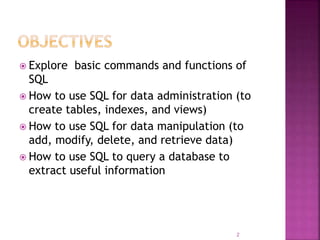














![ Changes made to table contents are not
physically saved on disk until, one of the
following occurs:
Database is closed
Program is closed
COMMIT command is used
Syntax:
COMMIT [WORK];
Will permanently save any changes made to
any table in the database
17](https://image.slidesharecdn.com/introductiontostructuredquerylanguagesql1-200506094000/85/Introduction-to-structured-query-language-sql-1-17-320.jpg)

![ UPDATE
Modify data in a table
Syntax:
UPDATE tablename
SET columnname = expression [, columname =
expression]
[WHERE conditionlist];
If more than one attribute is to be updated
in row, separate corrections with commas
19](https://image.slidesharecdn.com/introductiontostructuredquerylanguagesql1-200506094000/85/Introduction-to-structured-query-language-sql-1-19-320.jpg)

![ DELETE
Deletes a table row
Syntax:
DELETE FROM tablename
[WHERE conditionlist ];
WHERE condition is optional
If WHERE condition is not specified, all rows
from specified table will be deleted
21](https://image.slidesharecdn.com/introductiontostructuredquerylanguagesql1-200506094000/85/Introduction-to-structured-query-language-sql-1-21-320.jpg)

![ Select partial table contents by placing
restrictions on rows to be included in output
Add conditional restrictions to SELECT
statement, using WHERE clause
Syntax:
SELECT columnlist
FROM tablelist
[ WHERE conditionlist ] ;
23](https://image.slidesharecdn.com/introductiontostructuredquerylanguagesql1-200506094000/85/Introduction-to-structured-query-language-sql-1-23-320.jpg)







