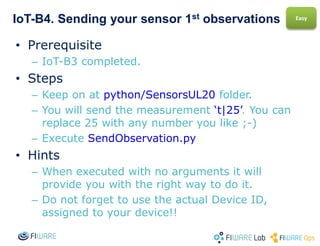FIWARE Developers Week_IoT basic exercises
- 1. IoT Exercises (IDAS Gei) (Basic – UL2.0 IoT-Agent) Contact twitter @carlosralli Contact email [email protected] [email protected]
- 2. Outline – IDAS 3.0 Gei - UL2.0 IoT-Agent 2 Testing / Hackathons eidas4 • IPv4: 130.206.80.40 • IPv6: 2001:720:1514:80::40 • ADMIN/Devices API. Port: 5371 (IPv4) Testing Service: fiwareiot • APIKEY: 2015fiwareiot Orion4 • IPv4: 130.206.80.40 • IPv6: 2001:720:1514:80::40 • Port: 1026 (IPv4/IPv6) fiwareiot
- 3. IoT-B1. Create your FIGWAY environment • Prerequisite – To have a working Python2.7 environment • Steps – Go to: https://github.com/telefonicaid/fiware-figway – Clone/Download at your computer. – Go to the fiware-figway/python-IDAS4 folder. – Check out the README.md – Make a test running ListDevices.py in Sensors_UL20 folder Easy
- 4. IoT-B2. Create your first virtual sensor • Prerequisite – IoT-B1 completed. • Steps – Keep on at python-IDAS4/SensorsUL20 folder. – Choose a Device ID and anm Entity ID for APP developers usage – We will create a SENSOR_TEMP model device. – Execute RegisterDevice.py • Hints – When executed with no arguments it will provide you with the right way to do it. Easy
- 5. IoT-B3. Sending your sensor 1st observations • Prerequisite – IoT-B2 completed. • Steps – Keep on at python-IDAS4/SensorsUL20 folder. – You will send the measurement ‘t|25’. You can replace 25 with any number you like ;-) – Execute SendObservation.py • Hints – When executed with no arguments it will provide you with the right way to do it. – Do not forget to use the actual Device ID you chose before. Easy
- 6. IoT-B4. Reading your sensor 1st observations • Prerequisite – IoT-B3 completed. • Steps – Get to python-IDAS4/ContextBroker folder. – Execute GetEntity.py • Hints – When executed with no arguments it will provide you with the right way to do it. – Do not forget to use the actual Entity ID you chose for your device. Easy
- 7. IoT-B5. Create a new type of sensor • Prerequisite – IoT-B4 completed. • Steps – Get to python-IDAS4/SensorsUL20 folder. – Check the sensor models under devices folder. – Create a new file with a new type of sensor of your choice Repeat B2, B3 and B4 with the new device. • Hints – For learning more maybe create one device with several kind of measurements, not just one. Easy
- 8. IoT-B6. Create your 1st Actuator • Prerequisite – IoT-B5 completed. • Steps – Get to python-IDAS4/SensorsUL20 folder. – Repeat B3, B4 and B5 with the device templated “SWITCH”. • Hints – Same as for registering/creating other devices. Medium
- 9. IoT-B7. Send & Get commands to your Actuator • Prerequisite – IoT-B6 completed. • Steps – Get to python-IDAS4/SensorsUL20 folder. – Execute SimulateCommand.py (no arguments to get on-line help for that). – Get the command from the actuator with GetPoolingCommands.py • Hints Medium
- 10. IoT-B8. Connect a Physical Device to FIWARE • Prerequisite – IoT-B5 completed. – You need a physical Device and a Gateway able to run Python2.7 (it can be the same device or a RaspberryPI …) • Steps – Create a template if needed for your device type. • If it is a sensor use SENSOR_TEMP as a template, if it is an actuator use SWITCH model as template. (observations) can be included in the same model. – Follow B2, B3 and B4 to use your sensor manually or B6 and B7 if it is an actuator. – Create python scripts to handle your device observations and call SendObservation.py to send them to the platform. • Hints – You can improve this exercise by creating an APP ontop of the Orion ContextBroker or a visualization portal with CartoDB or similar (check out the ContextBroker exercises). Hard
- 11. Thanks!Thanks!
Editor's Notes
- #4: 1. En la primera slide poned una lista de puntos de lo que se puede hacer con ese GE/set de GEs. Me refiero en plan titulares, sin muchas explicaciones. 2. Mostrad un ejemplo representativo de uno o varios de los puntos anteriores. Recordad: si lo hacéis como demo, poned slides con capturas y explicaciones también (así sirve también por si la demo os falla en ese momento ;-) ). 3. Mostrad un enlace donde pondremos esta semana las slides de la Campus que tienen los detalles de todos los puntos mencionados en 1. (Poned la lista de ficheros pero dejad el enlace en blanco que ya lo pondremos a última hora).
- #5: 1. En la primera slide poned una lista de puntos de lo que se puede hacer con ese GE/set de GEs. Me refiero en plan titulares, sin muchas explicaciones. 2. Mostrad un ejemplo representativo de uno o varios de los puntos anteriores. Recordad: si lo hacéis como demo, poned slides con capturas y explicaciones también (así sirve también por si la demo os falla en ese momento ;-) ). 3. Mostrad un enlace donde pondremos esta semana las slides de la Campus que tienen los detalles de todos los puntos mencionados en 1. (Poned la lista de ficheros pero dejad el enlace en blanco que ya lo pondremos a última hora).
- #6: 1. En la primera slide poned una lista de puntos de lo que se puede hacer con ese GE/set de GEs. Me refiero en plan titulares, sin muchas explicaciones. 2. Mostrad un ejemplo representativo de uno o varios de los puntos anteriores. Recordad: si lo hacéis como demo, poned slides con capturas y explicaciones también (así sirve también por si la demo os falla en ese momento ;-) ). 3. Mostrad un enlace donde pondremos esta semana las slides de la Campus que tienen los detalles de todos los puntos mencionados en 1. (Poned la lista de ficheros pero dejad el enlace en blanco que ya lo pondremos a última hora).
- #7: 1. En la primera slide poned una lista de puntos de lo que se puede hacer con ese GE/set de GEs. Me refiero en plan titulares, sin muchas explicaciones. 2. Mostrad un ejemplo representativo de uno o varios de los puntos anteriores. Recordad: si lo hacéis como demo, poned slides con capturas y explicaciones también (así sirve también por si la demo os falla en ese momento ;-) ). 3. Mostrad un enlace donde pondremos esta semana las slides de la Campus que tienen los detalles de todos los puntos mencionados en 1. (Poned la lista de ficheros pero dejad el enlace en blanco que ya lo pondremos a última hora).
- #8: 1. En la primera slide poned una lista de puntos de lo que se puede hacer con ese GE/set de GEs. Me refiero en plan titulares, sin muchas explicaciones. 2. Mostrad un ejemplo representativo de uno o varios de los puntos anteriores. Recordad: si lo hacéis como demo, poned slides con capturas y explicaciones también (así sirve también por si la demo os falla en ese momento ;-) ). 3. Mostrad un enlace donde pondremos esta semana las slides de la Campus que tienen los detalles de todos los puntos mencionados en 1. (Poned la lista de ficheros pero dejad el enlace en blanco que ya lo pondremos a última hora).
- #9: 1. En la primera slide poned una lista de puntos de lo que se puede hacer con ese GE/set de GEs. Me refiero en plan titulares, sin muchas explicaciones. 2. Mostrad un ejemplo representativo de uno o varios de los puntos anteriores. Recordad: si lo hacéis como demo, poned slides con capturas y explicaciones también (así sirve también por si la demo os falla en ese momento ;-) ). 3. Mostrad un enlace donde pondremos esta semana las slides de la Campus que tienen los detalles de todos los puntos mencionados en 1. (Poned la lista de ficheros pero dejad el enlace en blanco que ya lo pondremos a última hora).
- #10: 1. En la primera slide poned una lista de puntos de lo que se puede hacer con ese GE/set de GEs. Me refiero en plan titulares, sin muchas explicaciones. 2. Mostrad un ejemplo representativo de uno o varios de los puntos anteriores. Recordad: si lo hacéis como demo, poned slides con capturas y explicaciones también (así sirve también por si la demo os falla en ese momento ;-) ). 3. Mostrad un enlace donde pondremos esta semana las slides de la Campus que tienen los detalles de todos los puntos mencionados en 1. (Poned la lista de ficheros pero dejad el enlace en blanco que ya lo pondremos a última hora).
- #11: 1. En la primera slide poned una lista de puntos de lo que se puede hacer con ese GE/set de GEs. Me refiero en plan titulares, sin muchas explicaciones. 2. Mostrad un ejemplo representativo de uno o varios de los puntos anteriores. Recordad: si lo hacéis como demo, poned slides con capturas y explicaciones también (así sirve también por si la demo os falla en ese momento ;-) ). 3. Mostrad un enlace donde pondremos esta semana las slides de la Campus que tienen los detalles de todos los puntos mencionados en 1. (Poned la lista de ficheros pero dejad el enlace en blanco que ya lo pondremos a última hora).