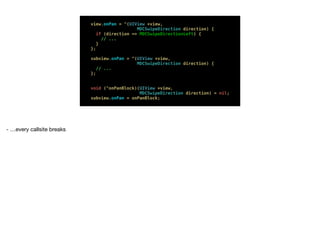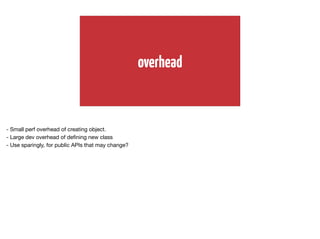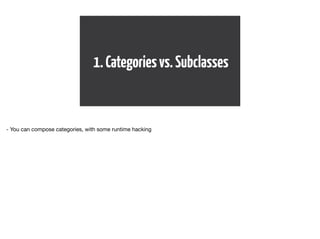iOS API Design
- 1. iOSAPIDesign
- 2. what’sthecoolestthingabout iOSdevelopment? - I’m sure everyone has a different opinion on this
- 3. - Able to make delightful user interfaces - This is JVFloatLabeledTextField - Engrossing interfaces are at the core of the iPhone
- 4. - Able to make delightful user interfaces - This is JVFloatLabeledTextField - Engrossing interfaces are at the core of the iPhone
- 5. sharingiscaring - With dependency managers like Carthage and CocoaPods, it’s easy to create and share your designs
- 6. showyoucarewithyourAPI - But just sharing your design isn’t enough - You have to make it easy for people to use it - But this reminds me of a great quote from Kent Beck…
- 7. “🙅” -KentBeck - Everything is a tradeoff. (paraphrasing here) - What makes a good API? There are very few clear answers, instead we have to evaluate tradeoffs
- 8. - What’s the API for JVFloatLabeledTextField?
- 9. - What’s the API for JVFloatLabeledTextField?
- 10. @interface JVFloatLabeledTextField : UITextField @property (nonatomic, assign) CGFloat floatingLabelYPadding UI_APPEARANCE_SELECTOR; @property (nonatomic, strong) UIFont *floatingLabelFont UI_APPEARANCE_SELECTOR; @property (nonatomic, strong) UIColor *floatingLabelTextColor UI_APPEARANCE_SELECTOR; @end - Really nice, allows you to use UIAppearance
- 11. @interface JVFloatLabeledTextField : UITextField @property (nonatomic, assign) CGFloat floatingLabelYPadding UI_APPEARANCE_SELECTOR; @property (nonatomic, strong) UIFont *floatingLabelFont UI_APPEARANCE_SELECTOR; @property (nonatomic, strong) UIColor *floatingLabelTextColor UI_APPEARANCE_SELECTOR; @end - Really nice, allows you to use UIAppearance
- 12. CGRect frame = CGRectMake(0.f, 0.f, 100.f, 44.f); JVFloatLabeledTextField *textField = [[JVFloatLabeledTextField alloc] initWithFrame:frame]; textField.placeholder = @"Price"; textField.floatingLabelYPadding = 10.f; textField.floatingLabelTextColor = [UIColor blueColor]; - Pretty simple to use - But it’s a specific class
- 13. CGRect frame = CGRectMake(0.f, 0.f, 100.f, 44.f); JVFloatLabeledTextField *textField = [[JVFloatLabeledTextField alloc] initWithFrame:frame]; textField.placeholder = @"Price"; textField.floatingLabelYPadding = 10.f; textField.floatingLabelTextColor = [UIColor blueColor]; - Pretty simple to use - But it’s a specific class
- 14. CGRect frame = CGRectMake(0.f, 0.f, 100.f, 44.f); JVFloatLabeledTextField *textField = [[JVFloatLabeledTextField alloc] initWithFrame:frame]; textField.placeholder = @"Price"; textField.floatingLabelYPadding = 10.f; textField.floatingLabelTextColor = [UIColor blueColor]; - Pretty simple to use - But it’s a specific class
- 16. - MHTextField provides a next/previous input accessory view and scrolling, but is also a subclass - Subclasses force us to choose one over the other
- 17. - MHTextField provides a next/previous input accessory view and scrolling, but is also a subclass - Subclasses force us to choose one over the other
- 18. @interface UITextField (JVFloatLabeledTextField) @property (nonatomic, assign) CGFloat floatingLabelYPadding UI_APPEARANCE_SELECTOR; @property (nonatomic, strong) UIFont *floatingLabelFont UI_APPEARANCE_SELECTOR; @property (nonatomic, strong) UIColor *floatingLabelTextColor UI_APPEARANCE_SELECTOR; @end @interface JVFloatLabeledTextField : UITextField - A category in ObjC, or an extension in Swift, allows people to use the implementation with *any* text field - But we can’t add properties on categories/extensions
- 19. @interface UITextField (JVFloatLabeledTextField) @property (nonatomic, assign) CGFloat floatingLabelYPadding UI_APPEARANCE_SELECTOR; @property (nonatomic, strong) UIFont *floatingLabelFont UI_APPEARANCE_SELECTOR; @property (nonatomic, strong) UIColor *floatingLabelTextColor UI_APPEARANCE_SELECTOR; @end - A category in ObjC, or an extension in Swift, allows people to use the implementation with *any* text field - But we can’t add properties on categories/extensions
- 20. @interface UITextField (JVFloatLabeledTextField) @property (nonatomic, assign) CGFloat floatingLabelYPadding UI_APPEARANCE_SELECTOR; @property (nonatomic, strong) UIFont *floatingLabelFont UI_APPEARANCE_SELECTOR; @property (nonatomic, strong) UIColor *floatingLabelTextColor UI_APPEARANCE_SELECTOR; @end - A category in ObjC, or an extension in Swift, allows people to use the implementation with *any* text field - But we can’t add properties on categories/extensions
- 21. @interface UITextField (JVFloatLabeledTextField) { CGFloat _floatingLabelYPadding; } @property (nonatomic, assign) CGFloat floatingLabelYPadding UI_APPEARANCE_SELECTOR; @end - More precisely, defining a property automatically synthesizes an instance variable - Can’t do that on a category/extension
- 22. @interface UITextField (JVFloatLabeledTextField) { CGFloat _floatingLabelYPadding; } @property (nonatomic, assign) CGFloat floatingLabelYPadding UI_APPEARANCE_SELECTOR; @end - More precisely, defining a property automatically synthesizes an instance variable - Can’t do that on a category/extension
- 23. const void * const YPaddingKey = &YPaddingKey; - (void)setFloatingLabelYPadding:(CGFloat)yPadding { objc_setAssociatedObject( self, YPaddingKey, @(yPadding), OBJC_ASSOCIATION_RETAIN_NONATOMIC ); } - (CGFloat)floatingLabelYPadding { return [objc_getAssociatedObject(self, YPaddingKey) floatValue]; } - An ivar won’t be auto synthesized if you define custom setters and getters - We can dynamically tack on objects using the runtime
- 24. const void * const YPaddingKey = &YPaddingKey; - (void)setFloatingLabelYPadding:(CGFloat)yPadding { objc_setAssociatedObject( self, YPaddingKey, @(yPadding), OBJC_ASSOCIATION_RETAIN_NONATOMIC ); } - (CGFloat)floatingLabelYPadding { return [objc_getAssociatedObject(self, YPaddingKey) floatValue]; } - An ivar won’t be auto synthesized if you define custom setters and getters - We can dynamically tack on objects using the runtime
- 25. const void * const YPaddingKey = &YPaddingKey; - (void)setFloatingLabelYPadding:(CGFloat)yPadding { objc_setAssociatedObject( self, YPaddingKey, @(yPadding), OBJC_ASSOCIATION_RETAIN_NONATOMIC ); } - (CGFloat)floatingLabelYPadding { return [objc_getAssociatedObject(self, YPaddingKey) floatValue]; } - An ivar won’t be auto synthesized if you define custom setters and getters - We can dynamically tack on objects using the runtime
- 26. @interface UITextField (JVFloatLabeledTextField) @property (nonatomic, assign) CGFloat floatingLabelYPadding UI_APPEARANCE_SELECTOR; @property (nonatomic, strong) UIFont *floatingLabelFont UI_APPEARANCE_SELECTOR; @property (nonatomic, strong) UIColor *floatingLabelTextColor UI_APPEARANCE_SELECTOR; @end - So we just do the same for every property, right?
- 27. @interface UITextField (JVFloatLabeledTextField) @property (nonatomic, assign) CGFloat floatingLabelYPadding UI_APPEARANCE_SELECTOR; @property (nonatomic, strong) UIFont *floatingLabelFont UI_APPEARANCE_SELECTOR; @property (nonatomic, strong) UIColor *floatingLabelTextColor UI_APPEARANCE_SELECTOR; @end - So we just do the same for every property, right?
- 28. const void * const YPaddingKey = &YPaddingKey; const void * const FontKey = &FontKey; const void * const TextColorKey = &TextColorKey; - (void)setFloatingLabelYPadding:(CGFloat)yPadding { objc_setAssociatedObject( self, YPaddingKey, @(yPadding), OBJC_ASSOCIATION_RETAIN_NONATOMIC ); } - (CGFloat)floatingLabelYPadding { return [objc_getAssociatedObject(self, YPaddingKey) floatValue]; } - Results in a ton of code for only 3 properties
- 29. } - (UIFont *)floatingLabelFont { return objc_getAssociatedObject(self, FontKey); } - (void)setFloatingLabelTextColor:(UIColor *)color { objc_setAssociatedObject( self, TextColorKey, color, OBJC_ASSOCIATION_RETAIN_NONATOMIC ); } - (UIColor *)floatingLabelTextColor { return objc_getAssociatedObject(self, TextColorKey); } - Results in a ton of code for only 3 properties
- 30. extension UITextField { var floatingLabelYPadding: CGFloat { set { objc_setAssociatedObject( self, YPaddingKey, newValue, UInt(OBJC_ASSOCIATION_ASSIGN) ) } get { if let padding = objc_getAssociatedObject( self, YPaddingKey) as? CGFloat { return padding } else { return 0 } - In Swift, it’s worse—notice we have to be explicit about the fact that the assoc object might not be set, or may not be the right type. - And so much code!
- 31. extension UITextField { var floatingLabelYPadding: CGFloat { set { objc_setAssociatedObject( self, YPaddingKey, newValue, UInt(OBJC_ASSOCIATION_ASSIGN) ) } get { if let padding = objc_getAssociatedObject( self, YPaddingKey) as? CGFloat { return padding } else { return 0 } - In Swift, it’s worse—notice we have to be explicit about the fact that the assoc object might not be set, or may not be the right type. - And so much code!
- 32. set { objc_setAssociatedObject( self, TextColorKey, newValue, UInt(OBJC_ASSOCIATION_RETAIN_NONATOMIC) ) } get { if let color = objc_getAssociatedObject( self, TextColorKey) as? UIColor { return color } else { return UIColor.blackColor() } } } } - In Swift, it’s worse—notice we have to be explicit about the fact that the assoc object might not be set, or may not be the right type. - And so much code!
- 33. doesn’tscale - Defining two methods for every new property is nuts - Too much boilerplate code, but also…
- 34. // objc4-532/runtime/objc-references.mm // class AssociationsManager manages a lock / hash table // singleton pair. Allocating an instance acquires the // lock, and calling its assocations() method // lazily allocates it. class AssociationsManager { static OSSpinLock _lock; // associative references: // object pointer -> PtrPtrHashMap. static AssociationsHashMap *_map; public: AssociationsManager() { OSSpinLockLock(&_lock); } ~AssociationsManager() { OSSpinLockUnlock(&_lock); } }; - Associated objects are stored in a global hashmap - The more you add, the worse performance/memory usage gets - Of course, reference counting also works this way, but…
- 35. CGFloat *floatingLabelYPadding UIFont *floatingLabelFont UIColor *floatingLabelTextColor UIColor *floatingLabelActiveColor BOOL animateEvenIfNotFirstResponder UITextField (JVFloatLabeledTextField) - Instead, we can encapsulate these properties in a single “options”, or “configuration” object
- 36. CGFloat *floatingLabelYPadding UIFont *floatingLabelFont UIColor *floatingLabelTextColor UIColor *floatingLabelActiveColor BOOL animateEvenIfNotFirstResponder JVFloatLabeledOptions - Instead, we can encapsulate these properties in a single “options”, or “configuration” object
- 37. CGFloat *floatingLabelYPadding UIFont *floatingLabelFont UIColor *floatingLabelTextColor UIColor *floatingLabelActiveColor BOOL animateEvenIfNotFirstResponder JVFloatLabeledOptions UITextField (JVFloatLabeledTextField) JVFloatLabeledOptions *options - Instead, we can encapsulate these properties in a single “options”, or “configuration” object
- 38. @interface UITextField (JVFloatLabeledTextField) @property (nonatomic, copy) JVFloatLabeledOptions *options; @end - Now we have just one property, options
- 39. @interface UITextField (JVFloatLabeledTextField) @property (nonatomic, copy) JVFloatLabeledOptions *options; @end - Now we have just one property, options
- 40. @interface JVFloatLabeledOptions : NSObject @property (nonatomic, assign) CGFloat floatingLabelYPadding UI_APPEARANCE_SELECTOR; @property (nonatomic, strong) UIFont *floatingLabelFont UI_APPEARANCE_SELECTOR; @property (nonatomic, strong) UIColor *floatingLabelTextColor UI_APPEARANCE_SELECTOR; @end - From within the implementation, we can access properties on this object - They’re ordinary properties—no runtime
- 41. 🙅 - So what are the tradeoffs of using categories over subclasses?
- 42. composemultiplecategories - You don’t have to choose between one set of functionality or another - You don’t have to choose floating labels *or* a cool input accessory—you can have both
- 43. runtimesorcery - Runtime manipulation makes this approach a little less safe, a little less performant
- 44. - I used this and other patterns in an open-source UI library I developed last year, MDCSwipeToChoose - Category on UIView
- 45. - I used this and other patterns in an open-source UI library I developed last year, MDCSwipeToChoose - Category on UIView
- 46. MDCSwipeOptions *options = [MDCSwipeOptions new]; options.threshold = 130.f; options.onPan = ^(MDCPanState *state) { if (state.direction == MDCSwipeDirectionLeft) { bookmarkView.alpha = 0.f; dontBookmarkView.alpha = state.thresholdRatio; } else if (state.direction == MDCSwipeDirectionRight) { bookmarkView.alpha = state.thresholdRatio; dontBookmarkView.alpha = 0.f; } }; [webView mdc_swipeToChooseSetup:options]; - Add swiping behavior to any view—here a web view - We create the options object and set its properties - Then we setup the view using the options—this can only be done once, so the properties can’t be changed—a killer feature
- 47. MDCSwipeOptions *options = [MDCSwipeOptions new]; options.threshold = 130.f; options.onPan = ^(MDCPanState *state) { if (state.direction == MDCSwipeDirectionLeft) { bookmarkView.alpha = 0.f; dontBookmarkView.alpha = state.thresholdRatio; } else if (state.direction == MDCSwipeDirectionRight) { bookmarkView.alpha = state.thresholdRatio; dontBookmarkView.alpha = 0.f; } }; [webView mdc_swipeToChooseSetup:options]; - Add swiping behavior to any view—here a web view - We create the options object and set its properties - Then we setup the view using the options—this can only be done once, so the properties can’t be changed—a killer feature
- 48. MDCSwipeOptions *options = [MDCSwipeOptions new]; options.threshold = 130.f; options.onPan = ^(MDCPanState *state) { if (state.direction == MDCSwipeDirectionLeft) { bookmarkView.alpha = 0.f; dontBookmarkView.alpha = state.thresholdRatio; } else if (state.direction == MDCSwipeDirectionRight) { bookmarkView.alpha = state.thresholdRatio; dontBookmarkView.alpha = 0.f; } }; [webView mdc_swipeToChooseSetup:options]; - Add swiping behavior to any view—here a web view - We create the options object and set its properties - Then we setup the view using the options—this can only be done once, so the properties can’t be changed—a killer feature
- 49. MDCSwipeOptions *options = [MDCSwipeOptions new]; options.threshold = 130.f; options.onPan = ^(MDCPanState *state) { if (state.direction == MDCSwipeDirectionLeft) { bookmarkView.alpha = 0.f; dontBookmarkView.alpha = state.thresholdRatio; } else if (state.direction == MDCSwipeDirectionRight) { bookmarkView.alpha = state.thresholdRatio; dontBookmarkView.alpha = 0.f; } }; [webView mdc_swipeToChooseSetup:options]; - Add swiping behavior to any view—here a web view - We create the options object and set its properties - Then we setup the view using the options—this can only be done once, so the properties can’t be changed—a killer feature
- 50. MDCSwipeOptions *options = [MDCSwipeOptions new]; options.threshold = 130.f; options.onPan = ^(MDCPanState *state) { if (state.direction == MDCSwipeDirectionLeft) { bookmarkView.alpha = 0.f; dontBookmarkView.alpha = state.thresholdRatio; } else if (state.direction == MDCSwipeDirectionRight) { bookmarkView.alpha = state.thresholdRatio; dontBookmarkView.alpha = 0.f; } }; [webView mdc_swipeToChooseSetup:options]; - Add swiping behavior to any view—here a web view - We create the options object and set its properties - Then we setup the view using the options—this can only be done once, so the properties can’t be changed—a killer feature
- 51. MDCSwipeOptions *options = [MDCSwipeOptions new]; options.threshold = 130.f; options.onPan = ^(MDCPanState *state) { if (state.direction == MDCSwipeDirectionLeft) { bookmarkView.alpha = 0.f; dontBookmarkView.alpha = state.thresholdRatio; } else if (state.direction == MDCSwipeDirectionRight) { bookmarkView.alpha = state.thresholdRatio; dontBookmarkView.alpha = 0.f; } }; [webView mdc_swipeToChooseSetup:options]; - Add swiping behavior to any view—here a web view - We create the options object and set its properties - Then we setup the view using the options—this can only be done once, so the properties can’t be changed—a killer feature
- 52. MDCSwipeOptions *options = [MDCSwipeOptions new]; options.threshold = 130.f; options.onPan = ^(MDCPanState *state) { if (state.direction == MDCSwipeDirectionLeft) { bookmarkView.alpha = 0.f; dontBookmarkView.alpha = state.thresholdRatio; } else if (state.direction == MDCSwipeDirectionRight) { bookmarkView.alpha = state.thresholdRatio; dontBookmarkView.alpha = 0.f; } }; [webView mdc_swipeToChooseSetup:options]; - Add swiping behavior to any view—here a web view - We create the options object and set its properties - Then we setup the view using the options—this can only be done once, so the properties can’t be changed—a killer feature
- 53. - The view category is configured has a threshold—when the center of the view moves out of the threshold, it gets swiped offscreen - I don’t have to worry about the threshold changing, or the pan block, or anything
- 54. - The view category is configured has a threshold—when the center of the view moves out of the threshold, it gets swiped offscreen - I don’t have to worry about the threshold changing, or the pan block, or anything
- 55. - The view category is configured has a threshold—when the center of the view moves out of the threshold, it gets swiped offscreen - I don’t have to worry about the threshold changing, or the pan block, or anything
- 56. MDCSwipeOptions *options = [MDCSwipeOptions new]; options.threshold = 130.f; options.onPan = ^(MDCPanState *state) { if (state.direction == MDCSwipeDirectionLeft) { bookmarkView.alpha = 0.f; dontBookmarkView.alpha = state.thresholdRatio; } else if (state.direction == MDCSwipeDirectionRight) { bookmarkView.alpha = state.thresholdRatio; dontBookmarkView.alpha = 0.f; } }; [webView mdc_swipeToChooseSetup:options]; - Another thing to note: the pan block takes a single parameter
- 57. MDCSwipeOptions *options = [MDCSwipeOptions new]; options.threshold = 130.f; options.onPan = ^(MDCPanState *state) { if (state.direction == MDCSwipeDirectionLeft) { bookmarkView.alpha = 0.f; dontBookmarkView.alpha = state.thresholdRatio; } else if (state.direction == MDCSwipeDirectionRight) { bookmarkView.alpha = state.thresholdRatio; dontBookmarkView.alpha = 0.f; } }; [webView mdc_swipeToChooseSetup:options]; - Another thing to note: the pan block takes a single parameter
- 58. // AFNetworking/AFSecurityPolicy.m - (BOOL)evaluateServerTrust:(SecTrustRef)serverTrust { return [self evaluateServerTrust:serverTrust forDomain:nil]; } // ... - With public methods, you can define new methods, and have the old call the new with default parameters
- 59. // AFNetworking/AFSecurityPolicy.m - (BOOL)evaluateServerTrust:(SecTrustRef)serverTrust { return [self evaluateServerTrust:serverTrust forDomain:nil]; } - (BOOL)evaluateServerTrust:(SecTrustRef)serverTrust forDomain:(NSString *)domain { // ... } - With public methods, you can define new methods, and have the old call the new with default parameters
- 60. func evaluateServerTrust( trust: SecTrustRef) -> Bool { // ... } - Even easier in Swift—just define default parameters
- 61. func evaluateServerTrust( trust: SecTrustRef, domain: String? = nil) -> Bool { // ... } - Even easier in Swift—just define default parameters
- 62. options.onPan = ^(UIView *view, MDCSwipeDirection direction) { if (direction == MDCSwipeDirectionLeft) { // ...panning to the left. } }; - Obj-C or Swift, block params and delegate callbacks lock you into an API - So if we add a parameter here…
- 63. options.onPan = ^(UIView *view, MDCSwipeDirection direction, CGFloat thresholdRatio) { if (direction == MDCSwipeDirectionLeft) { // ...panning to the left. } }; - Obj-C or Swift, block params and delegate callbacks lock you into an API - So if we add a parameter here…
- 64. view.onPan = ^(UIView *view, MDCSwipeDirection direction) { if (direction == MDCSwipeDirectionLeft) { // ... } }; subview.onPan = ^(UIView *view, MDCSwipeDirection direction) { // ... }; void (^onPanBlock)(UIView *view, MDCSwipeDirection direction) = nil; subview.onPan = onPanBlock; - …every callsite breaks
- 65. view.onPan = ^(UIView *view, MDCSwipeDirection direction) { if (direction == MDCSwipeDirectionLeft) { // ... } }; subview.onPan = ^(UIView *view, MDCSwipeDirection direction) { // ... }; void (^onPanBlock)(UIView *view, MDCSwipeDirection direction) = nil; subview.onPan = onPanBlock; - …every callsite breaks
- 66. options.onPan = ^(UIView *view, MDCSwipeDirection direction, CGFloat thresholdRatio) { if (direction == MDCSwipeDirectionLeft) { // ...panning to the left. } }; - Instead, you could encapsulate params in an object
- 67. options.onPan = ^(UIView *view, MDCSwipeDirection direction, CGFloat thresholdRatio) { if (direction == MDCSwipeDirectionLeft) { // ...panning to the left. } }; options.onPan = ^(MDCPanState *state) { if (state.direction == MDCSwipeDirectionLeft) { - Instead, you could encapsulate params in an object
- 68. @interface MDCPanState : NSObject @property (nonatomic, strong, readonly) UIView *view; @property (nonatomic, assign, readonly) MDCSwipeDirection direction; DEPRECATED_ATTRIBUTE @property (nonatomic, assign, readonly) CGFloat thresholdRatio; @end - This is a design pattern that Martin Fowler calls “parameter objects” - One benefit is that it’s easy to change - Deprecation can help you slowly phase out APIs
- 69. @interface MDCPanState : NSObject @property (nonatomic, strong, readonly) UIView *view; @property (nonatomic, assign, readonly) MDCSwipeDirection direction; DEPRECATED_ATTRIBUTE @property (nonatomic, assign, readonly) CGFloat thresholdRatio; @end - This is a design pattern that Martin Fowler calls “parameter objects” - One benefit is that it’s easy to change - Deprecation can help you slowly phase out APIs
- 70. options.onPan = ^(MDCPanState *state) { if (state.direction == MDCSwipeDirectionLeft) { // ...panning to the left. } }; - Users will see a warning when they attempt to use the deprecated property
- 71. options.onPan = ^(MDCPanState *state) { if (state.direction == MDCSwipeDirectionLeft) { // ...panning to the left. } }; - Users will see a warning when they attempt to use the deprecated property
- 72. @protocol MDCSwipeToChooseDelegate <NSObject> @optional - (void)swipeToChooseView:(UIView *)view wasChosenWithDirection:(MDCSwipeDirection)direction; @end - Same goes for delegates and other protocols—changing params is a major version bump - Use parameter object for future-proofing
- 73. @protocol MDCSwipeToChooseDelegate <NSObject> @optional - (void)swipeToChooseView:(UIView *)view wasChosenWithDirection:(MDCSwipeDirection)direction momentum:(CGFloat)momentum; @end - Same goes for delegates and other protocols—changing params is a major version bump - Use parameter object for future-proofing
- 74. @protocol MDCSwipeToChooseDelegate <NSObject> @optional - (void)swipeToChooseView:(UIView *)view wasChosenWithParameters:(MDCChosenParameters *)params; @end - Same goes for delegates and other protocols—changing params is a major version bump - Use parameter object for future-proofing
- 75. 🙅 - So what are the tradeoffs of parameter objects?
- 76. versionyourAPI - Future-proof block or protocol APIs
- 77. overhead - Small perf overhead of creating object. - Large dev overhead of defining new class - Use sparingly, for public APIs that may change?
- 78. 1.Categoriesvs.Subclasses - You can compose categories, with some runtime hacking
- 79. 2.Configurationobjects - Configuration objects allow you to initialize an object with a set of parameters you can easily change
- 80. 3.Alwayspreferimmutability - Set it and forget it—if you allow your objects to change and mutate, you’re going to be chasing subtle bugs
- 81. 4.Parameterobjects - Use parameter objects to version your APIs












![CGRect frame = CGRectMake(0.f, 0.f, 100.f, 44.f);
JVFloatLabeledTextField *textField =
[[JVFloatLabeledTextField alloc] initWithFrame:frame];
textField.placeholder = @"Price";
textField.floatingLabelYPadding = 10.f;
textField.floatingLabelTextColor = [UIColor blueColor];
- Pretty simple to use
- But it’s a specific class](https://image.slidesharecdn.com/ios-api-design-150112225554-conversion-gate02/85/iOS-API-Design-12-320.jpg)
![CGRect frame = CGRectMake(0.f, 0.f, 100.f, 44.f);
JVFloatLabeledTextField *textField =
[[JVFloatLabeledTextField alloc] initWithFrame:frame];
textField.placeholder = @"Price";
textField.floatingLabelYPadding = 10.f;
textField.floatingLabelTextColor = [UIColor blueColor];
- Pretty simple to use
- But it’s a specific class](https://image.slidesharecdn.com/ios-api-design-150112225554-conversion-gate02/85/iOS-API-Design-13-320.jpg)
![CGRect frame = CGRectMake(0.f, 0.f, 100.f, 44.f);
JVFloatLabeledTextField *textField =
[[JVFloatLabeledTextField alloc] initWithFrame:frame];
textField.placeholder = @"Price";
textField.floatingLabelYPadding = 10.f;
textField.floatingLabelTextColor = [UIColor blueColor];
- Pretty simple to use
- But it’s a specific class](https://image.slidesharecdn.com/ios-api-design-150112225554-conversion-gate02/85/iOS-API-Design-14-320.jpg)








![const void * const YPaddingKey = &YPaddingKey;
- (void)setFloatingLabelYPadding:(CGFloat)yPadding {
objc_setAssociatedObject(
self,
YPaddingKey,
@(yPadding),
OBJC_ASSOCIATION_RETAIN_NONATOMIC
);
}
- (CGFloat)floatingLabelYPadding {
return [objc_getAssociatedObject(self, YPaddingKey)
floatValue];
}
- An ivar won’t be auto synthesized if you define custom setters and getters
- We can dynamically tack on objects using the runtime](https://image.slidesharecdn.com/ios-api-design-150112225554-conversion-gate02/85/iOS-API-Design-23-320.jpg)
![const void * const YPaddingKey = &YPaddingKey;
- (void)setFloatingLabelYPadding:(CGFloat)yPadding {
objc_setAssociatedObject(
self,
YPaddingKey,
@(yPadding),
OBJC_ASSOCIATION_RETAIN_NONATOMIC
);
}
- (CGFloat)floatingLabelYPadding {
return [objc_getAssociatedObject(self, YPaddingKey)
floatValue];
}
- An ivar won’t be auto synthesized if you define custom setters and getters
- We can dynamically tack on objects using the runtime](https://image.slidesharecdn.com/ios-api-design-150112225554-conversion-gate02/85/iOS-API-Design-24-320.jpg)
![const void * const YPaddingKey = &YPaddingKey;
- (void)setFloatingLabelYPadding:(CGFloat)yPadding {
objc_setAssociatedObject(
self,
YPaddingKey,
@(yPadding),
OBJC_ASSOCIATION_RETAIN_NONATOMIC
);
}
- (CGFloat)floatingLabelYPadding {
return [objc_getAssociatedObject(self, YPaddingKey)
floatValue];
}
- An ivar won’t be auto synthesized if you define custom setters and getters
- We can dynamically tack on objects using the runtime](https://image.slidesharecdn.com/ios-api-design-150112225554-conversion-gate02/85/iOS-API-Design-25-320.jpg)


![const void * const YPaddingKey = &YPaddingKey;
const void * const FontKey = &FontKey;
const void * const TextColorKey = &TextColorKey;
- (void)setFloatingLabelYPadding:(CGFloat)yPadding {
objc_setAssociatedObject(
self,
YPaddingKey,
@(yPadding),
OBJC_ASSOCIATION_RETAIN_NONATOMIC
);
}
- (CGFloat)floatingLabelYPadding {
return [objc_getAssociatedObject(self, YPaddingKey)
floatValue];
}
- Results in a ton of code for only 3 properties](https://image.slidesharecdn.com/ios-api-design-150112225554-conversion-gate02/85/iOS-API-Design-28-320.jpg)















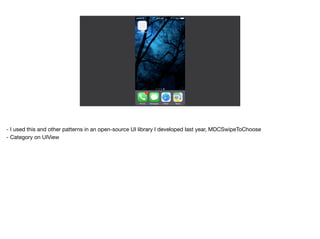

![MDCSwipeOptions *options = [MDCSwipeOptions new];
options.threshold = 130.f;
options.onPan = ^(MDCPanState *state) {
if (state.direction == MDCSwipeDirectionLeft) {
bookmarkView.alpha = 0.f;
dontBookmarkView.alpha = state.thresholdRatio;
} else if (state.direction == MDCSwipeDirectionRight) {
bookmarkView.alpha = state.thresholdRatio;
dontBookmarkView.alpha = 0.f;
}
};
[webView mdc_swipeToChooseSetup:options];
- Add swiping behavior to any view—here a web view
- We create the options object and set its properties
- Then we setup the view using the options—this can only be done once, so the properties can’t be changed—a killer
feature](https://image.slidesharecdn.com/ios-api-design-150112225554-conversion-gate02/85/iOS-API-Design-46-320.jpg)
![MDCSwipeOptions *options = [MDCSwipeOptions new];
options.threshold = 130.f;
options.onPan = ^(MDCPanState *state) {
if (state.direction == MDCSwipeDirectionLeft) {
bookmarkView.alpha = 0.f;
dontBookmarkView.alpha = state.thresholdRatio;
} else if (state.direction == MDCSwipeDirectionRight) {
bookmarkView.alpha = state.thresholdRatio;
dontBookmarkView.alpha = 0.f;
}
};
[webView mdc_swipeToChooseSetup:options];
- Add swiping behavior to any view—here a web view
- We create the options object and set its properties
- Then we setup the view using the options—this can only be done once, so the properties can’t be changed—a killer
feature](https://image.slidesharecdn.com/ios-api-design-150112225554-conversion-gate02/85/iOS-API-Design-47-320.jpg)
![MDCSwipeOptions *options = [MDCSwipeOptions new];
options.threshold = 130.f;
options.onPan = ^(MDCPanState *state) {
if (state.direction == MDCSwipeDirectionLeft) {
bookmarkView.alpha = 0.f;
dontBookmarkView.alpha = state.thresholdRatio;
} else if (state.direction == MDCSwipeDirectionRight) {
bookmarkView.alpha = state.thresholdRatio;
dontBookmarkView.alpha = 0.f;
}
};
[webView mdc_swipeToChooseSetup:options];
- Add swiping behavior to any view—here a web view
- We create the options object and set its properties
- Then we setup the view using the options—this can only be done once, so the properties can’t be changed—a killer
feature](https://image.slidesharecdn.com/ios-api-design-150112225554-conversion-gate02/85/iOS-API-Design-48-320.jpg)
![MDCSwipeOptions *options = [MDCSwipeOptions new];
options.threshold = 130.f;
options.onPan = ^(MDCPanState *state) {
if (state.direction == MDCSwipeDirectionLeft) {
bookmarkView.alpha = 0.f;
dontBookmarkView.alpha = state.thresholdRatio;
} else if (state.direction == MDCSwipeDirectionRight) {
bookmarkView.alpha = state.thresholdRatio;
dontBookmarkView.alpha = 0.f;
}
};
[webView mdc_swipeToChooseSetup:options];
- Add swiping behavior to any view—here a web view
- We create the options object and set its properties
- Then we setup the view using the options—this can only be done once, so the properties can’t be changed—a killer
feature](https://image.slidesharecdn.com/ios-api-design-150112225554-conversion-gate02/85/iOS-API-Design-49-320.jpg)
![MDCSwipeOptions *options = [MDCSwipeOptions new];
options.threshold = 130.f;
options.onPan = ^(MDCPanState *state) {
if (state.direction == MDCSwipeDirectionLeft) {
bookmarkView.alpha = 0.f;
dontBookmarkView.alpha = state.thresholdRatio;
} else if (state.direction == MDCSwipeDirectionRight) {
bookmarkView.alpha = state.thresholdRatio;
dontBookmarkView.alpha = 0.f;
}
};
[webView mdc_swipeToChooseSetup:options];
- Add swiping behavior to any view—here a web view
- We create the options object and set its properties
- Then we setup the view using the options—this can only be done once, so the properties can’t be changed—a killer
feature](https://image.slidesharecdn.com/ios-api-design-150112225554-conversion-gate02/85/iOS-API-Design-50-320.jpg)
![MDCSwipeOptions *options = [MDCSwipeOptions new];
options.threshold = 130.f;
options.onPan = ^(MDCPanState *state) {
if (state.direction == MDCSwipeDirectionLeft) {
bookmarkView.alpha = 0.f;
dontBookmarkView.alpha = state.thresholdRatio;
} else if (state.direction == MDCSwipeDirectionRight) {
bookmarkView.alpha = state.thresholdRatio;
dontBookmarkView.alpha = 0.f;
}
};
[webView mdc_swipeToChooseSetup:options];
- Add swiping behavior to any view—here a web view
- We create the options object and set its properties
- Then we setup the view using the options—this can only be done once, so the properties can’t be changed—a killer
feature](https://image.slidesharecdn.com/ios-api-design-150112225554-conversion-gate02/85/iOS-API-Design-51-320.jpg)
![MDCSwipeOptions *options = [MDCSwipeOptions new];
options.threshold = 130.f;
options.onPan = ^(MDCPanState *state) {
if (state.direction == MDCSwipeDirectionLeft) {
bookmarkView.alpha = 0.f;
dontBookmarkView.alpha = state.thresholdRatio;
} else if (state.direction == MDCSwipeDirectionRight) {
bookmarkView.alpha = state.thresholdRatio;
dontBookmarkView.alpha = 0.f;
}
};
[webView mdc_swipeToChooseSetup:options];
- Add swiping behavior to any view—here a web view
- We create the options object and set its properties
- Then we setup the view using the options—this can only be done once, so the properties can’t be changed—a killer
feature](https://image.slidesharecdn.com/ios-api-design-150112225554-conversion-gate02/85/iOS-API-Design-52-320.jpg)


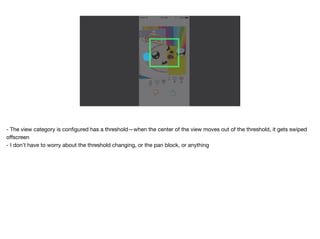
![MDCSwipeOptions *options = [MDCSwipeOptions new];
options.threshold = 130.f;
options.onPan = ^(MDCPanState *state) {
if (state.direction == MDCSwipeDirectionLeft) {
bookmarkView.alpha = 0.f;
dontBookmarkView.alpha = state.thresholdRatio;
} else if (state.direction == MDCSwipeDirectionRight) {
bookmarkView.alpha = state.thresholdRatio;
dontBookmarkView.alpha = 0.f;
}
};
[webView mdc_swipeToChooseSetup:options];
- Another thing to note: the pan block takes a single parameter](https://image.slidesharecdn.com/ios-api-design-150112225554-conversion-gate02/85/iOS-API-Design-56-320.jpg)
![MDCSwipeOptions *options = [MDCSwipeOptions new];
options.threshold = 130.f;
options.onPan = ^(MDCPanState *state) {
if (state.direction == MDCSwipeDirectionLeft) {
bookmarkView.alpha = 0.f;
dontBookmarkView.alpha = state.thresholdRatio;
} else if (state.direction == MDCSwipeDirectionRight) {
bookmarkView.alpha = state.thresholdRatio;
dontBookmarkView.alpha = 0.f;
}
};
[webView mdc_swipeToChooseSetup:options];
- Another thing to note: the pan block takes a single parameter](https://image.slidesharecdn.com/ios-api-design-150112225554-conversion-gate02/85/iOS-API-Design-57-320.jpg)
![// AFNetworking/AFSecurityPolicy.m
- (BOOL)evaluateServerTrust:(SecTrustRef)serverTrust {
return [self evaluateServerTrust:serverTrust
forDomain:nil];
}
// ...
- With public methods, you can define new methods, and have the old call the new with default parameters](https://image.slidesharecdn.com/ios-api-design-150112225554-conversion-gate02/85/iOS-API-Design-58-320.jpg)
![// AFNetworking/AFSecurityPolicy.m
- (BOOL)evaluateServerTrust:(SecTrustRef)serverTrust {
return [self evaluateServerTrust:serverTrust
forDomain:nil];
}
- (BOOL)evaluateServerTrust:(SecTrustRef)serverTrust
forDomain:(NSString *)domain {
// ...
}
- With public methods, you can define new methods, and have the old call the new with default parameters](https://image.slidesharecdn.com/ios-api-design-150112225554-conversion-gate02/85/iOS-API-Design-59-320.jpg)