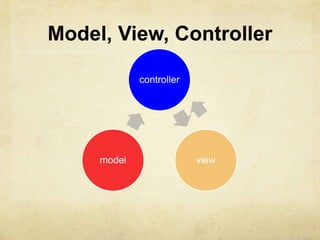Ios development 2
- 2. Anatomy of an Application Compiled code Your code Frameworks Nib files UI elements and other objects Details about object relationships Resources (images, sounds, strings, etc) Info.plist file (application configuration)
- 4. UIKit Framework Starts your application Every application has a single instance of UIApplication Singleton design pattern @interface UIApplication + (UIApplication *)sharedApplication @end Orchestrates the lifecycle of an application Dispatches events Manages status bar, application icon badge Rarely subclassed Uses delegation instead
- 5. Delegation Control passed to delegate objects to perform application- specific behavior Avoids need to subclass complex objects Many UIKit classes use delegates UIApplication UITableView UITextField
- 6. UIApplicationDelegate Xcode project templates have one set up by default Object you provide that participates in application lifecycle Can implement various methods which UIApplication will call
- 7. UIApplicationDelegate Examples: -(void)applicationDidFinishLaunching:(UIApplication *)application; - (void)applicationWillTerminate:(UIApplication *)application; - (void)applicationWillResignActive:(UIApplication *)application; -(BOOL)application:(UIApplication *)application handleOpenURL:(NSURL *)url; - (void)applicationDidReceiveMemoryWarning:(UIApplication *)application;
- 8. Info.plist file Property List (often XML), describing your application Icon appearance Status bar style (default, black, hidden) Orientation Uses Wifi networking System Requirements Can edit most properties in Xcode Project > Edit Active Target “Foo” menu item On the properties tab
- 9. MVC
- 10. Model, View, Controller controller model view
- 11. Model Manages the app data and state Not concerned with UI or presentation Often persists somewhere Same model should be reusable, unchanged in different interfaces
- 12. View Present the Model to the user in an appropriate interface Allows user to manipulate data Does not store any data (except to cache state) Easily reusable & configurable to display different data
- 13. Controller Intermediary between Model & View Updates the view when the model changes Updates the model when the user manipulates the view Typically where the app logic lives.
- 15. Demo
- 16. Interface Builder and Nibs
- 17. Nib Files - Design time Helps you design the „V‟ in MVC: layout user interface elements add controller objects Connect the controller and UI
- 18. Nib Loading At runtime, objects are unarchived Values/settings in Interface Builder are restored Ensures all outlets and actions are connected Order of unarchiving is not defined If loading the nib automatically creates objects and order is undefined, how do I customize? For example, to displaying initial state -awakeFromNib Control point to implement any additional logic after nib loading
- 19. Default empty implementation on NSObject You often implement it in your controller class e.g. to restore previously saved application state Guaranteed everything has been unarchived from nib, and all connections are made before - awakeFromNib is called
- 20. Controls – Events View objects that allows users to initiate some type of action Respond to variety of events Touch events touchDown touchDragged (entered, exited, drag inside, drag outside) touchUp (inside, outside) Value changed Editing events editing began editing changed editing ended
- 22. Action Methods 3 different flavors of action method selector types nMethod:(id)sender withEvent:(UIEvent *)event; UIEvent contains details about the event that took place
- 23. Action Method Variations Simple no-argument selector Single argument selector - control is „sender‟ //
- 24. Action Method Variations Two-arguments in selector (sender & event)
- 25. Multiple target-actions Controls can trigger multiple actions on different targets in response to the same event Different than Cocoa on the desktop where only one target- action is supported Different events can be setup in IB
- 26. Manual Target-Action Same information IB would use API and UIControlEvents found in UIControl.h UIControlEvents is a bitmask
Editor's Notes
- #22: UIControlEventTouchUpInside-(void)decrease