Java
- 1. Programming With JAVA OOP & JAVA Overview By: Sneha M M.Sc. (Software Technology)
- 2. Overview Introduction to OOP Characteristics of OOP
- 3. Introduction to OOP OOP is an approach to program organization and development, which attempts to eliminate some of the pitfalls of programming methods. It is by incorporating the best of structured programming features with several new concepts.
- 4. Characteristics of OOP Data Abstraction and Encapsulation Inheritance Polymorphism Dynamic Binding Message Communication
- 5. Data Abstraction and Encapsulation Encapsulation : The wrapping up of data and method in to a single units. (Data can be accessed by the methods which are inside the class) Methods provide interface between objects data and the program. Data Hiding : The insulation of the data from the direct access by the program. Abstraction : Act of representing the essential features with out including the background details.
- 6. Inheritance Process by which object of one class acquires the properties of another class. Hierarchical classification. Reusability - adding additional features without modifying it. -deriving new class (sub class) from existing one. -new class will have combined features of both the classes.
- 7. Polymorphism Ability to take more than one form. Ex: Operation of addition. - for 2 numbers as operands, the operation will generate a SUM. - for 2 strings as operands, the operation would produce a third string by concatenation.
- 8. Dynamic Binding Binding -Linking of procedure call to the code to be executed in response to the call. Dynamic Binding – code associated with a given procedure call is not known until the time of the call at runtime. Associated with polymorphism & inheritance.
- 9. Message Communication. The process of programming in OO Language involves 2 basic steps : 1. Creating Classes – define objects and their behaviour. 2. Creating Objects from class definitions. 3. Establishing communication among objects. Ex: Employee.salary(name); Employee – object Salary – message Name – parameter that contains information.
- 10. Benefits of OOP • Inheritance – Eliminate code and extend the use of existing class. • Data Hiding - Helps the programmer to build secure program. • Objects – Easy to partition program. • Object oriented system can be easily upgraded.
- 11. Overview of JAVA Language. Introduction Writing JAVA Program Implementing JAVA Program JVM JAVA Tokens Command Line Arguments.
- 12. JAVA is a general purpose OOP language. We can develop two types of JAVA programs : - Standalone applications -Web Applets Executing a standalone JAVA Program involves 2 steps: 1. Compiling source code into byte code using javac compiler. 2. Executing byte code program using java interpreter. Applets are small java programs developed for Internet applications Introduction
- 13. Two ways of using JAVA Java Source Code Written in java to carry out certain task Located on server can be downloaded and executed Applets Type Application Type Java Enabled Web browser Java Interpreter Java Compiler Output Output
- 14. Two ways of using JAVA Java Source Code Applets Type Application Type Java Enabled Web browser Java Interpreter Java Compiler Output Output
- 15. Two ways of using JAVA Java Source Code Applets Type Application Type Java Enabled Web browser Java Interpreter Java Compiler Output Output
- 16. Two ways of using JAVA Java Source Code Applets Type Application Type Java Enabled Web browser Java Interpreter Java Compiler Output Output
- 17. Writing a JAVA Program
- 18. OUTPUT
- 19. Explanation.. Class Declaration – class P1 – declares class - object oriented construct. Class is a keyword P1 is a java identifier- specifies name of the class. The main line – public static void main(String[] args) main – method Starting point for the interpreter to begin execution of the program. A java application can have any no.of classes but only one of them must include a main method to initiate the execution. Applet does not use the main method.
- 20. public static void main(String[] args) Public: An access specifier that declares the main method as unprotected and therefore making it accessible to all other classes. Static: Declares the method as one that belongs to entire class and not a part of any objects of a class. Since the interpreter uses main method before any objects are created, it must be always be declared as static. Void: Type modifier states that the main does not return any value. All parameters to a method are declared inside a pair of parenthesis. String[] args: Declares a parameter named args, which contain an array of objects of the class type string.
- 21. Java Program Structure Documentation Section •Comprises a set of comment lines. •/*..*/ known as documentation comment Package Statement • First statement allowed in java file. • Declares Package name and inform compiler that classes defined here belong to this package. Import Statements •Comes next to package statement but before any class declarations. •Import student.test – instructs the interpreter to load the test class contained the package student.So we can have access to classes that are the part of other named packages.
- 22. Contd.. Interface Statements •It is like class but includes a group of method declarations which is optional section and is used only when we wish to implement multiple inheritance. •New concept in java. Class Definitions •A java program may contain multiple class definitions. •Classes are essential and primary elements of java program. •The number of classes used depends on the complexity of the problem. Main method class •The main method creates objects of different classes and establishes communication between them. •On reaching the end of the main, program terminates and control passes back to the OS.
- 23. Implementing a JAVA Program Creating the program Compiling the program Running the program
- 24. Creating the program The file is called sourcefile. It has extension .java. If a program contain multiple classes, the file name must be the class name of the class containing the main method.
- 25. Compiling the Program To compile the program we must run the java compiler javac, with the name of the source file on the command line – javac P1.java If there is no error it automatically creates a file called P1.class i.e., the byte code file containing the byte codes of the program- <classname>.class
- 26. Running a Program Here we need to use the java interpreter to run the standalone program. At command prompt type Java P1 Machine Neutral Compiler converts source code files in to bytecode files which are machine independent and therefore can be run on any machine. Java interpreter reads the byte code files and translates them into machine code for specific machine on which java program is running.
- 27. JAVA Virtual Machine Java compiler produces an intermedia code known as byte code for machine that does not exist. This machine is called JVM and it exists only inside the computer memory. It is a simulated computer within the computer and does all the major functions of a real computer.
- 28. Process of compilation Java Program Java Compiler Virtual Machine Source Code Byte Code Byte Code Java Interpreter Machine Code Virtual Machine Real Machine
- 29. Process of compilation Java Program Java Compiler Virtual Machine Source Code Byte Code Byte Code Java Interpreter Machine Code Virtual Machine Real Machine
- 30. Process of compilation Java Program Java Compiler Virtual Machine Source Code Byte Code Byte Code Java Interpreter Machine Code Virtual Machine Real Machine
- 31. Process of compilation Java Program Java Compiler Virtual Machine Source Code Byte Code Byte Code Java Interpreter Machine Code Virtual Machine Real Machine
- 32. Process of compilation Java Program Java Compiler Virtual Machine Source Code Byte Code Byte Code Java Interpreter Machine Code Virtual Machine Real Machine
- 33. Process of compilation Java Program Java Compiler Virtual Machine Source Code Byte Code Byte Code Java Interpreter Machine Code Virtual Machine Real Machine
- 34. JAVA Tokens A java program is basically a collection of classes. A class is defined by set of declaration statements and methods containing executable statements. Smallest individual units in a program is known as tokens. Java language includes 5 types of tokens : Reserved Keywords Identifiers Literals Operators Separators
- 35. Programmer designed tokens. They are used for – Naming 1. classes 2. Methods 3. Variables 4. Objects 5. Labels 6. Packages 7. Interfaces Identifiers
- 36. Rules followed by Identifiers 1. They can have alphabets, digits, underscore and dollar sign characters. 2. They must not begin with a digit. 3. Uppercase and lowercase letters are distinct. 4. They can be of any length.
- 37. Command Line Arguments Parameters that are supplied to the application program at the time of invoking it for execution. Ex : java P1 BASIC FORTRAN C++ Java It consists four arguments. These are assigned to the array args as follows: args[0]->BASIC args[1]->FORTRAN args[2]->C++ args[3]->Java
- 38. Program
- 39. Contd..
- 40. Use of Math Functions import java.lang.Math; The purpose of this statement to instruct the interpreter to load the Math class from the package lang. The examples discussed uses only one class that uses the main method. A real life application will generally requires multiple classes.
- 41. Program defining 2 classes
- 42. Classes & Objects Underlying structure of all java programs is classes. Classes create objects and objects use methods to communicate between them. Classes provide convenient method for packing together a group of logically related data items and functions that work on them. In java data items are called fields and the functions are called methods.
- 43. Class classname [ extends superclassname] { [variable declaration;] [method declaration;] } Defining a Class
- 44. Adding Data Fields, Method to class and creating objects
- 45. Constructors. Constructors enables an object to initialize itself when it is created. Constructors are methods of class having same name as that of class name and used to initialize instance variables of the class. They do not specify any return type not even void due to they return instance of the class itself.
- 47. Creating methods that have same name but with different parameter lists and different definitions. Ex: class Rectangl { int length, width; //CONSTRUCTOR Rooml(int x, int y) { length= x; width = y; } Rooml(int x, int y) { length=width= x; } int recArea() { int area = length*width; return(area); } Method Overloading
- 48. Inheritance

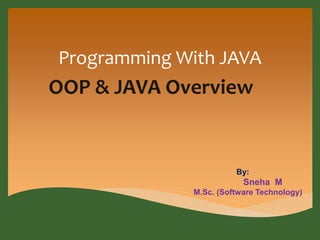

















![Explanation..
Class Declaration –
class P1 – declares class - object oriented construct.
Class is a keyword
P1 is a java identifier- specifies name of the class.
The main line –
public static void main(String[] args)
main – method
Starting point for the interpreter to begin execution of the
program.
A java application can have any no.of classes but only one of
them must include a main method to initiate the execution.
Applet does not use the main method.](https://image.slidesharecdn.com/java-140902114542-phpapp01/85/Java-19-320.jpg)
![public static void main(String[] args)
Public:
An access specifier that declares the main method as unprotected
and therefore making it accessible to all other classes.
Static:
Declares the method as one that belongs to entire class and not a
part of any objects of a class.
Since the interpreter uses main method before any objects are
created, it must be always be declared as static.
Void:
Type modifier states that the main does not return any value.
All parameters to a method are declared inside a pair of parenthesis.
String[] args:
Declares a parameter named args, which contain an array of objects
of the class type string.](https://image.slidesharecdn.com/java-140902114542-phpapp01/85/Java-20-320.jpg)
















![Command Line Arguments
Parameters that are supplied to the application program at the time
of invoking it for execution.
Ex :
java P1 BASIC FORTRAN C++ Java
It consists four arguments. These are assigned to the array args as
follows:
args[0]->BASIC
args[1]->FORTRAN
args[2]->C++
args[3]->Java](https://image.slidesharecdn.com/java-140902114542-phpapp01/85/Java-37-320.jpg)





![ Class classname [ extends superclassname]
{
[variable declaration;]
[method declaration;]
}
Defining a Class](https://image.slidesharecdn.com/java-140902114542-phpapp01/85/Java-43-320.jpg)




