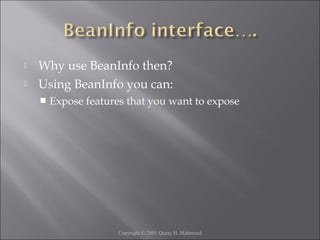Java beans
- 1. An introduction to component-based development in general Introduction to JavaBeans Java components client-side Working with the BDK The beans development life cycle Writing simple and advanced beans
- 2. All engineering discplines use components to build systems. In SE we rely on line-by-line SD. We have class libraries create objects from class libraries we still need to write a large amount of code objects are not enough
- 3. They are like Integrated Circuit (IC) components Over 20 years ago, hardware vendors learned how to package transistors Hardware Engineers integrate ICs to make a board of chips In SE, we are where hardware engineers were 20 years ago We are building software routines
- 4. we can buy routines and use/reuse them in our applications (assemble applications) JavaBeans -- portable, platform-independent component model Java components are known as beans A bean: a reusable software component that can be manipulated visually in a builder tool
- 5. Beans are appropriate for software components that can be visually manipulated Class libraries are good for providing functionality that is useful to programmers, and doesn’t benefit from visual manipulation
- 6. A component is a self-contained reusable software unit Components expose their features (public methods and events) to builder tools A builder tool maintains Beans in a palette or toolbox.
- 7. You can select a bean from the toolbox, drop it in a form, and modify its appearance and behavior. Also, you can define its interaction with other beans ALL this without a line of code.
- 8. a public class with 0-argument constuctor it has properties with accessory methods it has events it can customized its state can be saved it can be analyzed by a builder tool
- 9. A builder tool discover a bean’s features by a process known as introspection. Adhering to specific rules (design pattern) when naming Bean features. Providing property, method, and event information with a related Bean Information class. Properties (bean’s appearance and behavior characteristics) can be changed at design-time.
- 10. Properties can be customized at design-time. Customization can be done: using property editor using bean customizers Events are used when beans want to intercommunicate Persistence: for saving and restoring the state Bean’s methods are regular Java methods.
- 11. JavaBeans are subject to the standard Java security model The security model has neither extended nor relaxed. If a bean runs as an untrusted applet then it will be subject to applet security If a bean runs as a stand-alone application then it will be treated as a normal Java application.
- 12. Assume your beans will be running in a multi- threaded environment It is your responsibility (the developer) to make sure that their beans behave properly under multi-threaded access For simple beans, this can be handled by simply making all methods …...
- 13. To start the BeanBox: run.bat (Windows) run.sh (Unix)
- 14. ToolBox contains the beans available BeanBox window is the form where you visually wire beans together. Properties sheet: displays the properties for the Bean currently selected within the BeanBox window.
- 15. Use screen captures from Windows Start application, following appears: ToolBox has 16 sample JavaBeans BeanBox window tests beans. Properties customizes selected bean. Method Tracer displays debugging messages (not discussed)
- 16. Initially, background selected Customize in Properties box
- 17. Now, add JavaBean in BeanBox window Click ExplicitButton bean in ToolBox window Functions as a JButton Click crosshair where center of button should appear Change label to "Start the Animation"
- 18. Select button (if not selected) and move to corner Position mouse on edges, move cursor appears Drag to new location Resize button Put mouse in corner, resize cursor Drag mouse to change size
- 19. Add another button (same steps) "Stop the Animation" Add animation bean In ToolBox, select Juggler and add to BeanBox Animation begins immediately Properties for juggler.
- 20. Now, "hook up" events from buttons Start and stop animation Edit menu Access to events from beans that are an event source (bean can notify listener) Swing GUI components are beans Select "Stop the Animation" Edit->Events->button push -> actionPerformed
- 21. Line appears from button to mouse Target selector - target of event Object with method we intend to call Connect the dots programming Click on Juggler, brings up EventTargetDialog Shows public methods Select stopJuggling
- 22. Event hookup complete Writes new hookup/event adapter class Object of class registered as actionListener fro button Can click button to stop animation Repeat for "Start the Animation" button Method startAnimation
- 23. Save as design Can reloaded into BeanBox later Can have any file extension Opening Applet beans (like Juggler) begin executing immediately
- 24. import java.awt.*; import java.io.Serializable; public class FirstBean extends Canvas implements Serializable { public FirstBean() { setSize(50,30); setBackground(Color.blue); } }
- 25. Compile: javac FirstBean.java Create a manifest file: manifest.txt Name: FirstBean.class Java-Bean: True Create a jar file: jar cfm FirstBean.jar mani.txt FirstBean.class
- 26. import java.awt.*; public class Spectrum extends Canvas { private boolean vertical; public Spectrum() { vertical=true; setSize (100,100); } public boolean getVertical() { return (vertical); } public void setVertical(boolean vertical) { this.vertical=vertical; repaint ();
- 27. public void paint(Graphics g) { float saturation=1.0f; float brightness=1.0f; Dimension d=getSize (); if (vertical) { for (int y=0;y<d.height;y++) { float hue=(float) y/(d.height-1); g.setColor(Color.getHSBColor(hue,saturation,brightness)); g.drawLine (0,y, d.width-1, y); }
- 28. } else { for (int x=0;x<d.width; x++) { float hue=(float) x/(d.height-1); g.setColor(Color.getHSBColor(hue, saturation,brightness)); g.drawLine (x, 0,x, d.width-1); } } } // method ends }// class ends
- 29. The above Spectrum class is a subclass of Canvas. The private boolean variable named vertical is one of its properties. The constructor initializes that property to true and sets the size of the component.
- 31. Bean’s appearance and behavior -- changeable at design time. They are private values Can be accessed through getter and setter methods getter and setter methods must follow some rules -- design patterns (documenting experience) Copyright © 2001 Qusay H. Mahmoud
- 32. A builder tool can: discover a bean’s properties determine the properties’ read/write attribute locate an appropriate “property editor” for each type display the properties (in a sheet) alter the properties at design-time Copyright © 2001 Qusay H. Mahmoud
- 33. Simple Index: multiple-value properties Bound: provide event notification when value changes Constrained: how proposed changes can be okayed or vetoed by other object Copyright © 2001 Qusay H. Mahmoud
- 34. When a builder tool introspect your bean it discovers two methods: public Color getColor() public void setColor(Color c) The builder tool knows that a property named “Color” exists -- of type Color. It tries to locate a property editor for that type to display the properties in a sheet. Copyright © 2001 Qusay H. Mahmoud
- 35. Adding a Color property Create and initialize a private instance variable private Color color = Color.blue; Write public getter & setter methods public Color getColor() { return color; } public void setColor(Color c) { color = c; repaint(); } Copyright © 2001 Qusay H. Mahmoud
- 36. For a bean to be the source of an event, it must implement methods that add and remove listener objects for the type of the event: public void add<EventListenerType>(<EventListenerType> elt); same thing for remove These methods help a source Bean know where to fire events. Copyright © 2001 Qusay H. Mahmoud
- 37. Source Bean fires events at the listeners using method of those interfaces. Example: if a source Bean register ActionListsener objects, it will fire events at those objects by calling the actionPerformed method on those listeners Copyright © 2001 Qusay H. Mahmoud
- 38. Implementing the BeanInfo interface allows you to explicitly publish the events a Bean fires Copyright © 2001 Qusay H. Mahmoud
- 39. Question: how does a Bean exposes its features in a property sheet? Answer: using java.beans.Introspector class (which uses Core Reflection API) The discovery process is named “introspection” OR you can associate a class that implements the BeanInfo with your bean Copyright © 2001 Qusay H. Mahmoud
- 40. Why use BeanInfo then? Using BeanInfo you can: Expose features that you want to expose Copyright © 2001 Qusay H. Mahmoud
- 41. The appearance and behavior of a bean can be customized at design time. Two ways to customize a bean: using a property editor each bean property has its own editor a bean’s property is displayed in a property sheet using customizers gives you complete GUI control over bean customization used when property editors are not practical Copyright © 2001 Qusay H. Mahmoud
- 42. A property editor is a user interface for editing a bean property. The property must have both, read/write accessor methods. A property editor must implement the PropertyEditor interface. PropertyEditorSupport does that already, so you can extend it. Copyright © 2001 Qusay H. Mahmoud
- 43. If you provide a custom property editor class, then you must refer to this class by calling PropertyDescriptor.setPropertyEditorClass in a BeanInfo class. Each bean may have a BeanInfo class which customizes how the bean is to appear. SimpleBeanInfo implements that interface Copyright © 2001 Qusay H. Mahmoud
- 44. JavaBeans are just the start of the Software Components industry. This market is growing in both, quantity and quality. To promote commercial quality java beans components and tools, we should strive to make our beans as reusable as possible. Here are a few guidelines... Copyright © 2001 Qusay H. Mahmoud
- 45. Creating beans Your bean class must provide a zero-argument constructor. So, objects can be created using Bean.instantiate(); The bean must support persistence implement Serializable or Externalizable Copyright © 2001 Qusay H. Mahmoud